[Plugin] TT_Lib²
-
@august0414 said:
what a pity, this does not fit for my mac .....

How or why did you come to this erroneous conclusion?

-
@august0414 said:
what a pity, this does not fit for my mac .....

Works fine on all the Mac's I run.
Do you get any errors? Description of the problem helps more than rolling eyes.

-
Hi Tom,
I am using win8 64-bit and the Su2013 pro.
I've installed TT_LIB2 but the plug-ins are up-to-date when I TT_LIB2 2.7.1 dated 19 Feb 13 plug-in.
I am running sketchup as an administrator.
This issue help can Are you?
Thank you.
-
I'm sorry, but what was the question?
-
TT_LIB2 installed but appears to be in 2.7.1
-
Have you downloaded and installed http://sketchucation.com/resources/pluginstore?pln=TT_Lib
The latest version... v2.8.3Are you sure you have FULL read/write permissions to your Plugins folder ?
As an admin select that folder's icon, right-click, context-menu, Properties, Security, Edit - give every user/group [you] listed FULL permissions... Apply/OK -
Matter is already made but I have made one more time. Did not do what may be?
-
You might have ended up with files in VirtualStore. If you open your Plugins folder, is there a button that says "Compatibility Files' or something similar (in whatever language your OS is)?
-
I think I tried to explain it, but could not tell. Sorry for my english
 .
.

-
Support for LibFredo's update checker has been removed. Install using the Extension Warehouse or the SCF Plugin Store to maintain a list of updates. They will also let you install updates, not just check.
-
Thanks for your help.
-
Hi Thomthom,
Just a note.
I was recently installing (through plugin store auto-install) either selection_toys or edge_tools... (or it may have been another, not 100% sure), and I was missing or had an outdated version of TT_Lib2, so it prompted me with a window to click and download the latest tt_Lib2, just that the version it was pointing me to was an outdated one.I may have had tt_lib1 laying around in my plugins folder, which may have been causing some confusion... I really don't know, but anyway, for your info.
Great great plugins!!!
-
Hi Thomas
I installed TT_Lib2 2.9.1 and this message popped up;
After reinstalling TT_Lib2 2.7.1, everything works just fine again as usual.
-
Hmm... must be some differences in the environment variable between Win8/7/Vista and XP.
Can you open the Ruby Console and give me the result of
ENV.each { |k,v| puts "#{k} = #{v}" }? Then I can make a patch for this. -
Hi Thomas - I'm am having same problem with 2.9.1 - reverted to 2.8.3 and all is well. Here is my similar Ruby info you requested of irwanwr:
ENV.each { |k,v| puts "#{k} = #{v}" }
ALLUSERSPROFILE = C:\Documents and Settings\All Users
APPDATA = C:\Documents and Settings\Gary\Application Data
CLIENTNAME = Console
CommonProgramFiles = C:\Program Files\Common Files
COMPUTERNAME = GARY-48BB76102C
ComSpec = C:\WINDOWS\system32\cmd.exe
FP_NO_HOST_CHECK = NO
HOMEDRIVE =
HOMEPATH = \Documents and Settings\Gary
LOGONSERVER = \GARY-48BB76102C
NUMBER_OF_PROCESSORS = 2
OS = Windows_NT
Path = C:\Program Files\NVIDIA Corporation\PhysX\Common;C:\WINDOWS\system32;C:\WINDOWS;C:\WINDOWS\System32\Wbem;C:\Program Files\Common Files\Autodesk Shared;C:\WINDOWS\system32\WindowsPowerShell\v1.0
PATHEXT = .COM;.EXE;.BAT;.CMD;.VBS;.VBE;.JS;.JSE;.WSF;.WSH;.PSC1
PROCESSOR_ARCHITECTURE = x86
PROCESSOR_IDENTIFIER = x86 Family 15 Model 67 Stepping 3, AuthenticAMD
PROCESSOR_LEVEL = 15
PROCESSOR_REVISION = 4303
ProgramFiles = C:\Program Files
SESSIONNAME = Console
SystemDrive =
SystemRoot = C:\WINDOWS
TEMP = C:\DOCUME~1\Gary\LOCALS~1\Temp
TMP = C:\DOCUME~1\Gary\LOCALS~1\Temp
USERDOMAIN = GARY-48BB76102C
USERNAME = Gary
USERPROFILE = C:\Documents and Settings\Gary
windir = C:\WINDOWS
{"ALLUSERSPROFILE"=>"C:\Documents and Settings\All Users", "APPDATA"=>"C:\Documents and Settings\Gary\Application Data", "CLIENTNAME"=>"Console", "CommonProgramFiles"=>"C:\Program Files\Common Files", "COMPUTERNAME"=>"GARY-48BB76102C", "ComSpec"=>"C:\WINDOWS\system32\cmd.exe", "FP_NO_HOST_CHECK"=>"NO", "HOMEDRIVE"=>"C:", "HOMEPATH"=>"\Documents and Settings\Gary", "LOGONSERVER"=>"\\GARY-48BB76102C", "NUMBER_OF_PROCESSORS"=>"2", "OS"=>"Windows_NT", "Path"=>"C:\Program Files\NVIDIA Corporation\PhysX\Common;C:\WINDOWS\system32;C:\WINDOWS;C:\WINDOWS\System32\Wbem;C:\Program Files\Common Files\Autodesk Shared\;C:\WINDOWS\system32\WindowsPowerShell\v1.0", "PATHEXT"=>".COM;.EXE;.BAT;.CMD;.VBS;.VBE;.JS;.JSE;.WSF;.WSH;.PSC1", "PROCESSOR_ARCHITECTURE"=>"x86", "PROCESSOR_IDENTIFIER"=>"x86 Family 15 Model 67 Stepping 3, AuthenticAMD", "PROCESSOR_LEVEL"=>"15", "PROCESSOR_REVISION"=>"4303", "ProgramFiles"=>"C:\Program Files", "SESSIONNAME"=>"Console", "SystemDrive"=>"C:", "SystemRoot"=>"C:\WINDOWS", "TEMP"=>"C:\DOCUME~1\Gary\LOCALS~1\Temp", "TMP"=>"C:\DOCUME~1\Gary\LOCALS~1\Temp", "USERDOMAIN"=>"GARY-48BB76102C", "USERNAME"=>"Gary", "USERPROFILE"=>"C:\Documents and Settings\Gary", "windir"=>"C:\WINDOWS"} -
Thanks for the feedback. I think I have a fix - but I don't have an XP machine to test on.
I've uploaded a new version on BitBucket: https://bitbucket.org/thomthom/tt-library-2/downloads
Can you try that and let me know if it works. Then I can upload it to the Plugin Store and Extension Warehouse.
-
Hi,
I have installed "TT_Lib_v2.9.1.rbz" and now get the message as shown below. I have full access to the plugins folder.
In the "virtual store" I can only find DEFPARAM_Dir and Fredo6Trace.txt and these exists in the plugins folder.Thanks in advance for a hint.
Charly
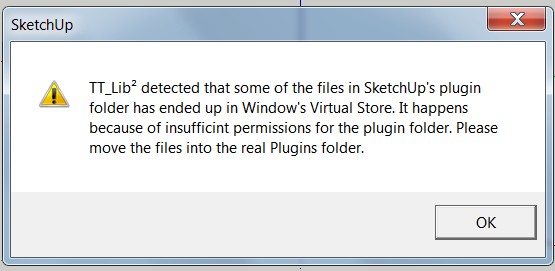
-
Maybe these files where created before you had full access to the plugins folder?
In any case, the files in VirtualStore should either be moved to the actual Plugins folder or removed. -
Charly same problem. (In SU8).
I have full access to the plugins folder.
And the folder "virtual store" is empty. -
Hi Thomas,
Previously I always had full access as an administrator. The Content from the virtual store, I moved to the plugins folder. The message still appears.
I have tried again with TT_Lib2-2.9.2.rbz but the result is the same.
I have now switched back to TT_Lib2-2.8.3.rbz. No Problems.
Advertisement







