[Plugins]$ Create image(rotate)
-
The script takes a snapshot and saves the image in the folder where the file resides. Skp
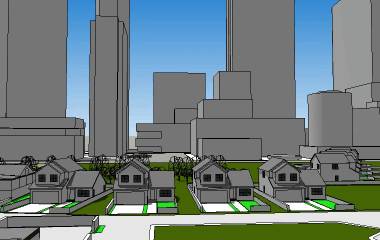
[flash=750,550:2e31286n]http://www.youtube.com/v/bHsZbK90YAQ[/flash:2e31286n]
Before installation remove a script "animaciya_create.rb" from a folder "Plugins"
-
Hi,
Cool. It reminds me my old VR Object exporter
here: http://rhin.crai.archi.fr/RubyLibraryDepot/plugin_details.php?id=467 -
-
Thank you Sahi!
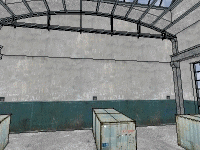
Daniel S -
thank you
-
Thank you, Sahi! Super cool and couldn't be easier to use.
Hehe

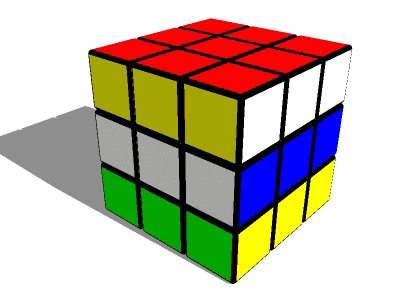
Is there a way to use this with a render engine, to make a photorealistic animation? -
Thanks Sahi,
I think this is going to be a very popular one

Mike
-



-
Wicked!!! Thank you so much

-
Modified script, added the ability to select each group the direction of rotation
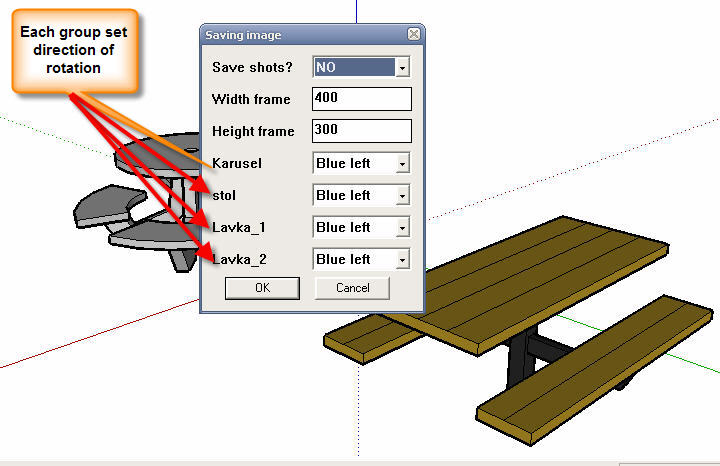
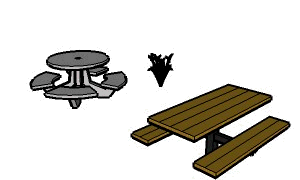
In the first message -
Modified script, added the rotation of the whole scene, as well as selecting the folder to save the
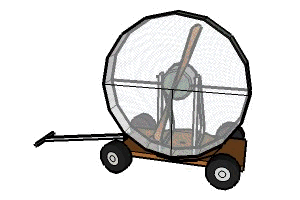
In the first message -
@sahi said:
For the test added to the script to choose the speed of rotation for each group (component)
It is necessary?Useful for gears
 ...so yes!
...so yes! 
-
Your work is so great
Can you provide a multi-language version
Thank you -
This works really well, thanks. But is seems to take a long time to export the images, and why encrypt it?
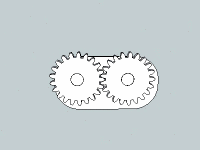
-
@jim said:
But is seems to take a long time to export the images, and why encrypt it?
In the first message is the source file (animaciya_create.rb>> not encrypted)
animaciya_create_7.zip - Trial until 12/01/2010 - so it is encrypted
Cost $ 8
-
For the test added to the script to choose the speed of rotation for each group (component)
It is necessary?
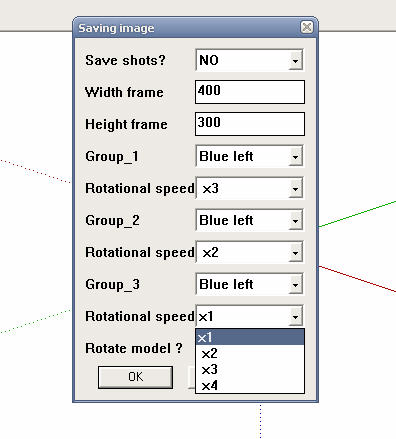
In the first message -
I love this...I have a rookie question...Can this be expoted and then impoted into a program such as Bryce and still rotate or only run in SketchUp...
-
only run in SketchUp.
-
fwiw, i'm getting a consistent bug splat with OS X.
all seems to go well until i click 'start' then splat.. everytime.
-
There are mistakes, I'll work on them.
Use the button "Undo" and not "Pause"
Advertisement







