[Plugin] Fix Reversed Face Materials
-
there's an update in the PluginStore...
http://sketchucation.com/pluginstore?pln=FixReversedFaceMaterials
Some of the tool's lingvo files' encoding has been updated to be compatible with v2014. -
Hi,
Even after reading I don't understand how to fix my problem.
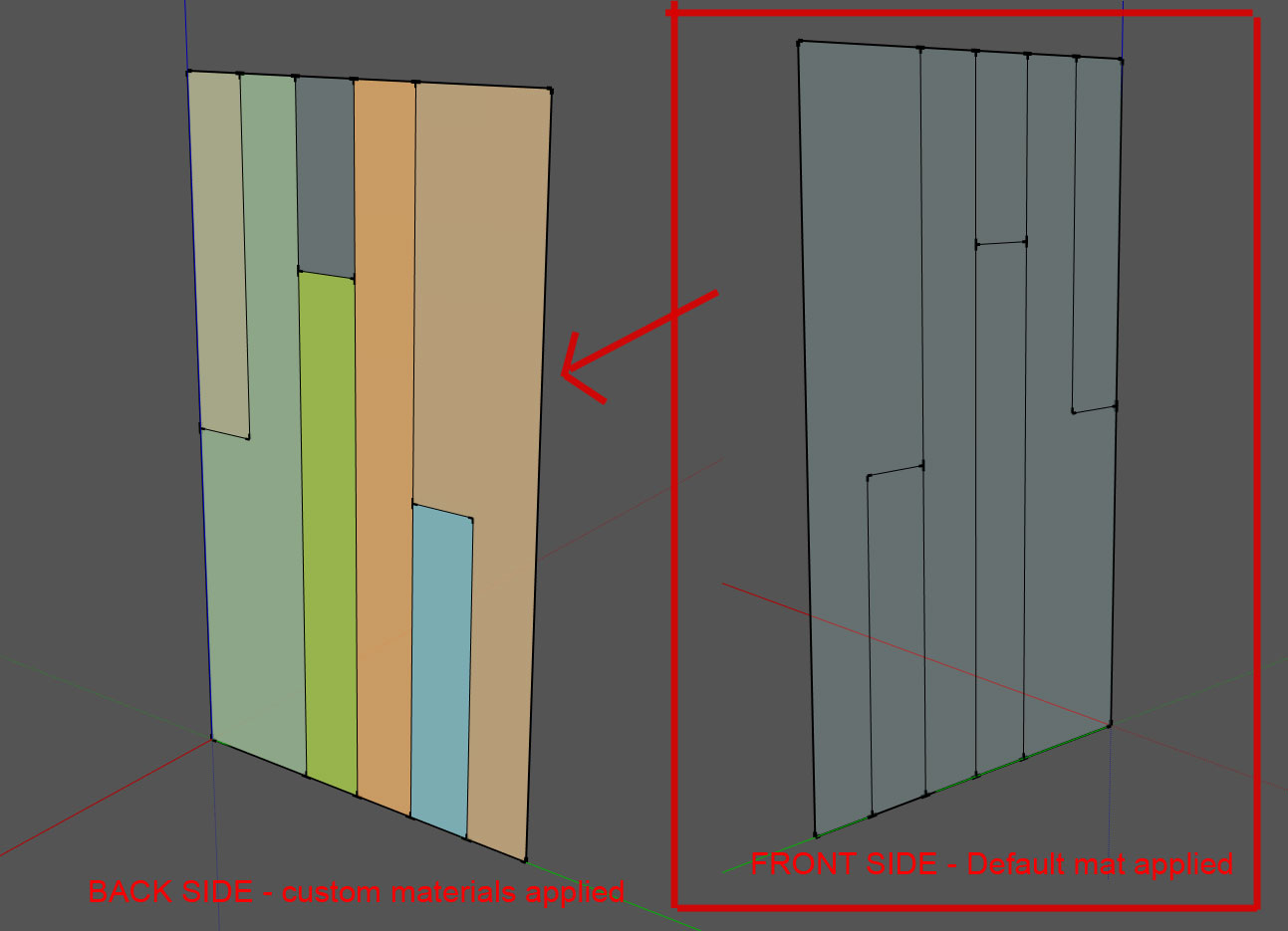
I would like to assign the "custom materials" from the backside of the object to the front side of my object. But none of these options work for me.
It just usually deletes ALL materials and leaves me with default.
-
You could do that manually by sampling the color with the eye dropper on the one side and applying it to the other side with the paint bucket. Post the SKP file and I'll make an example for you.
-
Of course, but the problem is this is a simplified example.
It is not fun to do this operation across hundreds of objects as you can imagine!(this is a received model, not one I've drawn myself). I'm looking for a way to automate this.
-
If this plugin won't do it, I expect you'll have to do it manually anyway.
-
Thomthom's UV Toolkit has an option to paint backface to front and vice versa.
http://sketchucation.com/plugin/740-tt_uv_toolkit -
TIG, I have this plugin but the only thing that works is Delete Back Faces and Match Back Faces. What am I doing wrong?
-
@kennundrum said:
TIG, I have this plugin but the only thing that works is Delete Back Faces and Match Back Faces. What am I doing wrong?
Are you sure you have read and understand how this toolset works and what it affects?
Unless you tell me what you are doing, how can I know what you might have 'done wrong' ? -
Ok, here is what I'm doing: I select a group or component with reversed faces on it. I then pick from the plugins drop down>TIG: Reversed Materials>Fix Reversed Materials. I get the "There is an instance of a Component in the selection! Do you want to process any faces in it?" window and choose the Yes option. After processing, the results window tells me that 0 faces have been fixed. If I triple-click on it and select all faces, then run the plugin, it still returns 0 faces fixed.
-
It would help to see the component that is not getting fixed. There are some cases where it might not be clear as to which faces are incorrectly oriented.
-
This tool only fixes Faces which have the wrong orientation AND have a Material applied onto their back-side rather than their front-side.
It in effect flips the Face over [aka 'reverse'] and swaps the Material from back to front sides, keeping its UVmapping [you cannot UVmap a Texture unless its applied directly onto a Face].This tool does NOT sort out issues when a Material has been applied onto a Group or Component-Instance.
The Faces inside the Container which have no Material assigned will display with the Container's Material, BUT they will actually have the default 'nil' Material ! Look in Entity Info to see this while editing... The Container's Material is displayed for both front and backs of Faces with 'nil' Material in equal measure...View things in MonoChrome Mode...
Use a Style with a highly distinctive back-face color.
Use the context-menu Reverse/Orient tools to fix the faces that are reversed... -
TIG/Dave, attached is a skp file that is an example of what I'm talking about. This model has been created in SoftPlan (my CAD program) and exported as a 3DS file, then imported into SketchUp. All I've done to it was run thomthom's CleanUp³ to reduce file size. Thanks in advance for any insight/help!
-
As TIG wrote, "This tool only fixes Faces which have the wrong orientation AND have a Material applied onto their back-side." Your model has the faces reversed but the materials are applied to the front faces. You might try Didier Bur's Automatic Face Reverser.
I have to say, that's an annoying model to work on. With it turned at an angle relative to the axes, all the bounding boxes are skewed. That could lead to all sorts of headaches getting materials applied in SU. If someone sent that to me to work on, I'd charge extra. Do you have to draw them in your CAD program and import them into SketchUp. Wouldn't it be easy enough to draw that in SketchUp to start with?
-
As Dave said, the fronts of some faces are on the inside. If you can use an exploded model, I have one that has the inward looking faces reversed but I had to explode all components/groups for an old plugin of mine to work.
-
Sorry about that annoying model, it was a small part of a larger project that I grabbed because it would be of a size that I could transmit. I understand now why I wasn't having any success. The materials were all attached to the "front" faces though facing in the wrong direction in many cases. That is due to the export/import process - many faces get "confused" as to which way they should face. There still appears to be no quick way to process faces that have been reversed in a large imported model. I have several other face reverser plugins, the one that seems to work best though not perfect is a view-based tool that utilizes a screen area selection. I'll try Didier's plugin. Oops, I think the one I just described IS Didier's plugin! Thanks for the help.
-
Here it is in Monochrome Mode with a Blue Back-face Style...
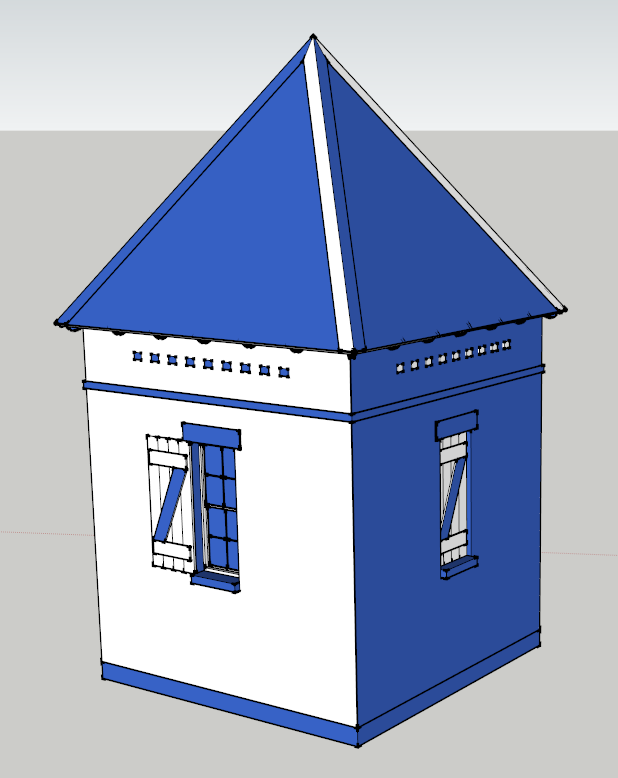
Use the context-menu 'Reverse...' - or one of the several available script tools that assist with fixing this kind of sloppy modeling...Also as Dave said - having skewed axes is really annoying !
-
Thanks for the tips. Exporting out of my CADD software where I actually build the model is what is causing the "sloppiness" of the reversed faces. That little pigeonierre was an ancillary building on a large homesite and was at a skewed angle on the property in relation to the home. I am trying to up my game in SU because I'm being asked to submit models in that format more frequently and having to deal with the faces seems to take more time than it would to actually build the model from scratch.
That being said, I can now see the point of view behind TIG's fix reversed faces tool - that of having the model being created 100% in SU and the sloppiness coming from users not making sure the correct faces face outward before painting them with a texture. My situation is different insofar as my faces come in already textured but in the import process, many get turned around. The correct face is still painted - just reversed - and they often number in the tens of thousands! Looks like it's time to get serious about SketchUp!
-
It does seem to me to be a good idea to leave the CAD program behind and just work in SketchUp. I would expect you'd reduce the time spent because you can prevent the sloppiness as you go.
Another thing that shows in your model that could be avoided is different components that are identical. For example, the corner pieces on the roof in your model are each a component. They could be instances of the same component instead. then when you apply the material to the faces in the component, it would apply to all of them at once. It's a good thing to have them as components but you gain in efficiency when they are instances of the same component.
-
Hi TIG. I have not enough time to say thank you for this plugin. You save my design project with this excellent app. You save a lot of my time changing faces in a 56.000 polygons project. Thank you!!!
-
Hi there TIG,
amazing plugin. Am I right in thinking that this will not return the textures on the 'back' of faces to default grey/white colour? I have a model here where a lot of the textures were applied in a blanket manner to the components and their interiors now have textures.
what would you recommend, this seems like the right tool, but perhaps im misusing it.
Thank you,
Advertisement







