Polar Array
-
I like to array a component along an arc, however how do I find the center of the arc to array the object?
-
Couple of ways to find center. Brute force and plugin
The arc segments are just the cords of a circle so pick two, find the centers and construct a bisector and they will intersect at thee center. The easy way is use the plugin point at center http://forums.sketchucation.com/viewtopic.php?f=323&t=18963&hilit=point+at+center -
If you draw the arc you want, then draw a straight line from the end of the arc towards what you think is the centre it will snap to the centre.
-
Hi folks.
Make sure that you have enabled the "Utilities" extensions in Windows Menu --> Preferences --> Extensions.
You usually do that once.
When done, restart SU. Now, when you right click on a circle, a polygon or an arc, the Choice "point at center" will show in the contextual menu. This will place a "Guide Point" at the center. You can delete it later if you dn't need it anymore.
However, you really don't need this utility since you can infer a center. Just hover the cursor on any endpoint on the curve and, when you get the pop-up stating "endpoint", move the cursor around where the center should be. You should get a pop-up stating "center".
Of course, for shallow arcs, having a very large radius, the "point at center" is easier to use, since you loose less time eyeballing the center.
Just ideas.
-
@jean lemire said:
Hi folks.
Make sure that you have enabled the "Utilities" extensions in Windows Menu --> Preferences --> Extensions.
You usually do that once.
When done, restart SU. Now, when you right click on a circle, a polygon or an arc, the Choice "point at center" will show in the contextual menu. This will place a "Guide Point" at the center. You can delete it later if you dn't need it anymore.
Not seeing this work for me... on an arc or circle.
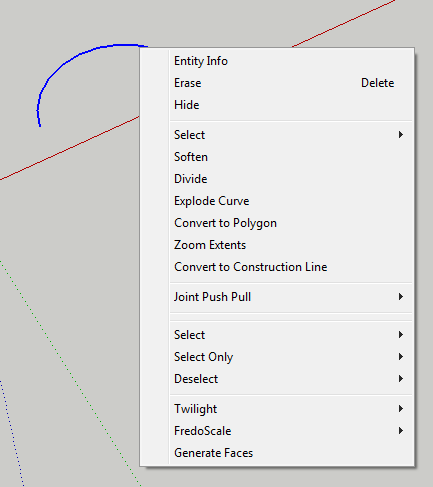
-
@bmike said:
@jean lemire said:
Hi folks.
Make sure that you have enabled the "Utilities" extensions in Windows Menu --> Preferences --> Extensions.
You usually do that once.
When done, restart SU. Now, when you right click on a circle, a polygon or an arc, the Choice "point at center" will show in the contextual menu. This will place a "Guide Point" at the center. You can delete it later if you dn't need it anymore.
Not seeing this work for me... on an arc or circle.
You may have to enable ruby scrip examples also
-
@jean lemire said:
Now, when you right click on a circle, a polygon or an arc, the Choice "point at center" will show in the contextual menu. This will place a "Guide Point" at the center. You can delete it later if you dn't need it anymore.
Jean, this must be a plugin as I have never seen it.
Here is a short video of a couple of methods.
[flash=767,512:5qutom5l]http://content.screencast.com/users/Boofredlay/folders/Jing/media/a0892b04-0cc3-4f84-a0f1-adf0ec6ca481/2010-08-02_2150.swf[/flash:5qutom5l]
-
Here's a tweaked version of the @Last ArcCenterContextMenu ruby ArcCenterContextmenu.rb - put it into Plugins and restart. Whenever you have an Arc/Circle selected you'll get the option to add a Point at its center.
This doesn't work on scaled or exploded arcs - then Chris Fullmer has another tool for this too http://forums.sketchucation.com/viewtopic.php?p=155504#p155504 -
Hi,
Jean's suggestion works for me perfectly. But only as TIG says on non-scaled/exploded arcs or circles.
@TIG
what's been tweaked? -
@unknownuser said:
Hi,
Jean's suggestion works for me perfectly. But only as TIG says on non-scaled/exploded arcs or circles.
@TIG
what's been tweaked?The file name and text in context menu etc - nothing dramatic

-
Cheers for that TIG. This is one I had never seen (or realized I had seen
 )
)
Advertisement







