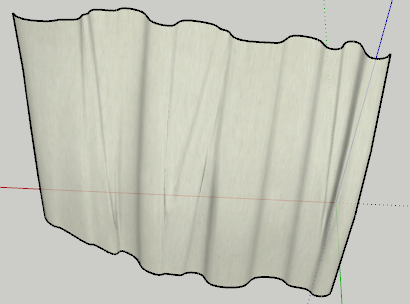[Plugin][$] Vertex Tools
-
@xrok1 said:
checked junk, still nothing!
hmm... maybe it's just delayed. Check your PM - I've sent you your temp password.
But please let me know if you finally receive the email or not.
The other users all seem to have received it, as I can see they have downloaded. Either it's delayed, or it's getting blocked. If it's getting blocked I'd like to investigate it. -
ok, thanks! i did recieve the payment varification from them right away. are they supposed to send 2 emails or is the info supposed to be on the first?
-
PayPal will send you one email. But my system will also send you one email with the login details once it has been notified about your transaction.
-
thom great job. thank you very much for the tools.
always very interesting. Always very prifesionales.thank you very much
-
AWSOME! i'm lovin it.
feature request: it would be neat if you could have a free mode; don't select any vertex then with the move tool you could sort of sculpt by clicking and dragging on verts (with soft select radius)

-
hmm... a sort of brush... interesting idea...
-
it would be like the smoove tool works when nothing is preselected.

also a weld tool would be nice too with distance setting like in MAX.
-
@xrok1 said:
also a weld tool would be nice too with distance setting like in MAX.

Yup! Already on my list.
... I should probably make a list of the features I am planning...
Other features are:
Jitter - randomly offset the vertices
Gizmos - Move,Rotate and Scale gizmos for better controlAnd some other stuff

-
love the jitter idea. i already use the jitter ruby (modified a little
 ) to add a little age or just mellow out the CG look sometimes.
) to add a little age or just mellow out the CG look sometimes. -
Wow, it that a mesh, or linked surfaces?
-
-
The plane, or cylinder, etc. Hmm..... maybe I don't know how to ask my question. If still unclear, attached is a sample. Can I change its shape? What happens to the textures? Btw, thats a very slick menu.
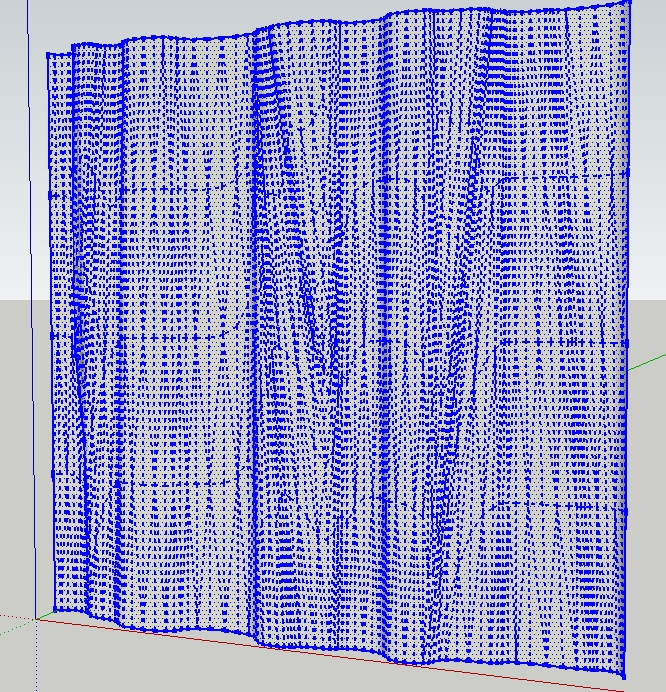
-
@honoluludesktop said:
If still unclear, attached is a sample. Can I change its shape?
Yes - here's your model after I selected a part of it, with soft selection and moved it. Looks like the wind pushes the curtains.
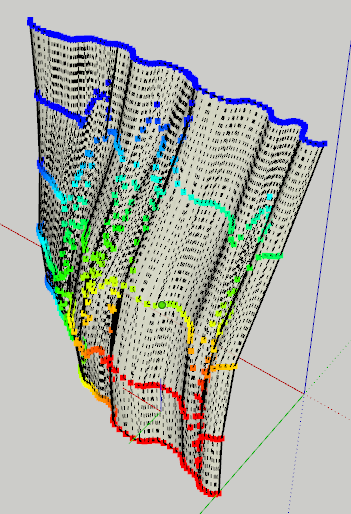
As for the UV mapping, that will unfortunately be messed up - as normally happens in SketchUp when you modify UV mapped geometry.
However, this is another feature I am looking into. If I can get it working I will probably also make a standalone "preserve UV mapping" plugin.I hope that answered your question?

-
-
Thanks, where were you when I needed it
 the texture was a SU floor covering that I scaled and changed the color of.
the texture was a SU floor covering that I scaled and changed the color of. -
Coding into the night

-
Woohoo! Thomas, this is a fantastic modelling tool! I feel so lucky watching this wonderful software growing in your hands. Gizmo control? how cool is THAT?
btw, nice to hear your voice again
best
alex -
Thom, what address do you send your email from? maybe the domain name is in my blocked sender list for some reason. i still havn't recieved.

-
Thom, How difficult would it be to use portions of your algorithm to redraw a selected mesh with 50% less faces? We could use a simple plugin to do this. I have a pair of shoes I like to include in my scenes to be rendered that have more faces then the model itself. If I could select the mesh that I needed reduced, even if the change is by every other vertex, I could reduce the mesh to something manageable.
-
are you talking about a cage or proxy mesh? or opposite of subdivision?
Advertisement