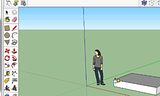Screen capture image markup tool rec?
-
What tools do you recommend for screen capture image markup? Among the tools I'd like are the basics of adding text and pointers (hand drawn or canned), and highlighting. I find the ones I use to be incomplete (Irfanview, XnView, Snippet, Picasa; must try Faststone again).
-
I use SnagIt for all of my screen capping for books. I like the interface and the choices of arrows, etc. it offers.
I actually use both Mac and PC SnagIt.
Rick
-
Like Rick I use Snagit but have used Screenpresso in the past and found it very flexible
-
Thanks much, guys.
I had trouble with SP before, but found a little patience and it looks like a good candidate now.
-
I mostly use the built in tools for screen capture/recordings in OS X.
Sometimes i use QuicktimeX, iShowU or Screenflow for screen recordings.
And for quick snaps to save or share i use the free tool Jing (for OS X and Win)
You can do snaps and video recordings with Jing
http://www.jingproject.com/ -
I've been using Snagit and am really happy with it. I like its ability to capture cursors and pull down menu's mouse over effects etc. They (techsmith) also make Jing and Camtasia.
Another Snagit feature I like is you an set it up to automatically throw screenshots into a file (e.g. powerpoint). so I can through a presentation together very quickly as a capture the images, and then go back and annotate later.
-
Thank you for the very useful tips, folks.
-
+1 for Screenpresso

-
-
I'm making a book about SketchUp and I need a screen capture program (Only images are required) that can also capture the cursors, since SketchUp has a lot of tools/cursors. All of the programs you recommended don't capture the cursor. The only way I see is that I make a short video, because it captures the cursor, and just make an image out of that, but that takes too long, and seems impractical
Is there any program that also captures the cursor?Thanks in advance.
-
Hi Rada, I was already trying to suggest FastStone image capture but then it seems to be Windows only and you are on a Mac.
http://www.faststone.org/FSCaptureDetail.htmSorry but I have no idea what to suggest then. Here is a never ending topic of Mayor Mike about "useful Mac applications":
http://forums.sketchucation.com/viewtopic.php?f=72&t=6369
maybe you will find something... -
Thank you Gaieus!
I will make an image capture on Windows, as my book will be for most users who are on WinOS...
and first of all, the book will be for kids in Computer Camp.Thanks so much!

-
Picpick is my new favourite
-
When you are at it... FastStone is pretty good because you can have snapshot delay. This is extremely important as you will set up a shortcut key (like PrintScreen) but when you are holding the Shift and/or Ctrl keys for instance (think about modification keys for the Scale tool), the "new" key combination does not work. So set up a 1-2 sec delay, press the Print Screen button and quickly go to modelling. It will capture all the cursors, additional cursor info, tooltips everything like in this post:
http://forums.sketchucation.com/viewtopic.php?p=333227#p333227FastStone also has a nice and easy image viewer with some basic editing capabilities like cropping and markup tools for text and arrows and such. Don't forget to check that out, too. That is completely freeware (this capture seems to be shareware only...)
Rich: that also looks nice. Also is not really expensive if you are thinking of the commercial version. However that's also Win only (but seems like Rada has access to Windows machines, too).
-
@kompkamp said:
I'm making a book about SketchUp and I need a screen capture program (Only images are required) that can also capture the cursors, since SketchUp has a lot of tools/cursors. All of the programs you recommended don't capture the cursor. The only way I see is that I make a short video, because it captures the cursor, and just make an image out of that, but that takes too long, and seems impractical
Is there any program that also captures the cursor?Thanks in advance.
Since you're on a Mac, try using Grab. It's in your applications/utilities folder. It will allow you to capture a cursor and even customize what the cursor should look like.
I've never tried it for a sketchup screen capture but it should work if you set the timer? say, 5-10 seconds then switch to SU and put the cursor where you want it.
(I'm on a bus right now so I can't try it myself. I'll mess with it later though. )
Edit-- meh. Nevermind. I now read the rest of the thread

-
@unknownuser said:
Picpick is my new favourite
Thanks Rich, it looks very useful , cute app

I couldn't find any useful app for capturing the cursor with GS tool for Mac , so I am going to use Windows for image capturing.
-
@gaieus said:
When you are at it... FastStone is pretty good because you can have snapshot delay. This is extremely important as you will set up a shortcut key (like PrintScreen) but when you are holding the Shift and/or Ctrl keys for instance (think about modification keys for the Scale tool), the "new" key combination does not work. So set up a 1-2 sec delay, press the Print Screen button and quickly go to modelling. It will capture all the cursors, additional cursor info, tooltips everything like in this post:
http://forums.sketchucation.com/viewtopic.php?p=333227#p333227
......It seems we're not on the same page. What I'm looking for, is the mouse pointer (it changes when you select different tools) I need this because I want the people who are reading my book to know where I'm clicking, and where my mouse pointer is. I hope I made things more clear. Sorry about the confusion. I included some images that presents what I want to capture (I made a movie, it captures mouse pointers, and I made an image out of that).
FastStone doesn't capture mouse point

-
Please, attach the images below the text area you are writing. PB does not allow to see them correctly but embeds them into some frames all the time and is also extremely slow...
Anyway, I could see the PushPull tool as well as the Tape measure tool there. They are the cursor icons when you are modelling, aren't they?
If this is not what you need, I am also confused, sorry.
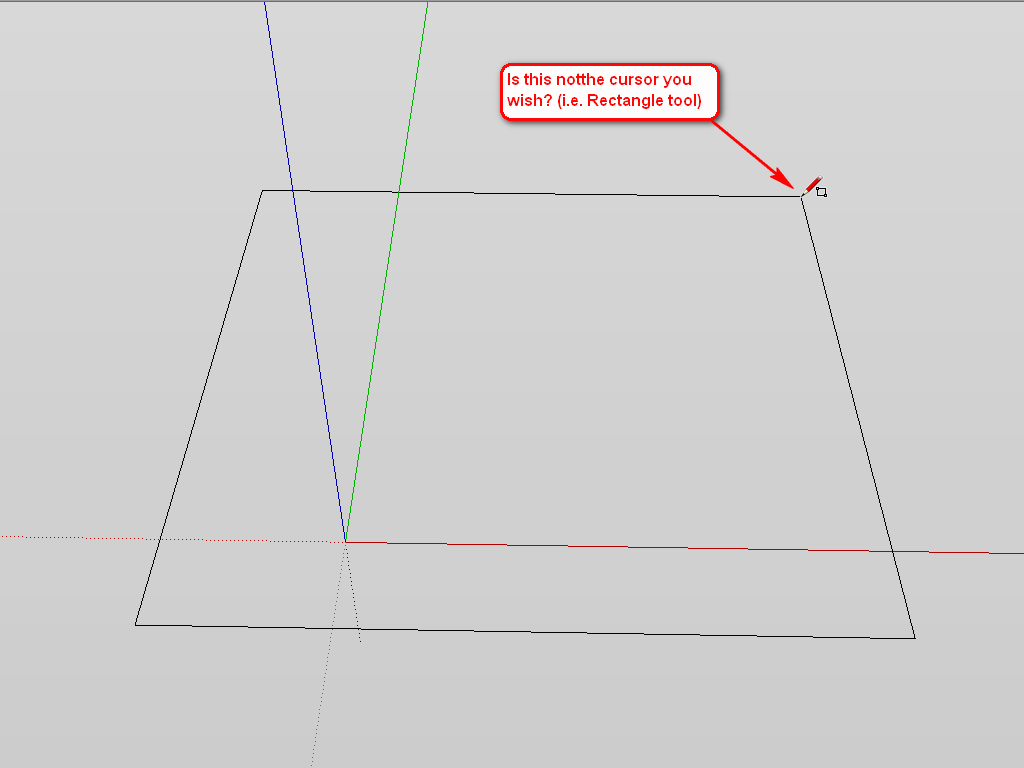
-
You may need to enable the "Include Mouse Pointer" option in the Settings of FastStone Capture.
-
Maybe (I have been using it for too long) but then, Jim, how come that I can indeed see those icons?

Edit: indeed, under the "Source" tab, there is an option (I could not make a screen grab of it as it was not active when I checked)

Advertisement