[Plugin] FredoTools::CurviShear 1.5a - 25 Aug 11 (ramps)
-
@arjunmax09 said:
I had the recent versions. I just checked the way you told. But I overwrote the files with freshly downloaded ones anyway. Eventually I was able to make the ramp that you made. That file had another ramp too. I can't make that one.. I've made a new file of that ramp and a video of what exactly happens. Please check and tell me what to do.
Here you have to use another plugin called weld.rb (you can download it at http://www.smustard.com/script/Weld)
I attach a video showing how to make it work and .skp files.
Daniel S
-
Thanks Daniel...I'm finally able to make the ramp
 .. But for selecting the linear edges along one axis for welding is there a faster way rather than selecting them one by one??
.. But for selecting the linear edges along one axis for welding is there a faster way rather than selecting them one by one?? -
You can try with Fredo6´s Hoverselect plugin (http://forums.sketchucation.com/viewtopic.php?f=323&t=18916). But it´s not working for me. Perhaps is a SketchUp 8 issue.
Daniel S
-
i'm following these same instructions, and it works at creating the ramp for me, so long as i don't click "reverse curve orientation" but i need it to be reversed!
When I try to skin it using the "reverse orientation" it doesn't create the top plane for the ramp, just the sides for some reason....
anyone have any idea why this is happening?
thanks!!@daniel s said:
Just select the ramp and click the button. A small video showing how the skinning of the ramp is made:
[attachment=0:36vg9dz6]<!-- ia0 -->skinning a ramp.gif<!-- ia0 -->[/attachment:36vg9dz6]
I´m using SU8 Pro too.Do you have the latests versions of Curviloft and LibFredo6?
For checking the latest version of curviloft go to "Tools>Fredo6 Collection>Curviloft>About..." should say Curviloft v1.0c.
For checking the latest version of LibFredo6 go to "Window>LibFredo6 Settings>About..." should say LibFredo6 v3.5c.
If you don´t have that versions you can download them from here: http://forums.sketchucation.com/viewtopic.php?f=323&t=28586
If you have the correct ones, try to make the ramp with the ruby console open (go to Window>Ruby Console). Perhaps the ruby console shows an error that you can copy and paste here.
Daniel S
-
wow
-
I cant believe i havent found this till now. This would have saved hours of time.
Thank you
-
tanks Fredo!!!brilliant!!!
-
thanks for sharing
-
Can someone help me install this plug in? I am on Mac and I put the whole FredoTools folder in my plugins folder, but it is not active or even visible in SU? Much thanks, Keea
-
Great plugin but I'm doing something wrong here I'm sure. Coming up with the same results as grim earlier in this thread. Thanks for the help
-
thx a lot

-
cant get it to work on Mac
-
-
Looks awesome Fredo! Congrats yet again,
-
Hi Everyone,
Could someone help me..is this plugin only works for curves? how bout straight ramps with curve edges only?
Thanks. -
@urjuan said:
Could someone help me..is this plugin only works for curves? how bout straight ramps with curve edges only?
Thanks.Curvishear only requires that the contour is given as Sketchup 'curves' (as shown in the Entity Info panel).
Please post a picture or the skp file for what you have in mind.
Fredo
-
How can I create this model? What is the plug?

-
@mohsen said:
How can I create this model? What is the plug?
do you have sketchUp pro? if so, looks like a job for Solid Tools
make the full sheet using curviloft then slice it up with solid tools
EDIT--
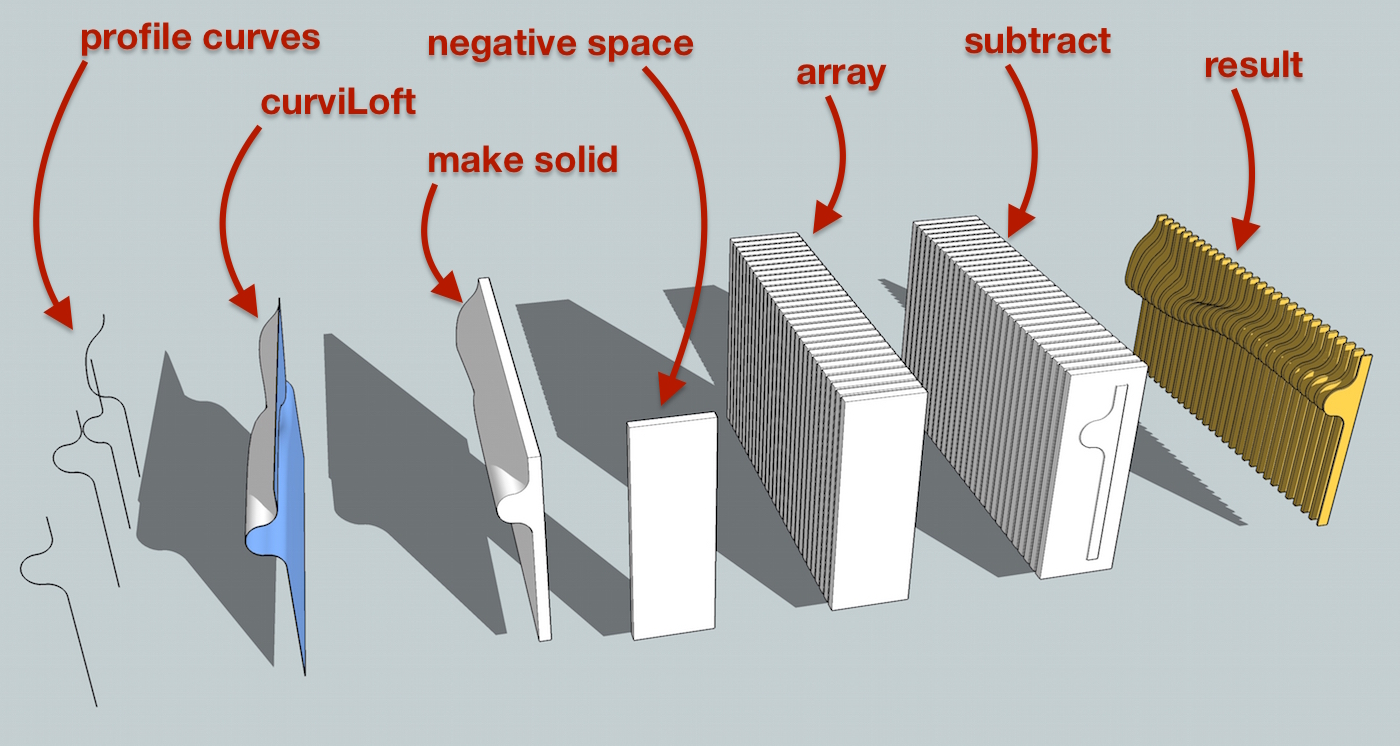
-
Or after the "Make Solid" use the Slicer by TIG

-
There's a SU2015 version?
Advertisement







