Soluto "Anti Frustration Software"
-
Yea, every software thinks its so important that it want to add itself to the startup for either update services or pre-loading. And then you have all the bundles software you need to opt-out to prevent from getting installed.
-
I meant why wasn't there a simple built-in 'applications_loading_settings' tool within Windows itself.
This tool is very slick - it just doesn't feel like a PC app - it's "friendly"; and, like Sketchup, it's easy to use...
-
Isn't it a trade off? Long Windows startup time means short application startup. Or, short Windows startup translates to long applications startup. I suppose that if you only run a few programs and stay off the Internet one can really shorten your boot time. But I am no expert, and only drew this conclusion after "run"ning "msconfig", and looking at startup, and services that are run at boot.
-
I must throw in the fact that most people don't build their own computers, which means that they get them from some manufacturer that loads all kinds of useless bloatware (trial software, etc...) that nobody ever uses. I've also found that it contains all kinds of annoying and useless features like update scanners and the like, which run every time you boot and consume inordinate amounts of processing power and memory.
I have a self-built PC with Win 7 Pro and it boots in a minute, and that includes the POST and selecting Windows on the GRUB menu.
I'd recommend that anytime you buy a new PC that you format it and install Windows only, add the required drivers next and lastly add the extras, if you need them.
JMO.
-
@escapeartist said:
I'd recommend that anytime you buy a new PC that you format it and install Windows only, add the required drivers next and lastly add the extras, if you need them.
I have never ever bought a computer with pre-installed software.
And indeed, there are a whole bunch of useless things loading. I use CCleaner (also for other things) which also has an option to disable automatically launching apps (why would I need a QuickTime task manager, for God's sake? Or anything for my printer when I only print anything about monthly???)
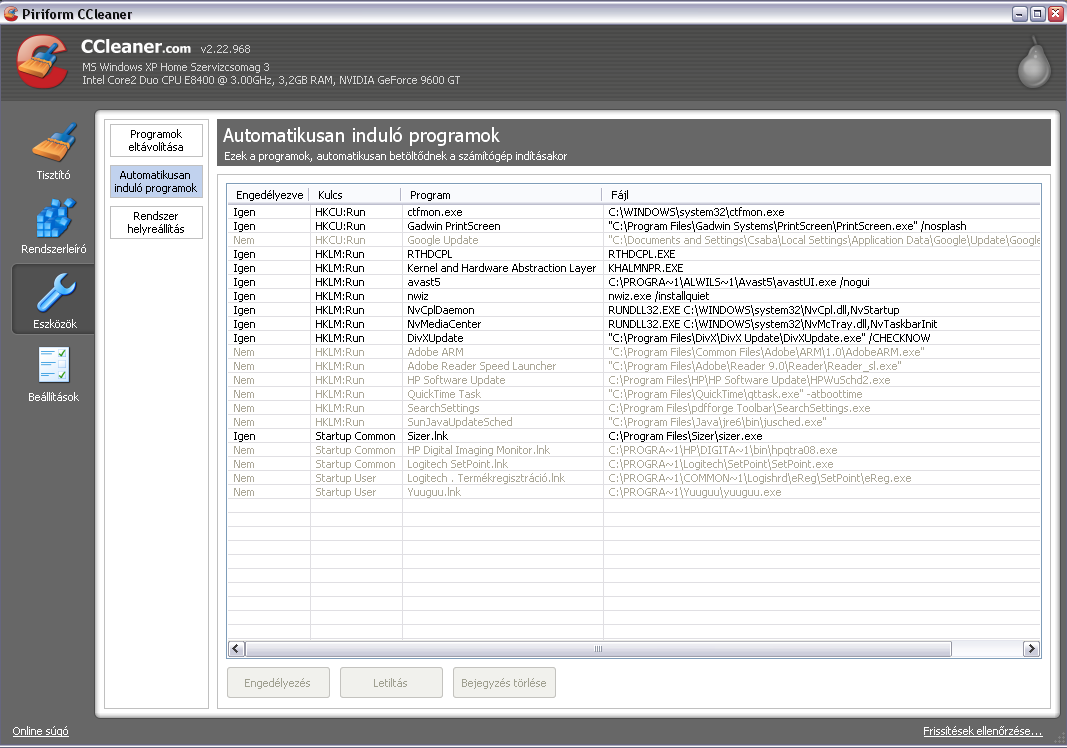
-
Too few characters = minimalism blocked
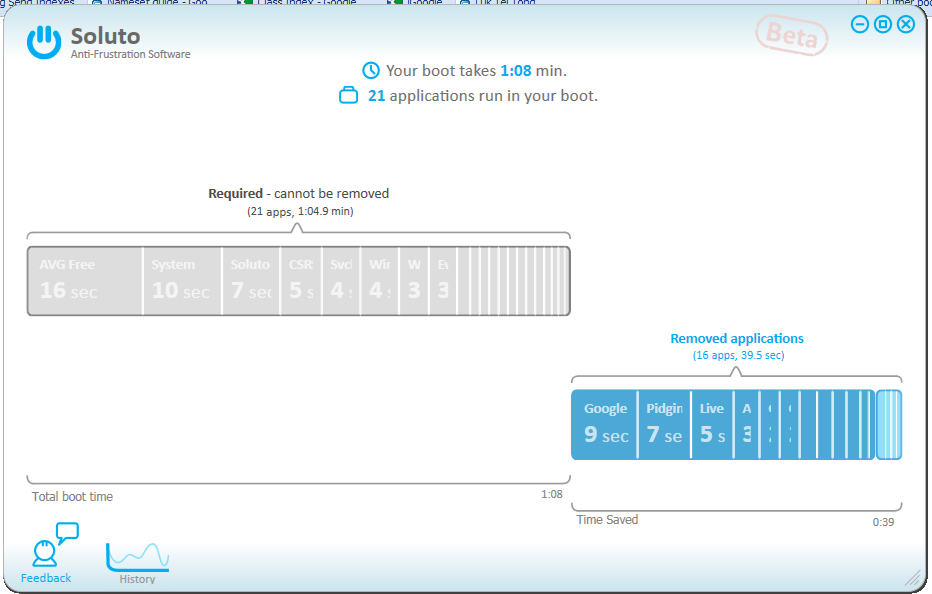
-
@gaieus said:
I have never ever bought a computer with pre-installed software.
And indeed, there are a whole bunch of useless things loading. I use CCleaner (also for other things) which also has an option to disable automatically launching apps (why would I need a QuickTime task manager, for God's sake? Or anything for my printer when I only print anything about monthly???)You are lucky, the vast majority of PCs come pre-loaded with lots of garbage. And yes, even on a clean installation there may be things that one doesn't want. Using CCleaner or going through services.msc and msconfig.exe yourself and getting rid of unwanted startup items will do the same thing.
LOL about the printer, I have an HP scan/print/copier machine. They used to have a 25MB driver for it, or a full-featured 100+ MB package full of useless HP scanner and picture management tools if you wanted it. Now, you can't get the 25MB driver, they don't offer it anymore. All they have is a 362.68MB package that loads your system full of garbage, puts stuff in your web browser and loads up a big system monitor on startup.
 Seriously, HP? What the **** do I need 362 MB of junk for to run my printer?
Seriously, HP? What the **** do I need 362 MB of junk for to run my printer? 
-
Ah yes, I also have a lot of HP "services" (disabled of course)

-
here's the DL link: http://www.soluto.com/
-
@gaieus said:
I use CCleaner...
a-squared HiJackFree is the tool of choice (under Windoze) for managing all those autoruns, processes and services etc. (free version for private use only).
hth,
Norbert -
StartUp Delayer is similar, and even better IMHO.
It's here: http://www.r2.com.au/software.php?page=2&show=startdelay -
@didier bur said:
StartUp Delayer is similar...
as the name already says, the program is for delaying the startup of autorun programs during the launch of Windows only and has no functionality for managing the several autorun locations of Windows.
A very capable solution directly and free from MS is AutoRuns, a part of the the legendary SysInterals Suite made by Mark Russinovich.
hth,
Norbert
Advertisement







