[Plugin][$] Curviloft 2.0a - 31 Mar 24 (Loft & Skinning)
-
Hey everyone, I downloaded this plugin and sketchup tells me that there have been errors loading the Curviloft plugins, though they are in the same folder as the LibFredo6 plugin as well as Tools On Surface plugin (which works great, by the way). Is it a bug with this version? I tried telling the Ruby Console to load the plugins, and it accepted some of them but about half of them have problems and as a result Sketchup won't show me any of the tools for Curviloft.
Thanks!
-
@wditrent said:
Hey everyone, I downloaded this plugin and sketchup tells me that there have been errors loading the Curviloft plugins, though they are in the same folder as the LibFredo6 plugin as well as Tools On Surface plugin (which works great, by the way). Is it a bug with this version? I tried telling the Ruby Console to load the plugins, and it accepted some of them but about half of them have problems and as a result Sketchup won't show me any of the tools for Curviloft.
Thanks!
What are the errors you get ?
Fredo
-
@unknownuser said:
What are the errors you get ?
Fredo
I just downloaded and tried to use the Curviloft plugin and am getting this error with sketchup 8 on a Mac.
Error Loading File __loader.rb uninitialized constant TraductorError Loading File bootstrap_Curviloft.rb uninitialized constant Curviloft;;T6Error Loading File CurviloftAlgo.rb uninitialized constant Curviloft;;T6Error Loading File CurviloftCurveMover.rb uninitialized constant Curviloft;;T6Error Loading File CurviloftPalette.rb uninitialized constant Curviloft;;T6Error Loading File CurviloftTool.rb uninitialized constant Curviloft;;T6 -
Looks like an installation error to me. Could you post a screen grab of your Plugins directory?
-
@dave r said:
Looks like an installation error to me. Could you post a screen grab of your Plugins directory?
Here you go.
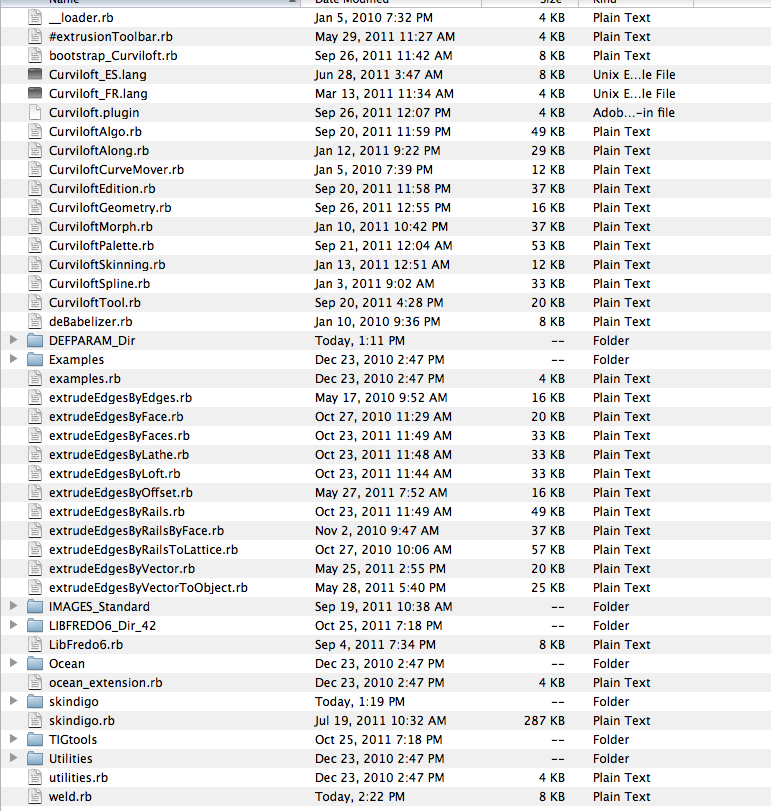
-
Yup. As I expected. Installation error. Delete all the files you find related to Curviloft and reinstall. In the Plugins directory you should find a file called Curviloft_Dir_12 just as it shows when you open the ZIP file. All the files with the Curviloft name as well as _loader.rb, bootstrap_Curviloft.rb and a directory called IMAGES_Standard should be in that Curviloft directory.
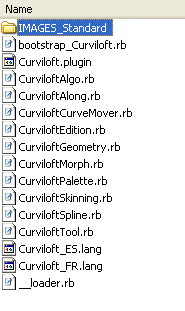
You must make sure when you install plugins from zipped files not to change the file structure. There's a sticky post at the beginning of the Plugins forum that would be worth reading.
-
Hello all,
Thank you very much Fredo for this tool wich seems to be the one I searched !
But I have to tell that for a new user here it is a bit confused to find within these 38 discuss pages where are the good stuff and to understand what are the right files to install, what are the directories to create, etc.
May I suggest/ask you to make a complete and ultimate step by step here to guide the newcomers of your crazy Curviloft tool ?
Best Regards,
Guy -
@alomphega said:
May I suggest/ask you to make a complete and ultimate step by step here to guide the newcomers of your crazy Curviloft tool ?
I certainly need to improve on the tutorial and provide documentation (that's why the plugin is still in Beta).
For now, I suggest users have a look at the videos and try to get inspiration from the Quick start section of the main post.Fredo
-
Ok, thanks Fredo6 for your work and your answer.
So I've done a try and to help you a bit I post here a little "newcomer oriented installation resume" :
To install Curviloft as a beginner we just have to close SketchUp and to download these 2 files :
LibFredo6 4.2a – 16 Sep 11 -> http://forums.sketchucation.com/download/file.php?id=74965
Curviloft 1.2b – 26 Sep 11 -> http://forums.sketchucation.com/download/file.php?id=75416Then we just have to open these zip files, to take all that is inside, and to put it into the "Plugins" folder of the Google SketchUp installation without changing anything, nor names, nor hierarchy.
(for instance under Windows 7 64bits if you have done a standard installation copy all that is in the zip files into the "C:\Program Files (x86)\Google\Google SketchUp 8\Plugins" directory)After that we can open SketchUp, that's all.
Of course after a quick try I encourage to re-check this entire topic from beginning to see tutorials, to install within an additional directory, to download manuals and so on...
Best Regards,
Guy -
@unknownuser said:
Curviloft 1.2a – 21 Sep 11[/color]: Include the generation of Pseudo-quads allowing the usage of the new QuafFaceTools by Thomthom. Also, it avoids generation of empty group if there is a problem.
nice!


-
I believe an update is in schedule.
A new version of Quad-face tools was released and now has a different definition on the so called "pseudo-quad". -
@redlerred7 said:
I believe an update is in schedule.
A new version of Quad-face tools was released and now has a different definition on the so called "pseudo-quad".Fredo is aware of it. Until it's updated, use the Convert Sandbox Quads to QuadFace Quads function in QuadFace Tools.
Apologies for the inconvenience - but I had to do it in order to address a critical issue.

-
NEW RELEASE: Curviloft 1.2c - 15 Nov 11
IMPORTANT: you need to install LibFredo6 4.2 (or higher). With this version of LibFredo6, the ZLoader__Curviloft.rb is no longer necessary.
This release includes more options for the generation of pseudo-quads for usage by the new QuadFaceTools by Thomthom.
Options are available in the Default Parameters dialog box
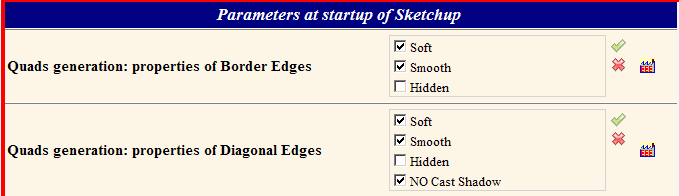
By default, pseudo-quads are generated with:
- Borders: Soft + Smooth (+ Cast Shadows)
- Diagonals: Soft + Smooth + NO Cast Shadows
This allows to have a nice-looking surface, while being compliant with all functionality of Thomthom quads tool (which is already upgraded with the above definitions)
See main post for download
Fredo
-
Thanks Fredo for the quick update. I love using Curviloft to produce quads.
Maybe we should produce some nice example models the demonstrate Curviloft and QuadFace Tools. ...maybe some of the users already got some..? Anyone?
-
@fredo,
it's not showing in 'check for updates'... yet
when, 'check for update' takes you to your bitbucket site,
it's not the download page and the link [to the download page] is quite discrete.
It catches me out every time I go there, could it be more obvious?john
-
My bad. I'll update the link.
-
I'm trying to map a texture on this shape. I must admit I'm totally at a loss understanding the uv and quad rubies.
I'm sure I'm missing out on some powerful tools if i fail to understand these.
Need some help in explaining how these would work in this application.Thanks!
-
@lapx said:
I'm trying to map a texture on this shape. I must admit I'm totally at a loss understanding the uv and quad rubies.
I'm sure I'm missing out on some powerful tools if i fail to understand these.
Need some help in explaining how these would work in this application.If you want to map that with QuadFace Tools you need to generate the mesh as a set of quads.
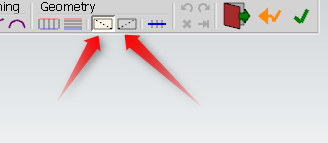
I assume you use Curviloft to create the mesh, you need to explicitly tell it to generate quads. -
hello
I tried to install Curviloft but does not work. When you install the 4.2 LibFredo6 disappear Hoverselect and Roundcorner that can not be used.
I attached ... please
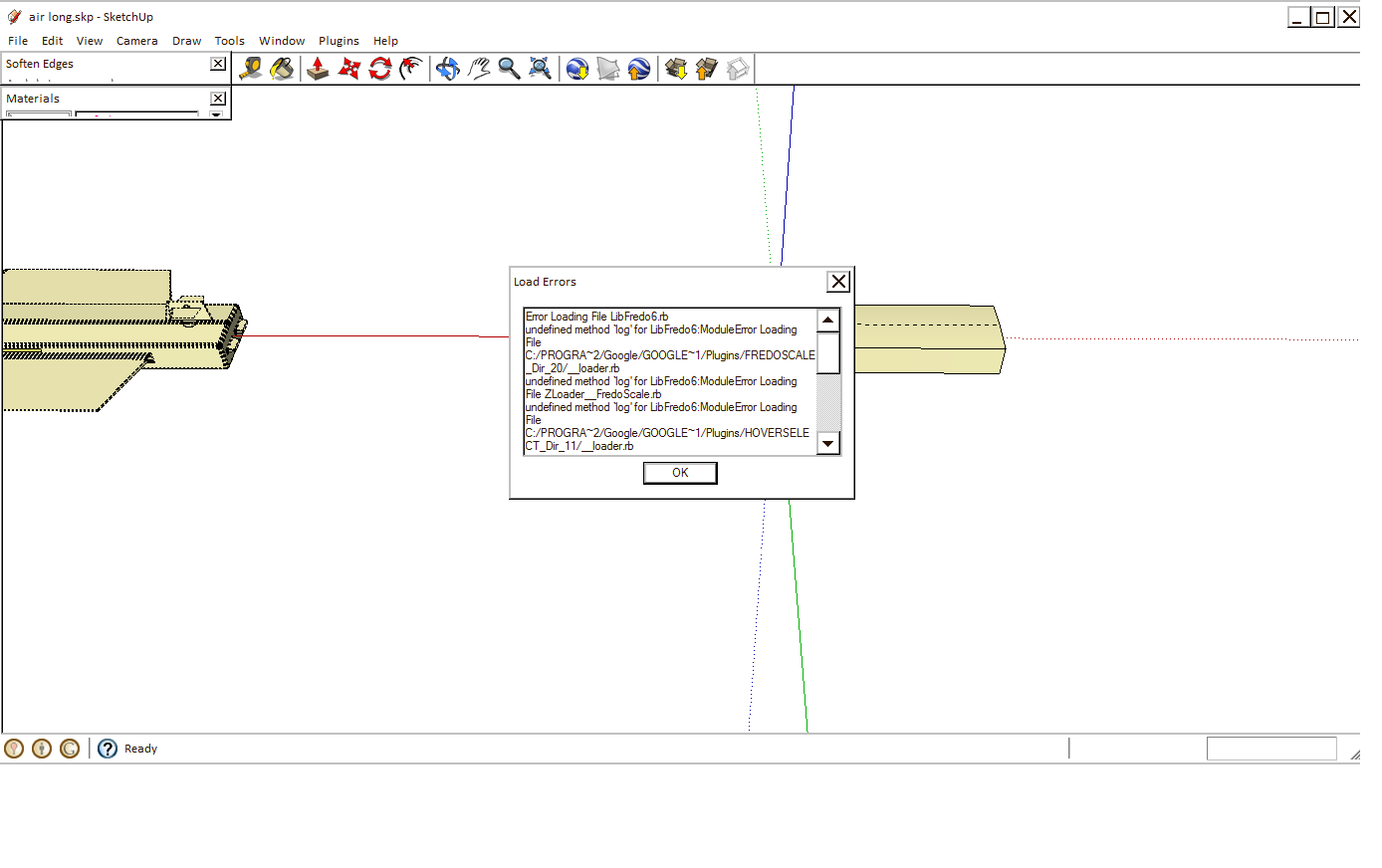
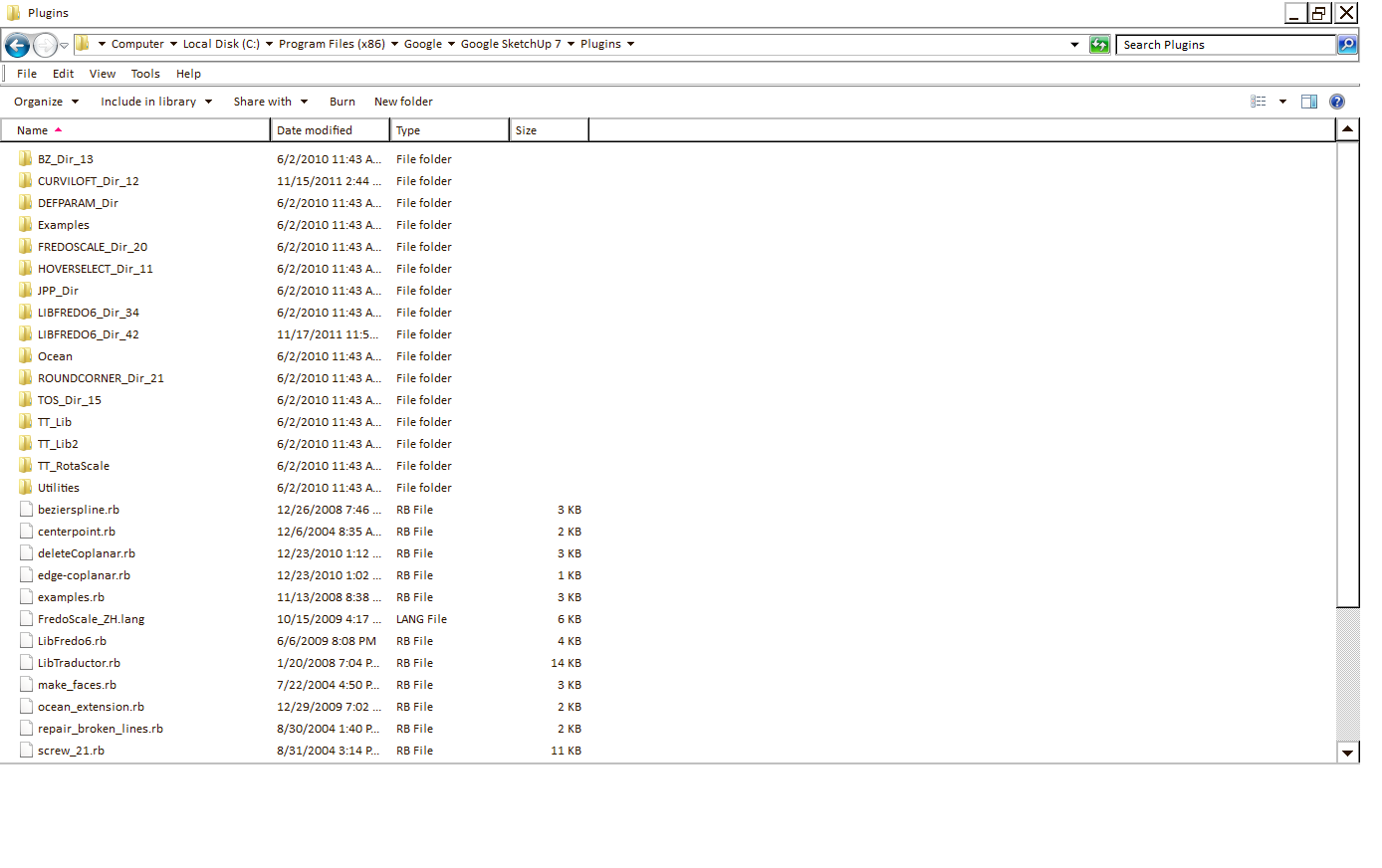
-
Thanks Tom,
Yes I did use curviloft and joint pushpull after skinning to get thickness. Will the joint pushpull operation destroy the quadfaces?
I'll try it.Thanks again Tom! You are amazing!
Advertisement









