[Plugin][$] Curviloft 2.0a - 31 Mar 24 (Loft & Skinning)
-
@unknownuser said:
I am afraid that this cannot be fixed instantly. What I suggest is that you play with the vertex matchning by dragging the junction curves and eliminating the auto-pairs.
Fredo
Thanks for looking into it anyway Fredo. I guess this issue of vertex matching becomes very important now that there is a lot of buzz going on around thomthom's quad face tools which require a regular set-out of quad faces in order to properly utilise features such as loop and ring select etc.
My dream is that one day this kind of quad-based system will lead to a free-form paneliser tool for SU. I posted a topic on it here:
http://forums.sketchucation.com/viewtopic.php?f=323&t=39992
It has huge architectural implications for architects like me who use SU heavily as a design tool. Not many people seem to be interested in it though...which is rather strange.
Cheers,
Joel
-
thanks freddo ...!!unbeleivable..
-
Hello everyone! I'm newbie to this community so I just wanted to thank you for sharing this wonderful information in this thread, it really helped me a lot!
-
this is great
-
I'm loving this tool Fredo! So quick to generate a nice clean mesh - and with the latest Quad option - working with it afterwards is such a joy!
-
@thomthom said:
I'm loving this tool Fredo! So quick to generate a nice clean mesh - and with the latest Quad option - working with it afterwards is such a joy!
Glad to see that this is useful for real-world modelling.
I have installed the Quadtools and start playing with it, trying to catch the essence of the tutorial videos. So far, I am still struggling to understand how to do a simple application of an image texture on a shape, but I will try again.Fredo
-
I got on my todo list to make some more tutorials.
I also need to update QuadFace Tools to give proper feedback to the user when the shape can't be mapped to a 2D grid. Please post back with the things you find troublesome - with sample models would be great. -
Bonjour
est ce que Curviloft marche sous Sketchup8 (mac)?
MerciHello,
does Curviloft work under Sketchup8 for mac?Thank you
-
-
Hey everyone, I downloaded this plugin and sketchup tells me that there have been errors loading the Curviloft plugins, though they are in the same folder as the LibFredo6 plugin as well as Tools On Surface plugin (which works great, by the way). Is it a bug with this version? I tried telling the Ruby Console to load the plugins, and it accepted some of them but about half of them have problems and as a result Sketchup won't show me any of the tools for Curviloft.
Thanks!
-
@wditrent said:
Hey everyone, I downloaded this plugin and sketchup tells me that there have been errors loading the Curviloft plugins, though they are in the same folder as the LibFredo6 plugin as well as Tools On Surface plugin (which works great, by the way). Is it a bug with this version? I tried telling the Ruby Console to load the plugins, and it accepted some of them but about half of them have problems and as a result Sketchup won't show me any of the tools for Curviloft.
Thanks!
What are the errors you get ?
Fredo
-
@unknownuser said:
What are the errors you get ?
Fredo
I just downloaded and tried to use the Curviloft plugin and am getting this error with sketchup 8 on a Mac.
Error Loading File __loader.rb uninitialized constant TraductorError Loading File bootstrap_Curviloft.rb uninitialized constant Curviloft;;T6Error Loading File CurviloftAlgo.rb uninitialized constant Curviloft;;T6Error Loading File CurviloftCurveMover.rb uninitialized constant Curviloft;;T6Error Loading File CurviloftPalette.rb uninitialized constant Curviloft;;T6Error Loading File CurviloftTool.rb uninitialized constant Curviloft;;T6 -
Looks like an installation error to me. Could you post a screen grab of your Plugins directory?
-
@dave r said:
Looks like an installation error to me. Could you post a screen grab of your Plugins directory?
Here you go.
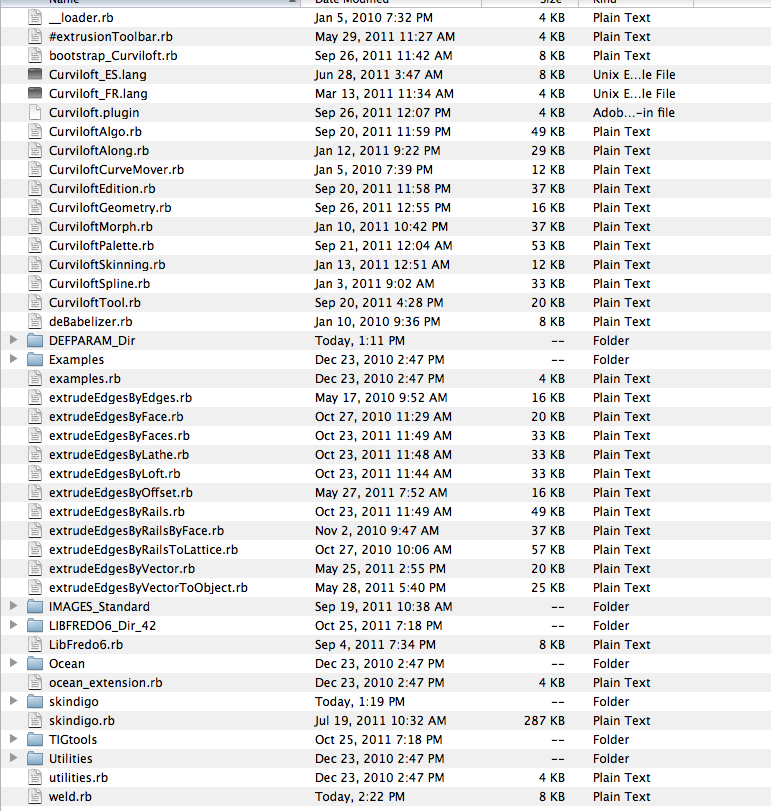
-
Yup. As I expected. Installation error. Delete all the files you find related to Curviloft and reinstall. In the Plugins directory you should find a file called Curviloft_Dir_12 just as it shows when you open the ZIP file. All the files with the Curviloft name as well as _loader.rb, bootstrap_Curviloft.rb and a directory called IMAGES_Standard should be in that Curviloft directory.
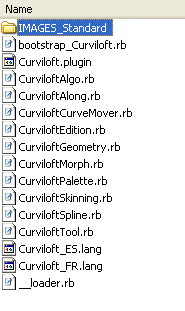
You must make sure when you install plugins from zipped files not to change the file structure. There's a sticky post at the beginning of the Plugins forum that would be worth reading.
-
Hello all,
Thank you very much Fredo for this tool wich seems to be the one I searched !
But I have to tell that for a new user here it is a bit confused to find within these 38 discuss pages where are the good stuff and to understand what are the right files to install, what are the directories to create, etc.
May I suggest/ask you to make a complete and ultimate step by step here to guide the newcomers of your crazy Curviloft tool ?
Best Regards,
Guy -
@alomphega said:
May I suggest/ask you to make a complete and ultimate step by step here to guide the newcomers of your crazy Curviloft tool ?
I certainly need to improve on the tutorial and provide documentation (that's why the plugin is still in Beta).
For now, I suggest users have a look at the videos and try to get inspiration from the Quick start section of the main post.Fredo
-
Ok, thanks Fredo6 for your work and your answer.
So I've done a try and to help you a bit I post here a little "newcomer oriented installation resume" :
To install Curviloft as a beginner we just have to close SketchUp and to download these 2 files :
LibFredo6 4.2a – 16 Sep 11 -> http://forums.sketchucation.com/download/file.php?id=74965
Curviloft 1.2b – 26 Sep 11 -> http://forums.sketchucation.com/download/file.php?id=75416Then we just have to open these zip files, to take all that is inside, and to put it into the "Plugins" folder of the Google SketchUp installation without changing anything, nor names, nor hierarchy.
(for instance under Windows 7 64bits if you have done a standard installation copy all that is in the zip files into the "C:\Program Files (x86)\Google\Google SketchUp 8\Plugins" directory)After that we can open SketchUp, that's all.
Of course after a quick try I encourage to re-check this entire topic from beginning to see tutorials, to install within an additional directory, to download manuals and so on...
Best Regards,
Guy -
@unknownuser said:
Curviloft 1.2a – 21 Sep 11[/color]: Include the generation of Pseudo-quads allowing the usage of the new QuafFaceTools by Thomthom. Also, it avoids generation of empty group if there is a problem.
nice!


-
I believe an update is in schedule.
A new version of Quad-face tools was released and now has a different definition on the so called "pseudo-quad".
Advertisement









