[Plugin][$] Curviloft 2.0a - 31 Mar 24 (Loft & Skinning)
-
I'm getting some errors:
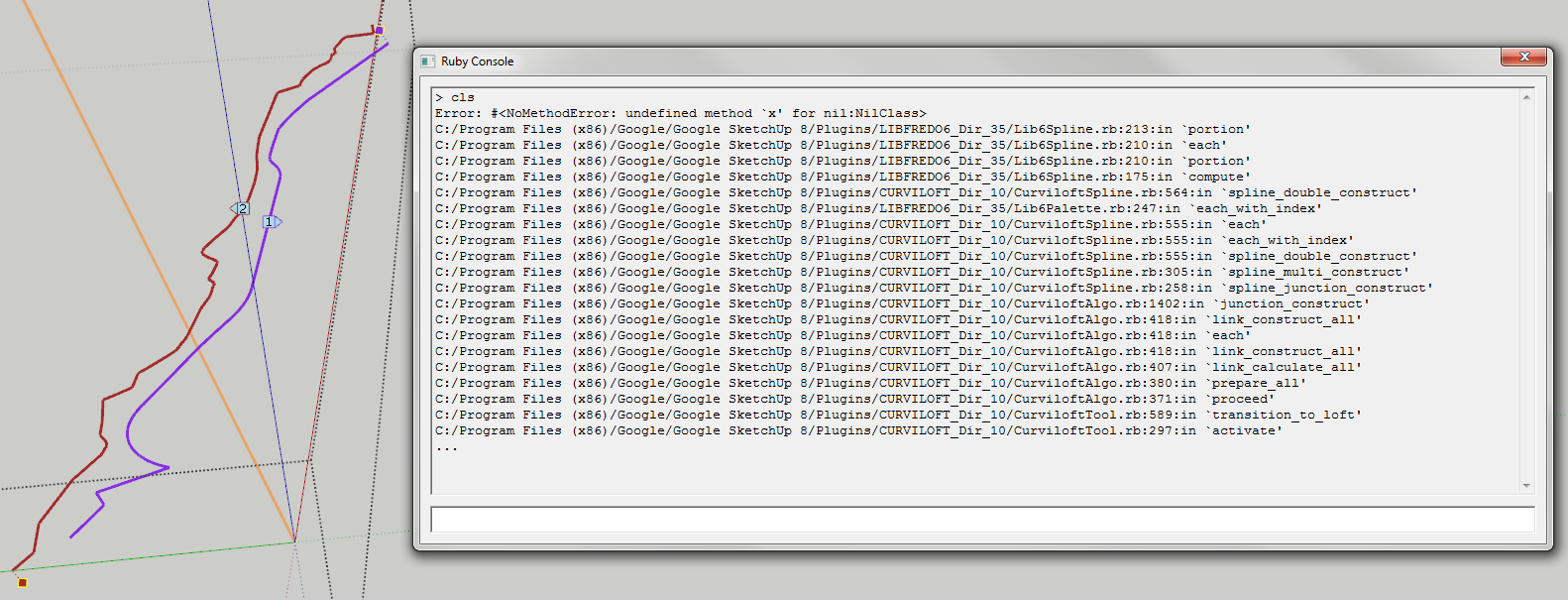
-
@thomthom said:
I'm getting some errors:
[attachment=0:21a7yfyo]<!-- ia0 -->CurviError.png<!-- ia0 -->[/attachment:21a7yfyo]
Tom,
Thanks for signaling this problem.
Would you mind to post the model.Fredo
-
@unknownuser said:
@thomthom said:
I'm getting some errors:
[attachment=0:1k817cpu]<!-- ia0 -->CurviError.png<!-- ia0 -->[/attachment:1k817cpu]
Tom,
Thanks for signaling this problem.
Would you mind to post the model.Fredo
It's a wee heavy - but I can post the extracted polylines.
-
-
Hi Thomas,
i welded each line and below the result in Sketchup 8.
Charly
-
?
You have to weld the curves for loft to work?
-
Yes this is my experience, otherwise you will have multiple lines.
-
Even more odd - that unwelded needs more distance...?
-
I must correct myself. In your example it works without welding but only if the two lines have a little more distance. Otherwise I get the same error messages. I previously thought the lines would have to be welded. now I've found that it is not so. Sorry, I am ashamed. I was back to cheeky.
Charly
-
charly how to modeling this exemple plz can you make tuto plz, il love yours objet with this plugin

-
and for this exemple too

-
To all who are interested,
My mistake is based on the plugin Extrude Edges by Loft. Here welded edges or corners are required. I realized only now with Curviloft only just a double-click on the edges is necessary to complete the selection. Without the post from Thomas, I would have thought about it.
I could have saved myself a lot of time. You get used sometimes to a particular workflow or action and thought no more about it.
Charly
-
@charly2008 said:
I realized only now with Curviloft only just a double-click on the edges is necessary to complete the selection.
or, adjust the max edge angle then single click (though in thom's example, the filter needs to be around 130 deg.)
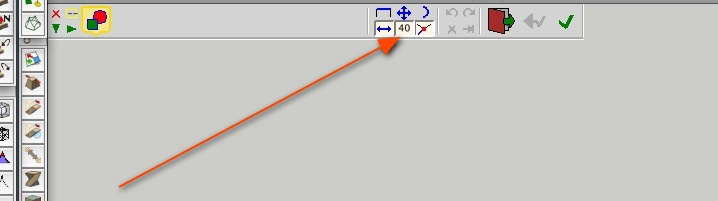
[this feature comes in very handy in certain instances]
[use the tab key for even more filter options] -
Thanks Jeff for your tip.
-
Hi Robert111,
i will place the tutorial here:
http://forums.sketchucation.com/viewtopic.php?f=18&t=29374
Charly
-
Hi there Fredo! I've had Curviloft in my plugin folder for quite a while, and only recently figured out how to make it work. (To Whom It May Concern; Thank you all for your tutorials!) Curviloft is an awesome plugin and extremely useful. Once I figured out how to use it, I have had no problems until just recently, (say, a week ago?) when I started getting the following error message:
I think we can safely ignore the matchbox plugin error, as MatchBox is not even installed and has not been for over 18 months (it would not play nice with other plugins so I vaped it...)and Curvi worked fine until after i downloaded and installed the latest version( Curviloft 1.0c, and LibFredo6 35c.) Curvi still works ok for the most part but I have started to get strange behavior from the orthogonal curves setting.
I figured a work-around,
but I was curious if the reported errors had something to do with it.
Once again, thank you so much for all of your hard work and genius! >hugz'n'cookiez, because I don't have any beer today<
-
Hi,
a Curviloft Lamp.
Charly
-
As always, BEAUTIFUL work, Charly!
-
SpookyChick1013
1) Error with Matchbox
I have no clue what the matchbox plugin has to do here (especially if it is not present on your disk), but you seems to get an error from CurviloftPalette which is rather strange. Did you download Curviloft from Sketchucation?- Error on model
I don't see exactly what is the problem. Maybe it could be a good idea to post the model, so that I can have a look. There are still plenty of issues with all functions, and some simply depend on the order of selection, or orientation of curves, which may explain why it works one day and not the other.
By the way, did you get a crash (bugsplat) in Curviloft the night before you start having problems?
Fredo
- Error on model
-
@unknownuser said:
SpookyChick1013
1) Error with Matchbox
I have no clue what the matchbox plugin has to do here (especially if it is not present on your disk)
Neither do I. For some reason SU just refuses to acknowledge that the darn thing is gone, but it has never been a problem,so I haven't worried about it.
, but you seems to get an error from CurviloftPalette which is rather strange. Did you download Curviloft from Sketchucation?
Yes. Latest versions from right there on the first post of this thread. Oh, and I also DID go ahead and redownload and reinstall the whole thing today. Still getting the error.
2) Error on model
I don't see exactly what is the problem.
Sorry, Fredo, I forgot to circle the problem area.
Maybe it could be a good idea to post the model, so that I can have a look. Here you go.gAUSS pISTOL 2copy.skp
There are still plenty of issues with all functions, and some simply depend on the order of selection, or orientation of curves, which may explain why it works one day and not the other.
By the way, did you get a crash (bugsplat) in Curviloft the night before you start having problems? No. Curvi just started doing this after I had been modelling for 2-3 hours. I'm not sure exactly why, either. Of course, I don't know much about writing plugins, just quite a bit about breaking them (self-deprecating humor)Fredo
Thanks for being willing to take a look at this Fredo. I admit I don't know much at all about coding. I'm an enduser not a developer, so ruby script might as well be ancient Sumerian to my eyes.

Advertisement









