[Plugin][$] Curviloft 2.0a - 31 Mar 24 (Loft & Skinning)
-
Hi,
In this design I get some errors. The idea was to create a road profile. I have selected the faces one by one. Maybe Fredo can find the error. Even in a straight line this error will appear.
Charly
-
In Fredo6's discussion in the first post, I saw something that suggested to leave open a tiny segment in the profile to be lofted. Perhaps to prevent the twisting?
-
Dear TIG and Massimo,
thank you for your advices. The background for my experiments with a winding road is the representation of the curve slope.
With EEbyLoft I have also tried. TIG, your EEbyL is also a great tool. I would not belittle your merits. But in this case it is difficult to find the correct level for the protractor because the Edges. With Curviloft i can use faces and I can change the faces more simple(made by Perpendiculare Faces) gradually at an specified angle and can construct the slope. And this worked in my first attempt (see pictures below).
You may have seen my posts with winding Roads in the forum. The disadvantage of these Roads was, that the road profile was shown only horizontal in the curves.
Charly
-
NEW BETA RELEASE
Curviloft 1.0b – LibFredo6 3.5b – 11 Jul 10: Second beta version, dedicated to Loft by Spline and Skinning (Loft Along Path is still not fully functional). Main changes are:
-
Skinning should better accept preselection of contours and make its way to create the mesh
-
Added some spline methods (Linear, Ortho-elliptic and ortho-spline)
-
For Skinning and Loft Along Path, you can over-sample the rails
-
For Skinning, you can swap the direction between contours and rails
-
Preview Mesh is normally black in SU7
-
Floating palette remembers its position across SU sessions
-
Spanish translation by Defisto
On top of potential bugs and geometry issues (including bugsplats), there are some limitations and unfinished work -
VCB is not active
-
No interactive edition in the floating palette
-
B-Spline and F-Spline do not close nicely in loop mode
-
No later reedition of shape generated (this will come)
-
all texts and labels are not reviewed yet
see main post for download:http://forums.sketchucation.com/viewtopic.php?f=323&t=28586#p248195
-
-
Charly,
Thanks very much for your deep testing of Curviloft. It helps me find and hopefully fix the many bugs and imprecisions remaining in the script. This is why I judged that I had to go through a long beta phase with the users.
For the long and winding roads, I have found the issues and they should be adressed in the next release 1.0b.
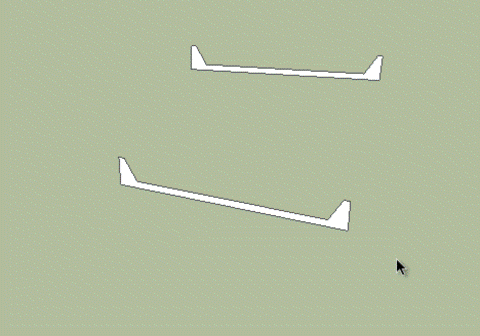
Fredo
-
Thanks Fredo

-
thanks Fredo,
you are great.
Charly
-


-
Great update Fredo! Very powerful!!
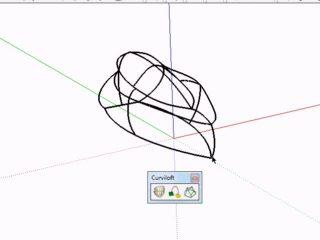
If you select all and then apply skin there are still issues with this type of geometry:
skin not work right.skp
Daniel S -
@daniel s said:
If you select all and then apply skin there are still issues with this type of geometry:
Daniel SDaniel,
Thanks for this contribution. There are issues, for sure. I will have a close look.
In the meantime, it is recommended to use the method of explicitly putting small segments to indicate where to cut cell contours.
Fredo
-
hi fredo.
ruby console, a new error:D:/Archivos de programa/Google/Google SketchUp 7/Plugins/LIBFREDO6_Dir_35/Lib6EdgePicker.rb:2166: warning: Object#id will be deprecated; use Object#object_id
Could you fix it.
I´m use:
windows xpSp3 Spanish
sketchup last version in Spanishthank you very much
-
@diego-rodriguez said:
hi fredo.
ruby console, a new error:D:/Archivos de programa/Google/Google SketchUp 7/Plugins/LIBFREDO6_Dir_35/Lib6EdgePicker.rb:2166: warning: Object#id will be deprecated; use Object#object_id
Could you fix it.
It is just a warning, but I'll fix it for the next release
Fredo
-
I must be slow in the head but I keep getting this msg
Cannot load plugin Curviloft because the script cannot create DEFPARAM_Dir folder in:
/Library/Application Support/Google SketchUp 7/SketchUp/PluginsPlease create it manually, respecting the case
What am I doing wrong?????????????????????????????????????????????????
-
@cam youds said:
I must be slow in the head but I keep getting this msg
Cannot load plugin Curviloft because the script cannot create DEFPARAM_Dir folder in:
/Library/Application Support/Google SketchUp 7/SketchUp/PluginsPlease create it manually, respecting the case
What am I doing wrong?????????????????????????????????????????????????
It may be that your system folder is protected by some security rules preventing to create folders there by program.
So just create the folder DEFPARAM_Dir manually in the directory: /Library/Application Support/Google SketchUp 7/SketchUp/Plugins and this should work.Fredo
-
It works....Life changing!...no more rhino or soild works!!!!!!
-
frequently, I have a little problem.
does not generate the geometry.
if I open the ruby console and run the plugins. Sketchup is labeled.
and generate this error:
-
@diego-rodriguez said:
frequently, I have a little problem.
does not generate the geometry. if I open the ruby console and run the plugins. Sketchup is labeled.
and generate this error:Diego,
The two shapes in your attached file work fine by pre-selecting all contours.
But I did not find the small shapes where you seem to have troubles (the one with color edges on your picture).For the warning in the Ruby console, do not worry. This is harmless and I have already fixed it for the next release.
fredo
-
hi fredo.
thanks for your response.
already solved the problem.
Reinstall sketchup, in another partition of my hard disk and found that the problem is a file called MSVCRT-ruby18.dllupload the file.
file size 853kb not works
file size 792kb works
-
Thanks Fredo! Brilliant update!! Thanks so much!!
grtzzz
Pep -
this really is a different league of plugin!!
something i've been wanting for a LONG time. how come you don't charge? its amazing
Advertisement









