[Plugin] Pivot Around Axis
-
Yeah--what Pilou says--universal manipulator.
-
I started that plugin once, but ended stopping because I don't like to use the universal tool. Is that something that people all really want? Thom is on his way there with this one!
Chris
-
-
@unknownuser said:
So add a move, & scale function and you will have an universal manipulator


This plugin does that: http://forums.sketchucation.com/viewtopic.php?f=323&t=20346
But it does not default to the component axis unfortunately. (which was what I needed)@unknownuser said:
No possible to adapt the mouse movement after the axe clicked with the arrow keys?
Good idea.
@bagatelo said:
Why we cannot enter number for rotation by keyboard?
Another good idea.
I might just come back to this plugin and improve it. Though currently VertexEdit is my top priority. This pivot plugin was one I needed at the office.
@chris fullmer said:
I started that plugin once, but ended stopping because I don't like to use the universal tool. Is that something that people all really want?
Me for instance.
 I like universal gizmos. They are present in many 3d modelling packages.
I like universal gizmos. They are present in many 3d modelling packages.
But the object of this plugin was to manipulate components while anchored to their axis, something I really miss in SU. -
I wanted to test what happened if I tried to pivot a 2d cutout component...
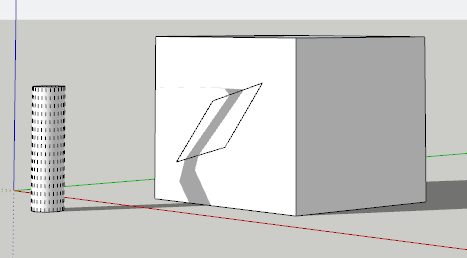
SU just accepted it. And the face it was stuck to appeared to deform as well, without any edges appearing.
But of course when you run Fix Problems:

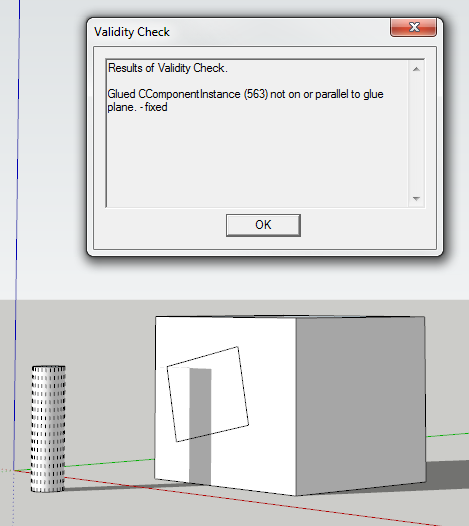
-
Nice work, mate.
All those cookies, you might seriously consider a dental plan coverage. -
@snowflake said:
Nice work, mate.
All those cookies, you might seriously consider a dental plan coverage.No need! This book is all I need:

Besides, virtual cookies are low on sugar.

-
It's just very natural to want to enter the exact angle in the VCB after rotating the component.
-
Yup. I added a couple of things today, like being able to rotate groups. And click on other instances to adjust another object without existing the tool. Will hook up the VCB shortly.
-
It'S pity it Can not enter values
-
I was thinking about a new possibility for this tool. It would be like this: we selected the object, we activated the tool, and they appear in the screen a circular menu around the object with possibilities of we can rotate the object in predefine angles , as for instance, in 45 degrees. In the image example, only the dog house is geometry, the rest is the menu. For rotate the object, we chose desired arrow.
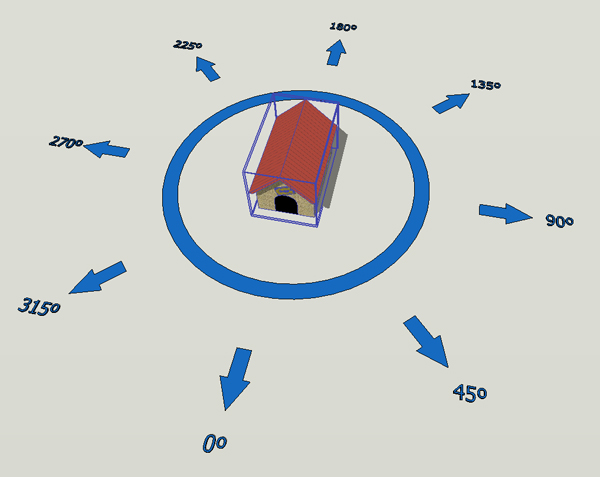
-
Have you installed "ThomThom's Menu" ? If you did - then the location is different than the default
Toolsmenu. -
I new to installing plug-ins to sketchup. I've installed your script into the plugins folder but nothing is showing up in the tools menu after restarting sketchup. I'm using SU 7.1.
-
Thank-you -- fits a need I've had perfectly.
Best,
Jason. -
This is massively helpful for me. I wish I would have noticed it earlier.
Cookie sent!
-
@thomthom said:
Yup. I added a couple of things today, like being able to rotate groups. And click on other instances to adjust another object without existing the tool. Will hook up the VCB shortly.
Hi Thom,
Nice plugin!
I can't seem to be able to select other objects when in the tool.
Also it works only after I've selected an object. If nothing is selected, and the tool is run, nothing much happens... maybe I'm missing something?Thanks!! Many Cookies!!!
-
What other objects are you trying to select? What type of entities?
-
-
Hmm... that should work, after the tool is active it should be possible to click other components (in the same context though)
-
@thomthom said:
Hmm... that should work, after the tool is active it should be possible to click other components (in the same context though)
I click to turn the tool on. I click on any component, and it just doesn't do anything. Only if I have a component pre-selected and then activate the tool it works. But then I am limited to playing around with only that component. I cannot select other components without exiting the tool, selecting, and then running it again...
Maybe it's cause I'm using sketchup 2015 and not 2016?
Advertisement







