[Plugin] Lattice Maker
-
Thanks but plugin doesn't work. SketchUp 2020.
Plugin show up on extension administration but dont extension window.Any other plugin?.
-
It works...
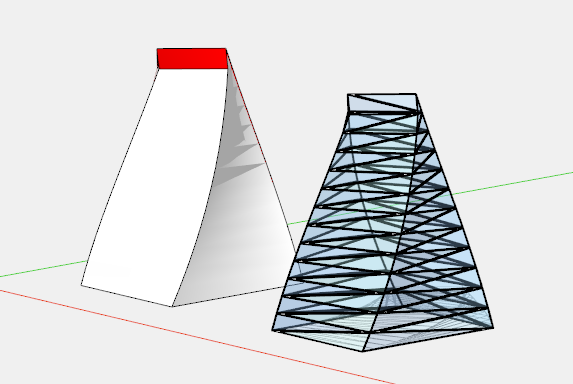
...maybe your selection is not correct?
-
I just installed installed this plugin.

Now a question, is there a way to modify the list of colors (especially the list of pane colors) or adjust the color that I select?
-
The materials list is fixed, but it'd be easy enough to edit the 'Glass' material's RGB & Opacity [this is kept for that model across sessions] as you wish or edit the containers and select all of one material and replace it with another already in your model's materials collection...
You could edit the RB file - this will break any signing, but if your Extension Manager's Loding Policy is se to 'Unrestricted' it will be OK...
In the RB there is a definition of glass from line #276
mat.color=[150,200,250] mat.alpha=0.30
Edit that as desired -
Hi, is Lattice maker available on ios ? It's not integrating to my extensions. I'm using sketchup pro 2023 for mac. Thank you
-
@thomasletor said:
Hi, is Lattice maker available on ios ?
iOS is the operating system for iPad. SketchUp for iPad doesn't have any way to use extensions.
@thomasletor said:
It's not integrating to my extensions.
What exactly do you mean by this? Did you install the extension correctly? Did you restart SketchUp after installing it?
-
As Dave says, your profile is confusing.
Let's assume you have recent Pro version of SketchUp.
If you download the LatticeMaker RBZ you then need to install it from within SketchUp using the ExtensionManager's Install... button.
If you have the SketchUcation Tools installed then you can auto-install it from its ExtensionStore dialog, sidestepping the RBZ download steps.
Its entry should the appear in the Extensions [aka Plugins] menu, and work if you have a suitable preselection...
Read the guidance notes. -
PS:
Something else to bear in mind...
LatticeMaker is an older script which hasn't been 'signed' to the latest standards for some time - however, this will not prevent it from working, but you will perhaps need to have your ExtensionManager's Loading-Policy set to 'Unrestricted' so it appears in the appropriate menu as SketchUp [re]starts...
Restart SketchUp to ensure it's show in the menu and context-menu [if there's a suitable selection]
Advertisement







