[Plugin] Lattice Maker
-
Have you tried Tigs, Extrude Edges by Rails to Lattice which you will find in his Extrusion tools.
-
As Box says...
My Extrusion Tools EEbyRailsToLattice offers several options:
There are 3d 'box-extrusions'
Just rail lines
Just profile lines
Just diagonal lines [this is probably what you want... run it twice, picking rails alternately so the two groups of diagonals run oppositely then explode/merge the groups and rails/profiles into one container] -
TIG many thanks for this reply. I did exactly as you mentioned previously in order to make the mesh i showed above. I want to make a lattice out of it though. Can the code for your latticizer be modified in order to be able to form lattices in three dimensions in the way that the latticizer works (axially on the line without splitting the lattice along that axis)? thank you for your help in advance.
-
Here's a future-proofed update.
http://sketchucation.com/forums/viewtopic.php?p=244981#p244981 -
Dear all,
I'm in the process re-installing my plugins for SU 2014.
Just downloaded from plugins store lattice maker.
got an error
Erreur de chargement du fichier latticeMaker.rb
Error: #<ArgumentError: invalid byte sequence in UTF-8>
I think this is linked to language files not encoded in UTF-8.
Is there newer version somewhere ? or plans to update.
Yours
Pascal -
Thanks for the report...
It should already be compatible with v2014...
If not I'll be able to fix it very easily ! -
I had a similar problem with my plugin.
Seems it only appears when extended caracters are read from non UTF-8 language string files.
Just re-encoded text files to solve this.
Problem did not occur with US-en version.
Yours
Pascal -
LatticeMaker IS already compatible with v2014.
I just reinstalled it to convince myself !
Please get NEW versions of ALL of your Plugins installed into v2014.
Do NOT copy older versions over - often they may be incompatible...I do not understand your report regarding the UTF8 error

Did you perhaps copy files, instead of the necessary reinstall from the newest RBZ source ?? -
Just reinstalled on a virgin setup of SU2014 the version downloaded from Pluginstore (installed with plugin store).
@tig said:
I do not understand your report regarding the UTF8 error

Did you perhaps copy files, instead of the necessary reinstall from the newest RBZ source ??Here is the error I got
I'm using french version of SU on Windows.
I was able to correct it myself :- opened latticemakerfr.lingvo in notepad++
- converted to UTF-8
- saved the file
and then it works.
But I think it should be done at the source within your package.
Do not know the details, but UTF-8 encoding for non ascii files is a change in Ruby 2.0 vs Ruby 1.0
Yours
Pascal
-
Thanks - at last we discover that there's a rogue lingvo file...
I thought I had made all of them compatible !
The EN-US one is OK, but the FR one isn't !
I'll issue an update asap - sorry about that
-
Here's version v1.5
http://sketchucation.com/pluginstore?pln=latticeMaker
Its FR lingvo file is now encoded so it's compatible with v2014
-
hey i pasted the plugin file in plug in folder but it doesn't show in the plugin menu... please help ?what to do?
-
When you say you, "Pasted the Plugin File in folder [Plugins?] but it doesn't work..." what do you mean exactly??
When you get an RBZ archive you must install it using Preferences > Extensions > Install... button OR using the AutoInstall feature of the SketchUcation PluginStore within SketchUp itself...
If you simply put the RBZ archive into the Plugins folder it does nothing !
Use the proper installer provided with all SketchUp versions >=v8MR2...
If you have tried extracting the contents of the RBZ [renamed as .ZIP etc] and putting those into the Plugins folder there's a myriad of potential trip-hazards... like not keeping the extracted files in their correct subfolders, or having insufficient permissions to really add files into the Plugins folder [VirtualStore issue etc...]When it is properly installed this tool adds an item to the Plugins menu named 'Lattice Maker' which processes a premade and preselected mesh into a lattice...

-
Hi! Thanks for your plugin, is very useful! I think i use it almost every day!
Anyway i'm in a little difficult whit my new model, i need to create a curtain wall whit a triangle shape windows, and the roof of the building is not plane.
The problem is when the facades of the building are not connect in 90° degree and the lattice don't have a square shape but rectangle shape...
i attach some picture i hope can explain my problem...thanks!
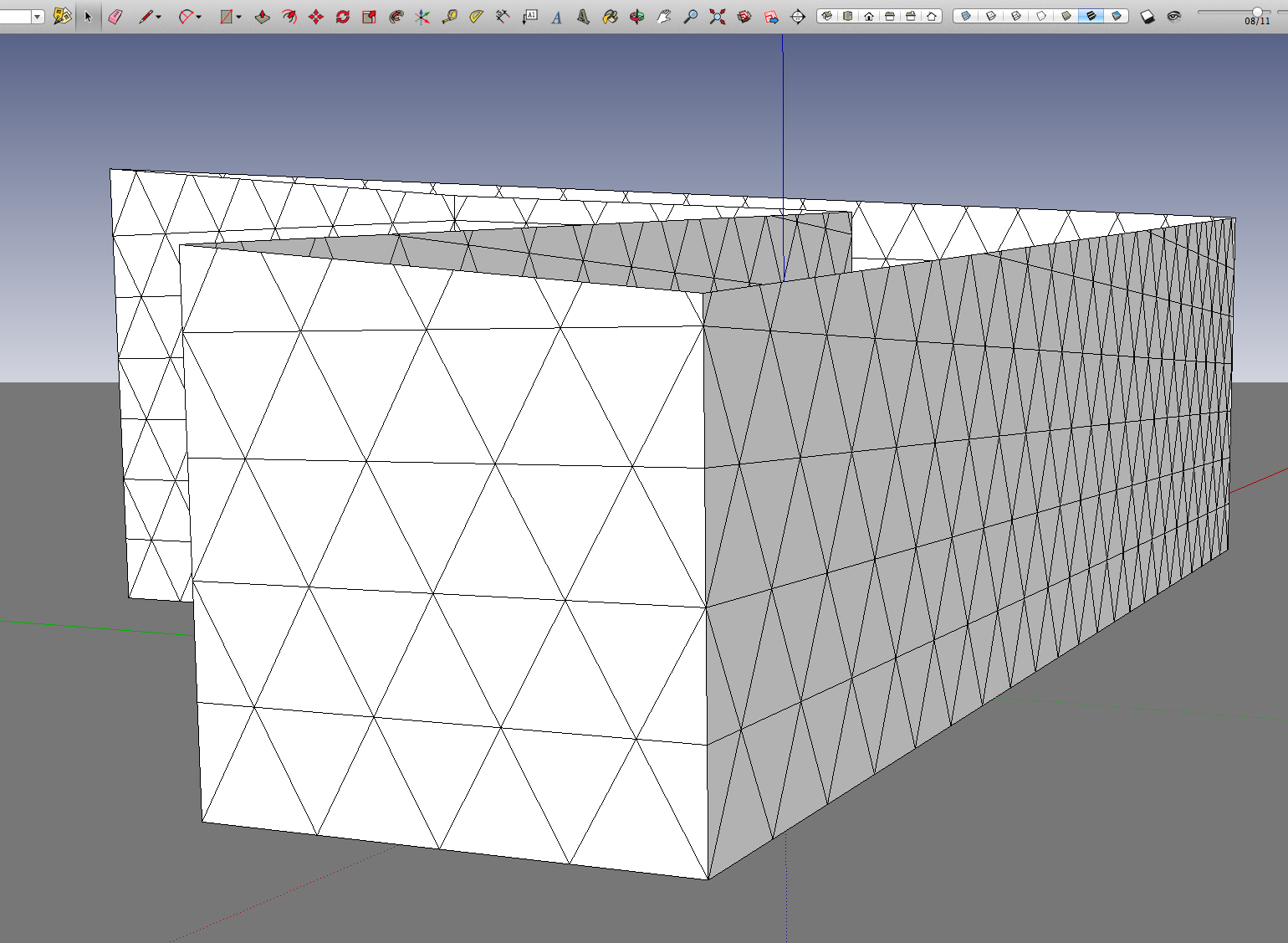
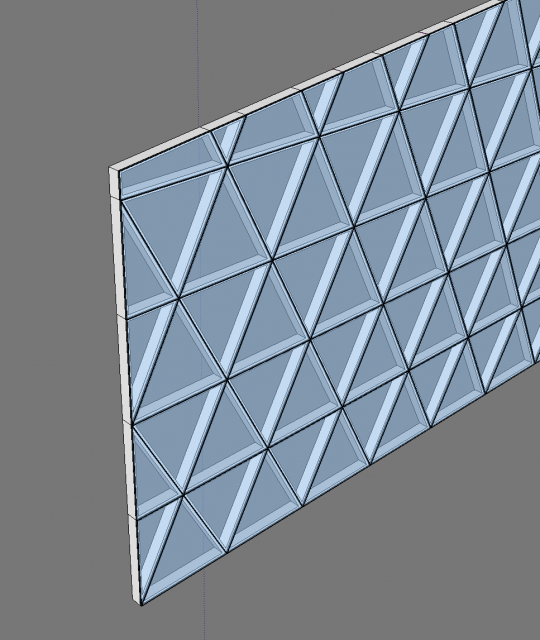
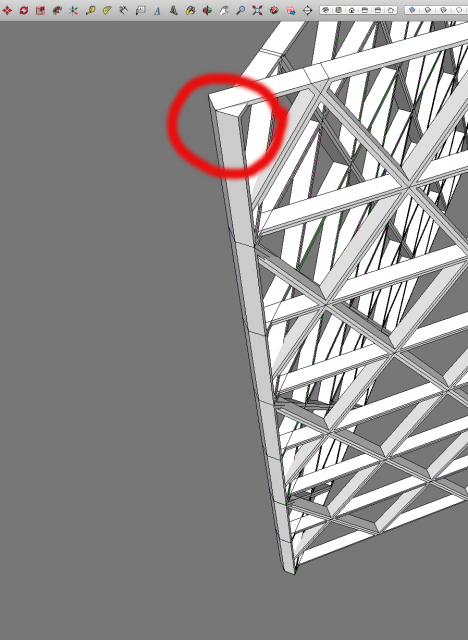
-
In the 'real world' you would always have a 'corner post' and then the 'square' window-frame mullions would abut that, so make/process the separate façades that way and it'll work as you hope...
My example keeps a 'sharp' post but as the designer you can give it whatever cross-section you want... but remember that the outermost mullions of the glazing façades will need something to support them and tie them into their neighbor...
Incidentally, please get the latest version of this tool [v1.6 which is now available] - its dialog had some compatibility issues with SUp>v2013, but is not fully compatible... http://sketchucation.com/pluginstore?pln=latticeMaker -
HI TIG,
Thanks for your answer! usually i also work in the way that you explain, but in this specific case i need to try to make a structure like the one i attach on the post.
Anyway if there was a possibility to choose how the 2 facade can connect it will be very interesting....
Also I discover a plugin for help with the curtain wall http://pingpinkstudio.weebly.com but they not sell and also is impossible to find to download some demo o freeware, it's a kind of experiment. You think is possible to improve the lattice maker with the function of choose how the facade connect?Thanks a lot for your help.
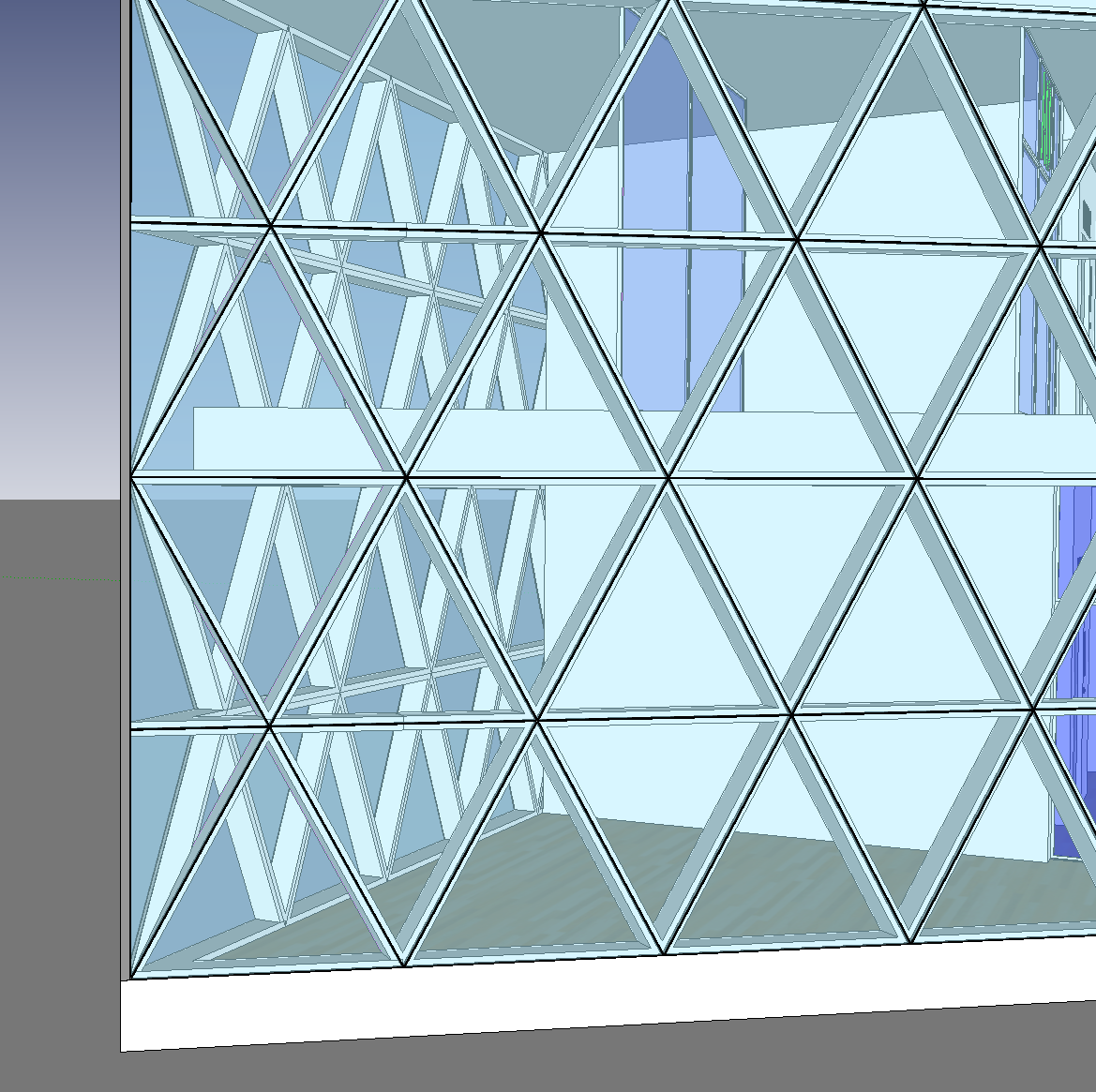
-
Why not use a cutting plane to trim both lattices? This doesn't seem like it should be part of the plugin. It's a basic operation with native tools.
-
Hi Tig,
Is possible to create such as groove lines on precast wall? so basically i can be able put minus parameter for the depth and the pane thickness.
-
goooooooooooooooooooooooooooooooooooooooooooooooooooooood
-
It is one of my preffered SKetchUp Extension, but I think it can be improved:
- The remaining middle lines (original reference line) could have an option to be either deleted or to be made hidden. Once the new lattice is constructed (like a window frame), the middle ax line is not helping anymore, most of the 3D builders are reselecting this lines to delete them.
- The outside edge is always left ad half thickness, being the original border line. It should be good to have selection this border to be reference as exterior and the inner lines to have the offset as centered line. The point here is to have a reference offset selection in the initial attributes that the user can predefine. I'm using this to create complex windows shapes and I have to go back and redefine the outside border with the thickness as is for the inner parts.
- I like the fact that the lattice section is a define rectangle, but maybe if there is an option to select a share as lattice offset it might give more power to the extension.
Great tool, overall.
[img][img][/img][/img]
Advertisement







