i have already tried that but it does not produce what this is i.e. the intersection of two surfaces. And that is also quite a lot of work, making all the lofts to exactly follow the geometry. There has to be an easier way to make this work.
Latest posts made by archdeacon
-
RE: Quicly Simplify "Jagged" Curves / Line
-
RE: Quicly Simplify "Jagged" Curves / Line
hi there,
these jagged lines are derived from unifying two curved solids into a cross vault. i am trying to make the line of interface curved (the groin). Any ideas? see image below, many thanks.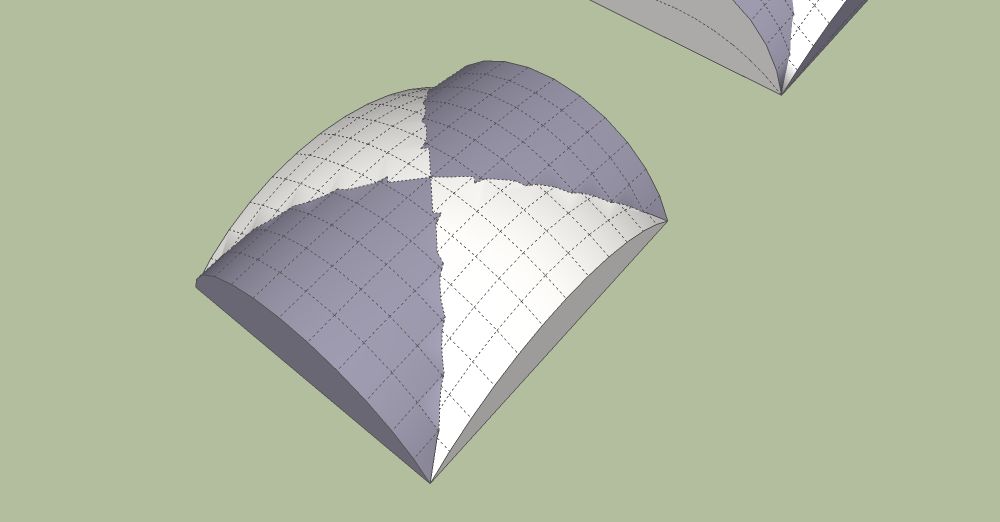
-
RE: [Plugin] Lattice Maker
TIG many thanks for this reply. I did exactly as you mentioned previously in order to make the mesh i showed above. I want to make a lattice out of it though. Can the code for your latticizer be modified in order to be able to form lattices in three dimensions in the way that the latticizer works (axially on the line without splitting the lattice along that axis)? thank you for your help in advance.
-
RE: [Plugin] Latticeizer
TIG i have already installed latticemaker. But i can appreciate that latticizer and lattice maker do different things. i want to use the latticizer type of lattice in curved surfaces. Is it feasible?
-
RE: [Plugin] Lattice Maker
Tig many thanks for this great tool. I have a request and question. I am trying to make gridshells (and am trying to avoid using rhino in order to do so hehem) and i am trying to make diagonals drawn accross a surface generated from your extrude tools, then mirrored and reapplied to produce a net of diagonals to then produce a lattice. i have attached what i mean.
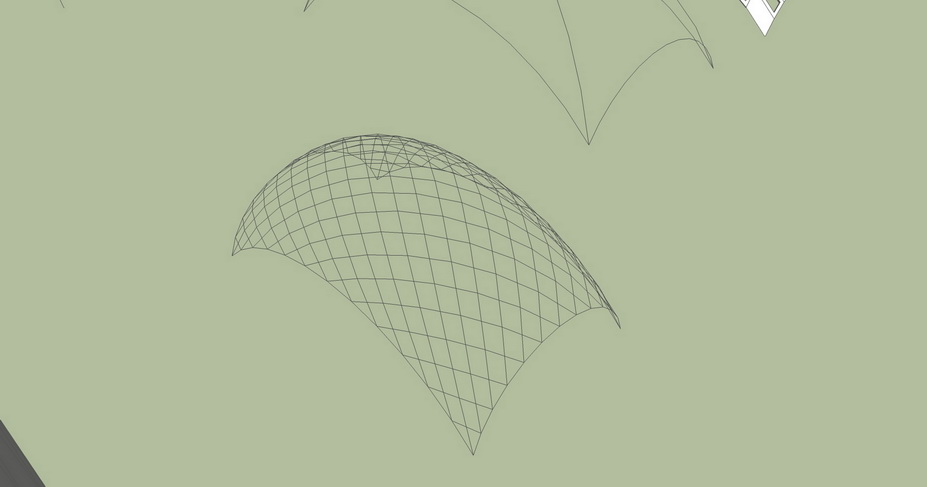
any ideas how i would do such a think. Ideally the diagonal rails would not be coplanar. they need to be placed on top of eachother. How do i take them though, apply a thickness to them, then extrude them to make the curved consequtive elements i require...
I would be very, very grateful for any help.
-
RE: [Plugin] ExtrudeTools - Full Set
Dave R thank you for the reply. You were right it was the order that messed things up. it works fine now. no need to upload the file afterall. Many thanks to all and especially to TIG for having made all these fantastic tools available to all.
One small request. I am trying to make a gridshell. I do not need to have the lattice offset from the centreline. i want it to be aligned to the cetreline but not split in two. any ideas? Very grateful to everyone. -
RE: [Plugin][$] Tools On Surface - v2.6a - 01 Apr 24
oops...
i just restarted sketchup (i had done it before as well and it did not work)
BUT IT WORKS FINE NOW!
thank you very much!
-
RE: [Plugin][$] Tools On Surface - v2.6a - 01 Apr 24
Fredo thank you for these great tools. i am having a hard time installing this one though. I am on sketchup 8 pro - Windows 7. any ideas...? i have observed the footprint and everything. I do not appear to have the LibFredo6.rb that you are mentioning (i have the newer library). Is this because you have updated the lbrary to the new version? can you instruct me on how to cure this problem.
thanks for your help. -
RE: [Plugin] Latticeizer
hi there,
great tool but i would really love to be able to generate lattices over curves as well (can;t upload image for some reason). Lattice maker splits the lattice. i want to make it solid. I am trying to make a gridshell. Any ideas?
-
RE: [Plugin] ExtrudeTools - Full Set
I am having problems with this tool. I would be very grateful for some help and advice.
It does not appear to be registering the 4th rail when i am selecting it. It only looks like it can account for three. It says i have to select 4 but it never forms the mesh over all four. Any ideas why something like this might be happening?
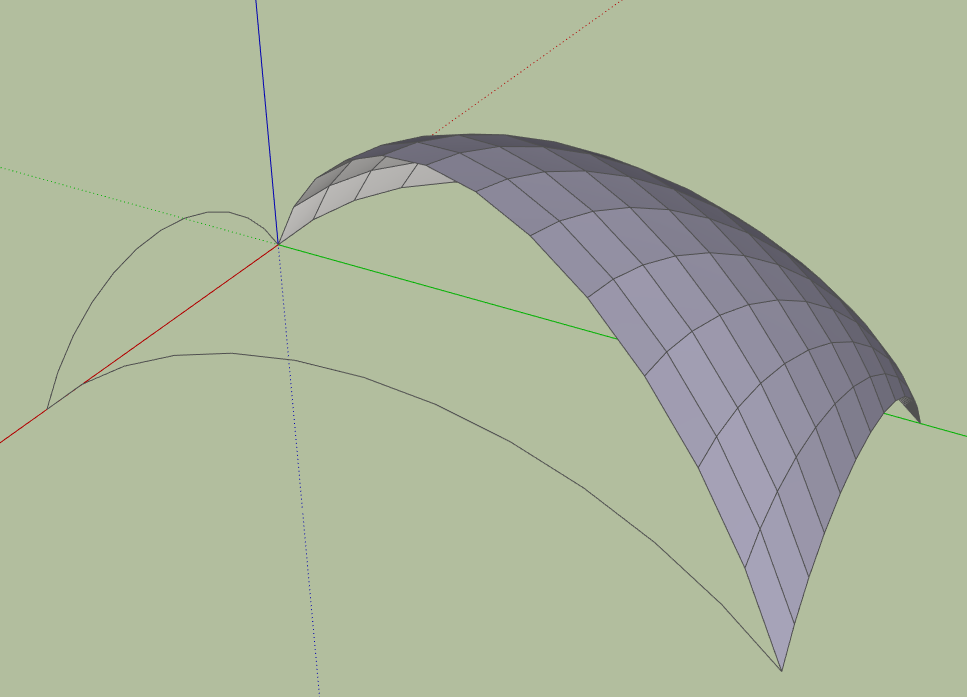
In addition i would like to be able to regulate the number of subdivisions before they happen. I may well be doing something wrong.
In any case i am hugely grateful for this tool but i am finding it difficult to get around these difficulties.
thanks to anyone who can help out.