[Plugin] Make Fur v.2.1.0(20140323)
-
I love the fur plugin! Thank you for this update; a preview is such a great idea. Is it possible to simplify the toolbar/menu options to eliminate the PC or Mac buttons (depending on what system you're running)? I'm on a PC and I have tried deleting all reference to the Input Box at the end of the script, but I get this error:
Error Loading File fur_en.rb
C:/Program Files (x86)/Google/Google SketchUp 8/Plugins/fur_en.rb:2083: syntax error, unexpected '}', expecting kEND.Obviously there is something else calling on the Input Box references.
-
Thank you Mister Tak2hata, for your fantastic plugin...
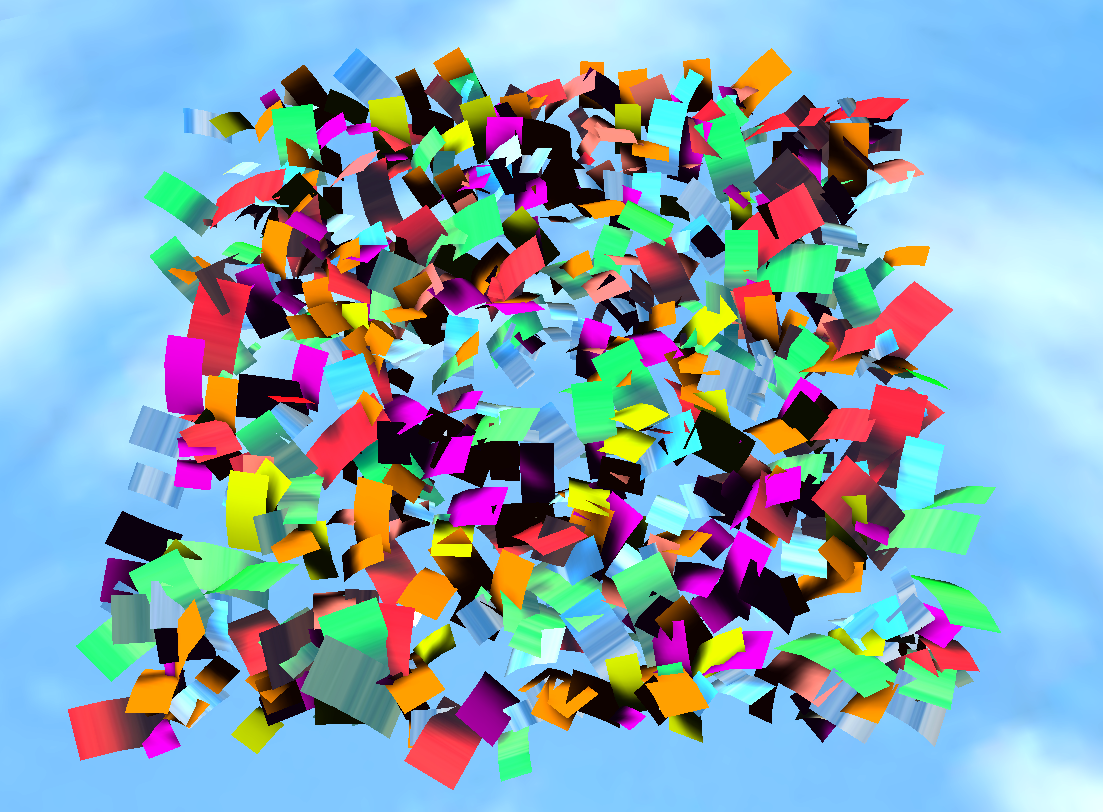
-
I love this plugin. Can't believe how fast it is.
But I'm having trouble nailing down settings for a particular type of grass - anyone want to take a stab at it?
North Carolina tidal grass, 6+ feet tall:


I think it's all green in the early summer, but I'm having trouble finding photos.
-
@diego-rodriguez said:
Hi tak
tanks for the update.
only litle problem with translation.
does not recognize the accents "ó" and the symbols "nº".
by doing this?Hola Diego!
He sido yo el que ha traducido el plugin a Español, el problema con los caracteres acentuados es la codificación del texto, para que se reconozcan correctamente el archivo .txt debe guardarse con codificación Unicode (UTF-8), yo lo tengo así y me aparecen correctamente. Prueba a abrir el archivo .txt con un editor de texto y guardarlo con esta codificación que te indico, verás como se soluciona el problema. De todas formas te pongo el archivo en Unicode para que te lo descargues y me contestas si te funciona.
Por cierto, no se si a ti te pasará, cuando las unidades son metros, el plugin no funciona, las demás unidades va todo correcto.Un Saludo!
Fur v1.5a Spanish Language -
Hi friends. This is the translation of Make Fur to languaje Portuguese-BR (Brasil) by me.
Tak2hata would be possible in the next version, you increase the size of the buttons "Assign Material to" and "Get Stuff From." Is that in Portuguese, we have more characters in the translation and some letters may not appear on the icon (button).
You can see who is running smoothly letters with accents and numerical symbols.
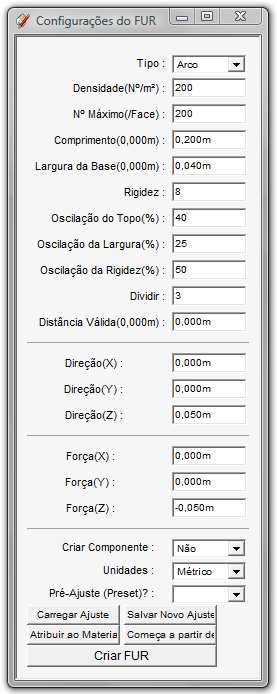
Whenever possible, I will update the new versions in the same post.
fur_lang_pt (Brazil) Em português do Brasil - v1.5b (de 28/10/2010)
Outras versões (Other versions):
fur_lang_pt (Brazil) Em português do Brasil - v1.4a
fur_lang_pt (Brazil) Em português do Brasil - v1.4b@unknownuser said:
@thomthom said:
paulower: that's a nice setup. Thanks for sharing.

That's it thomthom. We are here also for these share.
Is a tip for the staff, if possible to share their techniques and components (maps, textures) of grass and others.@tak2hata said:
Hi,All.
I update fur plugin to verion1.3j.
Increased translatable words for local language file.
Franch translation by Daredevil.
Persian translation by Majid.
Spanish translation by Oxer.
Thanks you very mush.Thanks.
-
Hello everyone. I really enjoyed this new feature. I also updated the language to Portuguese-pt-BR this new version: (v1.5a)
Whenever possible, I will update the translation of new versions on same post:
http://forums.sketchucation.com/viewtopic.php?f=323&t=28092&p=249923#p249923Hug!
-
Exellent wor Tak2hata, congrats! I just downloaded this at work... can't wait to try it out at home, since in my company I only do interior... wait a minute, what about a nice carpet, yeeees that's it!

-
Thanks tak2hata for this new version - the preview is indeed useful (no need to experiment till I get what I need!)

-
Hi,
I've got SketchUP 8 pro, although it seems really easy to use this plugin, I don't get any fur...
I know which settings I should have, but when I click on assign to material, nothing happens...
any step by step explanation would be great!
thanks in advance.
-
Thanks! since i saw this one it instantly became one of my top plugins!
-
Fur used to work for me. I didnt use fur for a while.Since then, i installed various plugins including the tgi3d amorph plugin.
Now it does not work.
It installed fine.
It shows up in my tool bar
I select face and click make fur with default settings but nothing happens. Even preview doesn't work.
I tried it on SU8 where i have only installed the TGi3d plugin, and it does not work.
This is an important plugin so any help is greatly appreciated

PS. Every other plugin works fine.

-
In rollout menu Make by Component select No instead fur_instance.
-
@cupko said:
In rollout menu Make by Component select No instead fur_instance.
I tried that on both SU8 and 7.1 but it still does not work. I can click the 'make fur' button
a million times but nothing happens
-
@fuzzion said:
@cupko said:
In rollout menu Make by Component select No instead fur_instance.
I tried that on both SU8 and 7.1 but it still does not work. I can click the 'make fur' button
a million times but nothing happens
Hi fuzzion.
now ,I couldn't find the solution for this problem.I want to see the dialog of the "fur" on your computer.
and show "ruby console" before clicking the "make fur" button.
(showing "ruby console" is in "windows" in the menubar)
if it shows some error message when clicking make fur button,
I want to see it.Thanks.
-
I had an older version that was working for me in SketchUp 7, can't remember what version it was, but I recently downloaded the newest version for my SketchUp 8 Pro (fur_en_15, I think it was called) and it's not functioning right. I get green dots instead of grass or fur. I'll post some screenshots for you.
Older fur maker in SKUP 7:
http://i44.photobucket.com/albums/f42/gr8fzy1/FurInSKUP7.pngFur_en_15 in SKUP 8 Pro:
http://i44.photobucket.com/albums/f42/gr8fzy1/FurProblemsSKUP8.pngIn the meantime, I've copy/pasted the older furmaker into SKUP 8 and THAT is working, it's just growing the grass upside down.
-
whatever i try icant seem to make anything....
im trying to make simple grass like the example on page one, but im using a component. the mesh only gets rotated just a bit.
Also when i try it with plain geometry nothing really happens.
im using su6 on mac osx 10.5.6 -
@tak2hata said:
@fuzzion said:
@cupko said:
In rollout menu Make by Component select No instead fur_instance.
I tried that on both SU8 and 7.1 but it still does not work. I can click the 'make fur' button
a million times but nothing happens
Hi fuzzion.
now ,I couldn't find the solution for this problem.I want to see the dialog of the "fur" on your computer.
and show "ruby console" before clicking the "make fur" button.
(showing "ruby console" is in "windows" in the menubar)
if it shows some error message when clicking make fur button,
I want to see it.Thanks.
First I want to say thank you for making this plugin

Regarding Ruby console, nothing shows up at all.
Only green dots appear on the selected plane.Should I install an older version of Fur?
I have tried re-installing plugin into folders, but
that did not help. Should i re-install
Sketchup? Do you think another plugin is causing the problem?PS. Is it possible for future releases to include make Hair with gravity ? Like create cylinderical shape with taper at the end.

Below is the screenshot .
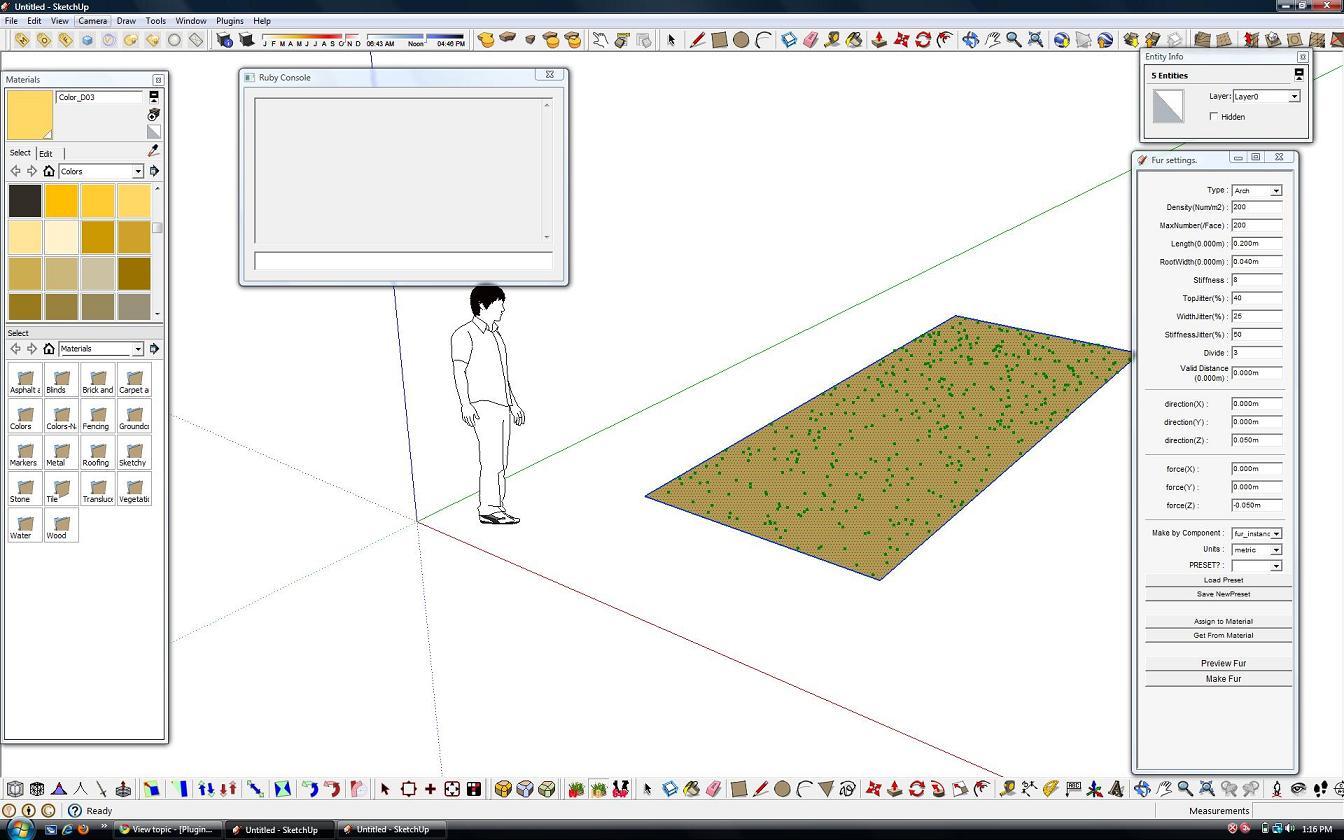
-
I have the same results in Sketchup 8 Pro, they make some kind of dots that's it...
The old version works but I wish the new version works in S8. Thank you for your hard work.
the Plugins is awesome...
-
Hi:
Can you fix the problem with Sketchu 8 and works with other plugins or we need to keepp using the older version?....

-
After you see the green dots, press the ENTER key.
Advertisement







