[Plugin] Make Fur v.2.1.0(20140323)
-
Thanks - very good...
-
Hi!
The first, incredible plugin!
I had downloaded the plugin version 1.3a and it works fine, i download the last version 1.3h and it don't works, the plugin appears in the Menu Plugins and the InputBox appears too but when I push OK nothing happens. I use Mac with SU 7.1. I have probed the plugin version 1.3h in SU (Windows) too and don't works. What's the problem?Certainly, i have done the plugin's translation to spanish language of the two versions, 1.3a (works) and 1.3h (don't works), if you want i send you them.
Bye!
-
I downloaded 1.3h and I don't see the new dialog, just the old one.
(thanks for the plugin by the way)
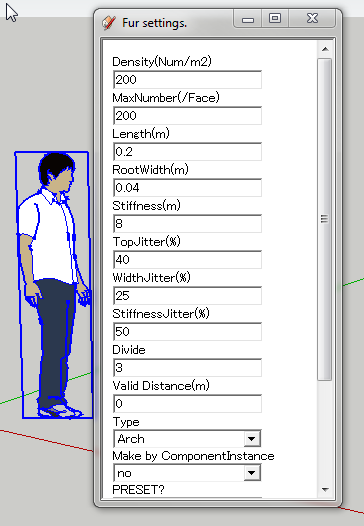
-
@oxer said:
Hi!
The first, incredible plugin!
I had downloaded the plugin version 1.3a and it works fine, i download the last version 1.3h and it don't works, the plugin appears in the Menu Plugins and the InputBox appears too but when I push OK nothing happens. I use Mac with SU 7.1. I have probed the plugin version 1.3h in SU (Windows) too and don't works. What's the problem?Certainly, i have done the plugin's translation to spanish language of the two versions, 1.3a (works) and 1.3h (don't works), if you want i send you them.
Bye!
Hi,Oxer.
see "Sketchup--menu--window--model info--Units info".
if you using units like "feet" or "m", and unit precision is too small(like 0).
The parameters in dialog are displayed "0".
It don't work when Length or Rootwidth are 0.
This is auto convert for sketchup settings.
so you should change the settings and should change it to the numerical value excluding 0.
If thisi not solution, please reply.@tallbridgeguy said:
I downloaded 1.3h and I don't see the new dialog, just the old one.
Hi, tallbridgguy.
I do not understand this cause.
I certainly uploaded on this forum.
I think you should clear older ruby files of fur_en from plugins directory.
If thisi not solution, please reply. -
@tallbridgeguy said:
I downloaded 1.3h and I don't see the new dialog, just the old one.
(thanks for the plugin by the way)Sorry ,Older(v1.3g)file remained most below of the first thread.
Now I deleted it.
please download "fur_en_v1.3h(web dialog shorter)". -
@oxer said:
Certainly, i have done the plugin's translation to spanish language of the two versions, 1.3a (works) and 1.3h (don't works), if you want i send you them.
Hi .Oxer.
That's nice idea.
Please send me them.
I will make setting file for translation to other language.
It will override menu names.
Thanks. -
tak2hata
Got it, it was just me being stupid.
Thanks again for the great plugin. I don't how you guys do it.
TBG
-
Hi,all.
I updated this plugin to version1.3i.Webdialog sees easier.(Thanks Diego.)
Parameter name translates by langage text file.Thanks.
-
Hi, again.
I use metric units, i probe to change the precision of the units to 0,000m and other different to 0 and the plugin don't works, i'm using the last version of plugin 1.3i, only it works for me the 1.3a version; Is it possible that the problem is in the preferences saved?
Bye!
Edit:
I probe with others units differents to meters and WORKS! Only give me problem the meters, i don't know why.
-
exelent tak, thank you very much
-
Persian translation:
http://forums.sketchucation.com/viewtopic.php?f=320&t=28179
thanx to tak2hata -
Great stuff !
Is there a way the dialog can remember it's position on the screen?
I always expect it to reopen where I put it the previous time.
-
Hi,All.
I update fur plugin to verion1.3j.
Increased translatable words for local language file.
Franch translation by Daredevil.
Persian translation by Majid.
Spanish translation by Oxer.
Thanks you very mush.@mariocha said:
Great stuff !
Is there a way the dialog can remember it's position on the screen?
I always expect it to reopen where I put it the previous time.
I want it ,too.
I will probe to record the temporary position of dialog.Thanks.
-
Hi tak
tanks for the update.
only litle problem with translation.
does not recognize the accents "ó" and the symbols "nº".
by doing this?
-
It's best to avoid accented letters in web-dialogs and input boxes, as you have found they often won't work - use the equivalent unaccented letter, or try the html code sequence for the accented letter instead...
-
Hi,Diego,TIG,Oxer.
Thanks for your helps.
-
Hi,
I can't get version 1.3j to work at all, even with units set to inches, feet, or whatever.
Nothing starts, no console error message, no component created, no nothing...@tak2hata: it would be nice if you gather the various translation files and deliver the plugin as a Zip, but most of all, is it possible that you handle the translation of the dialog boxes labels, lists, options, buttons, etc within the code ?
About UTF-8: Web dialogs and input boxes work well with special letters, just use a UTF-8 text editor (like Notepad++ for instance).
-
@tig said:
It's best to avoid accented letters in web-dialogs and input boxes, as you have found they often won't work - use the equivalent unaccented letter, or try the html code sequence for the accented letter instead...
This is a matter of character encoding.
SU uses UTF-8 encoding, which for letters outside ASCII comes out as multi-byte characters.
Ruby 1.8 doesn't care about encoding and treats a character as 1byte. Which means one has to be careful about manipulating strings.
But there is no problem displaying UTF-8 in webdialogs, one just has to ensure that you add a meta tag to the HTML header declaring you are using UTF-8 encoding.If one where to not use accented letters when we would not be able to translate plugins.
As long as one stick with UTF-8 (which means your editor needs to be set to UTF-8 when you save your files and ensure to label your HTML markup then you are good to go. Oh year, of course be careful when manipulating strings.) -
@didier bur said:
Hi,
I can't get version 1.3j to work at all, even with units set to inches, feet, or whatever.
Nothing starts, no console error message, no component created, no nothing...@tak2hata: it would be nice if you gather the various translation files and deliver the plugin as a Zip, but most of all, is it possible that you handle the translation of the dialog boxes labels, lists, options, buttons, etc within the code ?
About UTF-8: Web dialogs and input boxes work well with special letters, just use a UTF-8 text editor (like Notepad++ for instance).
Hi,Didier.
Parameter value in dialog box,
if "Legnth" and "Rootwidth" are 0, then this plugin not work.
But there is an unsolved another problem in this state, too.I tried saving file to UTF-8(without BOM) by using Notepad++.
Reopen the saved file,that format is displayed ANSI.
Using other editor makes same result.
I added letters with Japanese character ,and save UTF-8(without BOM).
That file format displayed ANSI as UTF-8.
fur_en v1.3j with UTF8(zipped)
Thanks. -
@tak2hata said:
I tried saving file to UTF-8(without BOM) by using Notepad++.
Reopen the saved file,that format is displayed ANSI.
Using other editor makes same result.
I added letters with Japanese character ,and save UTF-8(without BOM).
That file format displayed ANSI as UTF-8.You have "Encode in UTF-8" selected under the Encoding menu?
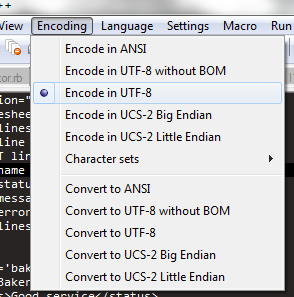
Advertisement







