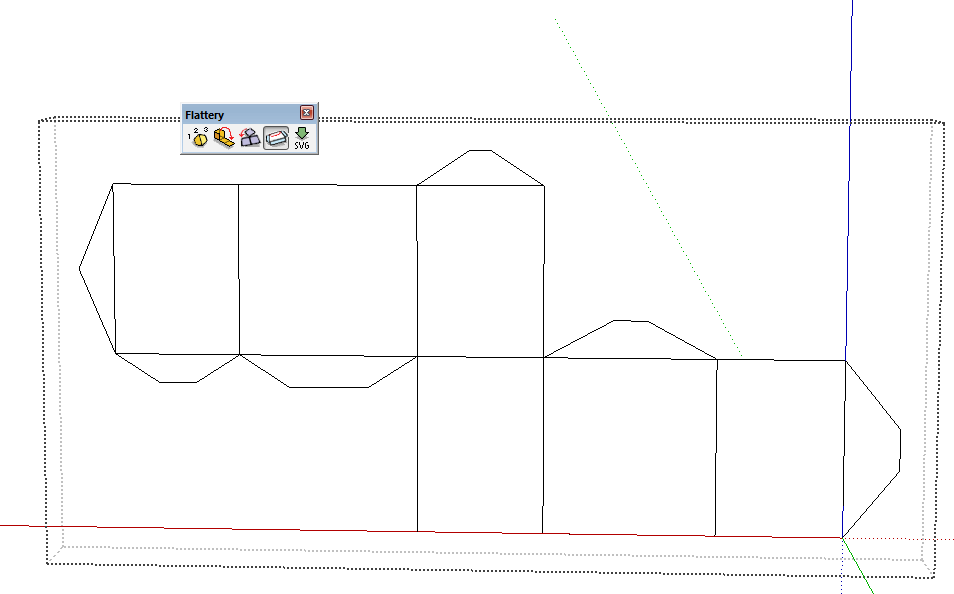[Plugin] Flattery papercraft tools
-
-
As DaveR says, it was fixed sometime ago to work with the newer SketchUp versions [ i.e. >= v2014 ].
The original download on the author's website is old, and therefore incompatible with anything > v2013.
I do not believe the author is supporting this tool any longer...However, under the terms of the tool's (c) license I updated it in April this year, and so that version of it is available from the PluginStore [but not elsewhere!]...
http://sketchucation.com/pluginstore?pln=Flattery -
hi
please find after a small animated explanation.
( done with GifCam : http://blog.bahraniapps.com/gifcam/ )Chri
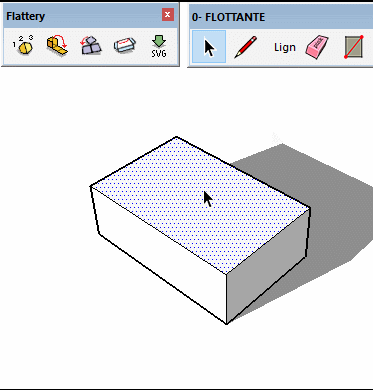
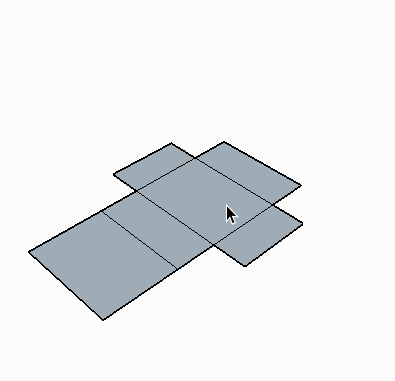
-
I have installed your Flattery plugin and it is doing a great job unfolding designs. However, when I click on the SVG button, I get the pop up menu to select where to save the file but the svg file type does not appear in the lower box. In fact, no file type appears. Any idea how I can fix this?
-
I assume you have the latest version from the PluginStore, which has some compatibility issues fixed: http://sketchucation.com/pluginstore?pln=Flattery
The SVG export works fine for me.
Have you got a 'Flattery' group?
It must be the only thing selected when you activate the Flattery-SVG exporter ?
Then you get the export-dialog with a named.svg etc... -
Hi
I've translated the Flattery plugin Doc in French look at the Download link for PDFJ'ai traduit le plugin Flattery en Français voir le lien Download pour le PDF
Download: https://1drv.ms/f/s!AFl38Tl2pzx-g-gv
-
What I downloaded was only a .php file, not .rbz as normal plug-ins are.
Please help.I got 'pluginserv_joomla.php', did I do anything wrong?? -
@jsa_sj said:
What I downloaded was only a .php file, not .rbz as normal plug-ins are.
Please help.I got 'pluginserv_joomla.php', did I do anything wrong??Evidently you did do something wrong. If you'd followed TIG's link it would have taken you to the Sketchucation Extension Store page for Flattery. When you get there, click the Download button. You might need to sign in first. When you click Download, the RBZ file should download to your computer.
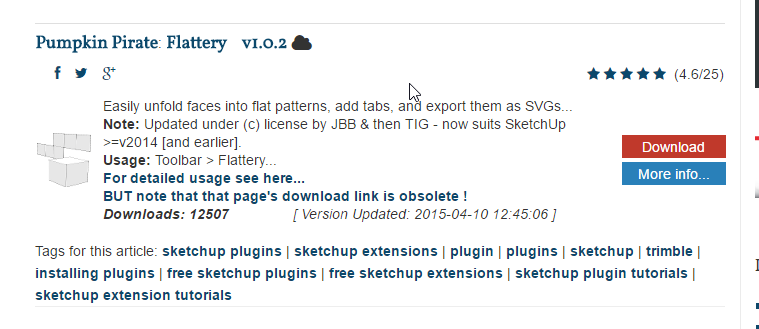
Why not install the Sketchucation Extension Store? Then you can let it automatically download and install extensions and help you keep them up to date when they get revised.
-
SketchUcation Extension Store
Yes, this is a helpful tool that aids in keeping extensions/plugins updated after install.
The use of plugin Sets is another helpful tool.Thank you SketchUcation team!
-
I use SU 2017 and Flattery doesn´t work well. I can unwrap but I cannot change edges and add tabs too.
Any idea what I must do wrong?
-
Sorry if I missed something, V2022 and Flattery appears to be inconsistent. Is there a set process I am missing or some instruction to make sure I am not missing a step?
Advertisement