Bonzai3D - double take
-
couldn't really figure out how to paint the casing faces differently than the wall (any hints?) and got this while undoing. not too serious, didn't crash the program or anything. that reminds me, i better save.

btw, in case its not obvious the green text is aimed at the b3d team.
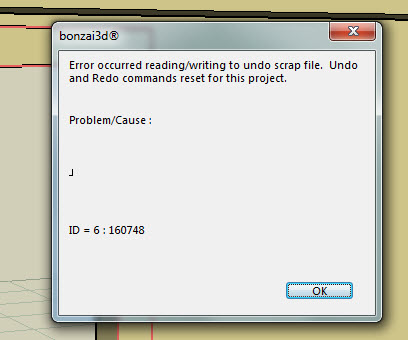
-
Rocky,
We only check your thread occasionally (as much as time allows) but you will REALLY get faster answers if you ask them directly to us! (You can also post these questions on OUR forum, but this is a third party forum after all!)
But anyway -- to answer your questions (now that I have seen them): The "follow me" tool is properly called the Sweep tool in most CAD software. You can find this on the Derive tool row.
Picking objects in bonzai3d automatically picks the "most appropriate part (or all)" of the object, depending on the currently active tool. If this part is not the one you want, you can either hold down the Ctrl key (Win) or Command key (Mac) and place the cursor over the desired part to pick it, or you can also tap the TAB key to cycle through the available options.
So, to color a face, drag the desired color onto this face while holding the desired modifier key, or get the Paint bucket tool and press the Tab key when the cursor is in the desired location (and click when the desired part is identified).
Does this help?
-
Could you use a less intense colour for your text? Very hard to read that green text.
-
I'd suggest this, as it's easy to read

-
@bonzai3d support said:
Rocky,
We only check your thread occasionally (as much as time allows) but you will REALLY get faster answers if you ask them directly to us! (You can also post these questions on OUR forum, but this is a third party forum after all!)
i am not after fast answers and understand if i don't get them, but you must realize i'm doing this for the users of this forum as well as for personal curiosity about b3d. i can stop at any time if you feel i'm doing you a disservice but i'm really starting to enjoy the experience now that i'm getting a little more familiar.
But anyway -- to answer your questions (now that I have seen them): The "follow me" tool is properly called the Sweep tool in most CAD software. You can find this on the Derive tool row.
i believe most of us know this, i'm trying to stay in context. i tried it and it works quite well actually.

Picking objects in bonzai3d automatically picks the "most appropriate part (or all)" of the object, depending on the currently active tool. If this part is not the one you want, you can either hold down the Ctrl key (Win) or Command key (Mac) and place the cursor over the desired part to pick it, or you can also tap the TAB key to cycle through the available options.
very useful information about the pick tool! i guess i should have watched the videos on your site a little closer.
So, to color a face, drag the desired color onto this face while holding the desired modifier key, or get the Paint bucket tool and press the Tab key when the cursor is in the desired location (and click when the desired part is identified).
Does this help?
yes, my faces are properly colored now.:D
btw, the green was too hard on my eyes.

-
side note: here's the sweep tool in action. its quite good!
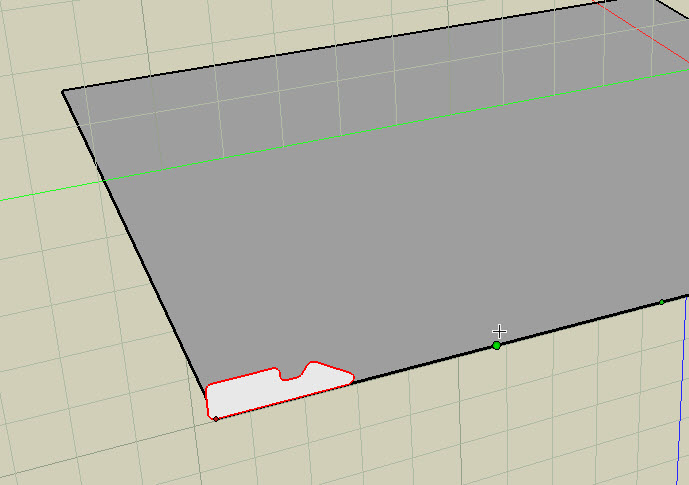
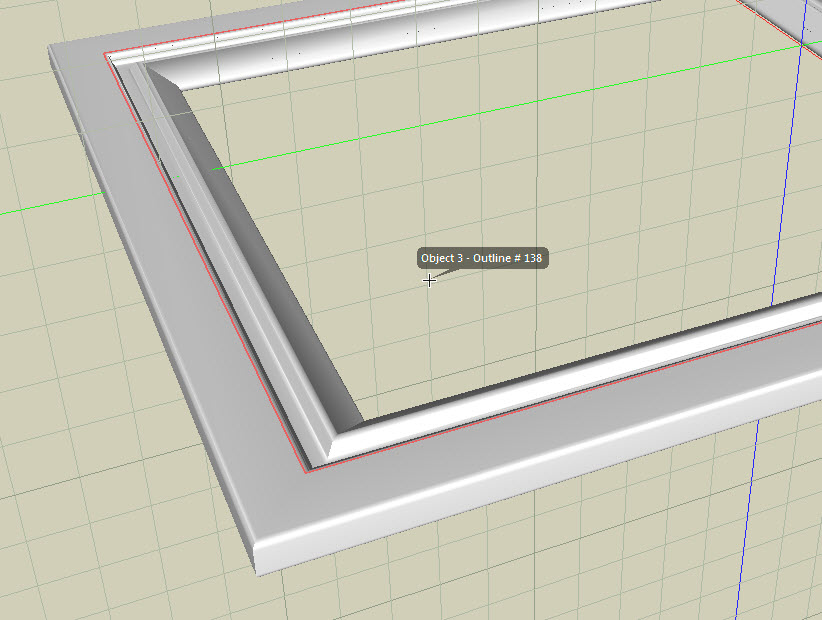
-
Rocky,
We certainly do not want to tell you to stop posting! We just hoped you could better show how bonzai3d was Designed to work -- and perhaps a little less how it does not work when you try to use it like SketchUp.
We are sure that your thread can be quite useful to other readers of this forum, so if you have any questions or problems, feel free to email us. Then you can post what you tried and what we suggested all in the same post.
Anyway, glad you are getting more familiar and enjoying bonzai3d!
-
@xrok1 said:
btw, the green was too hard on my eyes.

Erm, I am finding this blue hard to read too (against the off-white background). Can you not just keep your text black?

-
-
@bonzai3d support said:
Rocky,
We certainly do not want to tell you to stop posting! We just hoped you could better show how bonzai3d was Designed to work -- and perhaps a little less how it does not work when you try to use it like SketchUp.
We are sure that your thread can be quite useful to other readers of this forum, so if you have any questions or problems, feel free to email us. Then you can post what you tried and what we suggested all in the same post.
Anyway, glad you are getting more familiar and enjoying bonzai3d!
out of all fairness here's a link to the b3d video's if anyone wants to see how its designed to work: http://www.formz.com/products/bonzai3d/bonzai3dVideo_640.php?startMovie=Interface_640.flv
if you care to see what an SU users experience will be like stay tuned.
-
Hey, this is a great thread.
You are using the exact same approach I would take when I would learn new 3D software like B3D.
Diving into it with the SU knowledge we have and see how it goes...First thing that strikes me is: it's not Sketchup

I'll be following this with great intrest...

-
@kwistenbiebel said:
Hey, this is a great thread.
You are using the exact same approach I would take when I would learn new 3D software like B3D.
Diving into it with the SU knowledge we have and see how it goes...First thing that strikes me is: it's not Sketchup

I'll be following this with great intrest...

Me too, kwist. I'm sitting in the front row complete with popcorn.....
-
thanks for the encouragement guys, i was starting to wonder if i was the only one that felt this way.

-
Keep going Rocky, its a great idea

-
While Rocky's thread will definitely be useful for anyone interested in migrating from SketchUp to bonzai3d (or just adding bonzai3d to your tool set), we would also recommend checking out the FREE Video Tutorials that are available for bonzai3d.
Just click on Videos from the left sidebar of the following page:
We take great pride not only in our software, but the support that we provide as well (hey, we're even here, right?), so if anyone has any questions, feel free to email us directly (support@bonzai3d.com) and we shall be happy to respond.

And if you feel enlightened by our reply (and you think it would help others) feel free to post your question and the answer here!
-
@utiler said:
@kwistenbiebel said:
Hey, this is a great thread.
You are using the exact same approach I would take when I would learn new 3D software like B3D.
Diving into it with the SU knowledge we have and see how it goes...First thing that strikes me is: it's not Sketchup

I'll be following this with great intrest...

Me too, kwist. I'm sitting in the front row complete with popcorn.....
Learning any new 3D system can be a head****. I remember that it took me yonks to change my habits from using Solidworks. ViaCAD was really hard work, until I discovered the 'C' key!!
 Same goes believe it or not, with SketchUp too- until I looked at Aidan's brilliant YouTube tutorials. Bonzai3D looks great btw. I'm really looking forward to where it goes too
Same goes believe it or not, with SketchUp too- until I looked at Aidan's brilliant YouTube tutorials. Bonzai3D looks great btw. I'm really looking forward to where it goes too 
-
ok, here we go again. time to place the fridge and stove. since i couldn't figure out how to scale to an exact size, i put dimensions on the appliances then scaled for correct size.
btw, i find it very strange and see no reasoning for the fact that you have to use a place component tool instead of being able to drag and drop from the component palette???
 there seem to be quite a few tools in b3d that could just be right click options or in there respective palettes. place component, make component... makes for a hell of a lot of icons that you have to remember where they are. for instance the place and make component tools could be in the component palette, the paint, map texture, edit texture could be in the materials palette etc...
there seem to be quite a few tools in b3d that could just be right click options or in there respective palettes. place component, make component... makes for a hell of a lot of icons that you have to remember where they are. for instance the place and make component tools could be in the component palette, the paint, map texture, edit texture could be in the materials palette etc...of course this is just my opinion.
-
well i'm getting really frustrated with all this plane changing stuff. you can't transform in the direction you want unless you have the proper plane active. it took me about 10 mins just to scale and move a fridge and stove into place! i'm going to b3d site again to see if i missed any tricks for this. but it seems b3d could benefit from inference locking like SU or a good old fashioned gizmo like every other 3d software out there
 for moving, scaling, etc...
for moving, scaling, etc... -
To the B3D support guy,
I can understand your need to defend your product. I think at the same time you need to realize one very important thing. When I open up my Sketchup program 90% of the icons I see on my screen were made by USERS of this forum. This is not even Google's software that we use per se, other than the shell itself. We are all very attached to this software, because collectively WE have made it into what it is. That being said, as Rocky goes through his pains and successes with your software, WE the collective users (and developers) of Sketchup listen with interest, because WE together need to understand how a fellow SU enthusiast will fair with your program. WE as a community have, I think, been looking for a good companion to sketchup to pick up the slack in some areas where SU has it's limits. We want to know, even more than how your software is supposed to function, is how it relates to our existing workflow.....which has been very heavily structured around an intuitive software that has been completely modified and soup'd up by it's users. So, ultimately WE would like to gauge the intuitive nature of B3D as it relates to a SU user, more so than what Rocky is even doing right or wrong. If it fits, then I think there will be quite a few users who would like to incorporate B3D into their designing. I think also, on some level, Rocky's mistakes, are the same mistakes we would make when using the software....if nothing else, out of sheer habit of doing things a certain way for so long. Change is hard, but can be palatable with the right dish.
-
Well said and I also think that the Bonzai folks are listening and learning about our ways

BTW I see (via email) that b3d are doing a 'bonzai3d Introduction Webinar'. Might be worth checking out.
Advertisement







