[Request] Edge loop Selection
-
Hi there,
Does anyone know if there is a plugin that will allow me to select edges that loop around the model?
Thanks!
_KN
1 - select one edge
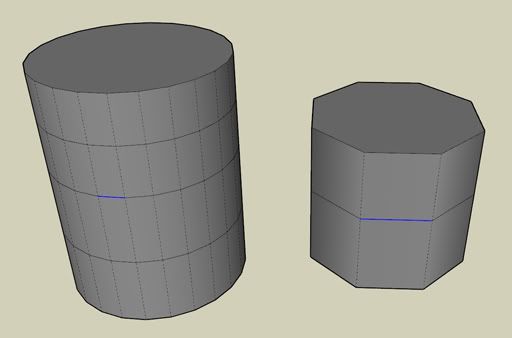
2-apply plugin and the edge loop is selected
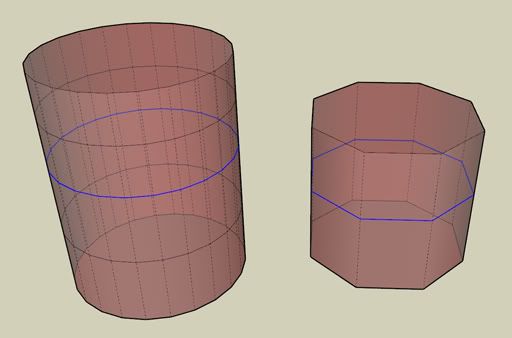
-
I think thomthom's select toy script has something like this...
-
Man, I've been wanting this like forever. And, based on your examples, it would not seem to be hard to do. But, in the case of your illustrations, which are very regular and isolated in the model space, what I do is navigate to a position where I can do a selection box around one of the loops as you show.
I suggested this in a post about a year ago, and I believe it was deemed too complicated, or required hacking the core program, or whatever. As you may know, other programs such as Blender, Maya have this capability. But these programs are based on a different modeling philosophy. Whereas, SU is a surface modeler, these others are solid, or box modelers and they treat vertexes as operable entities, meaning you can copy, move, highlight, extrude them as you would edges and faces. I don't know if the vertex thing has anything to do the limitation. I just thought I would throw that in.
-
TIG:
Last time I looked, ThomThom's Selection Toys only selected face loops, that is loops composed of faces, not loops composed of edges. I do think his tools will select edge loops totally contained within a face.Anyway, a girding edge loop would allow quick selection and you could scale it, move it copy it and so forth.
Soon as somebody figures it out, the next step would be loop subdivide like Blender has.
By the way, would the topic title need to be edited? From "delection" to "selection"?
-
I've seen this request a number of time - but I wonder do people have such clean geometry that it actually works. These other 3D apps to which people refer to usually allow for non-coplanar quads. While SU doesn't do this - significantly decreasing the usability for such a selection feature. The geometry need to be regular in its construction in order to determine the direction of the next edge to select.
-
Probably a gross over-simplification, but can't you grab the next connected edge whose angle between the current edge is less than a specified angle?
As you say, regular geometry is required. It would not work so well on sub-divided mesh.
-
Hi TIG,
You're correct, "ThomThom's Selection Toys only selected face loops, that is loops composed of faces".
Hopefully someone will manage to figure out a script for that plugin.
Thanks,
_KN
-
@ken28875 said:
Hi TIG,
You're correct, "ThomThom's Selection Toys only selected face loops, that is loops composed of faces".
Oops, I meant to reply to mitcorb, not TIG.

-
It's pretty easy to switch to wire-frame or Xray mode and position your camera to view 'side on' and then use select by fence with left-right drag so only things that are wholly inside the fence get picked [as opposed to right-left drag fence making which selects everything that has just a part of itself inside the fence]
Voila! you have the loops edges selected in 'one foul swoop'.
If you do select something that's not wanted then remove it from the selection-set by holding down shift+ctrl and re-picking it...

-
Fredo's Hover Select has an option to "Extend selection to cofacial and aligned edges". It works to do a loop select on clean quads. Another option would be a script that I think Jim or TIG helped me with a while back called Select Edges by Z. You can pick an edge and run the script and it will pick all other edges on that Z coordinate.
-
@tig said:
It's pretty easy to switch to wire-frame or Xray mode and position your camera to view 'side on' and then use select by fence with left-right drag so only things that are wholly inside the fence get picked [as opposed to right-left drag fence making which selects everything that has just a part of itself inside the fence]
Voila! you have the loops edges selected in 'one foul swoop'.
If you do select something that's not wanted then remove it from the selection-set by holding down shift+ctrl and re-picking it...

Hi TIG,
Yes, that's a method I use sometimes, but it works on simple shape like the example I showed or on model with a few details. I was hoping for a plugin that will quickly help select edge loops on complex models.
Thanks though.
Have a great day!

_KN
-
@earthmover said:
Fredo's Hover Select has an option to "Extend selection to cofacial and aligned edges". It works to do a loop select on clean quads. Another option would be a script that I think Jim or TIG helped me with a while back called Select Edges by Z. You can pick an edge and run the script and it will pick all other edges on that Z coordinate.
Hey Adam,
Thanks for the tips. I tried it but did not work so well as my model is quite complex and has lots of details.
Take care,
_KN
-
I know this is an old post to bump, but in case someone finds it my new plugin was written to do this exactly:
http://sketchucation.com/forums/viewtopic.php?f=323%26amp;t=61884
-
@earthmover said:
Fredo's Hover Select has an option to "Extend selection to cofacial and aligned edges". It works to do a loop select on clean quads. Another option would be a script that I think Jim or TIG helped me with a while back called Select Edges by Z. You can pick an edge and run the script and it will pick all other edges on that Z coordinate.
Thanks for the extension that you have included.
would it be possible to tweak it to just include "connected edges"? -
Any one know what plugin is it from this video https://www.youtube.com/watch?v=bA4tGgOFQJQ&t=553s It's great for selecting edges in a loop.
-
SketchUV and Profile Builder have this tool
-
On the quadface tools, there is select loop button.
-
@cengizileten said:
On the quadface tools, there is select loop button.
Brilliant!, I have quad tools 'select' set on a shortcut. Just right click on the line and select 'selection'-> 'select loop'.
Many thanks, cengizileten -
I´m a bit late to the party, but... While Twilight render has other main purpose, looks like in the Pro version it has tools that allows to select edge loops: https://www.twilightrender.com/index.php/component/content/article?id=187:twilight-render-tutorials-tools
Hope that helps.
Advertisement







