[Plugin] Extrude Edges by Loft
-
Copyright 2011 (c) TIG
[Based on some original ideas by Chris Fullmer in his 'Simple Loft']
All Rights Reserved.
THIS SOFTWARE IS PROVIDED "AS IS" AND WITHOUT ANY EXPRESS OR IMPLIED
WARRANTIES,INCLUDING,WITHOUT LIMITATION,THE IMPLIED WARRANTIES OF
MERCHANTABILITY AND FITNESS FOR A PARTICULAR PURPOSE.extrudeEdgesByLoft.rb
Smoothly connects a series of selected Curves with a bezier mesh.
Usage:
Activate the Tool and follow the prompts.
Select Curves in order [at least 2 are required].
Each selected Curve is color-coded ROYGBIV as it's picked.
You may NOT re-select the same Curve again unless it is the first one
that you selected [Red] and there are at least two curves already
highlighted.
If you do re-select this first curve then the mesh might loop into a
weird convoluted 'doughnut' !Double-Click or Press <Enter> to complete the selection of the Curves.
You are now prompted for the Number of Mesh Segments between each pair
of Curves - the initial value is based on the maximum number of
segments found in the Curve set.
Press OK to accept this value, or enter a new value [>0] and press OK,
or press Cancel to stop the operation.The mesh is made with 'bezier' linking forms, and faces oriented.
You are then prompted Yes/No to:
To Reverse the Faces.
Quad Faces
Smooth the Mesh.
Erase the Originally Selected Curves.Curves can have unequal number of segments - although keeping their
segmentation the same or in simple multipes can give 'smoother' forms.
The Curves in a 'set' can be looped or open-ended as desired.
All open-ended or all looped sets should give consistent results.
Mixing looped and open-ended curves in the same 'set' might give
unexpected effects.
It's recommended that you split loops in any mixed sets with a short
piece of line drawn to 'force' a combined start-point/end-point...
The tool attempts to loft curves end_to_end without twisting -
however, some combinations of curves might benefit from having one
curve 'reversed' - if so explode it and then re-weld, or try edit-cut/
paste_in_place...Donations:
Are welcome [by PayPal], please use 'TIGdonations.htm' in the
../Plugins/TIGtools/ folder.
OR
Version:
1.0 20200309 First Release.
1.1 20100309 FR lingvo updated by Didier Bur.
1.2 20100310 Glitch with certain curve segment combinations fixed.
Progress reporting during face orienting improved.
1.3 20100311 ES lingvo updated by Diego-Rodriguez.
1.4 20100312 Chinese lingvo file added by Hebeijianke
1.5 20100330 Rare glitch with self.xxx fixed.
1.6 20110812 Inputbox code improved.
1.7 20111003 Quad Faces option added [smoothed diagonals].
1.8 20111004 Quad face adjusted to hide diagonals too.
1.9 20111023 Smooth now ignores edges with only one face.
2.0 20111113 Quad Faces option adjusted to Thomthom's latest specs.To download the files for this tool go to this thread http://forums.sketchucation.com/viewtopic.php?p=217663#p217663
-

-
looks awesome!!!
I loaded the whole bundle but got this error on start:
No such file to load -- deBabelizer.rbError Loading FileWhere would I find this monster?
-
Another great variation!

-
-
Hi Solo,
the debabelizer is in the Zip.
Just in case, here it is (put it in Plugins folder)
-
Tremendous scripting and very welcome addition to 'must have' toolset

-
Thanks TIG that solved that, now playtime!!
-
You make a plug by a day!

That is a good average

PS An automatic order Selection curves will be fine for exemple in case of use plug like Grow by TIG?

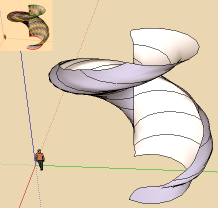
-
Pilou you are cruel

There's the 3rd update of the day here http://forums.sketchucation.com/viewtopic.php?p=231137#p231137 - new FR lingvo by Didier...

-
Thank-you so much TIG for the cool new tool and the pictures to go along with it.
Best,
Jason. -
Wow !!
Really a good plug. Relevant to do 3D.Thanx thanx thanx
-
Super! Thank you TIG so much!
Though it skips segments in the very first try.
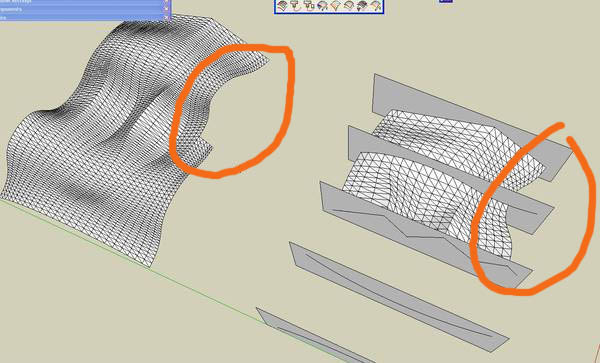
-
@rv1974 said:
Super! Thank you TIG so much!
Though it skips segments in the very first try.Without the skp to try I'm unsure what's up...
Are the curves continuous - it would help it they had the same number of segments [although that IS meant to be coped with].
Can you post [or PM me] a skp displaying this glitch ?

-
Nice work. Thanks!
-
Yet another, but very helpfull, extension of the (extrude) set.
Thanks very much TIG
erikB -
@tig said:
@rv1974 said:
Super! Thank you TIG so much!
Though it skips segments in the very first try.Without the skp to try I'm unsure what's up...
Are the curves continuous - it would help it they had the same number of segments [although that IS meant to be coped with].
Can you post [or PM me] a skp displaying this glitch ?

-
I've tested your skp and I agree that the tool has a glitch - for some reason it's missing out a part of the mesh in the latter/earlier stages - the two versions I first illustrate below are by picking the curves in their reverse order - different bits get missed out...
The original has curves with varying edge counts...
In the 'copy' I edited the curves so each has 12 edges [or 24 for the S one] - to make them readily sub-dividable - now it works fine - so it must be a bug in the re-division of the edges to try and get them to match each other - also used in EEbyRails incidentally
I'll debug and get back to you...
In the meanwhile please use curves with more closely related edge counts - they will work... any number SHOULD work...

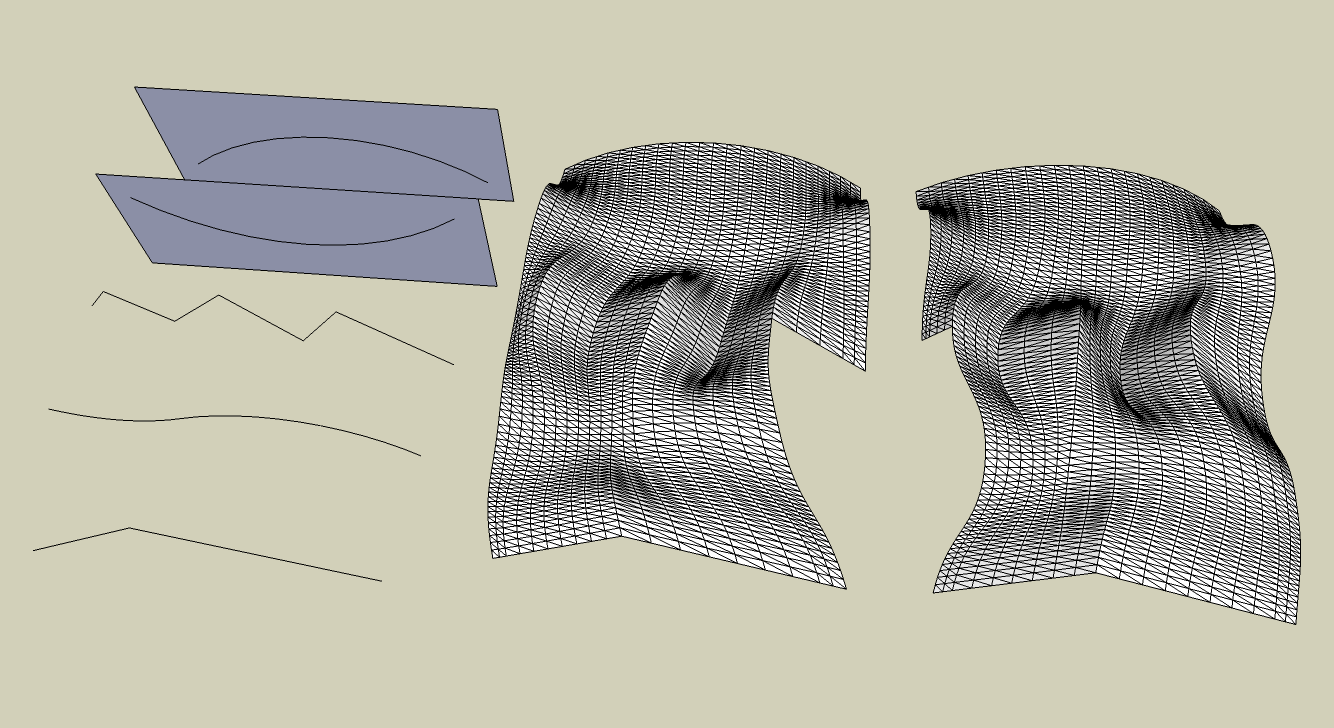
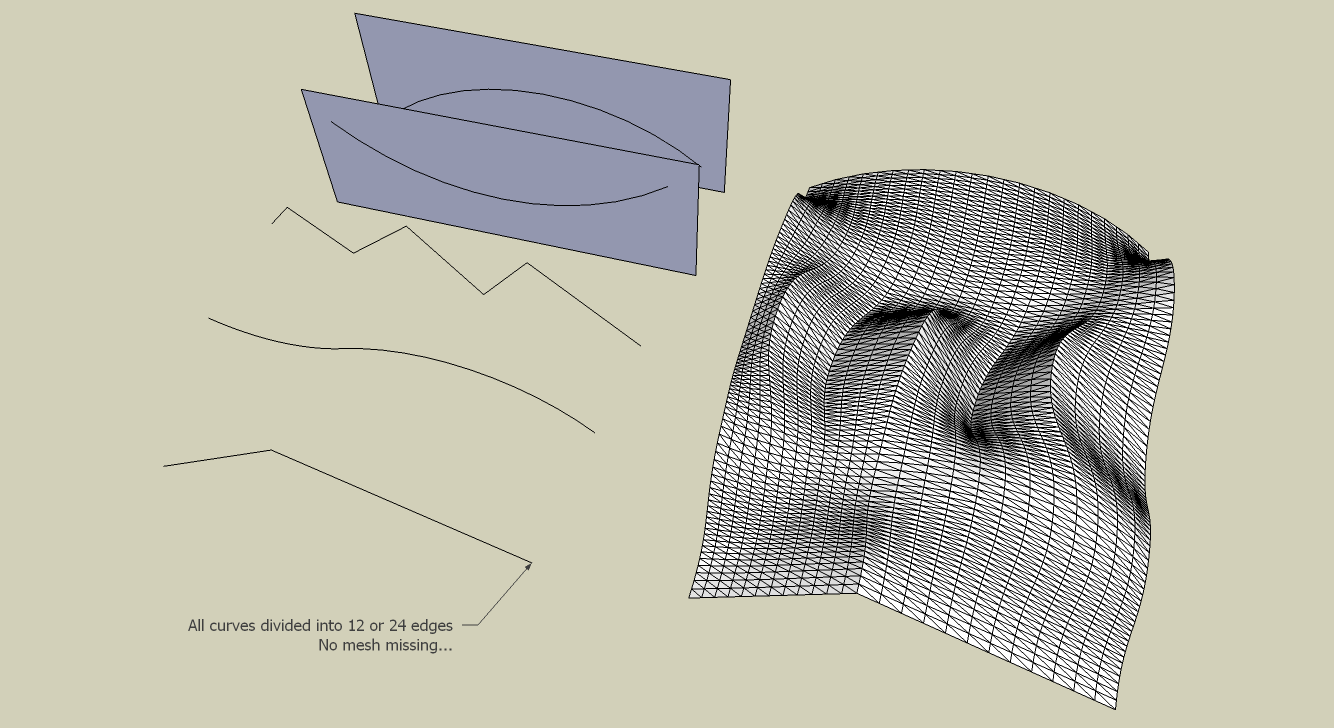
-
I see that the problem is that the 6-segment zigzag is being divided into pieces of four to match the 24-segment S-curve BUT at one point it's becoming 1 piece short [3] and at another one too many [5] so that the 'apportionment' of the edges goes wrong and it fails - so at least I have the effect... but now to find the cause

-
And what logically follows in the ExtrudeTools collection?
It was inevitable. Thank you, TIG
Advertisement








