[Plugin] Extrude Edges by Loft
-

-
looks awesome!!!
I loaded the whole bundle but got this error on start:
No such file to load -- deBabelizer.rbError Loading FileWhere would I find this monster?
-
Another great variation!

-
-
Hi Solo,
the debabelizer is in the Zip.
Just in case, here it is (put it in Plugins folder)
-
Tremendous scripting and very welcome addition to 'must have' toolset

-
Thanks TIG that solved that, now playtime!!
-
You make a plug by a day!

That is a good average

PS An automatic order Selection curves will be fine for exemple in case of use plug like Grow by TIG?

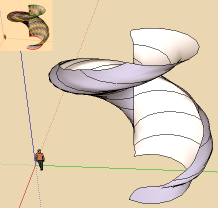
-
Pilou you are cruel

There's the 3rd update of the day here http://forums.sketchucation.com/viewtopic.php?p=231137#p231137 - new FR lingvo by Didier...

-
Thank-you so much TIG for the cool new tool and the pictures to go along with it.
Best,
Jason. -
Wow !!
Really a good plug. Relevant to do 3D.Thanx thanx thanx
-
Super! Thank you TIG so much!
Though it skips segments in the very first try.
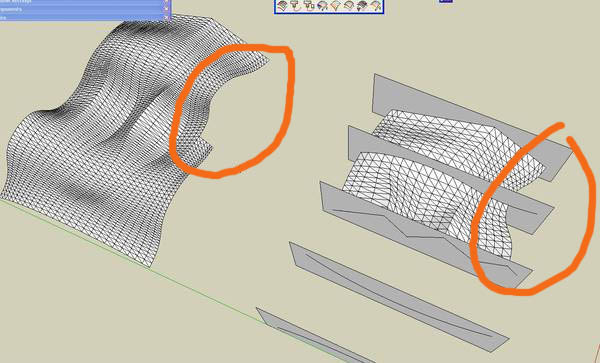
-
@rv1974 said:
Super! Thank you TIG so much!
Though it skips segments in the very first try.Without the skp to try I'm unsure what's up...
Are the curves continuous - it would help it they had the same number of segments [although that IS meant to be coped with].
Can you post [or PM me] a skp displaying this glitch ?

-
Nice work. Thanks!
-
Yet another, but very helpfull, extension of the (extrude) set.
Thanks very much TIG
erikB -
@tig said:
@rv1974 said:
Super! Thank you TIG so much!
Though it skips segments in the very first try.Without the skp to try I'm unsure what's up...
Are the curves continuous - it would help it they had the same number of segments [although that IS meant to be coped with].
Can you post [or PM me] a skp displaying this glitch ?

-
I've tested your skp and I agree that the tool has a glitch - for some reason it's missing out a part of the mesh in the latter/earlier stages - the two versions I first illustrate below are by picking the curves in their reverse order - different bits get missed out...
The original has curves with varying edge counts...
In the 'copy' I edited the curves so each has 12 edges [or 24 for the S one] - to make them readily sub-dividable - now it works fine - so it must be a bug in the re-division of the edges to try and get them to match each other - also used in EEbyRails incidentally
I'll debug and get back to you...
In the meanwhile please use curves with more closely related edge counts - they will work... any number SHOULD work...

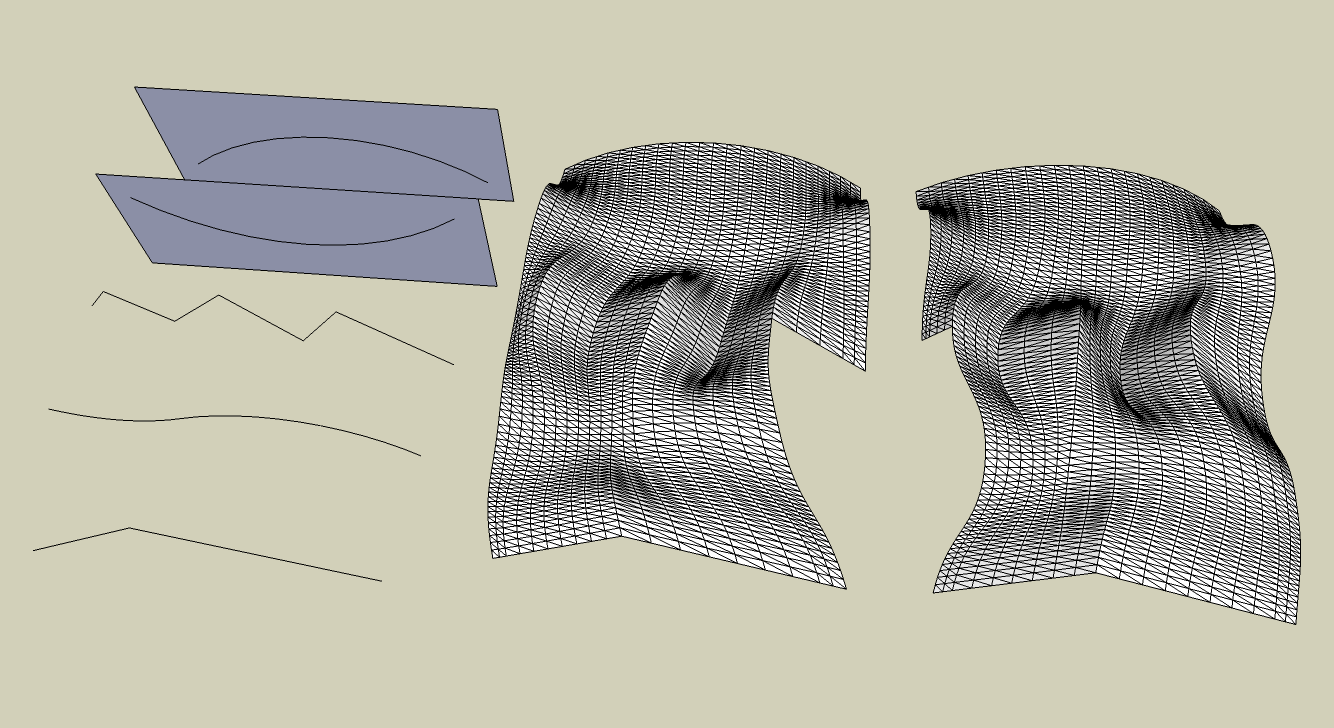
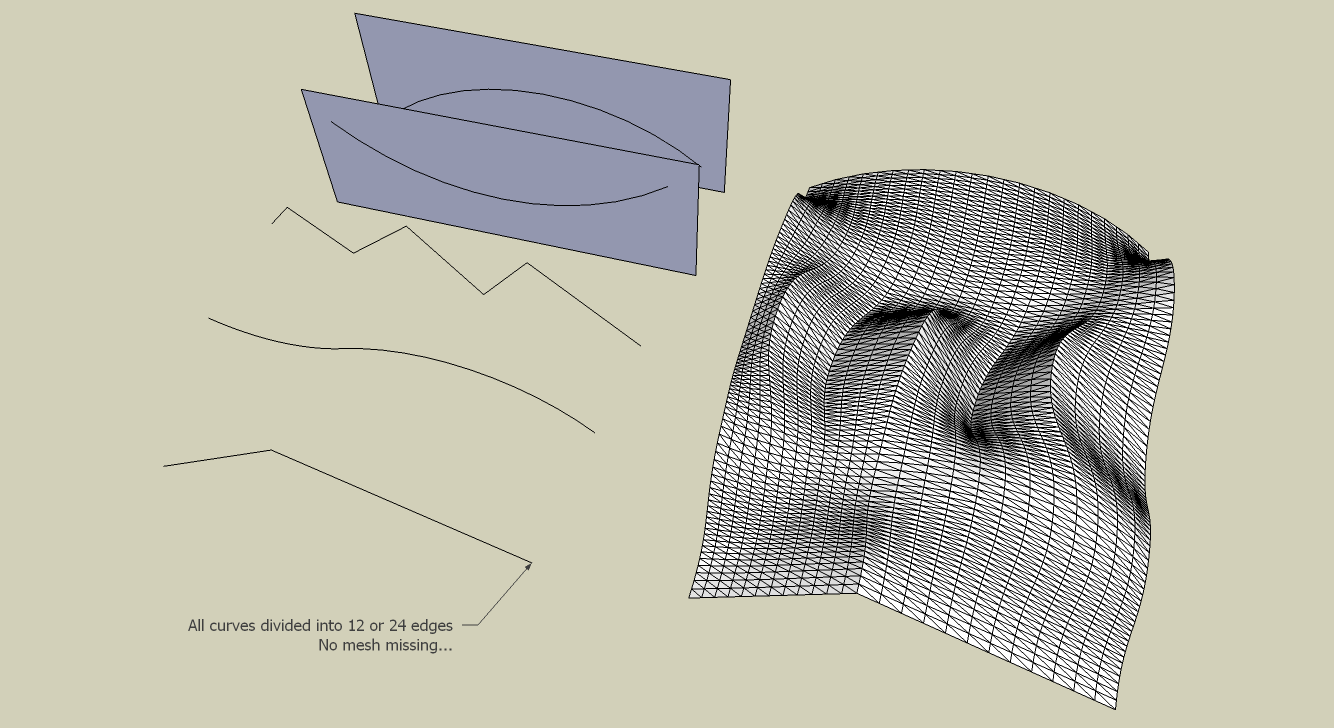
-
I see that the problem is that the 6-segment zigzag is being divided into pieces of four to match the 24-segment S-curve BUT at one point it's becoming 1 piece short [3] and at another one too many [5] so that the 'apportionment' of the edges goes wrong and it fails - so at least I have the effect... but now to find the cause

-
And what logically follows in the ExtrudeTools collection?
It was inevitable. Thank you, TIG -
TIG:
What would it take to make the resultant mesh into a Bezier mesh? Or am I talking about another tool?
In other words after generating the mesh, you could modify it by Bezier control points that would allow you to pull and stretch the mesh like a rubber sheet, and even unfold some unwanted contortions.
Advertisement







