[Plugin] Center of Gravity
-
It must be a rounding issue.
The object looks like it has no volume to SketchUp, therefore no weight.I'll investigate...
-
Yes, I see it.
It was never intended for such small objects.
It rounds to the nearest cu", so your small object appears to have no volume !
I'll look at a way of adjusting it... -
Wow, very interesting. Thank you very much!
-
Here's v3.0 https://sketchucation.com/pluginstore?pln=CofG It now reports the Volume/Weight of very small objects with more dp etc...
-
Thank you very much, I will use it tomorrow!
Luca
-
It obviously works!!!
Thank you very much TIG, extremely useful plugin.
Luca
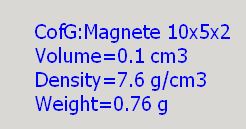
-

Other little thing I can't understand.
The little magnets of my previous post goes attached to a wood base that according to sketchup is 4500 mm3, but calculated by CoG is 4000.
The volume of the magnet is ok regardless is far little than the wood base.
Bye,
Luca
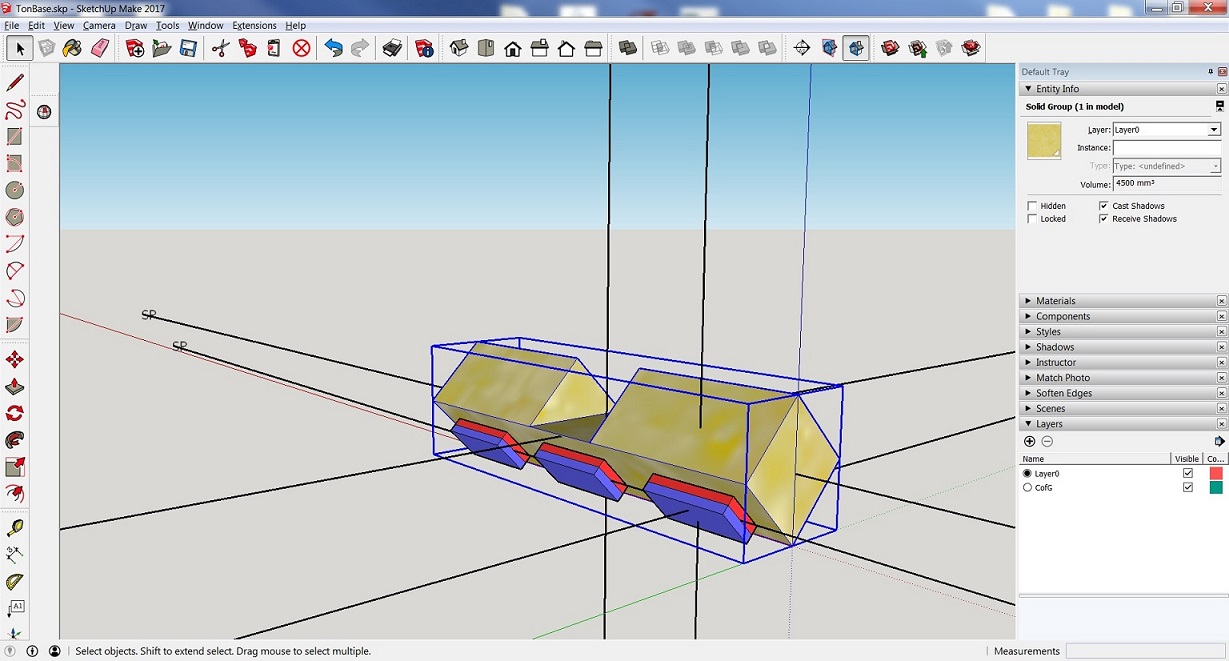
-
My feeling is that if the volume is only mantissa, ie 0.04555 cm3 works good, when volume is ie 4.75 cm3 decimal part is truncated.
Luca
-
Must be a glitch somewhere in the 'rounding'...
I'll fix it... -
Here's v3.1 https://sketchucation.com/pluginstore?pln=CofG The rounding glitch on some small values is now fixed.
The Volume/Weight now shown with between 1dp and 4dp, suppressing trailing zeros beyond .0 as necessary. -
It works!
Thank you very much,
Luca -
Mine does not show up with the added component information. It just turnes the solid into a bunch of layers (horizontal lining). SU 8 Pro windows 7 64bit
-
Version 8 is by now pretty much unsupported, but it should still work.
If you have the Ruby Console open what errors do you see when it fails ?
It's clearly doing its temporary slicing to get the centroid... but not completing...How big is this object ?
Can you upload the SKP you are having issues with...
-
@tig said:
Version 8 is by now pretty much unsupported, but it should still work.
If you have the Ruby Console open what errors do you see when it fails ?
It's clearly doing its temporary slicing to get the centroid... but not completing...How big is this object ?
Can you upload the SKP you are having issues with...
TY for the quick response

So, the console shows in the attachment.
It initializes, goes through the steps, and gets to call.
Or looks like ruby reads up maybe idk
The skp is attached also
 Thank you for helping! I notice the ruby icon is not right also, so is it possible it is a ruby issue with SU8 atm?
Thank you for helping! I notice the ruby icon is not right also, so is it possible it is a ruby issue with SU8 atm?
-
Can you please post the top half of the error message [or even better expand the RC window and attach the whole error].
Without all of it, the cryptic second half is somewhat useless...PS: I confirm that your SKP works fine in v2017/v2018 so it's probably a v8 glitch where making it compatible for the last half dozen updates generated an error in very old ones, like v8.
Unfortunately I don't have v8 loaded any more, but I can try and see what the RC error is, make some tweaks that maintain the current versions' usage and PM you that fixed RB to try and see if that works for you...
If so I'll then republish it... -
PS: I'd still like to see the full v8 error, but I've also PM'd you an older version of the RB, which I am hopeful will work in v8 for you...
-
TIG please help!
The Center of Gravity tool works great, but I can't get Composite C of G to work.
I select two C of G groups,
then I go to Extensions>C of G...>Composite C of G
and it looks as though another group is generated, but it's emptyRunning SketchUp Pro 17.2.2554 on MacOS 10.13.4
Thanks for any help you can offer
Zack
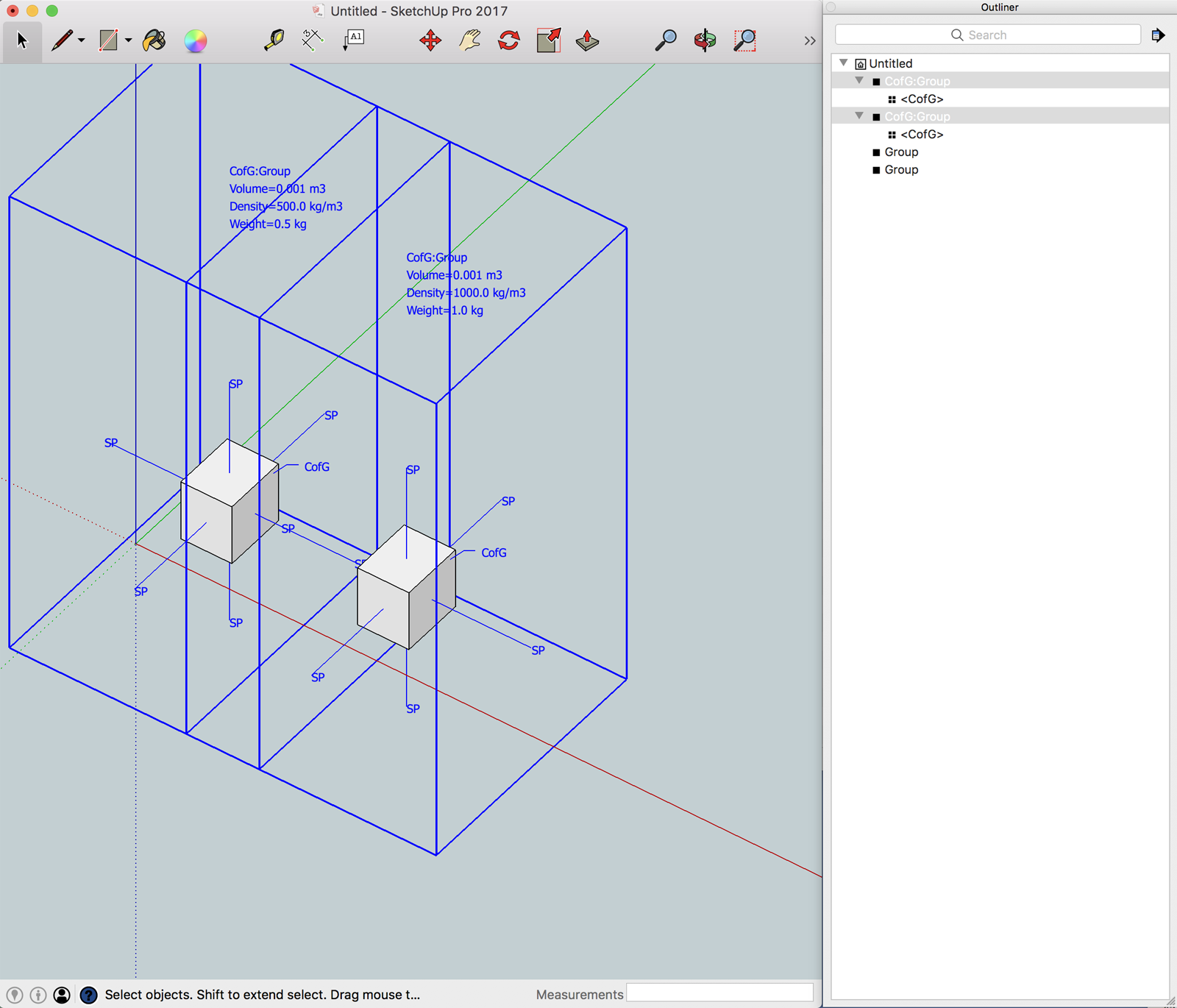
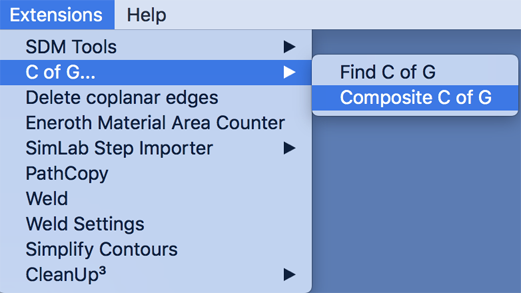
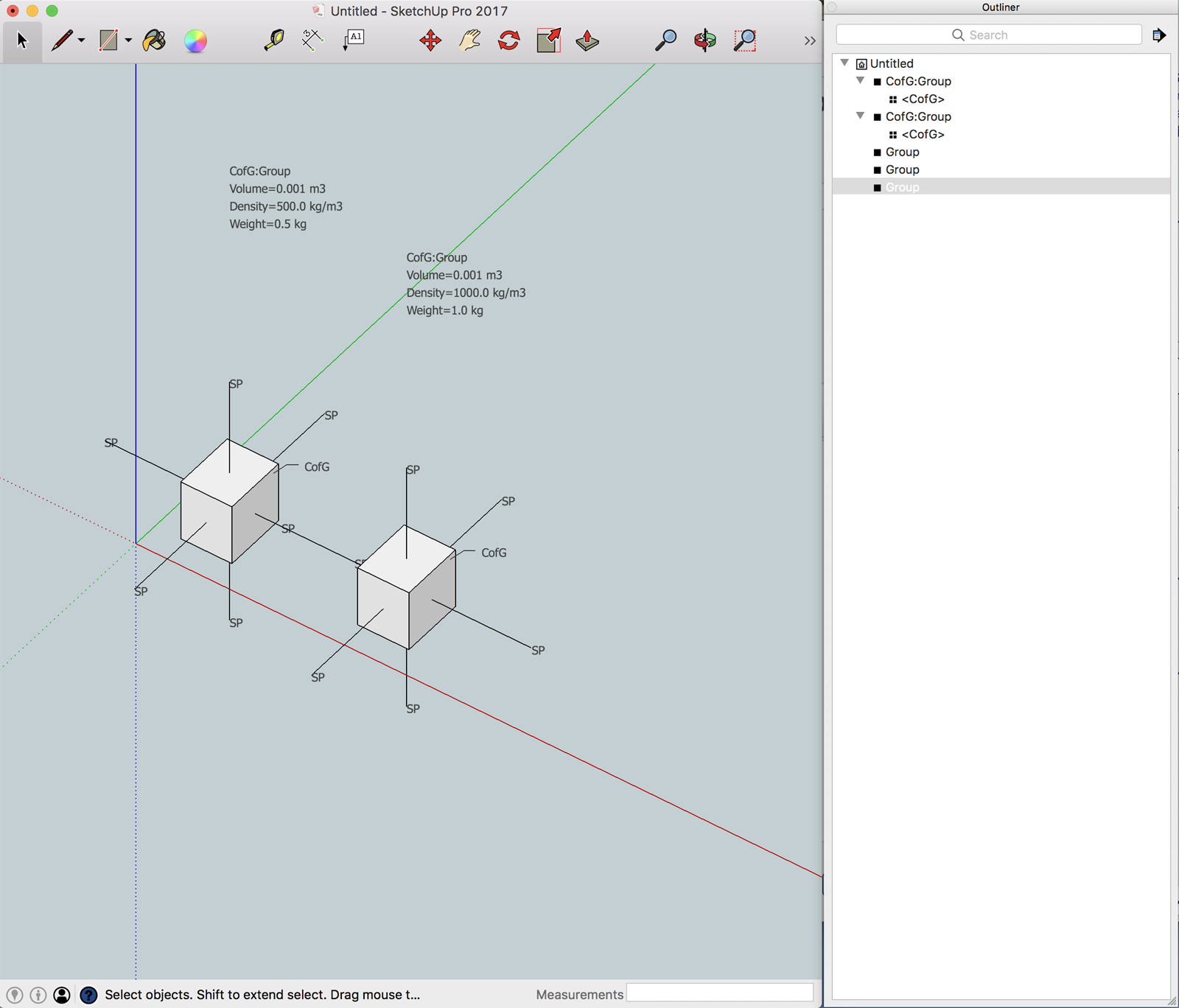
-
Works fine for me !
Your objects are quite small and have a small volume/weight.
I'm wondering if the two CofG's combined have zero values ?
If you retry with the Ruby Console open are there any error messages ?
If you try with more appropriate settings in the dialog does it improve ?
What version of CofG are you using ?
The most up to date one from the PluginStore ?? -
Hello, I have a problem With the same component, I get 2 different volumes and a different center of gravity depending on the position of the component ??
j'ai un soucis. Avec le même composant, j'obtiens 2 volumes différents et un centre de gravité différent suivant la position du composant ??
-
Change the axes on the rotated component so the blue axis is up. Make it unique before doing this so as not to affect the other one.
Advertisement







