[Plugin] Center of Gravity
-
What method are you using to extend the extrusion? If you are just scaling the group or component, you aren't updating its definition. If you open the group/component for editing and then modify its length, the definition gets changed and the plugin should give you the results you are looking for.
-
Great plugin! its possible to add some toolbar buttons? i tried but had no luck.
#--------- menu ----------------------------- unless file_loaded?(File.basename(__FILE__)) txt0="C of G..." txt1="Find C of G" txt2="Composite C of G" dir=File.dirname(__FILE__)+"/TIGtools" toolname="CofGravity" locale=Sketchup.get_locale.upcase path=dir+"/"+toolname+locale+".lingvo" if File.exist?(path) txt0=deBabelizer(txt0,path) txt1=deBabelizer(txt1,path) txt2=deBabelizer(txt2,path) end#if submenu=UI.menu("Plugins").add_submenu(txt0) submenu.add_item(txt1){CofGravity.new(1)} submenu.add_item(txt2){CofGravity.new(2)} =begin #plus tb= UI.toolbar "Konstruktion" cmd = UI;;Command.new(txt1) {CofGravity.calculate} cmd.small_icon = "../Images/Center_component_lg.png" cmd.tooltip = "Teilmassen Zentrum" tb.add_item(cmd) cmd1 = UI;;Command.new(txt2) {CofGravity.composite} cmd1.small_icon = "../Images/Center_component_lg_sum.png" cmd1.tooltip = "Hauptmassen Zentrum" tb.add_item(cmd1) =end end#if file_loaded(File.basename(__FILE__)) #---------------------------------
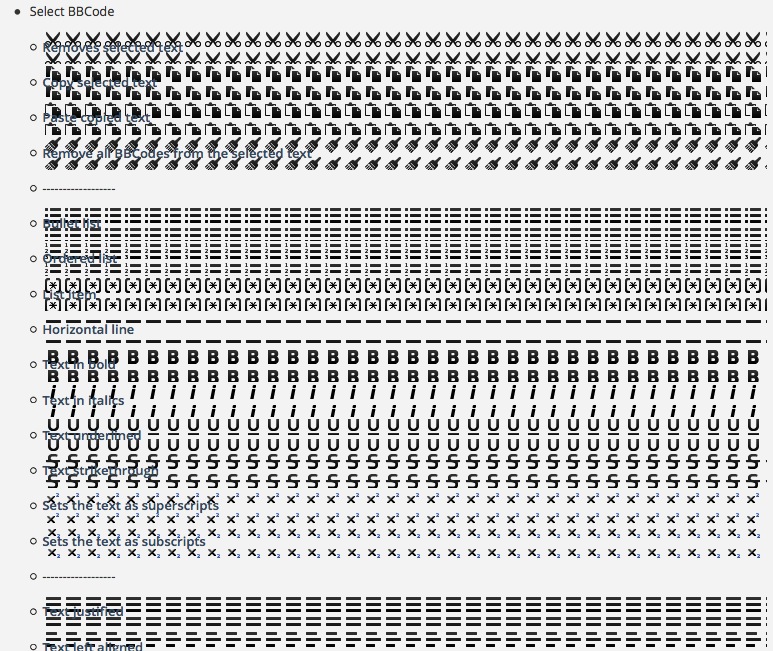
-
tb = UI.toolbar**.new**("Konstruktion")
Makes the new toolbar.
And use:cmd.small_icon = "Images/Center_component_lg.png"- assuming
Imagesin in the same subfolder as the loading RB file ?
You cannot add a new button to a existing toolbar unless you have just made it, OR if the toolbar has been made during the same start-up session AND it has an enduring reference...
So in some earlier loading file [they load alphanumerically] use something like:
module MY_STUFF ### TOOLBAR = UI.toolbar.new("Konstruktion") ### endThen in your second file:
tb = MY_STUFF::TOOLBARWhich is an enduring reference to the 'MY_STUFF' toolbar entitled 'Konstruktion'...
You can then add buttons to that toolbar as SketchUp starts - in any later loading script... - assuming
-
TIG, thanks for helping! i got it running, with another loader script, as you said.
Furthermore, i corrected the call commands. -
Hi all, I am doing a 3D model in Sketchup 2016 and when trying to use CoG, it gives to me "weight=0.0"... How is it possible?
Here is how I do :
I create my 3D object, I select it and press "G" to save it as a single component. Then I select it, and I run CoG, applying a density of 7850 Kg/m3 (c40 steel density). It calculates during 5-6 minutes and finally shows 0.0 ...Any idea?
Thanks!
-
Is it a 'Solid' object in Entity Info ?
Without seeing the actual object and the settings you used I can't say what the issue might be.
-
Hi
 !
!Well, it seems it is not recognized as a solid, because there is no "volume" entry in the Entity Info box.
Here is a picture :

Thank you.
Pock'
-
Oh, and even with a simple cube, (wich is solid) it does the same : no weight...
-
What version do you have ?
It should be v1.7 from the SketchUcation PluginStore ?
It's 3 years old but works on newer SketchUps anyway...If you run it with the Ruby Console open are there any error messages ?
What settings are you using ?
What is getting reported exactly ?
Obviously the object's size versus the chosen density units can cause small objects to be reported as 0...
A small 'blade' probably needs to be in g/cm³ or similar...Here's what I get with a component cube with protruding numerals [v2016].
It's a but over 1 m³ with a density of 2000 kg/m³ at the default 1% accuracy setting it returns a true volume in m³ and a weight in kg...
A much smaller [scaled] version reports '0' when the overly large units misapplied, but with g/cm³ it's fine...Can you post a simple SKP that has issues so I can test it...
-
It sounds like you may be creating component, but failing to tick the box that replaces the raw geometry with the component.
If there is no bounding box around your object it is just raw geometry, see if the component is in the component browser for you ready to use. -
I am so stupid
 ... you are right TIG, it was because of the units, obviously! The blade weights 42 grams, so (0.0)42 Kg .
... you are right TIG, it was because of the units, obviously! The blade weights 42 grams, so (0.0)42 Kg .
Thank you for all.
-
Hi Folks
I just installed this plugin into SketchUp 2017. It doesn't work as expected for me. The find CofG still works fine as far as I can tell but the Composit CofG returns a ruby error:
Error; #<TypeError; reference to deleted Group> /Users/hute/Library/Application Support/SketchUp 2017/SketchUp/Plugins/CofGravity.rb;670;in `entities' /Users/hute/Library/Application Support/SketchUp 2017/SketchUp/Plugins/CofGravity.rb;670;in `block in do_composite' /Users/hute/Library/Application Support/SketchUp 2017/SketchUp/Plugins/CofGravity.rb;669;in `each' /Users/hute/Library/Application Support/SketchUp 2017/SketchUp/Plugins/CofGravity.rb;669;in `do_composite' /Users/hute/Library/Application Support/SketchUp 2017/SketchUp/Plugins/CofGravity.rb;117;in `initialize' /Users/hute/Library/Application Support/SketchUp 2017/SketchUp/Plugins/CofGravity.rb;817;in `new' /Users/hute/Library/Application Support/SketchUp 2017/SketchUp/Plugins/CofGravity.rb;817;in `block in <top (required)>' SketchUp;1;in `call'Has anybody got a clue how to fix this? It is really a pretty cool plugin and would be a shame if it became unusable.
-
Thanks for the bug-report.
I suspect that this is a glitch in the way v2017 handles exploded entities.
I'll investigate and fix it... -
Here's v2.0 http://sketchucation.com/pluginstore?pln=CofG Its coding is now compatible with v2017 and it is also signed for use in v2016/v2017 in any loading-policy.
-
Outstanding work TIG, thanks that was quick, I can confirm it works after the upgrade of the plug-in.
Cheers
-
The plugin does not seem to be able to detect hollow spaces. Am I doing something wrong? I am trying to find the CoG of steel assemblies but when it calculates the weight, it includes the space between plates and gives me a number much higher than the actual weight.
-
Your image attachment isn't showing.
An object needs to be a sensibly formed 'solid' - as reported in Entity Info.
Otherwise results can be flaky...
'Hollows' are accounted for, if it's a proper solid...If you attach your SKP we can look at it...
-
Hello All, hello TIG,
I want to calculate the center of gravity of a small magnet, but the calculation always report volume = 0 and eventully weight = 0.The plugin works perfectly on my pc with larger objects, the density is 7.6 g/cm3, I'm a newbie with sketchup in general, I'm probably doing something wrong

Luca
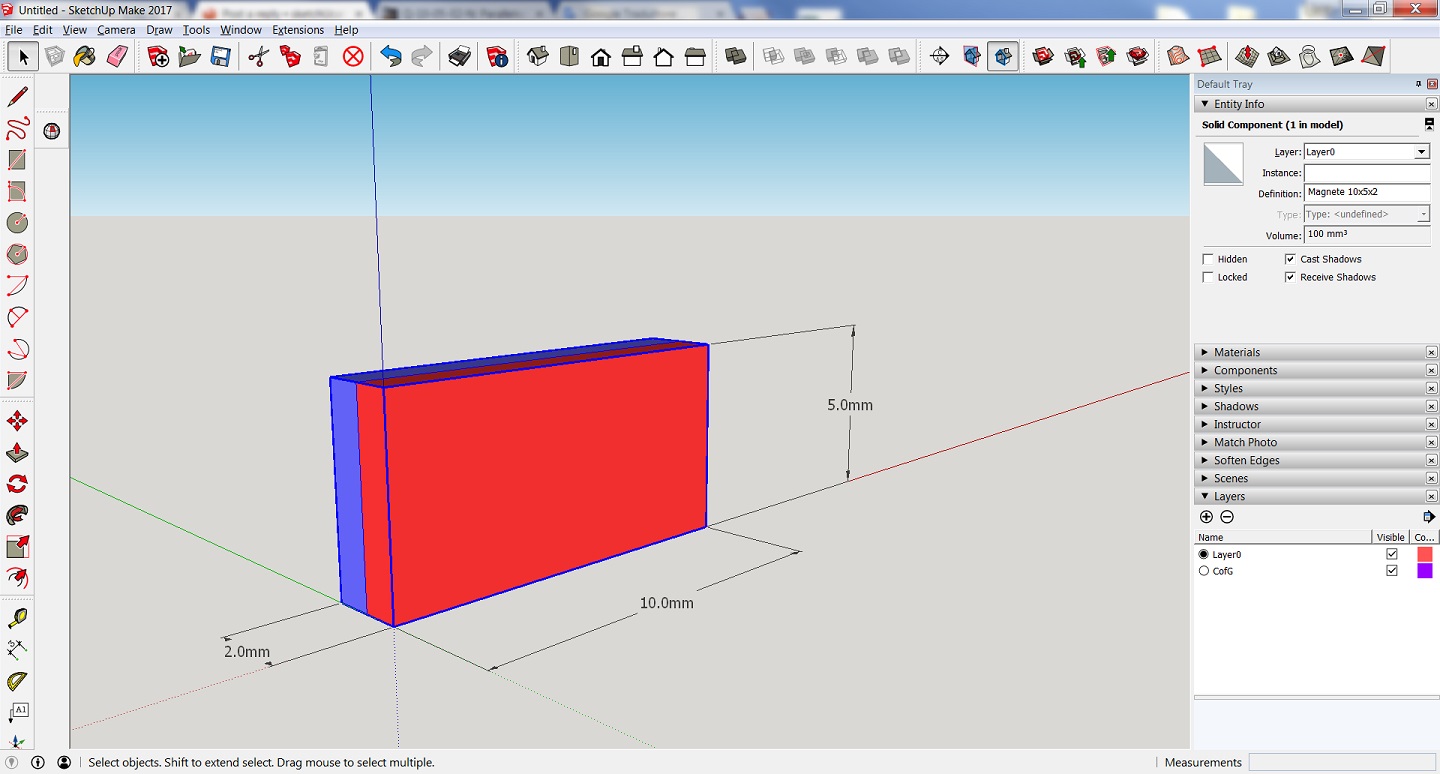
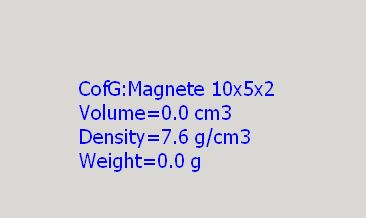
-
It must be a rounding issue.
The object looks like it has no volume to SketchUp, therefore no weight.I'll investigate...
-
Yes, I see it.
It was never intended for such small objects.
It rounds to the nearest cu", so your small object appears to have no volume !
I'll look at a way of adjusting it...
Advertisement








