Rendering workshop - Whisky Glass
-
Well, it probably depends on the software. AFAIK Majid once made a nice description of this (that was Kerkythea) where he said that when there is the liquid, you use that material insteadof the glass material. Face orientation is very important of course (and even more of course, I am not even sure what I am talking about and whether I remember correctly)

-
-
@unknownuser said:
@gaieus
have you tried this out on Twilight?Not yet. Will do...
@unknownuser said:
When you mention material rather liquid, which material in particular?
Well, the liquid material that is insidethe glass.
-
Found my thread about glass+liquid+caustic at the ASGVis forum: http://forum.asgvis.com/index.php?topic=6135.0
-
Now this is too much light obviously... Another one (also with a bit more interesting setup, too
 ) is cooking ATM.
) is cooking ATM.
Well, the "other one" - now the cigar box could be a bit lighter but I leave it like that. in Twilight in a bit less than 30 minutes - original 800x600 then some noise reduction and downsample to 640x480")
-
@gaieus said:
Now this is too much light obviously.
This Workshop is a good chance to study lighting and distortion.
Your ice does not seem to distort the whiskey. Did you place any refraction on the ice itself?
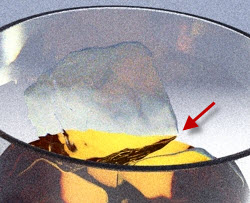
-
Well, to me it seems it does distort it - the "whisky-line" is different through the ice cube than on its sides.
Yes, I used a physically correctly built Kerkythea library material. -
@gaieus said:
Well, to me it seems it does distort it - the "whisky-line" is different through the ice cube than on its sides.
Yes, I used a physically correctly built Kerkythea library material.I guess I do see a little distortion, but not as much as in this rendering by modelhead

-


-
Well, I have to say that I have never really seen such colourful ice cubes even in whisky.
When I made a prelim render (just to see where the lights are going), I also had something similar though. -
-
I'll try to find them (some of them were Kerkythea libraries so aren't just as easy as to upload the file and it brings all the settings with it).
So Ice cube > Kerkythea library > Translucent > Ice cube.
Glass > Kerkythea library > Translucent > Glass-Crown K7 (whatever it is )
)
For the whisky, I started from some SSS material and set the following
Alpha: 30.000
IOR 1.700
Shininess: 128.000
SSS density: 1.000 (maybe it means no SSS at all? I am totally lost when it comes to such details).Now beside the sun (that I tuned down to 3.000), there is also a spotlight "behind" the glass and pointing through the glass. This always helps "emphasize" caustics (you need a lot of light for that) and way above, there is also a point light (set just to 0.1 strength) to give a little "global illumination" to the whole scene. Somehow like this:
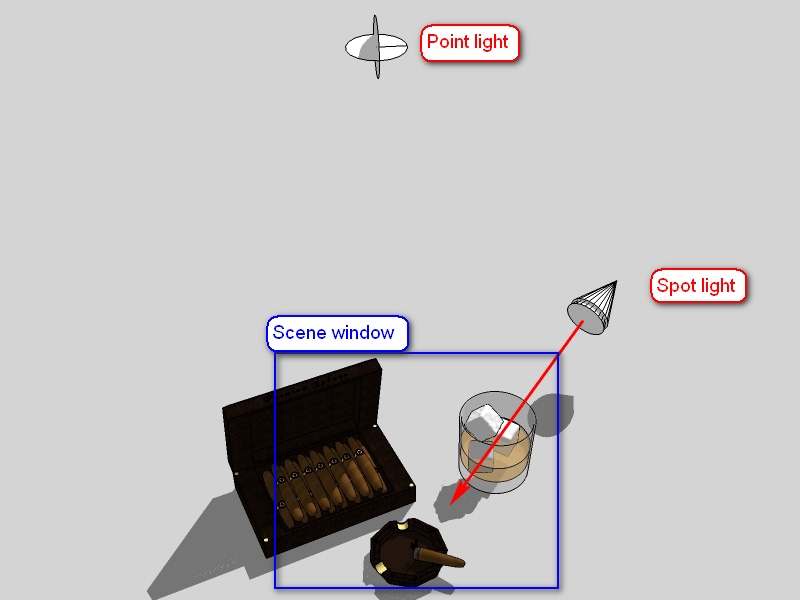
-
Okay, so here is another one with a different ice material (a very slightly frosted one with fresnel procedural - which I have to confess, I don't know what will do to it).

-
@gaieus said:
Okay, so here is another one with a different ice material (a very slightly frosted one with fresnel procedural - which I have to confess, I don't know what will do to it).
Much better ice, though, don't you think.
Fresnel has to do with reflections at the very edge of the ice.
If you have time, (isn't it either very early or very late in your part of the world) - (It is 1:30 in the afternoon here in Colorado), why don't you zoom in on just the ice cube, and make two renderings - one with Fresnel on and one with it off.
(Some rendering people just know what these thing do. I find I have to try them out, compare the result, and see what I like best.)
(Also, I knew so little about Fresnel a couple of months ago when we added his reflection properties to our renderer that I had to look up on the web how to pronounce his name properly.)
@unknownuser said:
When referring to the scientist the proper pronunciation of Fresnel is " Fray-nel' "; it was his name after all. When referring to the lens the pronunciation 'frez-nel' is accepted. Like many foreign words the pronunciation has become westernized.
-
@solo said:
:shock:
I was trying to place a fly in the ice yesterday, but SketchUp crashed on me, and I didn't get back to it.
I was expecting to see some inventive changes to the model - such as turning the ice into a flaming item.
-
This was my third or fourth try with Twilight.
Picture is a little small and grainy which is a testament to my impatience but I think it looks pretty good. I AM having a problem with the reflection on the top of the whiskey, as you can see, no opacity. I changed the reflection color to match the whiskey. If anybody has any thoughts i'd love to hear them.
but I think it looks pretty good. I AM having a problem with the reflection on the top of the whiskey, as you can see, no opacity. I changed the reflection color to match the whiskey. If anybody has any thoughts i'd love to hear them.The pic is a little blown admittedly. I had all sorts of troubles setting up lights so I tried this render with just the standard sun settings, no lights.
In Sketchup I edited the material of the glass and ice to 15 opacity and and made their color white. I also lightened the whiskey color.
In Twilight I used the Water template for the whiskey and ice and the realistic glass (common) for the glass.
I set the IOR values to the ones given in this thread, (thanks guys, I had no idea you could find those values!)Rendered for 2h (200 passes i think) on the INTERIOR+ setting.
I appreciate this alot, threads like these are invaluable to this rendering noob

-
@drfabinex said:
I appreciate this a lot, threads like these are invaluable to this rendering noob
Thanks.
I have sometimes been criticized for posting these Rendering Workshops. But I think it important to remember that there are beginners who would love to try their hand at some "simple" rendering techniques, and receive advice from the more experienced users.
Even people who delve into transparency and IOR rarely take the time to try some different settings. For example, Solo posted some IOR values to use. (Thanks Solo - I am not being critical). But there might me some other interesting things to try as well - different IOR values and/or reflection values.
-
A glass with liquid is a tricy target to solve for many rendering applications. A modelling quide for Kerkythea users: http://www.kerkythea.net/phpBB2/files/dielectrice_glass_modeling_normals_echo2web_129.jpg (you can find this and more tutorials at the KT forums)
I used a HDR studio with this render. A small mesh emitter is used on the right side of the glass. There is no post pro. I did let it render over night, so no idea for a good enough render time.
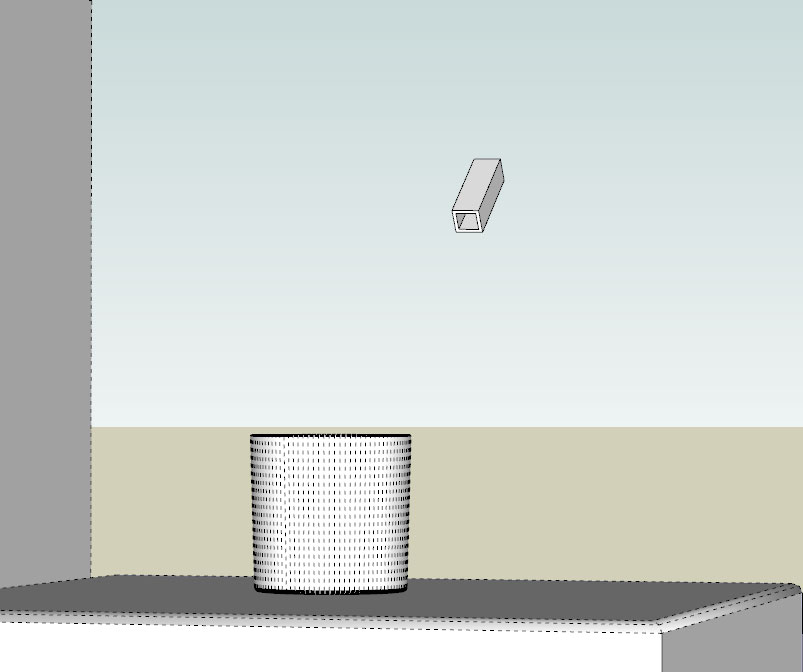
 @i7 920." title="Kerkythea Echo 2008. Metropolis light transport (BPT). Rendertime 7 hours @i7 920." class=" img-fluid img-markdown" />
@i7 920." title="Kerkythea Echo 2008. Metropolis light transport (BPT). Rendertime 7 hours @i7 920." class=" img-fluid img-markdown" /> -
@drfabinex said:
I had all sorts of troubles setting up lights so I tried this render with just the standard sun settings, no lights...
...Rendered for 2h (200 passes i think) on the INTERIOR+ setting...Interior+ in TL is actually very well fit for several light sources (either outside or indoors) so indeed it gets cleared up easier and faster when there are more light sources. My first shot in this post was about 21-22 passes (I cannot remember now exactly) and without any additional light than sun. Then the second (with the cigars) was 17 (as it says) with some additional lights (the same settings as here) and although I did a bit of PP afterwards, the raw rendering was already less noisy than the one above.
The last one was left on for some 50 passes (I watched Shrek in the meanwhile
 ) but that did not take as long as yours either.
) but that did not take as long as yours either.Progressive rendering does indeed need sufficient lights because if there is not enough everywhere, it will remain grainy in the darker spots all the time (certainly the sun as general light should be enough for an unblocked, exterior rendering but still some more, additional ones never do any harm).
(And me, the total inexperienced newbie at rendering saying this
 )
)
Al, I will try to do those two settings. I will need to edit the scene and materials in Kerkythea for this however so may not do it right now (I still need to go back to D0me and his topic with that sliced dome tutorial)
-
@gaieus said:
...when there is the liquid, you use that material insteadof the glass material...
@unknownuser said:
have you tried this out on Twilight? When you mention material rather liquid, which material in particular?
Well, yes, see the images above AND - thanks Notareal for posting that tutorial (I couldn't find)!
Advertisement









