7.1 Performance
-
Now that SketchUp 7.1 has been out for a few months, I thought I'd check in to get opinions on the performance. We put a huge amount of work into revamping the rendering code, but performance is always an arms race and users will always push the limits of the application.
So, two questions:
- What is working well for you in terms of performance?
- Where do you still encounter performance bottlenecks in your workflow?
Thanks,
Tyler -
I've been greatly spoiled with the amount of geometry I can stuff into a model now and still be workable.
Generally the impression is very good.But there are times when it feels like SU is lagging a bit before I can pan/orbit etc, gets more notable as the model grows.
-
I agree performance during panning and orbiting is definitely faster, however on busy scenes I seem to get moments of non response then all works smooth, kinda like an SU pause to catch up before continuing.
I cascade my option windows within my workspace and notice that in busy scenes they often go blank and need to click on each one to get them active again, this can be irritating when done too often.
-
Thanks guys. That occasional pause you are getting usually happens when you've been orbiting at a GPU-bound level of detail, then pause for a bit. After a little pause, SketchUp will kick off a full detail (typically CPU-bound) render frame and you can not start working until that is finished. It can be very annoying and we're working on making that frame interruptible, but we're not there yet. The workaround is to use a GPU-bound style when you are modeling. That means no profile edges, sketchy edges, etc.
Keep the feedback coming.
Thanks,
Tyler -
With the latest maintenance release, I seem to be getting alot of " something in your model is broken" messages when I save. So far, SU has fixed them.
4 times today, a few yesterday as well.
Glenn -
Hi Tyler,
We had a "hardware speed test" for SU down in the Corner Bar some time ago:
http://forums.sketchucation.com/viewtopic.php?f=72&t=20076Well, it started when it was still SU 7.0 but then at some point, when 7.1 came out, there is a drastical change in the performance if you check out.
I know it's not necessarily the most accurate and general test but still.
-
Hi Tyler.
I'm finding that I am getting problems with models 'wireframing', if I have several models/ windows open at the same time, and the bigger the model size is the worse it gets, almost to a point that it is better to restart Sketchup in order to stop the effect. (It's useful having several windows open at a time, especially when copy/pasting between windows).
FWIW, This Macbook Pro, although running Snow Leopard, isn't really geared up for a GPU speed bump, because the graphics card is the older ATI1600x type. I'm looking to buy a newer Mac Mini pretty soon. Perhaps I'll notice a difference?
regards,
Tom
-
@tfdesign said:
Hi Tyler.
I'm finding that I am getting problems with models 'wireframing',
Tom
I actually think this is a mac thing Tom, as I don't seem to get it on the PC.
I have figured a workaround on it. If you go to xray and then back to shaded with textures it fixes it up.As for performance, I have been working on stuff with a lot of high poly vegitation, and the difference in 7.1 is really noticeable.
-
@dale said:
I actually think this is a mac thing Tom, as I don't seem to get it on the PC.
It's interesting, because I've also noticed that the PC version won't let you open multiple windows (OSX does allow this), unless one double clicks on a file, instead of choosing a new file from the menu (and then it all gets really clunky). Perhaps this is just an XP thing? (One thing I love about OSX is the way you can sequentially toggle through all open windows of the current application by pressing the command key and the ` key together. I wish I knew how to achieve this in XP. Photoshop on OSX, won't let me do this- but then that's another story. (sorry for the OT!).
-
@tfdesign said:
(One thing I love about OSX is the way you can sequentially toggle through all open windows of the current application by pressing the command key and the ` key together. I wish I knew how to achieve this in XP.
If it's an MDI application, like Photoshop, then use Ctrl+Tab and Ctrl+Shift+Tab to toggle backwards and forwards between the windows.
-
Ctrl+Tab works in a bunch of applications from Firefox to Notepad++
-
7.1 is a great improvement in terms of poly handling. my models tend to be well detailed (i put in everything that will be built) and i have had no problems so far even with models around 2 million+ edges. recently i used just 3D trees in a a model and it handled it fine.
-
@edson said:
7.1 is a great improvement in terms of poly handling. my models tend to be well detailed (i put in everything that will be built) and i have had no problems so far even with models around 2 million+ edges. recently i used just 3D trees in a a model and it handled it fine.
what about faces?
I find models with 500K - 1.000K faces workable in SU7.1. Textured. Don't know how many edges those models have, but way in the millions. -
the number of edges was what i remembered but 7.1 is now handling and amazing number of faces too.
-
@thomthom said:
@tfdesign said:
(One thing I love about OSX is the way you can sequentially toggle through all open windows of the current application by pressing the command key and the ` key together. I wish I knew how to achieve this in XP.
If it's an MDI application, like Photoshop, then use Ctrl+Tab and Ctrl+Shift+Tab to toggle backwards and forwards between the windows.
Thanks Thom. It worked!

Interesting though (and again sorry for the OT), this is not the standard Mac way of doing this, and Adobe really should stick to standards! It's nice to know that the SketchUp developers have done the right thing, and you can toggle windows how it should be done (for Mac that is, not PC)

Anyway, that's besides the point, if the Mac SU version is wireframing, and the PC version isn't, then could this be looked into? But I'm sure that this is not a graphic card issue, because I got the same problem with my HP workstation P4 running XP SP3. I swapped out the NVidia card for a more powerful one, but there was no difference. The Duo Core II in my Macbook Pro worked a lot better, as long as there wern't multiple windows open. And I should mention again, that i was dealing with models/files that were 14+ mb's in size. Smaller files didn't exhibit the same behaviour.
-
I also want to thank you for the performance increase (especially when orbiting) - the maintenance release made it also work on the OS of my choice ( )
I only see three little issues where there's room for improvement:
When editing the a texture on a face (to move the pins), the area around the face shows the rest of the model with an overlay of the texture. This slowed Sketchup down until SU7.1 It still can be improved especially when you need to zoom very very much (for searching the pins of GE terrain
 )
)
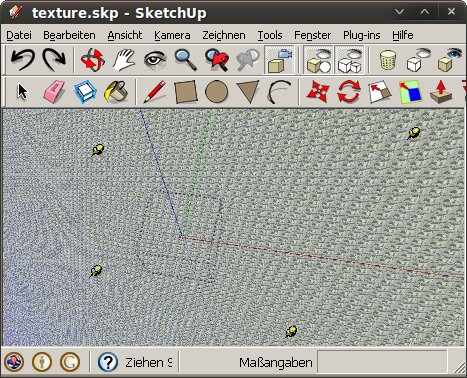
Sometimes the display in photomatch is a bit lame due to a high density of those dotted grid lines:
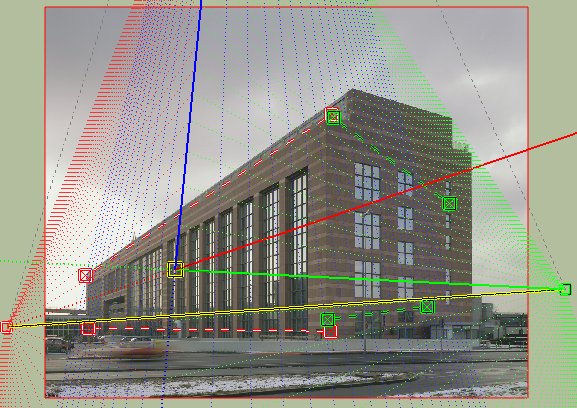
If you intensely use components and layers, you sometimes see "ghost components" and "ghost groups" that show only up while orbiting. These components/groups are on another layer which was turned off. For example I had some hundred high-poly columns (well-considered on an invisible layer) that decreased performance a bit.
-
working well: the performance boost has been noticeable and much appreciated.
room for improvement:
- Exporting 3d models to another format seems to take longer in SU than in other programs
- Long save times - SU files can get fairly large and I've had autosaves taking 1min+ each pop for large architectural models. Again, I'm comparing this to other programs such as 3ds Max and AutoCad.
- Better integration with rendering apps - Based on how this forum has changed over the past couple years a LOT more people seem to be using SU to transfer to a rendering app. It'd be nice if SU started some back and forth to help smooth the transition. For example, I use Maxwell Render. In 3ds Max you can export the model into Maxwell's format (which may take a minute) or hit render and it will automatically render the scene. With SU I have to export the scene everytime which can take 5min+. Perhaps SU could work with various render apps to improve some of these issues.
- UV mapping is a huge bottleneck for me and for many others. It requires going to another program to do any UV mapping other than planer or box (unwrap, cylindrical, sphere, etc.).
-Brodie
-
@unknownuser said:
- Long save times - SU files can get fairly large and I've had autosaves taking 1min+ each pop for large architectural models. Again, I'm comparing this to other programs such as 3ds Max and AutoCad.
100+!!!
@unknownuser said:
- UV mapping is a huge bottleneck for me and for many others. It requires going to another program to do any UV mapping other than planer or box (unwrap, cylindrical, sphere, etc.).
+++
-
Great job on 7.1!
In terms of increasing performance further, these are my wishes:
- Improve the speed of saving and loading large SKP files. Try opening a SKP that was exported from Microstation. From my experience, a 40MB file can take more than 3 minutes to open and save. It might have something to do with how Microstation creates deeply nested groups when it exports a SKP file.
- Improve the speed of geometry creation. This is a huge bottleneck for Ruby scripts. Why does it take so long in SketchUp compared to other apps? It also takes a very long time to import high-poly 3DS meshes due to this same problem.
-
@whaat said:
- Improve the speed of geometry creation. This is a huge bottleneck for Ruby scripts. Why does it take so long in SketchUp compared to other apps? It also takes a very long time to import high-poly 3DS meshes due to this same problem.
Yes! Good point! Ruby geometry creation is a big bottleneck. I was doing some testing and found that most of the time in my scripts is spent on the methods that create geometry. All other calculations become insignificant. I found that
entities.fill_from_meshis the fastest way to add geometry, but that isn't always an option to use. And another observation is that the more entities is already in the entities collection, the longer the methods to create geoemtry take. Doesn't even take that much geoemtry before it starts to bog down.
Advertisement







