[Plugin] Eclate_Deplace (fragmentation-exploded view)
-
dear guys,
is there any possibility of this plugin have crashed with other plugin?
ok, here is what i did:
- i copy the newest version 3.0.2
- then rename it so its just Eclate_Deplace.rb
- i create simple cube, and then group it
- when i right click on the group and choose eclate_deplace, no dialog box showed up and i got this messages
please,somebody help me to solved this issue, thank you..

regards,
-
Finally it's back working

Thanks Pilou....C.Plassais....TIG....Thomthom....Chris Fullmer....Fredo!
Hope i left no one out?
-
Maybe cats and dogs and birds...
It's a big familly
-
About
Facegroup by Gavvy (seems there a is little problem with this facegroup plugin) Thomthom is look it! and seems found the error
And I have found another one who works

Make_components by Matt666 at Crai Ruby depot!And a third solution by Tig! (face selected ---> groups)
Put this in the Ruby console!
m=Sketchup.active_model;n=m.active_entities;m.selection.to_a.each{|e|n.add_group(e)if e.class==Sketchup;;Face} -
thanks pilou for the fast reply, i will try it and report it soon..
regards,
-
With newest version 3.0.2
@unknownuser said:
is there any possibility of this plugin have crashed with other plugin?
I don't believe that
@unknownuser said:
- i create simple cube, and then group it
- when i right click on the group and choose eclate_deplace, no dialog box showed up and i got this messages
Normal : a simple cube must be composed of a 6 faces themself a group!!!
(so for a cube: 6 faces who are each a group) !
in this image i have selected one face for you show that is a group
(each face is a group)
Select them then call the plug!
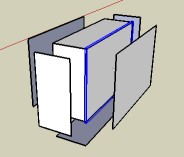
If you want transform automatically each 6 faces of a simple cube on 6 groups maybe exist a plug
(or any faces selected)
Facegroup by Gavvy (seems there a little problem with this facegroup plugin) Thomthom is look it!
And I have found another one who works
Make_components by Matt666 at Crai Ruby depot!
Ps Menu of "Radial Move" or "Eclate_displace" Appear by Right Click on the selection of the groups or components!
-
How do you use the ChrisP_RadialMove_EN.rb plugin? can anyone show an example?
-
No problem

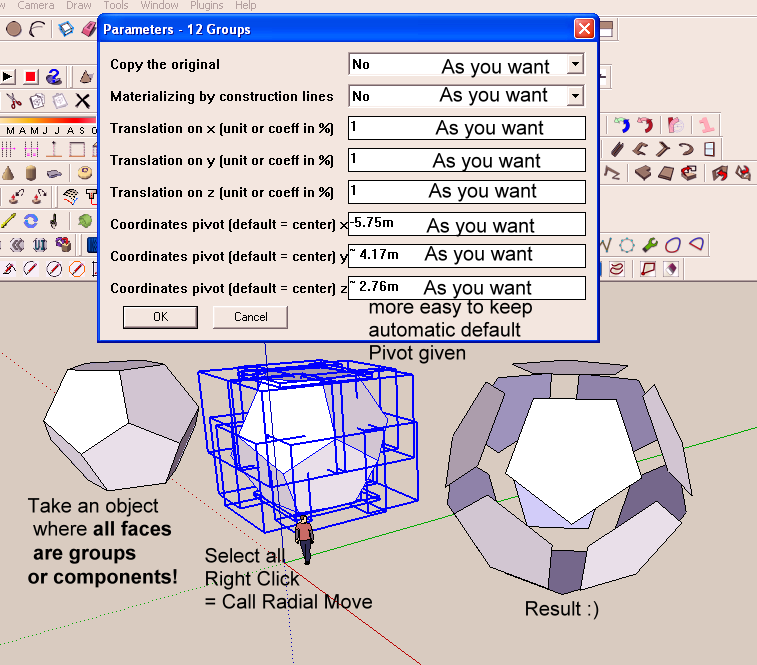
-
I don't see your images

Verify that your object is composed of groups or components!!!A simple cube grouped will not works if each face is not a group!!!
-
Hi pilou...thanks for the instructions but i have an error of saying 'No effective transformation - nothing has been created'.
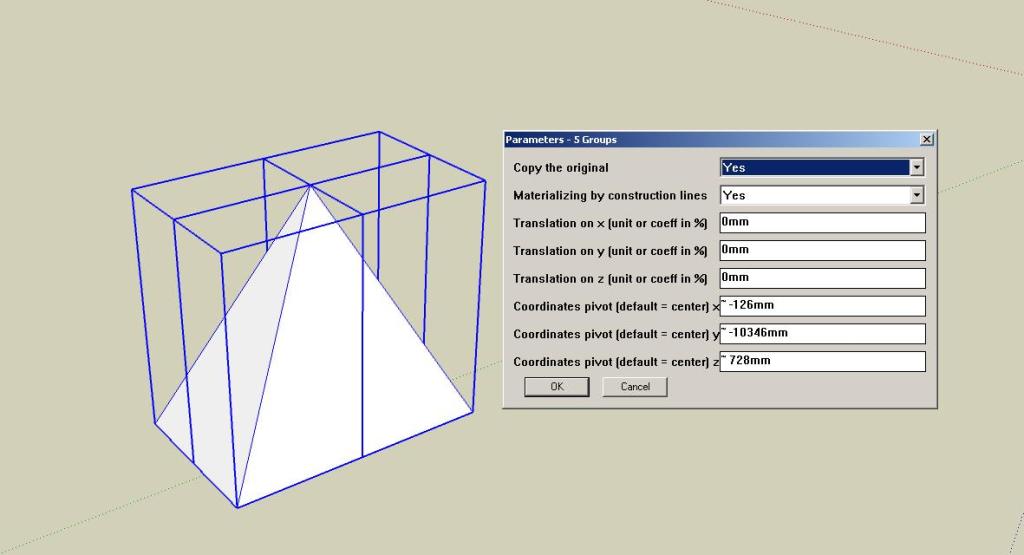
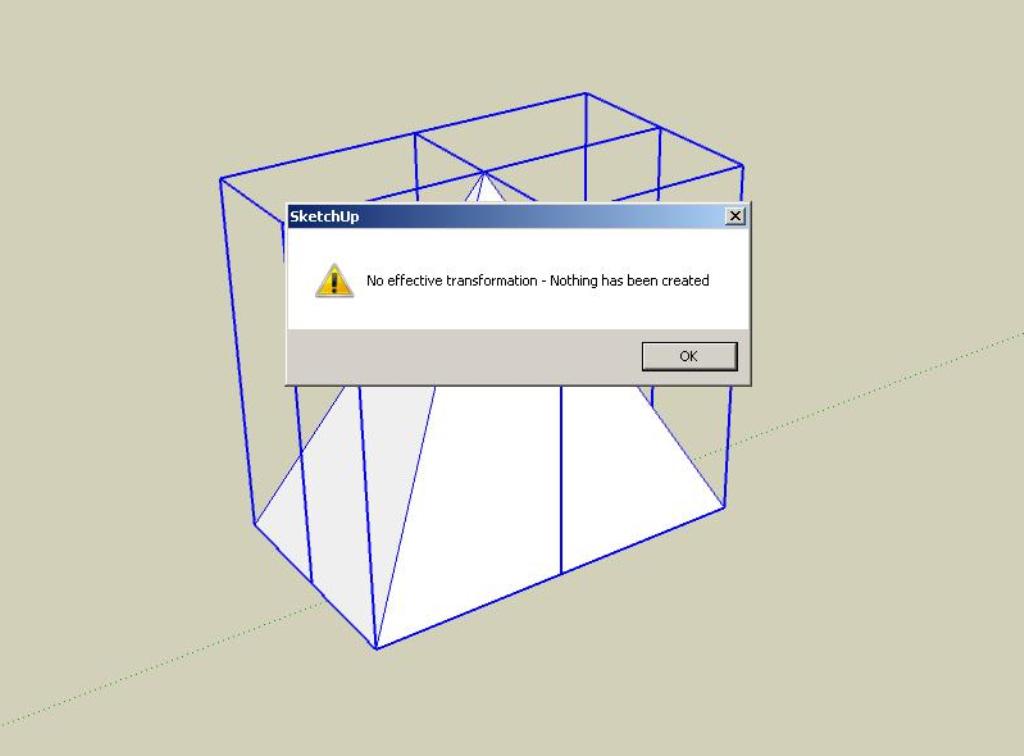
-
sorry for the image error....it's there now....
-
Ok I see it now

Your result is normal
you have Enter 0 as X,Y,Z Translation !!!
Try with 10 as X,Y,Z Translation
and make a Zoom extend if translation is biggest between groups for see result
-
Ps : And better than an image, post your SKP file

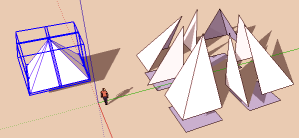
-
Ok...now i understand it. thank you very much, pilou....
-
thanks pilou,
its work in sketchup 7..
somehow it can't on sketchup 6.. it even not showing the dialog box
it even not showing the dialog boxon ruby console, it show this:
Error: #<ArgumentError: wrong number of arguments(2 for 1)>
C:/Program Files/Google/Google SketchUp 6/Plugins/Eclate_Deplace.rb:30:instart_operation' C:/Program Files/Google/Google SketchUp 6/Plugins/Eclate_Deplace.rb:30:inpilou_explose'
C:/Program Files/Google/Google SketchUp 6/Plugins/Eclate_Deplace.rb:132
C:/Program Files/Google/Google SketchUp 6/Plugins/Eclate_Deplace.rb:132:in `call' -
@vidy said:
thanks pilou,
its work in sketchup 7..
somehow it can't on sketchup 6.. it even not showing the dialog box
it even not showing the dialog boxon ruby console, it show this:
Error: #<ArgumentError: wrong number of arguments(2 for 1)>
C:/Program Files/Google/Google SketchUp 6/Plugins/Eclate_Deplace.rb:30:instart_operation' C:/Program Files/Google/Google SketchUp 6/Plugins/Eclate_Deplace.rb:30:inpilou_explose'
C:/Program Files/Google/Google SketchUp 6/Plugins/Eclate_Deplace.rb:132
C:/Program Files/Google/Google SketchUp 6/Plugins/Eclate_Deplace.rb:132:in `call'Try this version => Test for SU 6.0
c.plassais
-
awesome it working now.. its just kind of magic..
thanks a lot chris.. and.. pilouregards,
-
Added to the first post

-
Beauté plaît sans réfléchir!
Beauty pleases without thinking!
 Thanks...
Thanks... -
La beauté plaît naturellement!

Advertisement








