[Plugin] Extrude Edges by Rails
-
I don't understand you diagram.
You can already do this ?
Are you wanting some sort of 2-face FollowMe ? Just use the faces edges [welded into a curve] as your Rails ?
With EEbyRv2 [that is about to be launched] you will be able to choose the Profile, Rail1 and Rail2 and then a 'Melding-Profile' that fixes the end form too - is that what you want ? It will allow a definite start and end profile location form to be predefined...

-
Hi,TIG,I have a idea that <extrude edges by rails> adds a path like this,thanks
next:I wish it could be add rotate and scale function
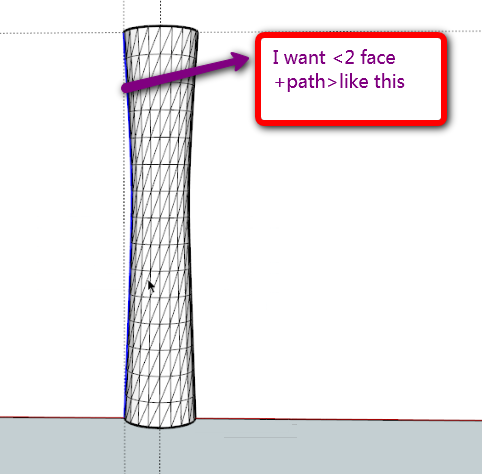
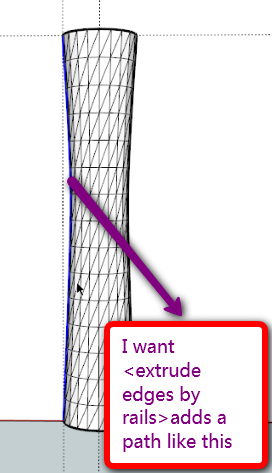
-
@tig said:
I don't understand you diagram.
You can already do this ?
Are you wanting some sort of 2-face FollowMe ? Just use the faces edges [welded into a curve] as your Rails ?
With EEbyRv2 [that is about to be launched] you will be able to choose the Profile, Rail1 and Rail2 and then a 'Melding-Profile' that fixes the end form too - is that what you want ? It will allow a definite start and end profile location form to be predefined...

Yes,it could be "2-face +2-path+FollowMe"

I also do not have this plug-in, I use the LATHE. RB command generates images shown, as you said, the first path to the same, choose the second Rails as a control Rails
"lathe" you can see it http://www.sketchupbbs.com/thread-40382-1-1.html -
Hi,
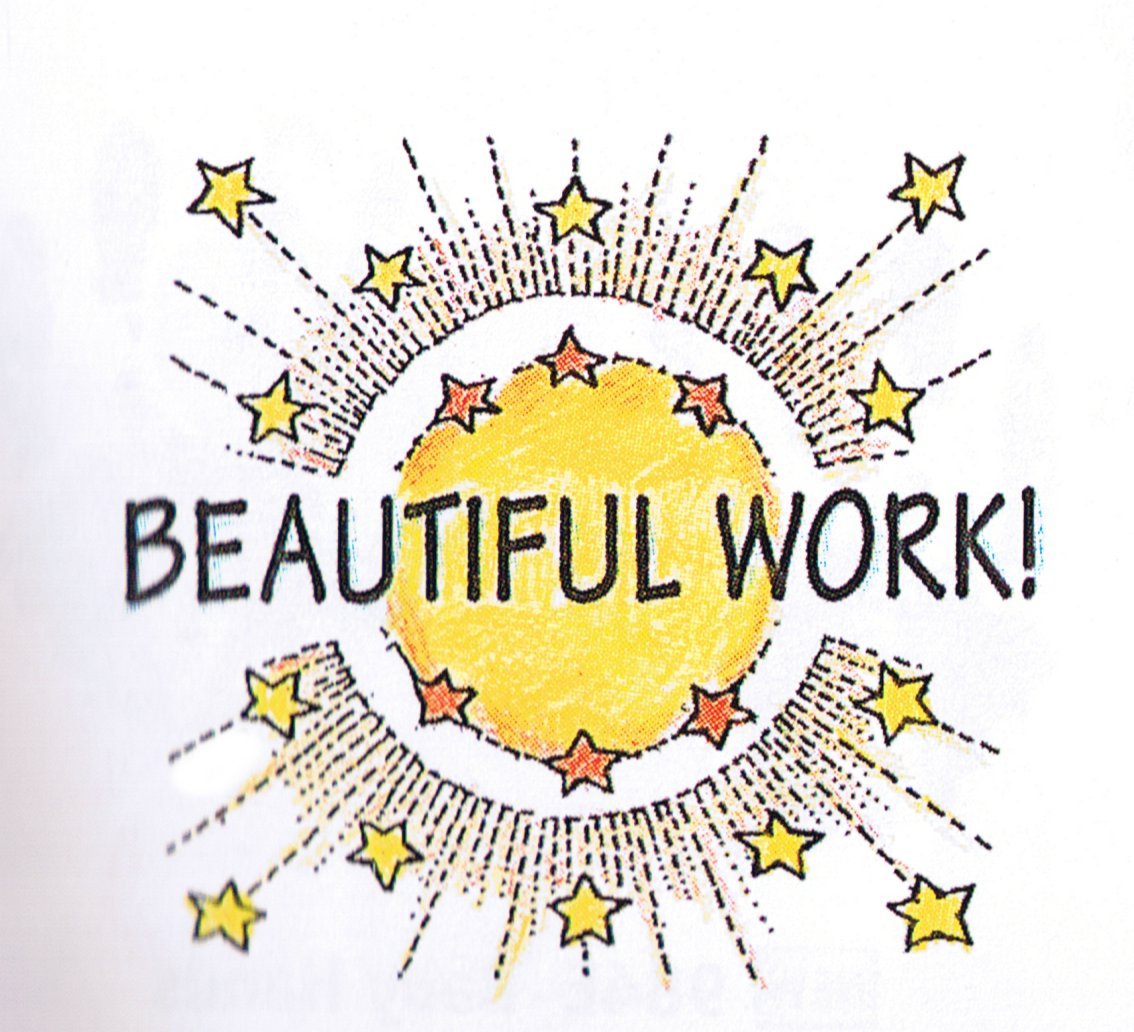
-
@hsjzyangbin said:
@tig said:
I don't understand you diagram.
You can already do this ?
Are you wanting some sort of 2-face FollowMe ? Just use the faces edges [welded into a curve] as your Rails ?
With EEbyRv2 [that is about to be launched] you will be able to choose the Profile, Rail1 and Rail2 and then a 'Melding-Profile' that fixes the end form too - is that what you want ? It will allow a definite start and end profile location form to be predefined...

Yes,it could be "2-face +2-path+FollowMe"

I also do not have this plug-in, I use the LATHE. RB command generates images shown, as you said, the first path to the same, choose the second Rails as a control Rails
"lathe" you can see it http://www.sketchupbbs.com/thread-40382-1-1.htmlI too have a
lathe.rbthat is somewhat similar... -
-
@hsjzyangbin said:
@tig said:
I too have a
lathe.rbthat is somewhat similar...希望我的提议对你的插件有用,谢谢!
Your proposal for my plug-in very useful, thank you!
-
very fun indeed. Is there a toolbar? I get the command in my Plugins Tab, but Is there an onscreen toolbar as well?
-
No Toolbar yet OR webdialog BUT it's on the list - trying to get v2 and segmentation right first...
-
http://forums.sketchucation.com/viewtopic.php?p=201286#p201286
Here's v2 - now allows a final 'melding-profile' if desired and facets minimized... -
Here's some examples of EEbyRails v2
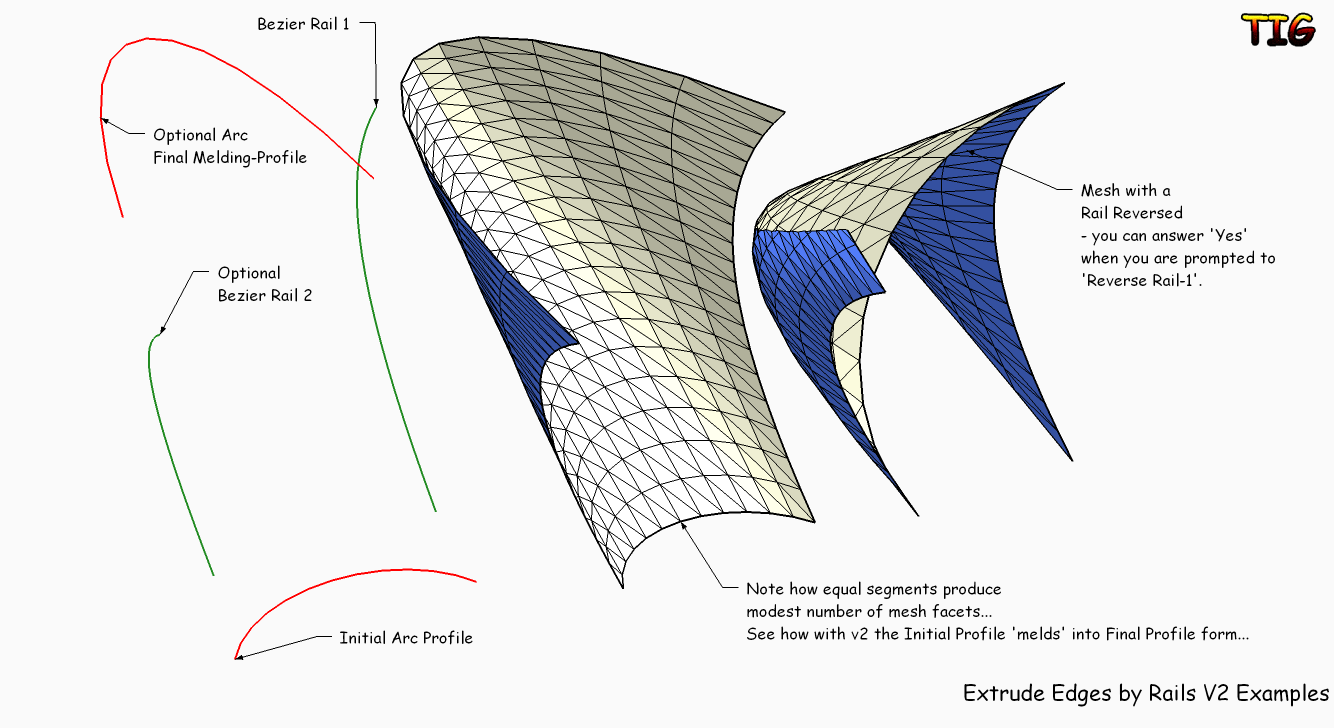 ExtrudeEdgesByRailsV2Examples.skp
ExtrudeEdgesByRailsV2Examples.skp -
Amazing work on the new version. You've created almost a patch method with really clean mesh results. THis is going to make a lot of people happy!
-
Thank you TIG!! Amazing!!!
This plugin deserves its own toolbar... what about adding one?

Daniel S
-
@daniel s said:
Thank you TIG!! Amazing!!!
This plugin deserves its own toolbar... what about adding one?
Daniel SThanks for the button pngs.
Now I've got it working v2.1 will probably have a toolbar and I'm looking at consolidating the closing dialogs into a single [web]dialog... Might take a good few days as I am busy on other things right now... -
Thanks TIG, I'm sure that this is gonna be one of my most used rubies. Awesome work.
Mike
-
Here's an EEbyRails new V2 example of making a 'flat-topped' sinuous roof barrel, with one end arched and the other angular, in two halves...
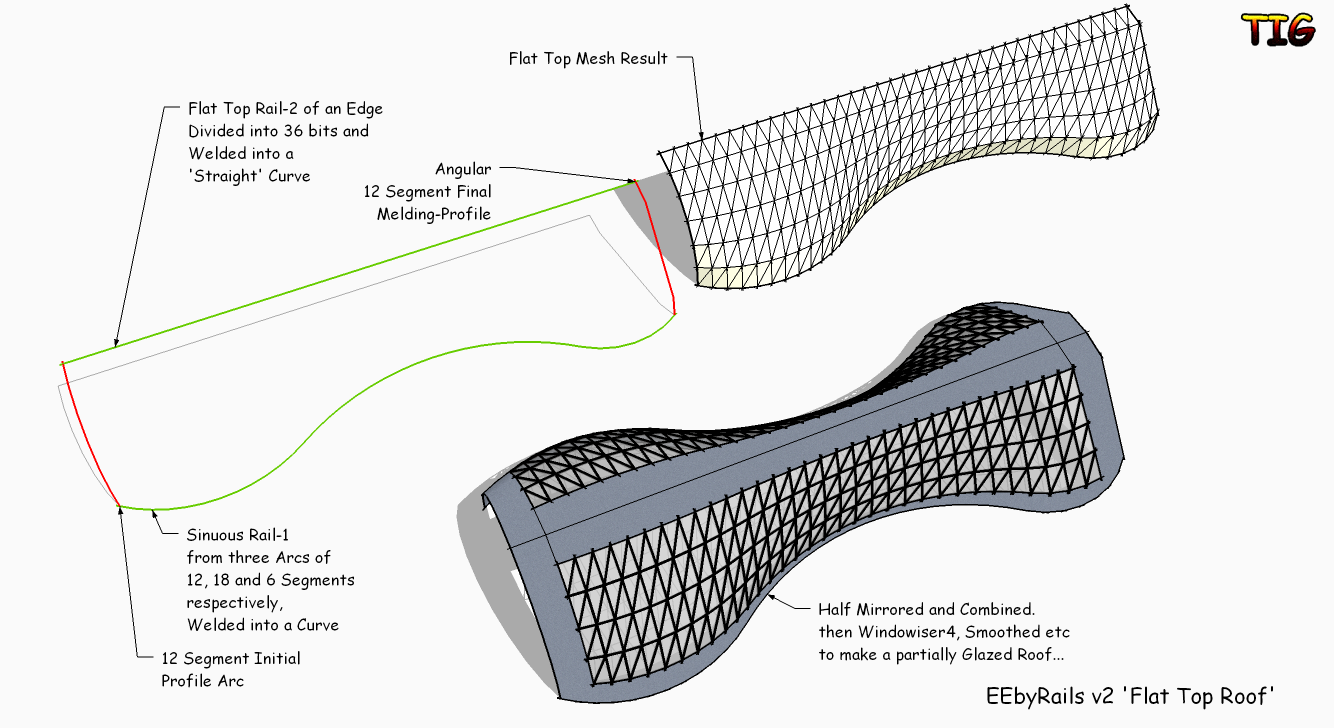
-
This is way more than an improvement, this is exceptional scripting that pushing SU in a new direction
Hats Off to you

-
THANKS AGAIN!
Question: Is there a way to control where the dialogs appear, or once the first appears allow the user to move it and all subsequent dialogs use the location of the first?
-
@jclements said:
THANKS AGAIN!
Question: Is there a way to control where the dialogs appear, or once the first appears allow the user to move it and all subsequent dialogs use the location of the first?
You cannot affect the location or much to do with the basic UI dialogs... BUT you can with a 'web-dialog' - which is where I am heading with this... Look out for the next update...
-
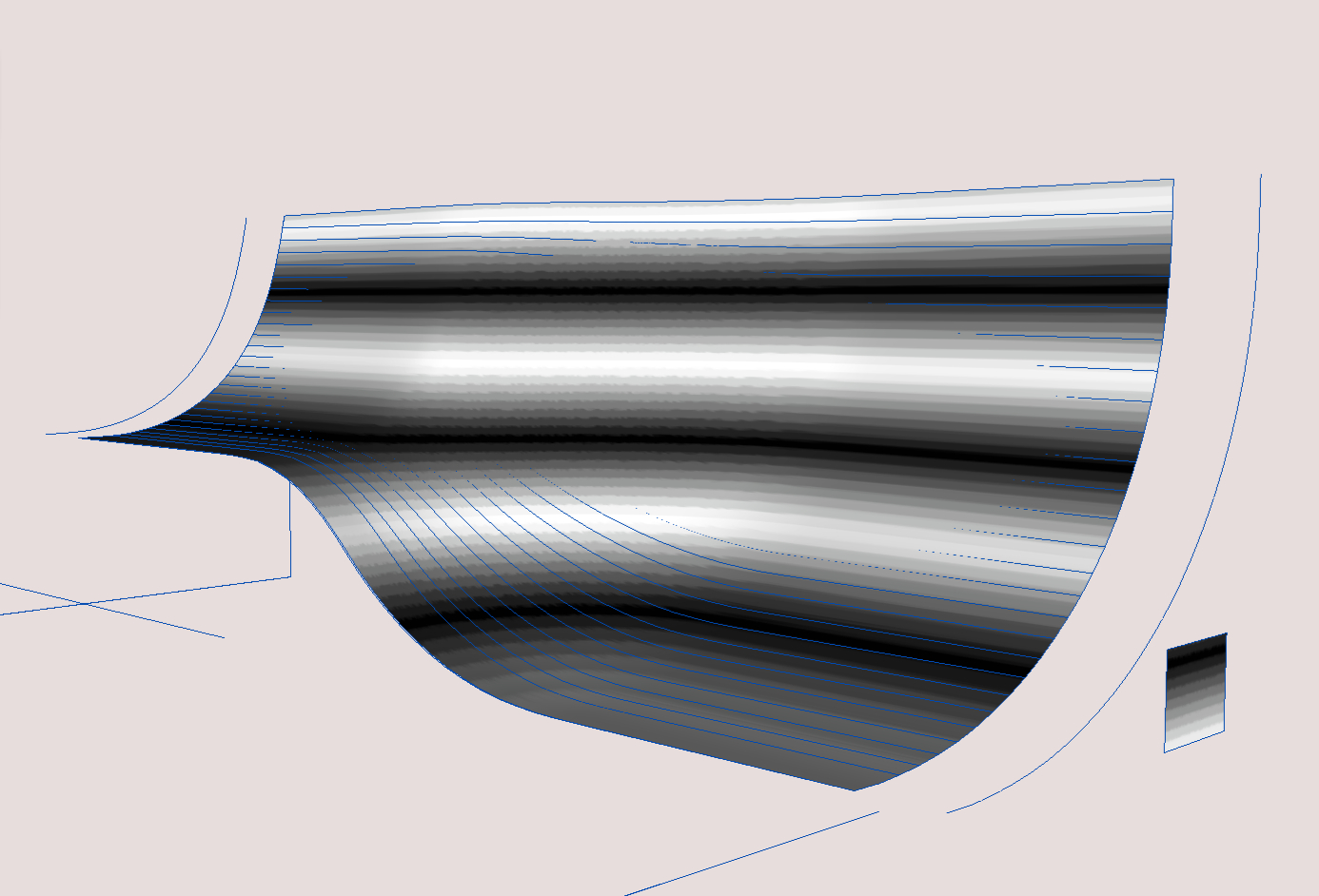
Hi Tig,
couple of oddities on the mac, when trying to do something I need, however just had a go at one of my manually manipulated splines versions of Jeffs ramp, and 80% of the new skin line up perfectly with the previous splines and the 10% are probably out due to manual error (someone else must have done those)
But there is lifting of 2nd rail along the whole length? Pic attached.
main difference- it's an hour or two quicker just on this.
fantastic, I'll try and have another play later on and report back
john
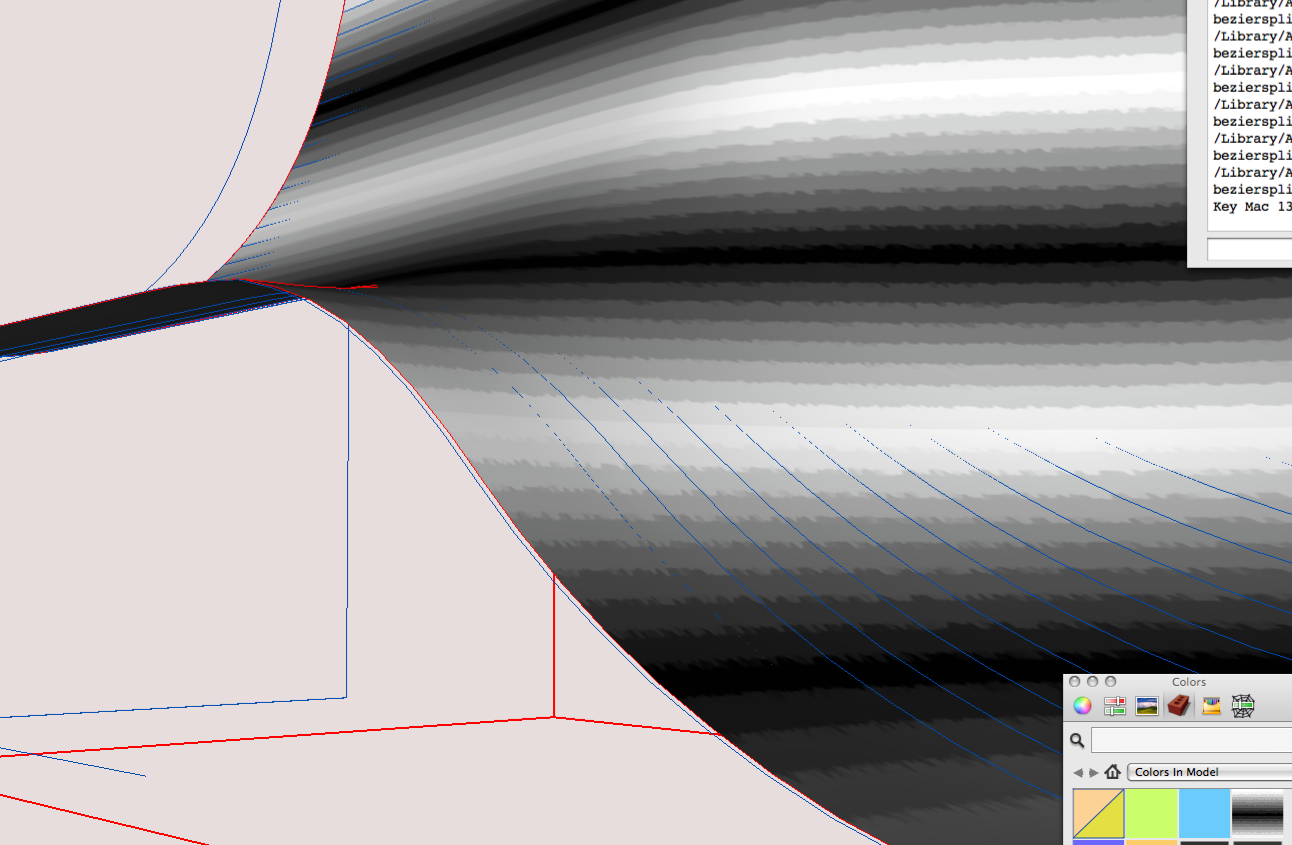
Advertisement







