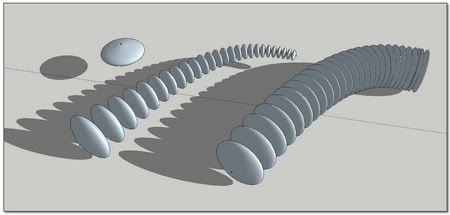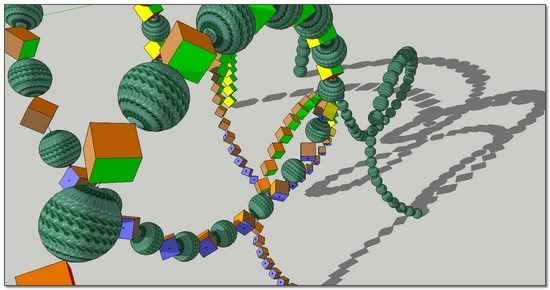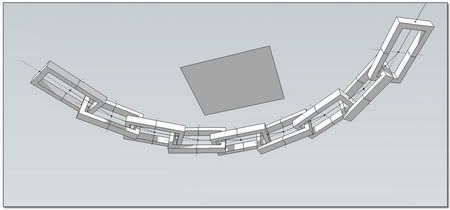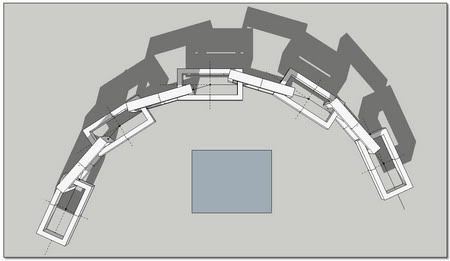[Plugin] Component Stringer UPDATED May 23, 2013
-
crazy

nice one chris! -
Thanks! I am sure meny will find this usefull. There is still some extra steps needed to make a chain... I wonder how soon some will make working SP roller chain with this
-
couple more....
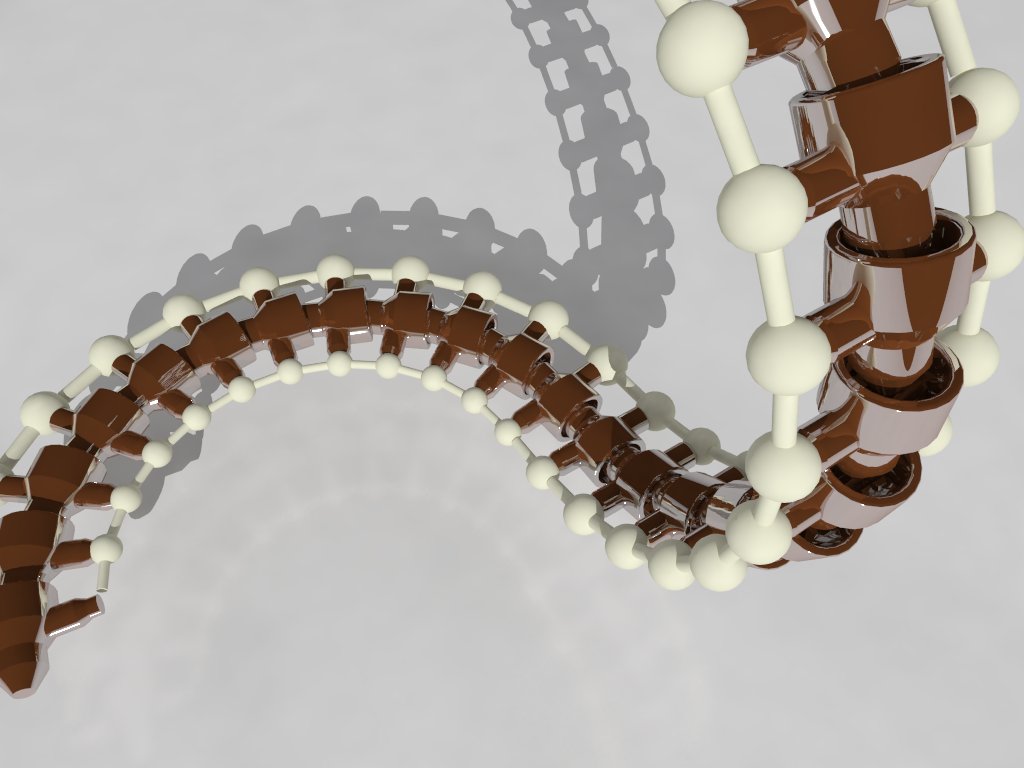
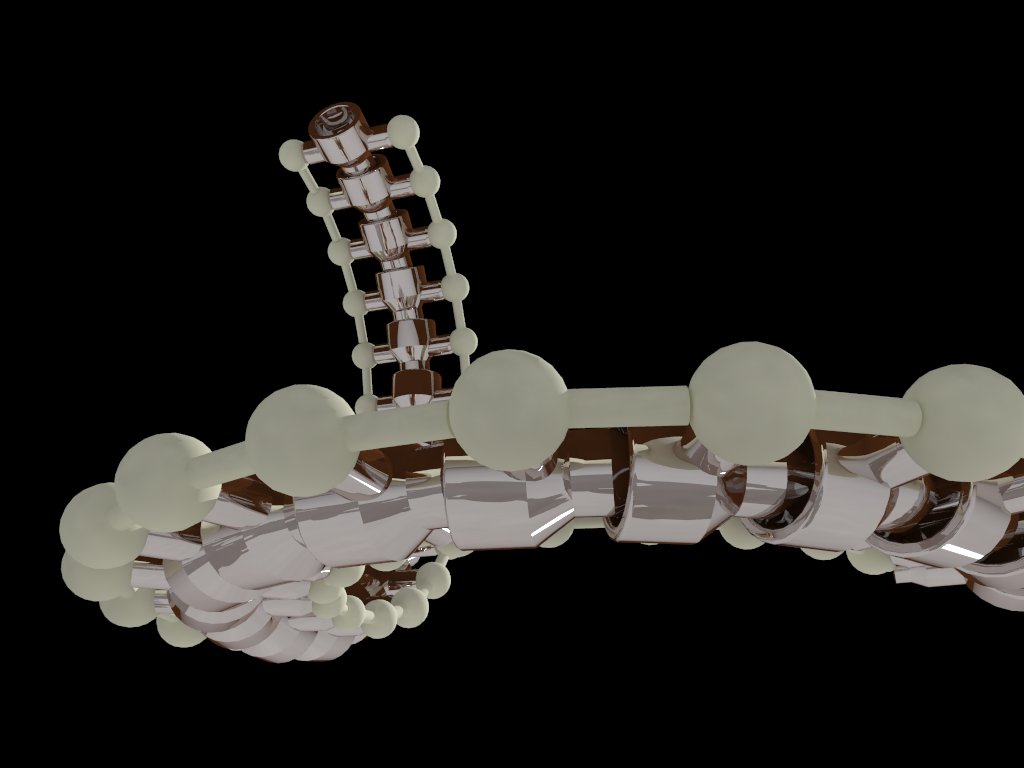
-
And thus SketchUp became the easiest way to design a roller coaster.
@unknownuser said:
Would it be possible to have each component connect to the beginning of each line segment, but not scale.
Right click > Reset scale. You have to do this for each instance. There must be a "mass reset scale" script somewhere. EDIT: It seems there isn't. Make sure to set a keyboard shortcut for "reset scale" so you can do this quickly.
Hey, Jeff, how about something like this?
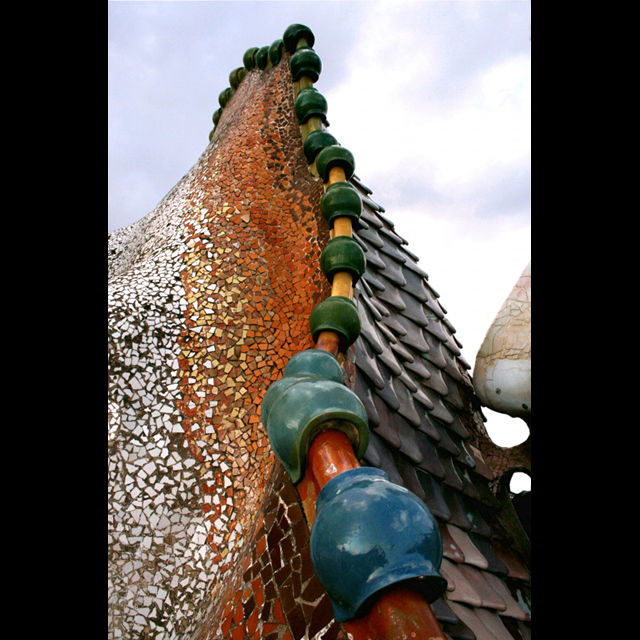
-
Wow!....did you draw that? Have you tried the script yet or is that your first try with it?
-
 It's a photo, Jeff. This is a famous house by Spanish architect Antoni Gaudí. I'm just suggesting that this script will now make this kind of crazy things possible in SketchUp.
It's a photo, Jeff. This is a famous house by Spanish architect Antoni Gaudí. I'm just suggesting that this script will now make this kind of crazy things possible in SketchUp.But I know you were just kidding.

-
Very cool plugin that ultimately should be very useful, for architectural modeling not just necklaces. Thank you Chris.
We have something like this in our CAD program. Some of the different things that CAD feature does is: place objects contiguously or at a user-set spacing, stretch/shrink and bend objects objects or not. rotate objects or not, rotate randomly, fill the length of a path with various "fudge" settings (gives different number/spacing of objects within path), offset objects from path. Just some options to think of possibilities.
-
Suggestion : a little rotation between each components?

Ah damned that was yet in the Todo list
So this one : change colors between each components (or according with the segment)
PS We are listening crickets or cicida during the video plug

-
I was gonna ask about the crickets too. Must have been a late night thought process that had to get you up and working.
-
Blows me away, Chris. What was the inspiration?
-
@click draw said:
first attempt....! Thanks Chris.
Click Draw
How did you get the components to overlap? Seems to me, what ever you did could be used to make an anchor chain.
Thanks in advance.
Ken
-
@unknownuser said:
@click draw said:
first attempt....! Thanks Chris.
Click Draw
How did you get the components to overlap? Seems to me, what ever you did could be used to make an anchor chain.
Thanks in advance.
Ken
You make the component and string it along... then edit the component so it is longer or a differing shape and it will overlap etc. I outlined a chain making idea earlier...
-
Dear Chris,
A lot of people are waiting for long a set of tools to make copy of objects along a path.
With this Component Stringer, we get one of them. A cool one.It is very easy to do various necklaces with it.
I have played it and threw an eye on some corners of it's possibilities.What it is not made for:
It is not made to make chains when links are imbricated together.
I have tried TIG solution (not exactly the same) with a rather poor result..@tig said:
Make half chain link (U) and use this tool then edit that chain and copy/hand the U geometry into an O loop of say 2.2 the original length, now you have your links; us 'make unique' on one of the links, edit it and rotate its contents 90 degrees. Select every other link and replace with this rotated one... a chain... done.
Also this tool is not made to mix more than one component on to the path. If we need to do that, we have to do another way.
Thnk you again for this tool! you have a great talent to concoct easy but useful and strong tool..
My respect, Simon.
-
Hi Ken,
Like TIG said, make your component and then edit it and do what you like to alter the dimensions and shape and it will update as you do it. Very cool. You also have to make sure the axis is in the proper position on your component. Hope that makes sense. I'll be trying more shapes and posting here soon. Awesome script!
Jeff -
Very efficient tool to create wood roofs, barrels ,boats and arches.
Maybe Components axis should be shown
PAM -
If you could also give user options to also scale along the component's other axes:
(1) axes A-B and A-C, or (2) axis A-B, or (3) axis A-C, then you'd have something similar to a blend-along-path.And if it could then "skin" the sides (vertices) of the components, it would be equivalent to a Scaled-Extrusion Along a Path.
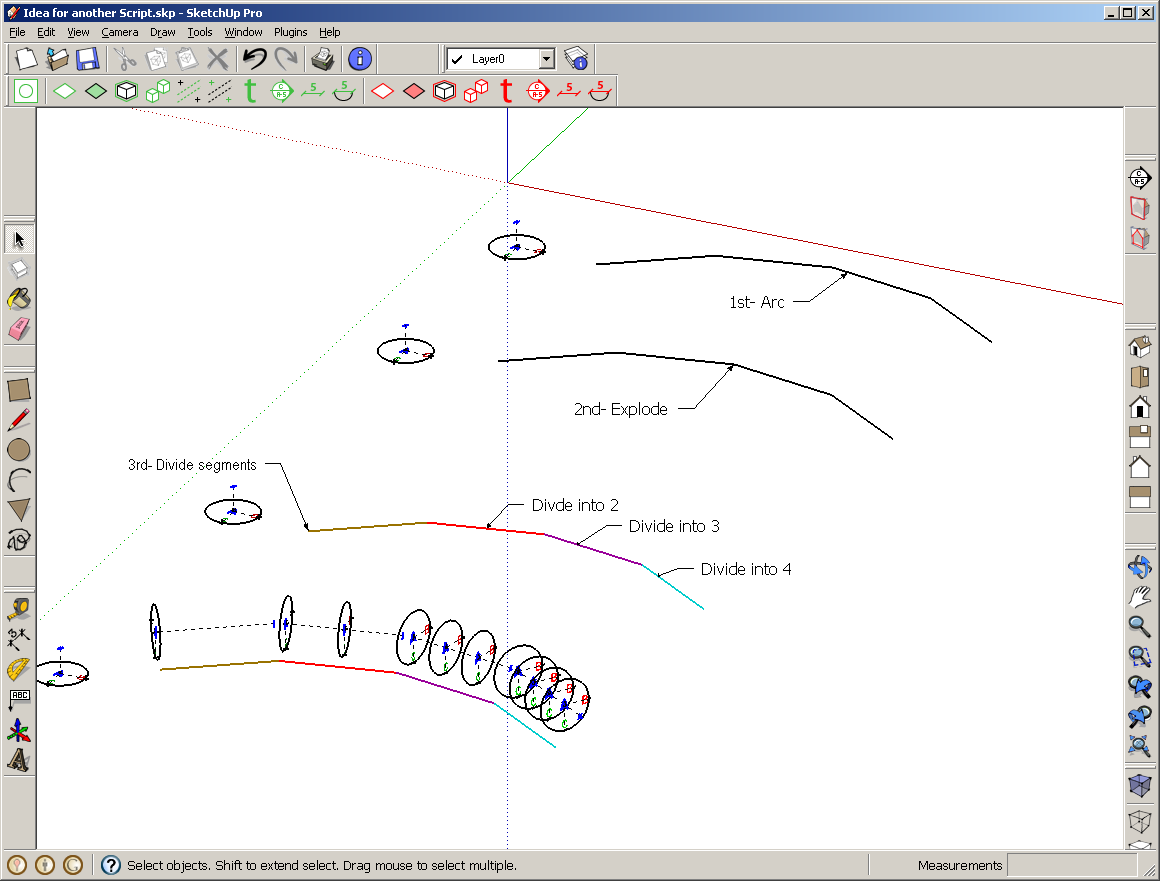
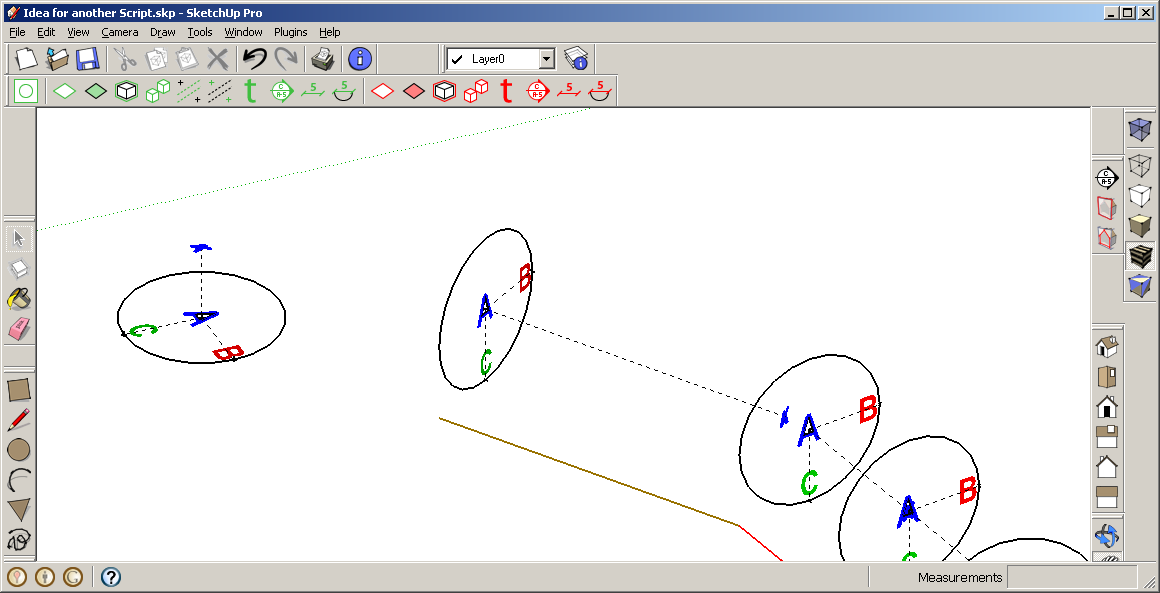
-
Another gem for the jewel box! Thanks Chris

-
Hi Chris, thanks for this great work!!! It is very close to something i have asked questions about in the past....
Like Pilou, I think it would be great to see some rotation options at each segment. Also the suggestion of nil scaling would be nice too so the component is think dependent on segment length.....
I haven't played with it yet but I can say now that it's a BOMB!!!!!!
-
@martinrinehart said:
Blows me away, Chris. What was the inspiration?
http://forums.sketchucation.com/viewtopic.php?p=200754#p200754
-
The rotation options are implemented here, so they will be in the next release. I also like John's ideas about scaling the components smaller. But that will take a lot of code writing so I would not count on seeing that soon. And I will not be using this tool to add a skin. That's very complex.
But I will say the rotation is working great and is perfect for chains. Nil scaling would be easy to implement. I'll put that in too. So I'll hopefully get this released within the next 24 hours.
Thanks for all the comments!
Chris
Advertisement