[Plugin] Component Stringer UPDATED May 23, 2013
-
Component Stringer Loading Problem
I loaded the RB into sketchup folder..but when trying to activate, it doesn't work.
Ruby Console showing:
Error: #<ArgumentError: Cannot convert argument to Sketchup::Point3d>
C:/PROGRA~1/Google/GOOGLE~2/Plugins/clf_component_stringer.rb:79:inadd_text' C:/PROGRA~1/Google/GOOGLE~2/Plugins/clf_component_stringer.rb:79:incurve_labeler'
C:/PROGRA~1/Google/GOOGLE~2/Plugins/clf_component_stringer.rb:70:incurve_ordering' C:/PROGRA~1/Google/GOOGLE~2/Plugins/clf_component_stringer.rb:105:inmain'
C:/PROGRA~1/Google/GOOGLE~2/Plugins/clf_component_stringer.rb:190Any help, Chris?
-
Hmm, its past my bedtime right now, I'll check it out tomorrow. But what version of SU are you trying it on?
Chris
-
SU 7 Pro...tried a few different windows..same error occurs..many thanks
-
Great plugin

-
@thomthom said:
@escapeartist said:
Anyone tried this with SU8 yet? I seem to be having difficulty with component orientation and scaling.
Screenshots? Would help with more specific information.
I found the bug, it was on this side of my computer screen.
-
thanks Chris very useful to me
-
Great Beto, glad you like it!
Chris
-
@sklu said:
Component Stringer Loading Problem
I loaded the RB into sketchup folder..but when trying to activate, it doesn't work.
Ruby Console showing:
Error: #<ArgumentError: Cannot convert argument to Sketchup::Point3d>
C:/PROGRA~1/Google/GOOGLE~2/Plugins/clf_component_stringer.rb:79:inadd_text' C:/PROGRA~1/Google/GOOGLE~2/Plugins/clf_component_stringer.rb:79:incurve_labeler'
C:/PROGRA~1/Google/GOOGLE~2/Plugins/clf_component_stringer.rb:70:incurve_ordering' C:/PROGRA~1/Google/GOOGLE~2/Plugins/clf_component_stringer.rb:105:inmain'
C:/PROGRA~1/Google/GOOGLE~2/Plugins/clf_component_stringer.rb:190Any help, Chris?
This is just the same error message that I see on my ruby console; I've got su7Pro and this message appears also on SU6;I've tried many times to download "Component Stringer"script but ther is not any changement...............what's the problem??
-
Hmm, does it fail everytime you try it? Can you upload a small test file here for me?
Are you using the Itallian Language of SketchUp and is your computer set to Itallian?
Upload a test model, I'll start by looking at that.
Chris
-
Nice plugin Chris, would love to see an option to use the tangent of the two edges at the node rather than perpendicular to one edge
-
thank you so much for your help....
-
I'm getting this:
Error; #<NoMethodError; undefined method `definition' for nil;NilClass> C;/Program Files (x86)/Google/Google SketchUp 8/Plugins/clf_component_stringer.rb;103;in `main' C;/Program Files (x86)/Google/Google SketchUp 8/Plugins/clf_component_stringer.rb;190 C;/Program Files (x86)/Google/Google SketchUp 8/Plugins/clf_component_stringer.rb;103;in `call' C;/Program Files (x86)/Google/Google SketchUp 8/Plugins/clf_component_stringer.rb;103Nothing happens, no dialogue box.
-
@solo said:
I'm getting this:
Error; #<NoMethodError; undefined method `definition' for nil;NilClass> > C;/Program Files (x86)/Google/Google SketchUp 8/Plugins/clf_component_stringer.rb;103;in `main' > C;/Program Files (x86)/Google/Google SketchUp 8/Plugins/clf_component_stringer.rb;190 > C;/Program Files (x86)/Google/Google SketchUp 8/Plugins/clf_component_stringer.rb;103;in `call' > C;/Program Files (x86)/Google/Google SketchUp 8/Plugins/clf_component_stringer.rb;103 >Nothing happens, no dialogue box.
The relevant code is this [ending line #103
sel = model.selection ###............... comp = [] $arc_labels = [] comp_height = [] sel.each do |e| comp << e if e.is_a? Sketchup;;ComponentInstance edges << e if e.is_a? Sketchup;;Edge end comp_height = comp[0].definition.bounds.depthSo the error is saying that the selection [sel] doesn't contain a component-instance ?
Since 'nil' has no 'definition'...
It could be better trapped to stop if the selection contains no instances but...
SO - question: does the selection contain a component-instance when you run the tool ?? -
hi sr Chris Fullmer.
This plugin is generating the following errorError: #<NoMethodError: undefined method
edges' for nil:NilClass> C:/Archivos de programa/Google/Google SketchUp 8/Plugins/clf_component_stringer.rb:59:incurve_ordering'
C:/Archivos de programa/Google/Google SketchUp 8/Plugins/clf_component_stringer.rb:56:intimes' C:/Archivos de programa/Google/Google SketchUp 8/Plugins/clf_component_stringer.rb:56:incurve_ordering'
C:/Archivos de programa/Google/Google SketchUp 8/Plugins/clf_component_stringer.rb:105:in `main'
C:/Archivos de programa/Google/Google SketchUp 8/Plugins/clf_component_stringer.rb:190I use sketchup8 pro
It is possible to fix?
Thank you very much
-
Can you supply the model or a part of the model you are working on? Is it repeatedable on all models for you?
-
that error can not play Mr. Chris, but the plugin works well in general.
thanks -
ok, I hope it keeps working for you,
Chris
-
Hi chris,
Great plugin, however i have this on a model.
Error: #<ArgumentError: Cannot convert argument to Sketchup::Point3d>
/Library/Application Support/Google SketchUp 8/SketchUp/Plugins/clf_component_stringer.rb:80:inadd_text' /Library/Application Support/Google SketchUp 8/SketchUp/Plugins/clf_component_stringer.rb:80:incurve_labeler'
/Library/Application Support/Google SketchUp 8/SketchUp/Plugins/clf_component_stringer.rb:70:incurve_ordering' /Library/Application Support/Google SketchUp 8/SketchUp/Plugins/clf_component_stringer.rb:105:inmain'
/Library/Application Support/Google SketchUp 8/SketchUp/Plugins/clf_component_stringer.rb:190
/Library/Application Support/Google SketchUp 8/SketchUp/Plugins/clf_component_stringer.rb:80:in `call'
/Library/Application Support/Google SketchUp 8/SketchUp/Plugins/clf_component_stringer.rb:80Here is a link for it http://www.mediafire.com/?aesv4fd1ccv1cvn
It does not get to the reverse option. The plugin works fine on a simple box and a curve.
SU8, OSX 10.6.7
It seems to write 'start' but not 'end'.
I hope it is useful, if you have time to have a quick look.
Regards
Sam
-
I am trying to make a chain like in the video in the first post. Must be doing something wrong because I'm getting what's in the picture below when I set the component rotation to 90°. Any advice? SU8 Free M2
Thank You
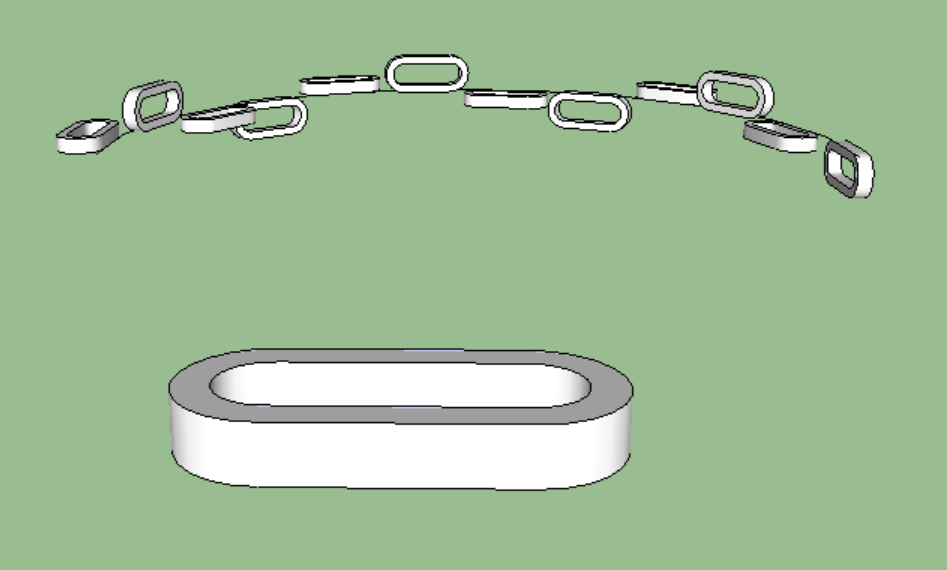
-
It all has to do with where the component axis is set. It looks like its oriented correctly, its just not centered right. Then once the chain is made, you need to edit the component and extend one end of it so that it overlaps into the other components, which I think I did in the video.
But first, spend some time figuring out how to center the component axis better.
Chris
Advertisement







