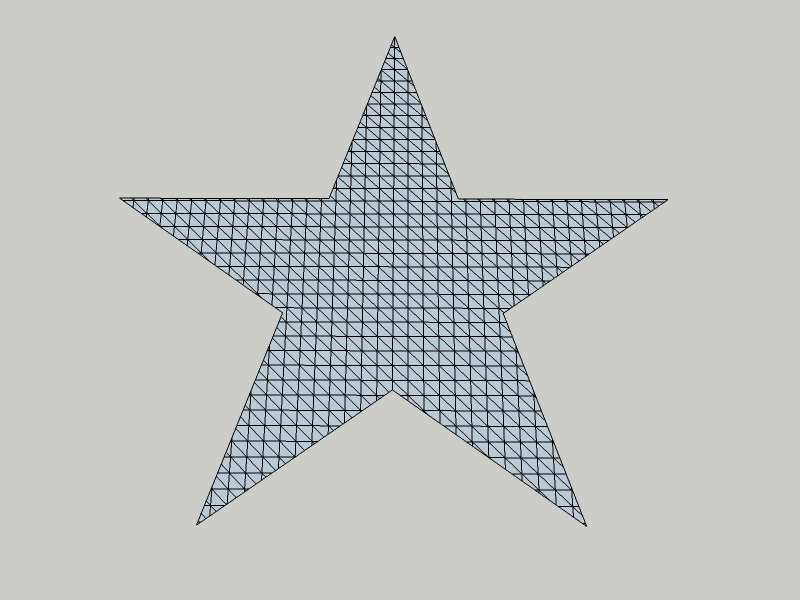Sandbox tools
-
Hello,
I would like to ask a question about sandbox tools.I have version7 and my problem is,that I cannot get the sandbox toolbar out on my work space.I have it only under draw or tools.But dont see it as other toolbars. Could anybody tell me what is the problem?
Thanks so much,
regards,
Katarina -
[i'm on mac but i think this is the same way on windows]
from the top menu bar..
go to view
then tool palettes
click sandbox -
Hi,
Click Windows>Preferences to open Dialog Box
Select Extensions on the right
Click check box for Sandbox
Restart SketchUp
Click View>Toolbars and check Sandbox
The toolbar should appear
This is for PC
-
oh wait, that's the same on a mac too..

i forgot about that part..ha(and, i can't remember if sanbox is turned on or off in the extensions by default?)
-
I think it's off by default Jeff, but not 100%
-
Hi everyone.
I want to write my problem on this title.
I have a problem with Sandbox.
I creted my land with your help. I want to put my building to the levels.
I know, we use "Stamp" for putting building on levels. But I didn't write numeral value for determine the building how much deep or up.
How can regulate that.?
Thank you. -
Push/Pull the building up/down. Perhaps leave it a little higher/lower than you intend it to be finally [depending on whether it is to be built up or cut in]... Afterwards you can always Select the building AND its flat stamped area (you can vary the offset of that flat area at the time of stamping by typing a new distance into the VCB) and by then using the Move Tool on this Selection: constrained vertically (blue) with Shift-key: then all connected geometry like 'embankments' will adjust their angle to suit...
-
Thank you Guys,
I have done it this way before-didnt work. When I wrote you...made it again-it worked
You are magic Guys.
Thanks a lot,
Have a Good one.
Kat -
@tig said:
Push/Pull the building up/down. Perhaps leave it a little higher/lower than you intend it to be finally [depending on whether it is to be built up or cut in]... Afterwards you can always Select the building AND its flat stamped area (you can vary the offset of that flat area at the time of stamping by typing a new distance into the VCB) and by then using the Move Tool on this Selection: constrained vertically (blue) with Shift-key: then all connected geometry like 'embankments' will adjust their angle to suit...
Thank you but I dont understand generally.
Can you explain with pictures... ? -
-
Is there a way that i can use scratch tool with irregular shape instead of the rectangular shape? say a star for example?
-
-
ohh... thanks a lot Gaieus!! This one's a great tool!
Advertisement