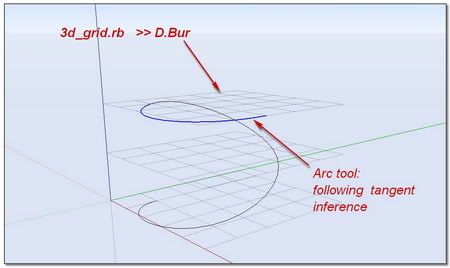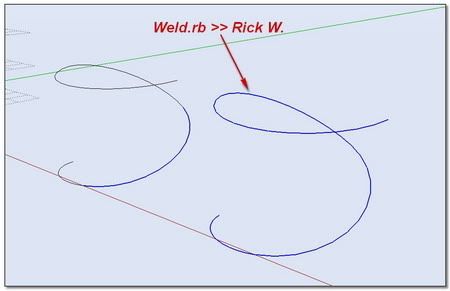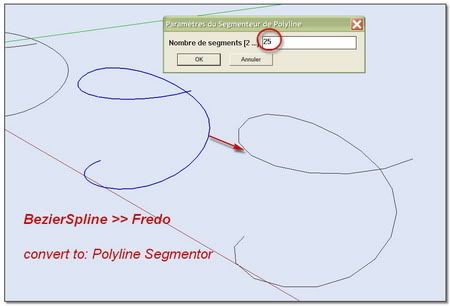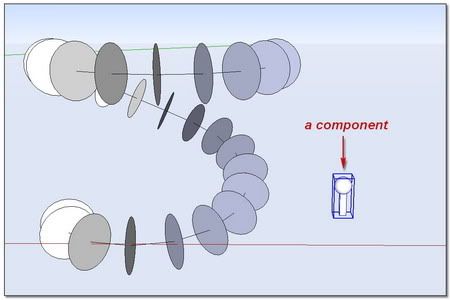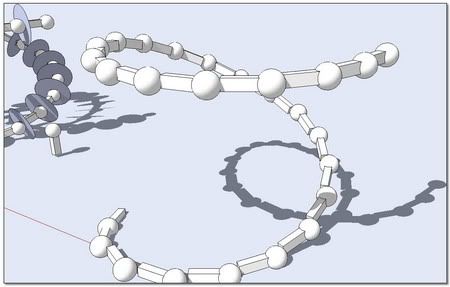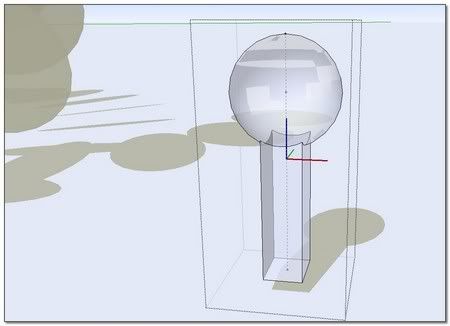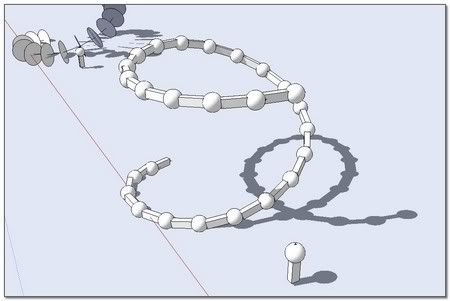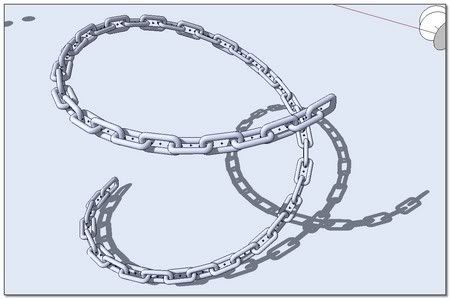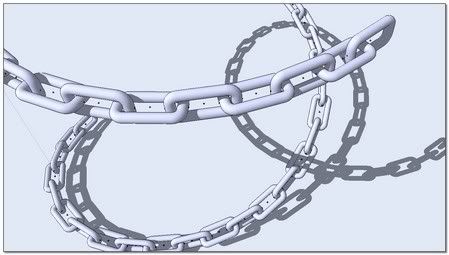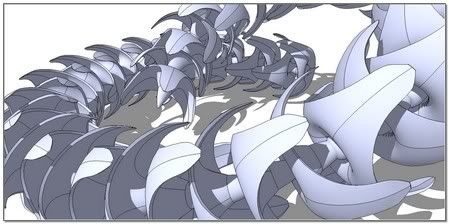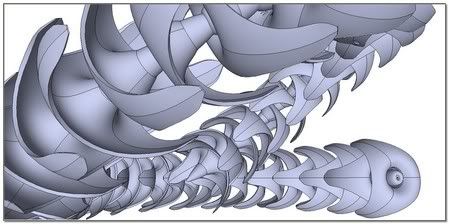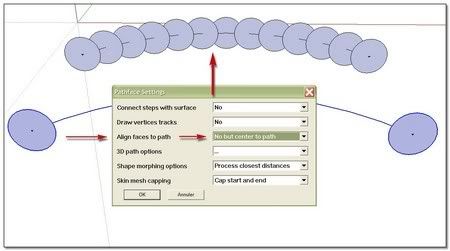Copy Array Along Path tool...have a look.
-
Hi Chris,
Ya...I used it in the sample above but I would for sure be very time consuming. I was wondering, each face is created as a group, could it be possible to have it place a component on a node instead of a circle, square or custom face. Kind of a combo between copy path and perp faces.... what do you think?
Thanks,
Jeff
-
@tig said:
This along awaited update of RickW's tool CopyAlongPath - to rotate as it copies... I'm do some other stuff that will involve an algorithm that could be applied to this - but don't hold your breath...
2D rotation works for components, but 3D rotation has yet to be implemented.
-
This will make a nice commercial script, Rick.

-
Jeff, I use perpendicular to path as well to do what you showed in your first posting, but it can be a tedious process.
If it could be automated AND combined with scale along a path from one object to a rescaled-copy of itself, it would sure be helpful in producing things such as reduced elbows.
Lets hope ...
-
@tig said:
This along awaited update of RickW's tool CopyAlongPath - to rotate as it copies... I'm do some other stuff that will involve an algorithm that could be applied to this - but don't hold your breath...
"This along awaited update of RickW's tool CopyAlongPath" Yes indeed dear Rick, we agree with TIG. We need it! (we want it
 )
)this is my try:
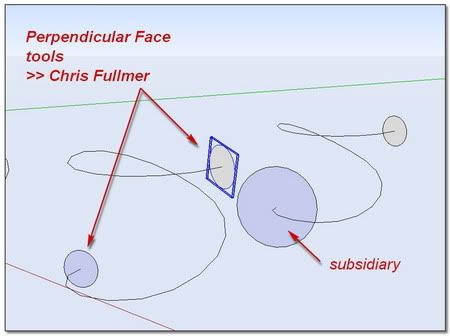
Perpendicular Face Tools by Chris Fullmer@jclements said:
If it could be automated AND combined with scale along a path from one object to a rescaled-copy of itself, it would sure be helpful in producing things such as reduced elbows.
Lets hope ...
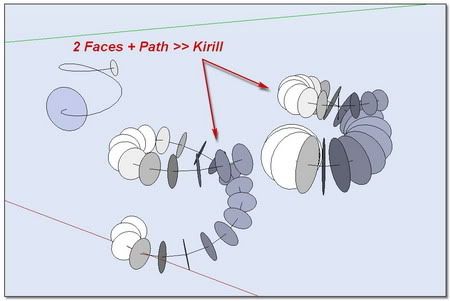
2 Faces + Path ver. 1.4. by Kirill@click draw said:
I'd like to experiment with changing or replacing the component with another. I think this will come in very useful for creating rope, chain, spine type shapes, etc....
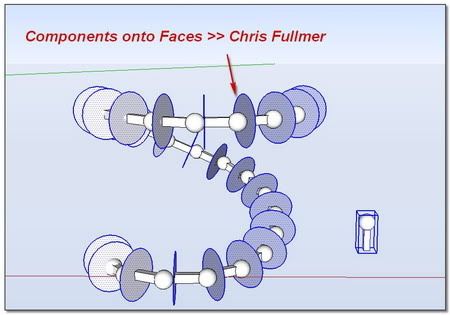
Components onto Faces v1.0 by Chris FullmerAs Jean lemire always say: "just ideas"

simon. -
-
love that chain! i'd like to see it rendered with a glass material.

-
-
-
@simon le bon said:
(easy and fast)
Is your "easy and fast" the same eight-step process in your previous post or have you come up with a real "easy and fast"?
-
simon you are a master of getting the best results using methods most don't think of!
i'm still a little confused by the process, but i'll get there!
pav
-
ah i get it now simon, thank you very much for the written explaination.
i think one thing you may have missed out (as i understand it) is that the amount of steps you have to take with the 2 faces and a path tool, must equal the amount you have segmented the curve by, or the faces will not end up on the end point of each line.
correct?thank you again.
pav
-
Very clever Simon....I'll be trying this for sure!
Thanks,
Jeff
PS: I wonder if it would be possible to have a ruby called "Replace segment with Component"...nah....I doubt that could be written

-
Was TIG working on something that would replace a single line with a component and use the line scale and orientation to determine the scale and orientation of the component? Something about that sounds familiar...
Chris
-
I sure hope someone is working on something like that. That would be an awesome ruby. What you could model and the time saved would be great! My eyes will be glued to this thread...
Cheers.... -
Hi Bob and Pav,
I'm confused because in following my own idea I was sure to have described the process in its simplicity!! Your two comments tell enough I was wrong.
I am going to try to explain better , "pardon pour mon anglais".
I)My main idea is that we need to prepare the curve we intend to be the path along which we want to copy our elements. Because what we need is a curve made of
-a)an exact number of segments
or
-b)a curve divided by segments of a precise length.1)If we make our "path" using arc tool or/and line tool or/and bezier spline we need to make it first a "clean curve". This is made by the help of "Weld".
2)Once this is accomplish, we are going to convert this curve as a well wanted segmented polyline. this is made with underknown features which go with "BezierSpline" . When you select the curve, you can choose by right-clic context menu
 Convert to: Polyline Divider (if you wish to divide your curve by segments of exact length) or Polyline Segmentor (if you want to divide this curve by a specific number of equals segments.)
Convert to: Polyline Divider (if you wish to divide your curve by segments of exact length) or Polyline Segmentor (if you want to divide this curve by a specific number of equals segments.)II)My second idea is to use "2Faces + Path" plugin in an unusual way. This plug is first intending to drive a transformation from a face to another one. My idea is to use it with no transformation! the first and the last face are the same! So this face is going to be dispatched in one clic all along the path in between the segments.
Re: to simplify the process I use "Perpendicular Face tools" to put in place with a clic those first and last faces, but we can do without it. (in particular when we want to use a complex face)III)My third idea is to use "Components onto Faces" to replace those faces by the component I want. One more time in just a clic and, as the faces remain selected, I can delete them with one push on "Del" .
Re: if I want to dispatch various components like in the case of my chain, I copy the same number of the path+faces and I delete by hand the faces I don't want to follow the component. And I assemble them at the end.
Re: the main tip is to play foxy with "modify axes" inside components.In summary:
1)drawing the curve
2)make it clean (weld)
3)make it a divided polyline (BezierSpline: Polyline Divider or Segmentor)
4)put the first an last face (Perpendicular face tools)
5)put a face at each segment intersection (2Faces + Path)
6)replace faces by components.(I have some others ideas to develop the process, I shall tell latter
 )
)simon.
-
@chris fullmer said:
Was TIG working on something that would replace a single line with a component and use the line scale and orientation to determine the scale and orientation of the component? Something about that sounds familiar...
Chris
Hi Chris,
This "Replace with Component" idea is extremely exciting. Do you think Fredo's 'GhostComp' could hold some clues on implementing this? I know zero about Ruby Scripting but use Fredo's alot to help keep things running smoothly.
I realise it needs a component to create various versions of that component and hide the original. But could this be reversed to reference a component from a simple line?
-
@unknownuser said:
a ruby called "Replace segment with Component"
If your segment is a component you don't need a ruby

I believe exist a ruby that transform a selection of elements in Components
So select your elements (here segments)
transform them in components
Replace your component by any other component you want
Et voila
-
some few more details of explanation:
When I need
@unknownuser said:-b)a curve divided by segments of a precise length.
. For I have to dispatch elements with a definite length along the path, it is going to remain an under sized segment from "Polyline Division". I delete this extra one before go further.When I use "Perpendicular Face Tools" to put a face at each end of the curve, those faces are grouped. I ungroupe them in order to make them as available faces with "2Faces + Path".
(
@pav_3j said:ah i get it now simon, thank you very much for the written explaination.
pav
thank you pav)@pav_3j said:
i think one thing you may have missed out (as i understand it) is that the amount of steps you have to take with the 2 faces and a path tool, must equal the amount you have segmented the curve by, or the faces will not end up on the end point of each line.
correct?"2Faces + Path" dispatch automatically the faces at each intersection in one pass. This is the very good point!!
It dispatches exactly (n+1) faces: a face at each intersection + a face at two endpoints of the curve.So we have to delete the two previous faces we have put to initialize "2Faces + Path" process.
important remark: "Perpendicular Face Tools" and "2Faces + Path" doing the same, are dispatching the faces oriented at the mid angle between each two segments, and in a perpendicular angle for end lines..
another very interesting feature is the ability of this plug to dispatch faces as they are aligned to path or not aligned to path. I will show in another post how it can be interesting to mix invariant oriented elements with elements following the path like in a barrier, a suspension bridge...
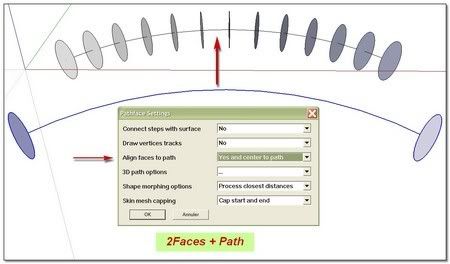
(
@click draw said:Very clever Simon....I'll be trying this for sure!
thank you man! )
)@click draw said:
PS: I wonder if it would be possible to have a ruby called "Replace segment with Component"...nah....I doubt that could be written

@chris fullmer said:
Was TIG working on something that would replace a single line with a component and use the line scale and orientation to determine the scale and orientation of the component?
In this case I think that orienting a face is an easiest way than orienting a line !?
*simon
-
Should try that with Remus' catenary curve...
Advertisement