Edges to faces
-
Hi all.
Finally I decided to learn sketchup. ok, here is the Q.
ok, here is the Q.I deleted the top face of this cylinder. I have selected the edges that are left.

How can I make the face(s) again?
-
Hello!
I think you can select the lower face, than hold Ctrl and Push/Pull to the upper edge.
You can also use the Line tool and draw the line on any of the upper circle segments, and the face should appear again. -
Hi Rafa, simply re-drawing on a single little edge of the upper circle, for example.

Or select the circle then go to tools>utility>make face. -
Wow, the redrawing the single little edge works great! Thanks both.
But the tools>utility>make face is not on my Skp7. Is it a feature on the Pro version or is it a ruby?
And here is a pre-quiestion

I imported a file, and the lines are segmented. As the concept of vertex seems "not native" of Skp, i cant figure out how to join this segments into a single line.

I deleted some edges and it works, but I don't know if im having some extra innecesary faces there. So this are probably 2 more questions.
How can I join colinear segments into one?
How can I see hidden faces/edges? (not wireframe view) -
Turn the hidden geometry on ( view/hidden geometry )
-
To get the Utilities open Window > Preferences > Extensions and load Utilities...
-
And you can also use the weld plugin http://www.cad-addict.com/2008/08/sketchup-plugins-weld.html on those segmented lines.
-
Welcome, Rafa!

-
 Thanks for the wellcome Ecuadorian. And for the responses Massimo, Numbthumb and Tig.
Thanks for the wellcome Ecuadorian. And for the responses Massimo, Numbthumb and Tig.
I'll be more active here, and I'll try to make less stipid questions each time .
.Edited. Damn, I thouight having a long experience in using all kinds of aplications would be always an advantage. "Draw a line" was not the logical step in my mind. My brain thinks in terms of Modify > Edges > Merge.

-
@unknownuser said:
How can I join colinear segments into one?
Rafa, a little trick for you: draw a little line starting from the joint point of the two segments and then erase that little line. At the end you will have a single line from the two segments.
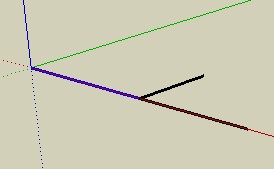
-
You´re most welcome, mate.
And by "all kind of applications" you mean...? -
There's also 'repair_broken_lines' by Carlo Roosen... 5yrs old !
http://www.crai.archi.fr/RubyLibraryDepot/Ruby/EM/repair_broken_lines.rb -
Some feedback.
The first Ruby (Weld) aplyed before extruding its interesting but it leaves the segments (as seen with "view hidden lines" on)
And the fix broken lines seems to work great in this case.


Massimo, the option of drawing a line is still resisting me
 I'll keep practicing, but I have my first favorite ruby now.
I'll keep practicing, but I have my first favorite ruby now. 
@Numbthumb. By all Kind of aplications (just an expression) im refering to vector based 2d, photo editing, video editing, audio and midi, multimedia authoring, worksheets, web authoring, some 3D. I remember a Dos batch program to make text based windows with options.

-
@rafa said:
@Numbthumb. By all Kind of aplications (just an expression) im refering to vector based 2d, photo editing, video editing, audio and midi, multimedia authoring, worksheets, web authoring, some 3D. I remember a Dos batch program to make text based windows with options.

And please, don't forget to mention Kerkythea namely as you are one of the top regulars on the Kerky forums (whom I learnt a lot from as a mainly lurker - so thanks like this, afterwards, too).
So welcome to SCF (although I know you've been a member for a while) and SketchUp itself.

Don't be bothered and embarrassed with "stupid" questions - apart from spamming and foul language on each other, everything is allowed in this department (why else do you think we founded it?)

BTW have a look at Cleanup.rb - another useful plugin to get rid of unwanted geometry.
-
Thanks for the wellcome Gaieus!.
Regarding Kt, you'll se something here, as soon as I have something worth to show, you can bet on that

I'll check the rb

Advertisement







