[Plugin] CleanUp
-
@dave r said:
Over the cursor over the right edge of the dialog box. You'll get a double-headed arrow. Click to grab the edge of the box and move the right edge inward.
Hmm, if I understand u right, I should resize the box - is it what u mean? I tried, but whatever size i make, the messy look stays. The checkboxes and lines and background do not lineup.
thx for the fast reply!
-
That's odd. If resizing doesn't work, my next inclination would be to close SU and delete the registry entry for WebDialog_TT_CleanUp. then reopen SU and run CleanUp again. It may straighten it out. At least the registry entry will get rewritten. If you want to try that and are unsure of how to do it, drop me a PM.
-
Sorry, but it's not working:

undefined method `add_group' for #<Sketchup;;Group;0xf18f5d8> C;/Program Files (x86)/Google/Google SketchUp 8/Plugins/tt_cleanup.rb;969;in `remove_materials' C;/Program Files (x86)/Google/Google SketchUp 8/Plugins/tt_cleanup.rb;967;in `each' C;/Program Files (x86)/Google/Google SketchUp 8/Plugins/tt_cleanup.rb;967;in `remove_materials' C;/Program Files (x86)/Google/Google SketchUp 8/Plugins/tt_cleanup.rb;935;in `merge_similar_materials' C;/Program Files (x86)/Google/Google SketchUp 8/Plugins/tt_cleanup.rb;495;in `cleanup!' C;/Program Files (x86)/Google/Google SketchUp 8/Plugins/tt_cleanup.rb;438;in `show_cleanup_ui' C;/Program Files (x86)/Google/Google SketchUp 8/Plugins/TT_Lib2/inputbox.rb;160;in `call' C;/Program Files (x86)/Google/Google SketchUp 8/Plugins/TT_Lib2/inputbox.rb;160;in `initialize' C;/Program Files (x86)/Google/Google SketchUp 8/Plugins/TT_Lib2/inputbox.rb;143;in `call' C;/Program Files (x86)/Google/Google SketchUp 8/Plugins/TT_Lib2/inputbox.rb;143;in `close' C;/Program Files (x86)/Google/Google SketchUp 8/Plugins/TT_Lib2/inputbox.rb;143;in `initialize'I try to clean this component:
http://sketchup.google.com/3dwarehouse/details?mid=4d0acb2641fa8dff27170042f46719ed&prevstart=0
But it's not working.
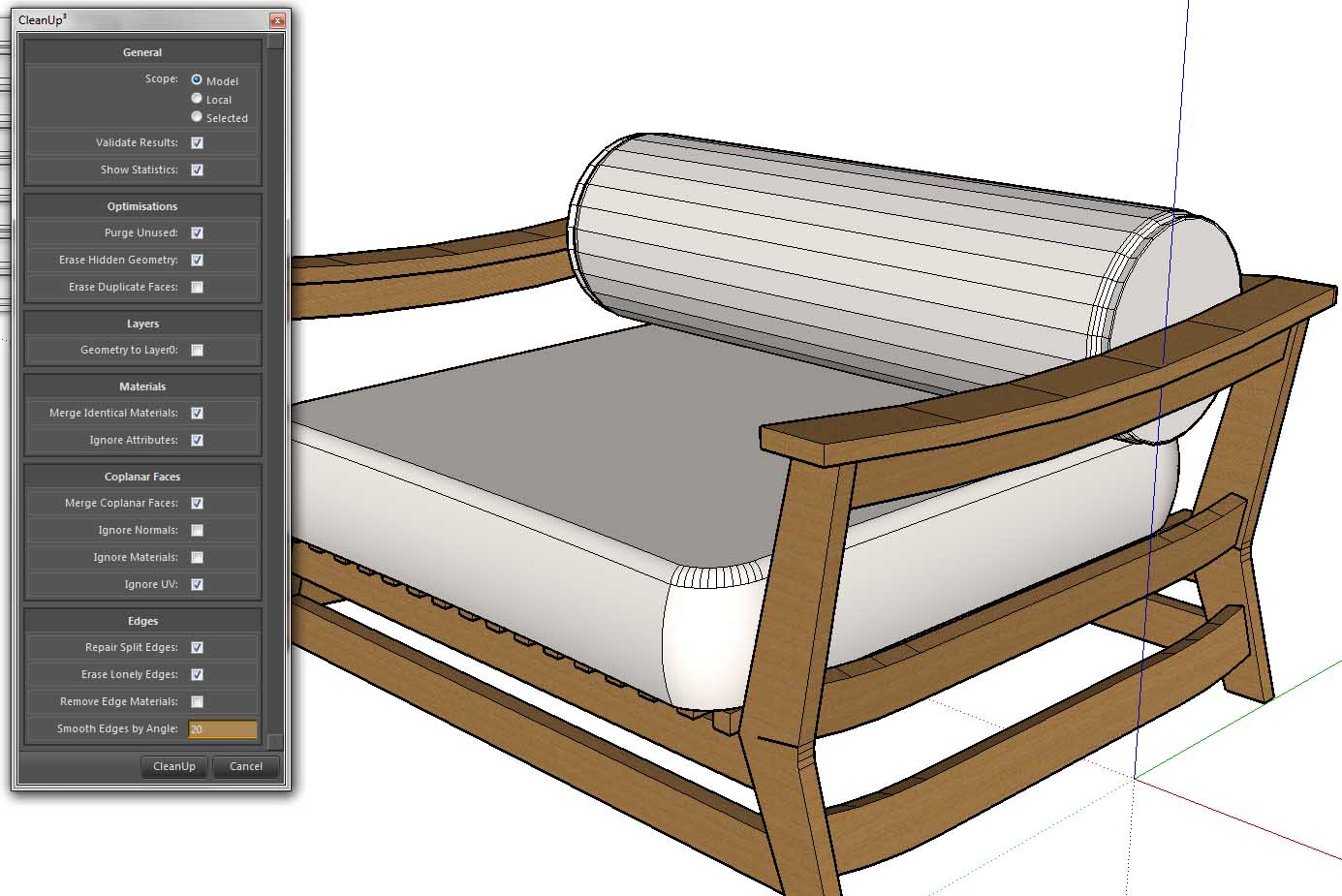
-
So we found the issue @ least:
If u are using TT_Cleanup make shure u have installed internet explorer 8, else the webdialog menue might not be displayed correctly.
thx again for your great plugins, Tom!
-
With older version of cleanup:
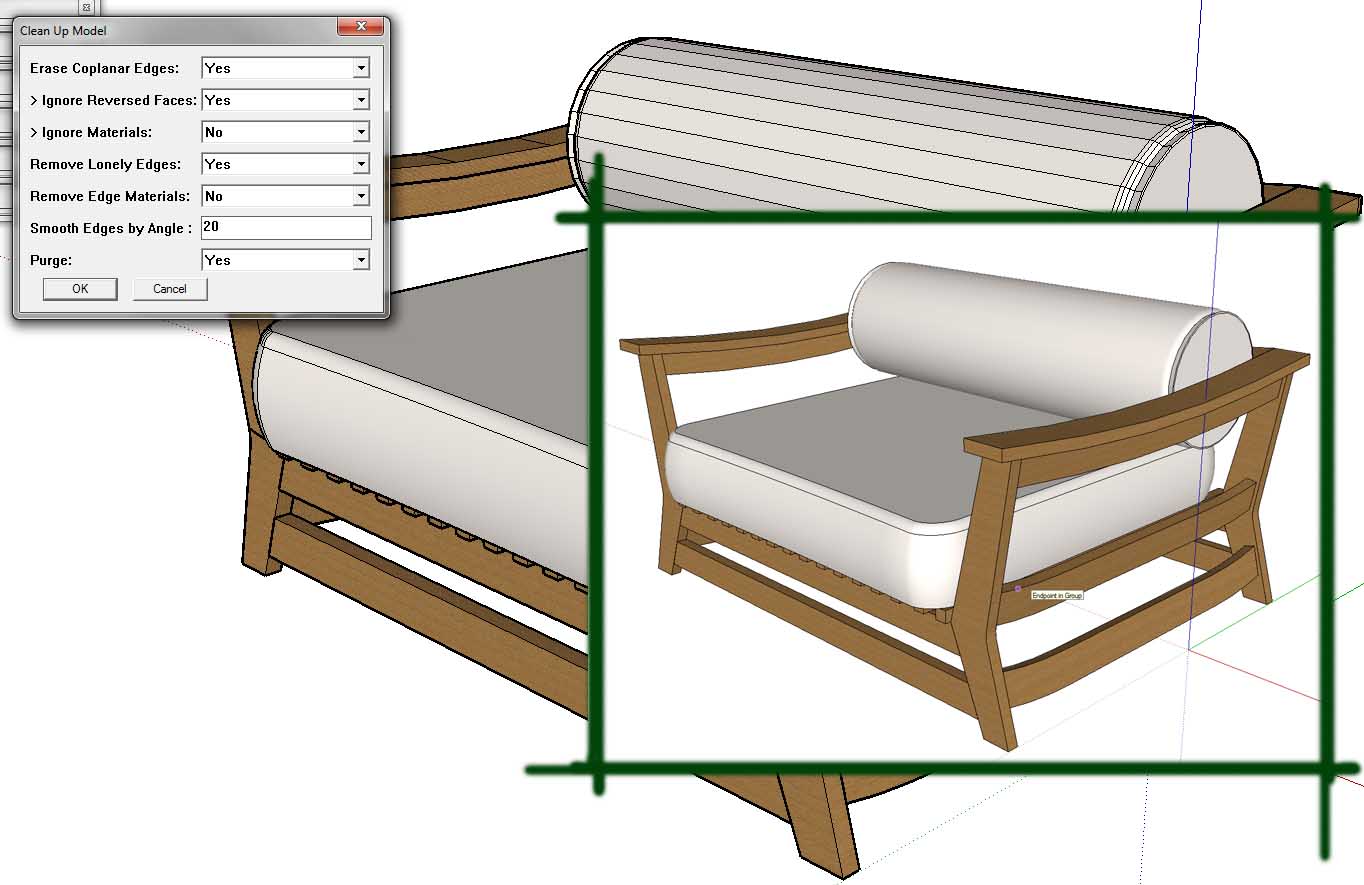
-
Thank you:
This is the most essential plugin of all.
Keep up the good work!
-
@3rdeye said:
Hi TomTom,
first of all:
Thank you for this plugin, it´s one of my first time favorites!!!
Anyway, after upgrading to the last released version (also updated TT Lib to the latest), i got the new cleanup dialog somehow messed up when it pos up - does anybody know how to fix this?I'm guessing you are still have IE6 installed? Absolute minimum supported IE is IE7 - but I strongly recommend updating to IE8. (Soon IE9)
-
@bagatelo said:
Sorry, but it's not working:

undefined method `add_group' for #<Sketchup;;Group;0xf18f5d8> > > C;/Program Files (x86)/Google/Google SketchUp 8/Plugins/tt_cleanup.rb;969;in `remove_materials' > C;/Program Files (x86)/Google/Google SketchUp 8/Plugins/tt_cleanup.rb;967;in `each' > C;/Program Files (x86)/Google/Google SketchUp 8/Plugins/tt_cleanup.rb;967;in `remove_materials' > C;/Program Files (x86)/Google/Google SketchUp 8/Plugins/tt_cleanup.rb;935;in `merge_similar_materials' > C;/Program Files (x86)/Google/Google SketchUp 8/Plugins/tt_cleanup.rb;495;in `cleanup!' > C;/Program Files (x86)/Google/Google SketchUp 8/Plugins/tt_cleanup.rb;438;in `show_cleanup_ui' > C;/Program Files (x86)/Google/Google SketchUp 8/Plugins/TT_Lib2/inputbox.rb;160;in `call' > C;/Program Files (x86)/Google/Google SketchUp 8/Plugins/TT_Lib2/inputbox.rb;160;in `initialize' > C;/Program Files (x86)/Google/Google SketchUp 8/Plugins/TT_Lib2/inputbox.rb;143;in `call' > C;/Program Files (x86)/Google/Google SketchUp 8/Plugins/TT_Lib2/inputbox.rb;143;in `close' > C;/Program Files (x86)/Google/Google SketchUp 8/Plugins/TT_Lib2/inputbox.rb;143;in `initialize'I try to clean this component:
http://sketchup.google.com/3dwarehouse/details?mid=4d0acb2641fa8dff27170042f46719ed&prevstart=0
But it's not working.
Ah - you're using SketchUp 6. Seems to be an error in the SU6 spesific code for removing materials. I didn't get around to test that. I'll have a look at it.
-
Both my Sketchup and Internet Explorer are Eight!!
@unknownuser said:
C:/Program Files (x86)/Google/Google SketchUp 8 >>> (eight)
-
@bagatelo said:
Both my Sketchup and Internet Explorer are Eight!!
@unknownuser said:
C:/Program Files (x86)/Google/Google SketchUp 8 >>> (eight)
But you haven't updated to the latest maintenance release, have you? Versions prior to the recent M1 release need to use a workaround to merge materials - which is where the bug lies.
-
Version 3.1.3
- Fixed bug in merge materials for SketchUp version prior to SU8M1.
-
I updated everything.
Do not worry,thomthom. I use the old version. Thanks.
-
@bagatelo said:
I updated everything.
Do not worry,thomthom. I use the old version. Thanks.
What version does About SketchUp say?
Did you try CleanUp 3.1.3 which I just released a few minutes ago?
-
Yes, Sir.
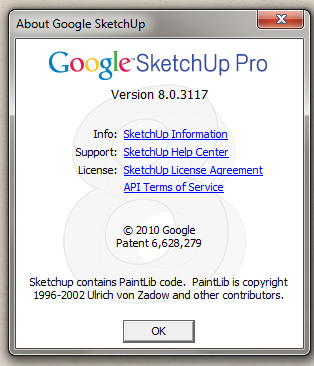
-
That is not the latest SketchUp version. There is an update to SU8 you are missing.
Btw - 3.1.3 is working now, right?
-
I'd really suggest upgrading, Alexandro. There have been some really good improvements!
(And when you are at it, you could also update your profile so that bug hunting plugin authors are not confused)
-
thomthom: I'm so sorry.
I've updated Sketchup now.
Now it worked.
I'm a fool. Thanks for your patience. -
I don't think TT would be angry with you (more likely he's glad it works now).

But did it (that latest Cleanup version) also work with the previous SU 8 version? -
No - I'm not angry. But that update is really worth it. Some important fixes in SketchUp.
And 3.1.3 should work for pre M1 now. -
I tested all the new versions of cleanup with sketchup 8 outdated and did not work. Only when I upgraded to the latest version of sketchup was the plugin cleanup worked well.
Is there something in the working of the plugin which I think could be rethought. That is what concerns processing of edges. Is there a difference between edges that form a face and are coplanar with other faces ("Erase Coplanar Edges") AND edges who are in face without being divided into other faces ("Erase Lonely Edges"). If could be distinguished in this way I can assign keyboard shortcuts for this two situations.
Advertisement







