[Plugin] CleanUp
-
I'll run a bunch of models through it and see what happens. It'll be interesting to see how much clean up gets done on some of my models that I think are clean.
-
Some cases it appear that edges that should heal doesn't no matter how many times you run the tool. I''m not sure, but it might be due to some minor SU inaccuracies. But that is acceptable - while leaving random edges around isn't.
-
I think so. I find cases where SketchUp's validity check removes faces seemingly at random prior to saving the file. Typically this is on components with somewhat complex surfaces and it seems that SU tries to redraw some of the edges and in the process, opens faces. It's annoying to have to go into the model. Perhaps your plugin is running into the same issue.
-
One of the options is to run the Fix Problems command - but only if you choose so for the whole model cleanup. When you choose Repair Edges (from 3.1) it runs only that command.
I've seen many issues and oddities when entities becomes very small - or their deviance is very small.
Are you seeing faces disappearing? ?
-
Not yet with your plugin. I'll have to try it when I get home.
So far the face deletion occurs when SketchUp does its own Fix Problems. I expect you're right about the small components. I was working on a rather detailed drawer pull--made it scaled up 100X, scaled it down to proper size and went to save it. Fix Problems created problems instead of fixing them.
 I scaled the a copy of the component back up and repair the missing faces and saved after every couple of re-created faces. After I got finished putting all the faces back, it saved fine.
I scaled the a copy of the component back up and repair the missing faces and saved after every couple of re-created faces. After I got finished putting all the faces back, it saved fine. -
Did you scale the instance - or the definition?
-
For what it is worth
I play around with other non SU mesh analysis tool(s)for own education and often find SU self intersecting faces, zero area faces and duplicate vertices but the SU models looks very good. It would be nice to know what "fix problems" really means. -
@thomthom said:
Did you scale the instance - or the definition?
Initially I scale up the loose geometry and then scale back down before creating the component so the definition has the correct size. Sometimes I'll get the component started at normal size--maybe just a profile and Follow Me path--and then make the component. Scale up a copy and do whatever it would be that creates the tiny faces. then I just delete the big copy leaving the original where it was and complete.
-
@dave r said:
Scale up a copy and do whatever it would be that creates the tiny faces. then I just delete the big copy leaving the original where it was and complete.
Scaling the instance doesn't make a difference, does it? As when you modify you always deal with the source data, the definition - so an instance scaled would (should) mean no difference. ...though SU always surprise me...
-
Well, no, it doesn't (or shouldn't) but, well...
I frequently run into models where someone has drawn something small with it scaled up, made it a component and then scale it down without opening the component. When you bring another copy in from the component library, it is a giant. I generally just wait to make the component until after correcting the size. I guess I could also open the component for editing and scale down the geometry, too.
-
Thank you sir ..........

Its very best tool in world .........
-
Hi TomTom,
first of all:
Thank you for this plugin, it´s one of my first time favorites!!!
Anyway, after upgrading to the last released version (also updated TT Lib to the latest), i got the new cleanup dialog somehow messed up when it pos up - does anybody know how to fix this?
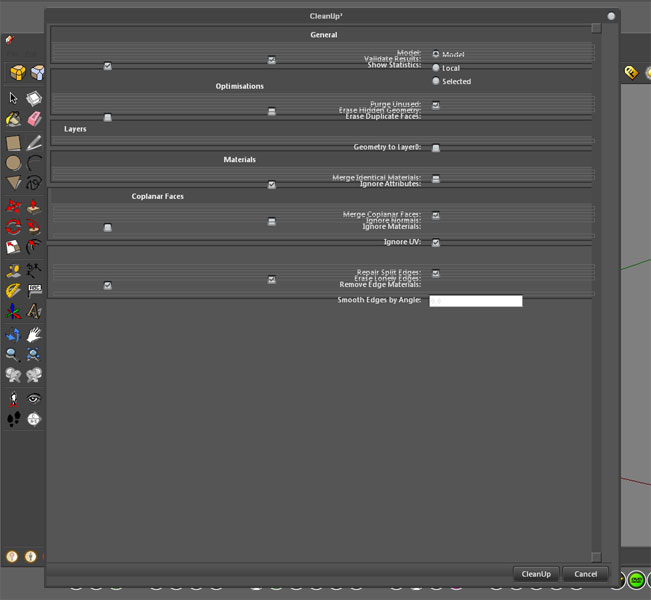
-
Hover the cursor over the right edge of the dialog box. You'll get a double-headed arrow. Click to grab the edge of the box and move the right edge inward.
-
@dave r said:
Over the cursor over the right edge of the dialog box. You'll get a double-headed arrow. Click to grab the edge of the box and move the right edge inward.
Hmm, if I understand u right, I should resize the box - is it what u mean? I tried, but whatever size i make, the messy look stays. The checkboxes and lines and background do not lineup.
thx for the fast reply!
-
That's odd. If resizing doesn't work, my next inclination would be to close SU and delete the registry entry for WebDialog_TT_CleanUp. then reopen SU and run CleanUp again. It may straighten it out. At least the registry entry will get rewritten. If you want to try that and are unsure of how to do it, drop me a PM.
-
Sorry, but it's not working:

undefined method `add_group' for #<Sketchup;;Group;0xf18f5d8> C;/Program Files (x86)/Google/Google SketchUp 8/Plugins/tt_cleanup.rb;969;in `remove_materials' C;/Program Files (x86)/Google/Google SketchUp 8/Plugins/tt_cleanup.rb;967;in `each' C;/Program Files (x86)/Google/Google SketchUp 8/Plugins/tt_cleanup.rb;967;in `remove_materials' C;/Program Files (x86)/Google/Google SketchUp 8/Plugins/tt_cleanup.rb;935;in `merge_similar_materials' C;/Program Files (x86)/Google/Google SketchUp 8/Plugins/tt_cleanup.rb;495;in `cleanup!' C;/Program Files (x86)/Google/Google SketchUp 8/Plugins/tt_cleanup.rb;438;in `show_cleanup_ui' C;/Program Files (x86)/Google/Google SketchUp 8/Plugins/TT_Lib2/inputbox.rb;160;in `call' C;/Program Files (x86)/Google/Google SketchUp 8/Plugins/TT_Lib2/inputbox.rb;160;in `initialize' C;/Program Files (x86)/Google/Google SketchUp 8/Plugins/TT_Lib2/inputbox.rb;143;in `call' C;/Program Files (x86)/Google/Google SketchUp 8/Plugins/TT_Lib2/inputbox.rb;143;in `close' C;/Program Files (x86)/Google/Google SketchUp 8/Plugins/TT_Lib2/inputbox.rb;143;in `initialize'I try to clean this component:
http://sketchup.google.com/3dwarehouse/details?mid=4d0acb2641fa8dff27170042f46719ed&prevstart=0
But it's not working.
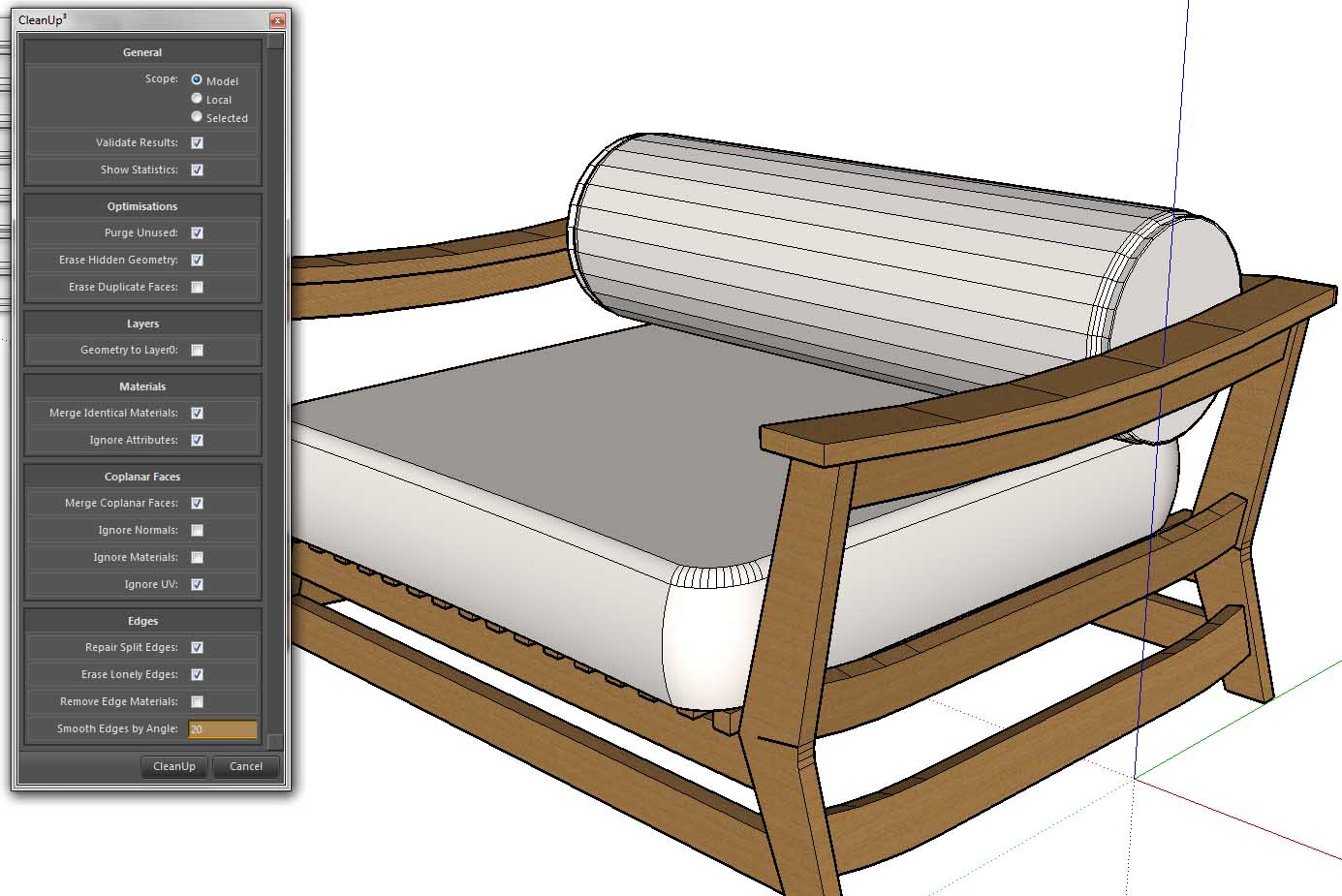
-
So we found the issue @ least:
If u are using TT_Cleanup make shure u have installed internet explorer 8, else the webdialog menue might not be displayed correctly.
thx again for your great plugins, Tom!
-
With older version of cleanup:
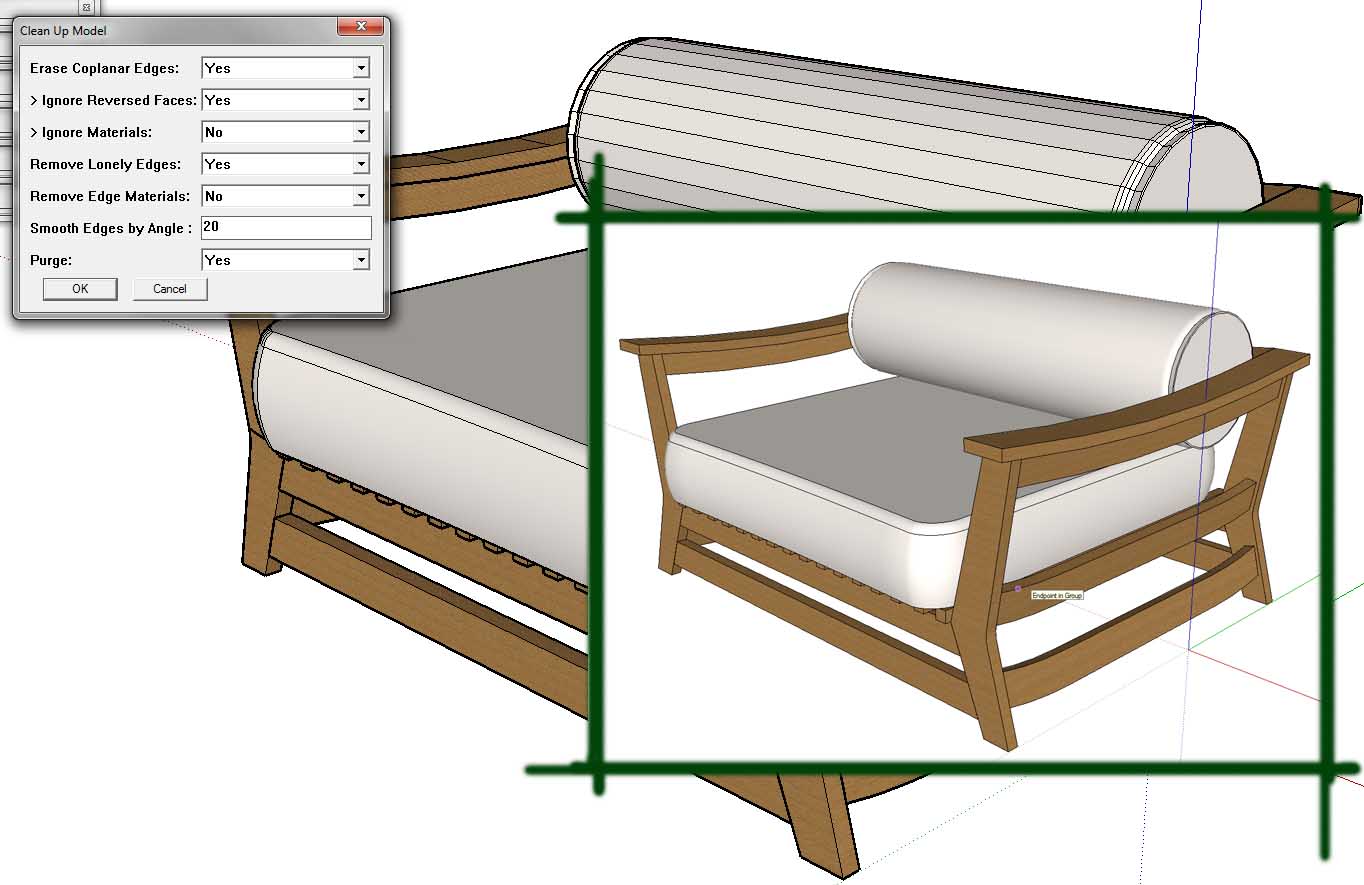
-
Thank you:
This is the most essential plugin of all.
Keep up the good work!
-
@3rdeye said:
Hi TomTom,
first of all:
Thank you for this plugin, it´s one of my first time favorites!!!
Anyway, after upgrading to the last released version (also updated TT Lib to the latest), i got the new cleanup dialog somehow messed up when it pos up - does anybody know how to fix this?I'm guessing you are still have IE6 installed? Absolute minimum supported IE is IE7 - but I strongly recommend updating to IE8. (Soon IE9)
Advertisement







