[Plugin] CleanUp
-
@pbacot said:
[Edit: I figured out that it is related to a setting in ThruPaint- "automatically activate Thrupaint when invoking the SU native Paint Tool".
None of the CleanUp individual Menu selections do this. Only when running Clean or Clean with Last Settings]That's probably related to meaterial cleanups - where CleanUp sets the current material to Default. Seems that ThruPaint detects current material change instead of actual tool change.
-
I had a problem with cleanup. It reported:
694 errors occurred. Please report the error and sample model to the author.
694 - Face merge resulted in lost geometry.
How do I submit the model?
Thanks,
Steve -
Post it here.
(Note that I'm quite busy these days and I'll be away travelling for a week so do not expect any fix (if there is something that can be fixed.) immediately.
-
Yea - don't take the stats to be 100%. Some times the geometry changes after it's been processed due to SketchUp's automatic merging of geometry - and sometimes due to precision issues.
-
I tried to upload the design, but got a complaint that it is too big ( > 4M)!
-
I find it a very useful plug, especaially it saves major time, and lets the client focus further on developing of a model, rather than taking time avoiding not needed edges. Well I have a question. Is it possible to make the cleanner delete the faces that have edges touching 3+ faces, although not delete the outside faces.
Example: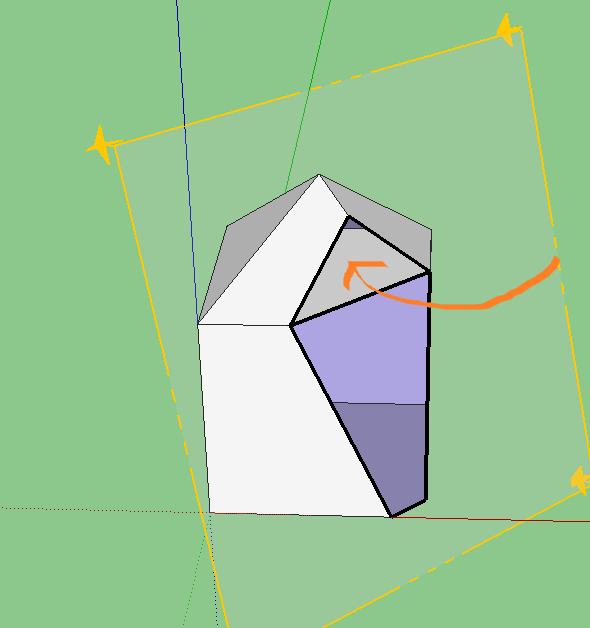
That face is not useful, in fact, it prevents a group from being a solid. Is there a way to let the cleanner do the job, rather than deleting faces manually? -
Determining what is an unwanted face in a mesh you'd like to see as a solid is not as straight forwards as it initially appear. To a human it's easy, we see what the geometry is suppose to represent and determine what needs to be removed.
From a programming perspective it's harder, all you have is a set of faces and edges what is "outsite" and "inside" isn't that easy to determine.I think there are a couple of plugins that tries to do what you ask for - think TIG got one. Have a look in the Plugin Index. I've not used it myself and don't remember the name.
-
Thomthom's 'Solid Inspector' is very useful in revealing the extent of these issues initially before you even think about trying to fix them !
My tool is 'SolidSolver'...
It works on a preselected non-solid group or component [with in v8, using latest tool-version]...
It can sort out a few simple mistakes like healing-small-holes, removing internal 'partitions' or 'face-flaps' etc... BUT it is tripped up with your more complex mess-ups !As thomthom said it's incredibly easy to do editing like this manually - it's just time consuming; but in code deciding what's what and making the changes in the correct order is v_e_r_y complicated... so it's possible to have a face removed that ought to be kept and vice versa... but it is much quicker !
You can but try it - you'll get a report at the end about what it has done - and it is one-step-undo-able anyway [or two-steps if you choose to do a second attempt after an initial failure to 'solidify' the selected group], so you should be no worse off afterwards...
-
Hello,
Please help solve the problem. I use the latest version
CleanUp ³ 3.1.9 update on 06 Oct 11The essence of the problem is that using a CleanUp report about remote
is listed: Edges Reduced - 8. I shake OK, save, close the model.
Open it again and apply CleanUp and again the same situation:
Edges Reduced - 8It turns out that the removal of produced, but not saved. Anyone
know the cause of this?Sometimes, after the first use CleanUp removes 8 Edges and if
then apply a second time CleanUp, then the report would mean
have 2 remote Edges. -
I just wanted to say thanks for this magnificent tool!!




-
OMG!!! I just cant live without this plugin anymore!! thank you so much! the repair edges function is just perfect!
Someone from Brazil is truly thankful for your work!
You are awesome dude!
-
Works like a charm! My model went from 8,5 MB to a mere 2,3 MB!
-
Hey Thom Thom,
Installing the tt_cleanup.rb on sketch up 8. I keep getting a,
Error Loading File tt_cleanup.rb
no such file to load -- TT_Lib2/core.rbAm I placing it in the wrong Windows/Program(x86)/..extension?
Thanks Alex (Sefaira)
-
You haven't installed TT_Lib2. Listed as a requirement near the Download button - with a link.
-
Thanks. Works a treat!
-
@thomthom said:
You haven't installed TT_Lib2. Listed as a requirement near the Download button - with a link.
Maybe a button for automatic answers?
-
@burkhard said:
@thomthom said:
You haven't installed TT_Lib2. Listed as a requirement near the Download button - with a link.
Maybe a button for automatic answers?
That's a good idea. Of course the answers to the most common questions regarding plugin errors have already been answered in the first post of the thread.

-
@burkhard said:
@thomthom said:
You haven't installed TT_Lib2. Listed as a requirement near the Download button - with a link.
Maybe a button for automatic answers?
I'm changing my template for plugins - in the future they will bring up a messagebox and direct link to download the missing file. No amount of description will every catch all.
-
Thomas
Thanks for another great one. One question. See my attached screengrab. When i run Clean3 the window turns grey (like your other plugin vray tools). When the screen greys out i can still see the model, is almost like a preview window. Is that right? is there a preview feature that I am not seeing.
I am using SU 8 Pro on Windows 7 machine if that helps.
@N02/8183395292/" alt="http://www.flickr.com/photos/63538437@N02/8183395292/" class=" img-fluid img-markdown" />
-
There is no preview. It's just dimming the viewport to indicate that you should not interact with the model.
Advertisement







