How to model this
-
Hi guys,
I have tried it, but seems like it doesn't work.
Here's the file if you wanna give it a go.
Cheers
choppir
-
As far as I can remember, you need to attach the path to the faces, not to the endpoints. I don't have the plugin installed at the moment but try to move the line a bit.
-
thanks, i have tried it, but seems not to work.
will try some more.
thanks!
choppir
-
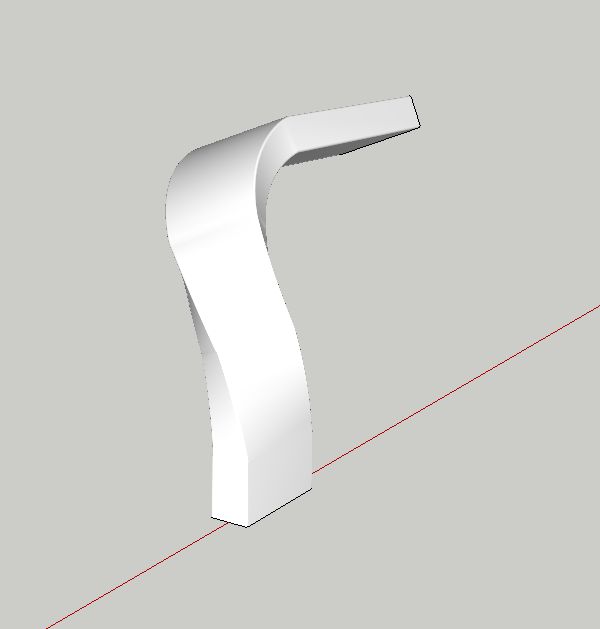
-
2 Faces + path. Weld the curve for smoother result. Use Perpendicular face tool to put faces perpendicular to the curve.
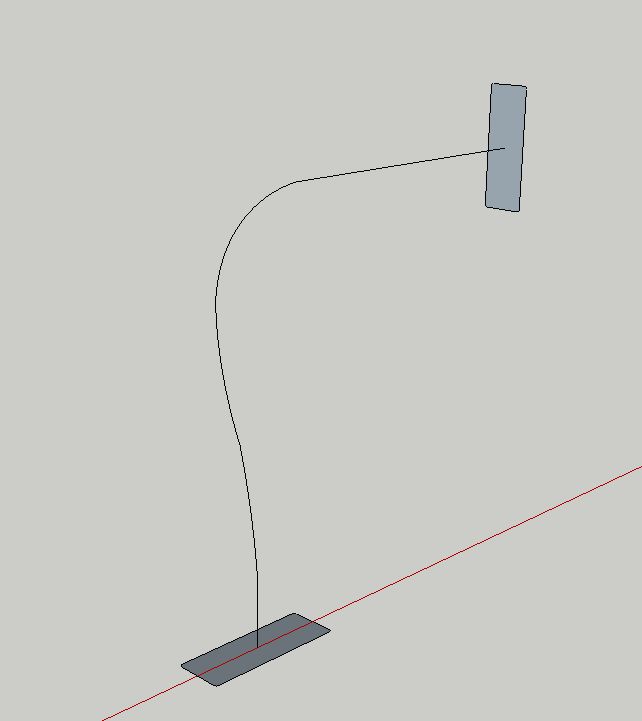
-
o my sack! you almost got it!
The end and start point should be exactly where it is drawn though...
will have to check how you did this.
Looking good man!
choppir
-
-
and Radial bend
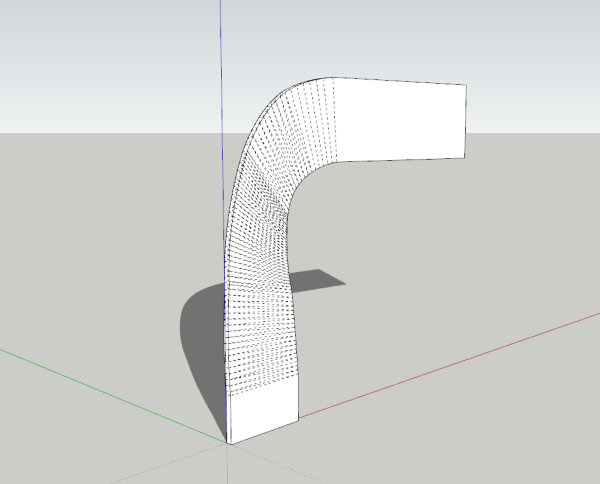
-
pete, you're missing a 180 in there


-
awesome!!
cheers guys. brilliant! Jeff, that's exactly what i'm looking for.
thanx again!
choppir
-
-
[edit --- you're missing a bend.. look at the orientation of the ends of the slats on the original picture you posted]
i twisted it 90deg first... then bent it 90deg and bent it again 90deg..

after this, you can use the scale tool to stretch/squish it and fit it into place.. you can also set fredoscale to do the smoothing for you as you go so you don't have all those lines showing up.
-
Did you subdivide that rectangular box before doing the fredo-scale operations?
-
@jwlyon1 said:
Did you subdivide that rectangular box before doing the fredo-scale operations?
nah, fredoscale divides it up for you.. you can select the amount of sections but for the most part, i keep it on auto.
-
Well Dang! I guess I really need to learn how to use FredoScale. Thanks!
Advertisement










