[Plugin] Probes (1.2.1) —07 May 2010
-
-
I dont suppose you've found a way of setting the normal of a face to a certain value?
-
No such control from the API.
-
@pixero said:
I dont suppose you've found a way of setting the normal of a face to a certain value?
Wouldn't that be equivalent to rotating it until it's face.normal==new_normal - face.reverse! is the extreme version where it's rotated 180 degrees but keeps its edges unchanged ?? Since setting a face.normal affects all connected geometry - edges and other faces it seems nightmarish ???
-
Im not talking about rotating the face.
In many3d apps you can use normal maps to change how a surface looks at rendertime. Realtime or software rendered.
I'm looking for a way of setting the face normal to a custom value like [0,0,1].
That would mean the face reacts to light as if it was pointing straight up in the z direction, giving us the possibility to overcome things like imagesplane grass or trees having a different lighting than the ground.
Hope I make myself clear. -
I think the point TIG was trying to make is that if you want to change the face normal in SU youd have to rotate the face, and thus most likely mess your model up.
-
But Jan's point is that other software let you force a normal direction - one that is not phyiscal, only interpereted by the renderer (SU internal renderer and external ones too). So it does not mess up the geometry, merely assign a new normal for shading.
But no, its not possible to do in SU.
But an external renderer could implement it if they saw the reason for it (which I admit that I do not fully understand).
Chris
-
New tool: UV values - displays the UVQ values the UVHelper class returns for the front side.
-
Updated the UV probe to pick back-face values and allow it to digg into groups/components.
-
# 0.4.0b - 11.09.2009 # * Count Group & Components with applied materials. # # 1.0.0 - 20.10.2009 # * Count Group & Components ignores V-Ray objects. # * UV Probe displays real UV coordinates. -
Hi Thomas,
Thanks for helpful tool and an example of 'SU Tool' as well. I propose a small modification to UV probe which displays order of vertices.# Iterate each vertex and display UV values vertices=@entity.vertices for i in 0 ... vertices.size v=vertices[i] #@entity.vertices.each { |v| ..... # (!) Output real UV data. if @real_UV view.draw_text(xy, "#{i} UV; #{TT_Probes.format_float(uv.x/uv.z,3)}, #{TT_Probes.format_float(uv.y/uv.z,3)}") else view.draw_text(xy, "#{i} UVHelper Raw Data; #{TT_Probes.format_float(uv.x,3)}, #{TT_Probes.format_float(uv.y,3)}, #{TT_Probes.format_float(uv.z,3)}") end end -
I'll update the plugin tomorrow. Thanks for the suggestion.

-
Updated!
-
Added Ctrl+Click to flip front/back materials while flipping normals.
Bug fix to drawing info in drill-down mode. -
Added indication in the edge normals if they are
reversed_in?the face the cursor is over.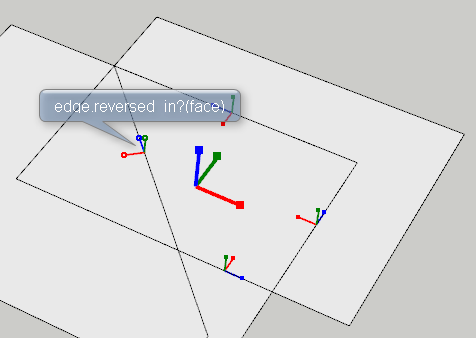
Advertisement









