[Plugin] Drape Cpoints
-
drape_cpoints.rb
[flash=600,400:z71mj573]http://www.youtube.com/v/Tv16DleBc9g[/flash:z71mj573]
Adds Plugins Menu Item 'Drape Cpoints' which makes a regular grid of
grouped cpoints over a 'mesh': it works on selected face(s), group(s)
or component-instance(s) or combinations of these; other types of
entities in the selection are ignored.
When the cpoint group is made you can use 'Triangulate Points' on the
it to re-make the 'mesh' with a regular grid.v1.1 First release. 20090824

Put in Plugins Folder...
-
Perfect perfect perfect! Exactly what I was looking for. Thank you so much TIG!
Now I just need a "paint select faces" tool to quickly isolate faces in the triangulated topology. This will be a very useful tool for doing things like adding snow to an irregular shaped object, or adding water to a waterfall.
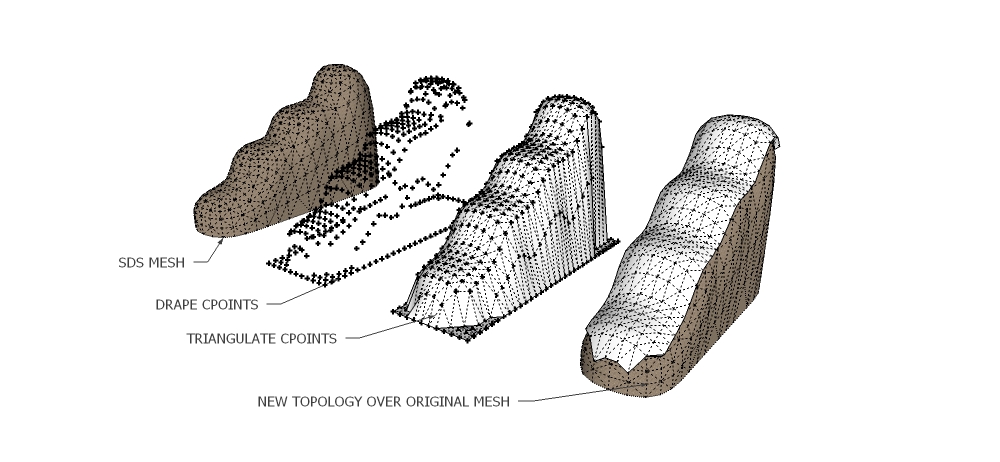
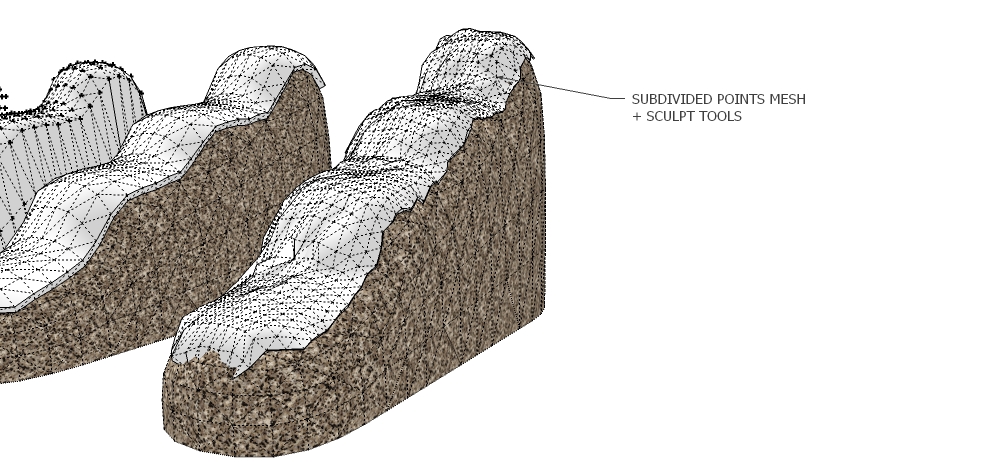
-
To 'paint selected faces' you select the faces as apply the Material with the Paint-bucket - all selected are painted ? What else do you need ???

-
TIG - sorry, poor wording on my part. By "paint select" I mean hover select, not applying a material. Looking for a tool that you can click the mouse down once and drag over the faces you want to select. Similar to Fredo's script for edges, but just a simple one for faces. It would be easier than window selecting or individually clicking on faces to select triangles in a subdivided mesh.
-
Fredo ? 5 minutes work ?

-
Thanks for sharing. Great plugin.
Cheers
monk77 -
How about Use Fredo's tool to select the edges, then right click on one of the selected edges and use the "Selection - Select connected Faces" option. That should do the trick!
Chris
-
@tig said:
Fredo ? 5 minutes work ?

Yes, sure. I would have to apologize if it takes longer
 .
.
I had this in mind, and it is why HoverSelect is not called HoverEdges. -
Whoa!
I like it already. Can't wait to try it.
Thanks -
Hmmm
Next thing you know, one of these giants is gonna present a floating xyz gizmo for local mesh editing. -
Another use for the script.....5 minute bedspread. (Bed model from warehouse)
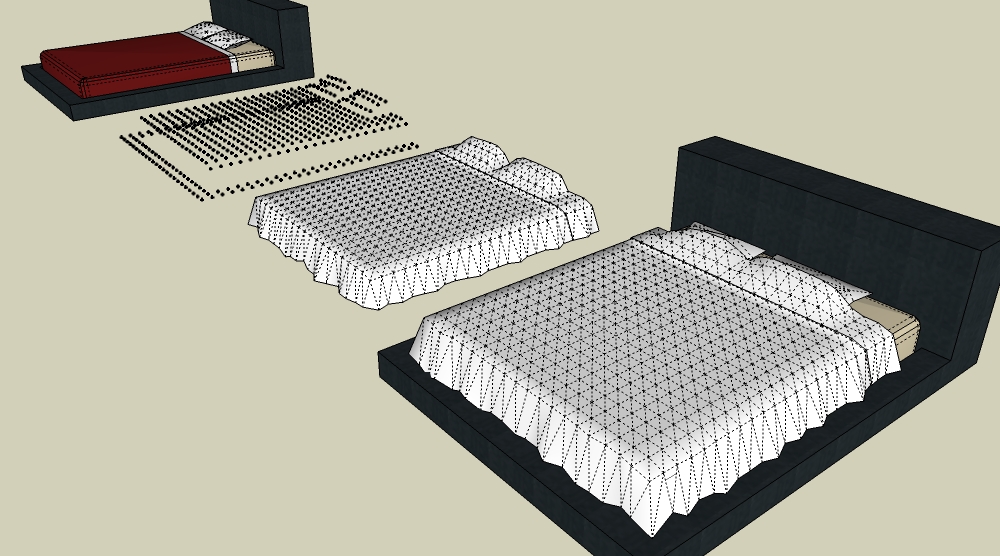

-
@earthmover said:
:berserk: Perfect perfect perfect! Exactly what I was looking for. Thank you so much TIG!
Now I just need a "paint select faces" tool to quickly isolate faces in the triangulated topology. This will be a very useful tool for doing things like adding snow to an irregular shaped object, or adding water to a waterfall.
Sorry, but how did you made triangulated mesh from the points?
-
Sorry guys: I can't find the rb to triangulate the CPoints..
Could you please head me to?...btw GREAT RB! I can't wait to test it!
-
The script 'points_cloud_triangulation.rb' [which shows in the Plugins menu as 'Triangulate Points'] is here...
http://www.crai.archi.fr/RubyLibraryDepot/Ruby/points_cloud_triangulation.rb
that also requires 'delauney2.rb' - which you can get here...
http://forums.sketchucation.com/viewtopic.php?p=117071#p117071

-
@tig said:
The script 'points_cloud_triangulation.rb' [Shows in the Plugins menu as 'Triangulate Points'] is here...
http://www.crai.archi.fr/RubyLibraryDepot/Ruby/points_cloud_triangulation.rb
that also requires 'delauney2.rb' - which you can get here...
http://forums.sketchucation.com/viewtopic.php?p=117071#p117071

I tested it - SUPER USEFUL!!!!! BIG THANKS!!

-
Earthmover,
For some reason, by looking at your images, I can't figure out what this script actually does or what happens in each step (e.g. bedspread example).
Can you explain? Thanks.
-
TIG,
Thanks for the explanation. I suppose it sounds more complicated than it really is.
Ben
-
@ben ritter said:
Earthmover,
For some reason, by looking at your images, I can't figure out what this script actually does or what happens in each step (e.g. bedspread example).
Can you explain? Thanks.You select some faces/groups/components etc [the bed]. You give an XY grid spacing in a dialog and it makes a horizontal grid of Cpoints that's initially put just above the selection: the regular grid extends to the XY bounds of the selection. These Cpoints are then dropped down till they hit something in the selection OR, if not, then down to the minimum bounds of the selection. These Cpoints are grouped. This is all done so quickly you won't see it till the grid appears - there is a counter that shows its progress making the Cpoints and draping [dropping] them - there's also some 'behind the scenes' temporary grouping, erasing and exploding etc but you don't really need to worry about that ! Existing ruby tools can then work on these Cpoints to make a triangulated mesh face.
I surmise what was done with the 'bed' was to make the draped Cpoints, a faced mesh was made with 'Triangulate Points' and then some vertices forming the bottom edge were manually moved randomly to form the 'folds' of the bedspread. Perhaps a few top face vertices were moved a little to give some 'dints'. The sheet part was probably selected and moved up a little to form a change of plane for the different material. It was then all smoothed and the materials applied...
Its general use is if you have a triangulated site mesh made from survey data-points it'll likely be irregular - it's often preferable to make it into a regular XY grid (like those made by the Sandbox Tools). This tool lets you quickly drape a regular XY grid of Cpoints over the form and then reform them into a regular faced mesh using another tool, the original form is left unchanged...
-
ANy chance you could add gravity physics to this plugin.
The idea is to hover a face over multiple components and any space inbetween curve based on the gravity amount. Like draping a quilt over many pillows. The edges it would follow on Z and any space inbetween to curve out on multiple edges.
ANy chance of such a any tool
-
Sounds pretty complicated !

Don't you want something inside SketchyPhysics like a 'chain of hinged links' that you anchor at its two ends and it then 'sags' appropriately ?
Each 'chain' would be made representing a 'rib' of a 'mesh' or 'net'...
You'd then swap the links for simple edges and explode stuff and you have the basis of the surface ???
My brain hurts already...
Thomthom is making a Vertex Editor and that might help ?
Remus has also done some work on Catenary Curves...
These things combined might do what you want BUT it'd be at the end of along list for me... others might pick up the gauntlet ?
Advertisement








