[Plugin] Blend ver 1.12.
-
Come on, Kirill, this is too much for me today.




-
Mr Krillshot....fantastic work and dedication to continually improving your script. Can't wait to see v. 1.8! Thanks so much!
-
Mr Krillshot
Great pluging, however, I am having trouble duplicating all the video you are showing. Would it be possible to also attach the Sketchup file so I can try out the same file as you are using. This way I would know if the problems I am having are with my computer or the plugin.
Again thanks for the pluging
Ken
-
This is nuts; really. I can't beleive how fast you are developing this plugin, Mr Kirill!!!
-
@unknownuser said:
Would it be possible to also attach the Sketchup file so I can try out the same file as you are using.
interactive tests file
File with the model, that appears in the demo video of ver. 1.8.
Unfortunately interactivity enabled only in run-time (untill skp file is not closed) and I don't know yet how to save interaction data to skp file (maybe it's not possible at all). So if you want to play with initial faces, then it is necessary to make new blended object.Ver. 1.8. does not support interaction with curves yet, because it is difficult to get the curve object from the Sketchup.active_model... The point is that active_model contains no curves (curve is just a 'conceptual entity' "all circles, arcs, and arbitrary curves are really just edges that are bound together in sequence"). So it's necessary to perform some tricky things to obtain the certain curve, that you need.
Edges also behave strange: moving of the edge or moving of the edge vertex does not envoke onChangeEntity event handler . Only if you change some properties of the edge (for example layer or smoothness), then modify event rises and onChangeEntity envokes.
. Only if you change some properties of the edge (for example layer or smoothness), then modify event rises and onChangeEntity envokes.[flash=425,344:2o85cxyz]http://www.youtube.com/v/ZgOUZR3Z2xE&hl=ru&fs=1" type="application/x-shockwave-flash" allowscriptaccess="always" allowfullscreen="true" width="425" height="344"[/flash:2o85cxyz]
So ver. 1.8. supports interaction only between 2 faces and face+construction point. I'm not sure if I can solve myself edge and curve problems.
-
It's amazing the way you progress. I hardly have time to test the current version, and you're already publishing the next version.......

Thanks a lot for sharing.
MALAISE


-
Fantastic, I say !!!
With best regards
PRSS -
@kirill2008 said:
@utiler said:
Have you thought about adding a path function to this script?
Yes, I think about it almost every day (and some times night
 too). I want to add a path processing very much,
too). I want to add a path processing very much,Yes I have been there too
 sometimes I have even dreamed of the answer, but forgot to write it down just before I woke up. Then later I would get a deja vú moment where the solution I eventually arrived at was the same as what I had dreamed of.
sometimes I have even dreamed of the answer, but forgot to write it down just before I woke up. Then later I would get a deja vú moment where the solution I eventually arrived at was the same as what I had dreamed of.I like the path idea.
-
Here's the idea.....
See the attached video example and finished result.
Copy an object a given distance, scale it by 0.6 and rotate it 40 degrees AND DIVIDE BY 4.Can't be too hard couldn't it?
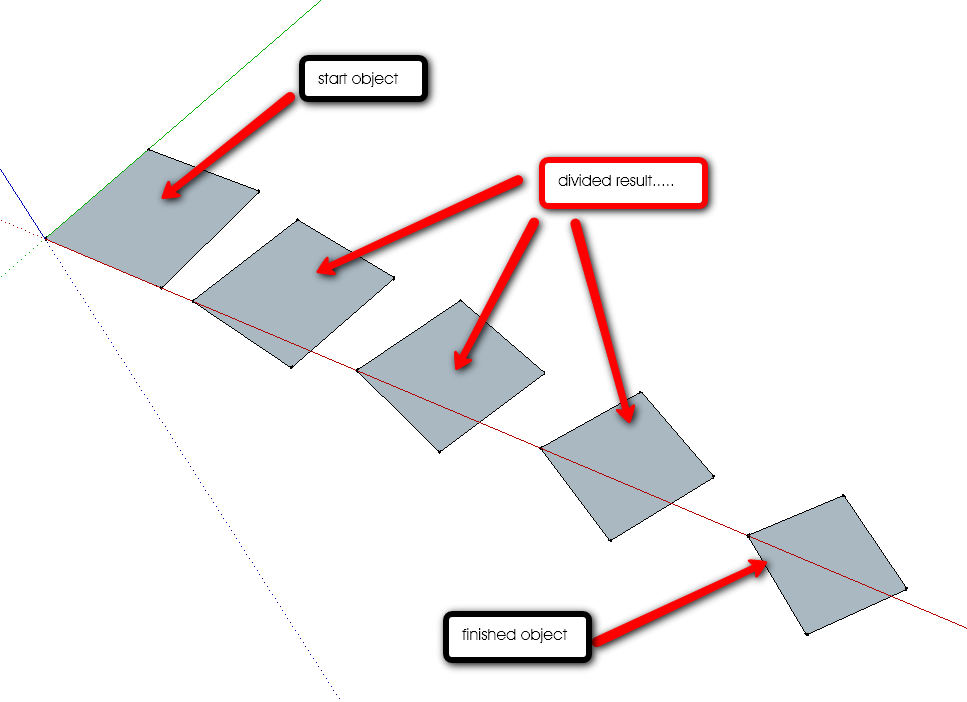
-
@utiler said:
See the attached video example and finished result.
Copy an object a given distance, scale it by 0.6 and rotate it 40 degrees AND DIVIDE BY 4.Can't be too hard couldn't it?
That's cool
 It is a step to complex path+profile modeling tool, I guess. Looks like, the final destination is to set some 'key' positions along the path and apply some transformations (move, rotate, scale) to the profile at each 'key' position. Intermediate steps transformations (between key positions) will be interpolated between 'key' transformations.
It is a step to complex path+profile modeling tool, I guess. Looks like, the final destination is to set some 'key' positions along the path and apply some transformations (move, rotate, scale) to the profile at each 'key' position. Intermediate steps transformations (between key positions) will be interpolated between 'key' transformations.
Some 3d modelling programms have already implemented similar tools. It would be great to implement such tool for Sketchup too. Don't know how much time it may take. -
Fantastic Plugin, Thanks.
-
Now, let's draw icebergs...or coloured curtains easily....
Colors effects are awsome
Thanks Kirill

-
Thanks again.
-
Now the work on path processing feature is in progress. For now it works stable only when the path curve is at XY plane. So I'm going to publish new plugin 'pathface.rb', when it will be possible to follow the path curve regardless of it's orientation (it will take about several days, I think).
[flash=425,344:1244ddom]http://www.youtube.com/v/z-IO3YLPTeY&hl=ru&fs=1" type="application/x-shockwave-flash" allowscriptaccess="always" allowfullscreen="true" width="425" height="344"[/flash:1244ddom] -
Fantastic..


-
incredible plugins, thank you very much
-
even v1.7 and the lower works well, 1.8, 1.9 gives a notice like this "Error Loading File sublend.rb
undefined superclass `EntityObserver'" HELP -
@kirill2008 said:
@utiler said:
See the attached video example and finished result.
Copy an object a given distance, scale it by 0.6 and rotate it 40 degrees AND DIVIDE BY 4.Can't be too hard couldn't it?
That's cool
 It is a step to complex path+profile modeling tool, I guess. Looks like, the final destination is to set some 'key' positions along the path and apply some transformations (move, rotate, scale) to the profile at each 'key' position. Intermediate steps transformations (between key positions) will be interpolated between 'key' transformations.
It is a step to complex path+profile modeling tool, I guess. Looks like, the final destination is to set some 'key' positions along the path and apply some transformations (move, rotate, scale) to the profile at each 'key' position. Intermediate steps transformations (between key positions) will be interpolated between 'key' transformations.
Some 3d modelling programms have already implemented similar tools. It would be great to implement such tool for Sketchup too. Don't know how much time it may take.That's great you like it Kirill, Hope you can find the time to bring it to fruition..... your work here and generosity is appreciated by all!!



-
Hi, Kirill:
Just want to report this observation:
I did a simple blend procedure where I made a rounded corner rectangle on xy plane, copied and raised it up in the z direction, and scaled it then shifted it in the y direction. The blend completed. But when I selected the top plane and attempted to scale it, the intermediate blended geometry disappeared from the file. I did not check the console to see if any error comments came up, as I do not customarily keep the console open.
Any ideas on this? -
“Blend” is awesome plug-in.
Nevertheless, somewhat, it doesn’t work right way in connecting two different faces and it occurs twisted face unrelated to design-purpose.
It can be fixed with the vector that gives the drawing order, but sometimes, it is difficult to reform the design.
Therefore, as I thought, it can be possible to make it right with adding another vector to this plug-in.
As following down-below example of case 1 and case 2, it shows two different cases made by different start points.
In order to make the blended face right to designer’s intention, each start-point of two figures(①,③) shall be set-up as well as the direction of drawing, that is clockwise(②,④) or counterclockwise.(②,④-a)
For all, it’s just an idea; unfortunately, I’m not good enough to make the plug-in.
I anticipate that someone has intention to make this vector and post it on the blog in near soon.
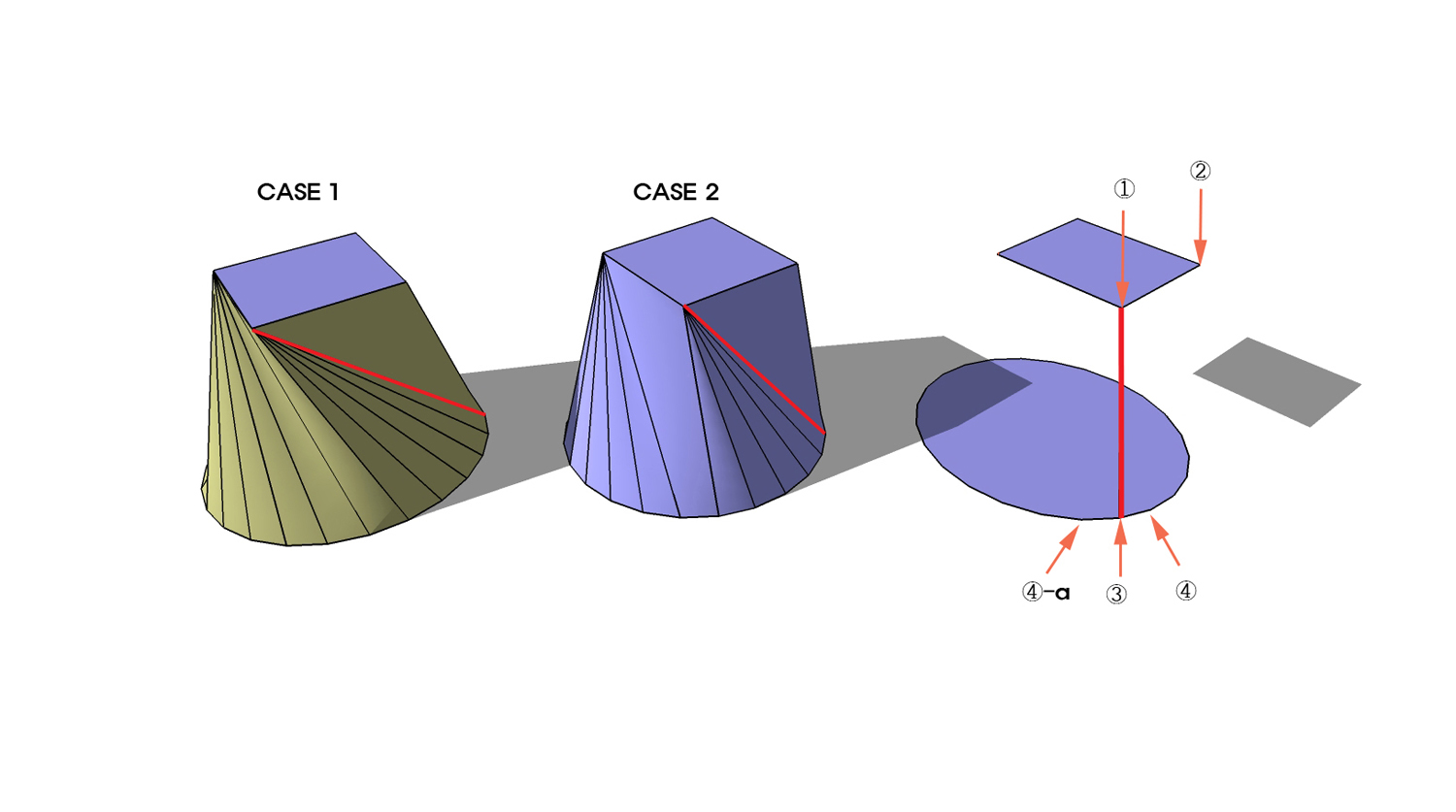
Advertisement







