[Plugin] SectionCutFace
-
Dear Mr Tig
re your kind reply to me on Mon Jul 29, 2013 5:27 pm. i would like to say sincerely thank you
for all your hard works and also for taking time to being reply to my question. I am doing as you say and it is sectioning perfectly. Many Many thanks and god bless. SS -
I just installed the latest version of Section Cut Face and the Glue option is not working. I selected yes in the glue option yet when I move the section plane the cut face disappears and it looks like an ordinary section plane view.
What am I doing wrong?
P.S.
SU 8pro
This is on my laptop with limited graphics.
Installed thru plugin store. -
Can you post a simple SKP where it isn't working with three section-planes, one glued, one glued-on-demand and the other not glued at all [there are three options].
We can then test it...
-
TIG
This is the file I was practicing on. It is nothing special.
Thanks in advance for your interest in helping.
SFTO1
-
Are you sure you have version 3.8 installed ?
Its Extension's description will show it...Assuming you have it... then it should work.
I ran you test SKP - it worked fine.
There was no section-plane to test, but I added a new one on the end where you have left an 'orphaned' sectioncutface-group [which I deleted].
Because you had deleted the original plane I can't check its attributes etc
I tested the SKP in v8 AND v2013 and it worked fine every time with both Glue and Glue-on-demand.
When you change a model - say by moving the section-plane or some geometry - then the Glued sectioncutface-group is auto-regenerated to suit the new circumstances, but only when you go on to the next tool, so using 'move' on the plane leaves the cut-group behind momentarily until your 'move' tool becomes something else - say 'select'. To recreate the group 'dynamically' for every tool you might use is too much of an overhead on the processing. Also remember that if your cut moves out of the geometry then no cut will be visible, as it's not made...
-
I do have v3.8 and with your helpful explanation, I now realize that the cut face does not dynamically follow the section cut. It does in fact create the "glued" face when I switch to a different tool. I was not switching to a different tool.
Thanks for such a creative and useful tool.
-
Hi Tig,
I have successfully load the section cut face .rzb plugin into my sku8 via changed the file extension from .rzb to .zip then unzip it, it works fine with my sku8 pro.
Come to the sketch up vray render stage, i have create a section plane as image 1 shows,
but every time I render it, it still render it as a whole model as image 2 shows. The section cut face disappeared.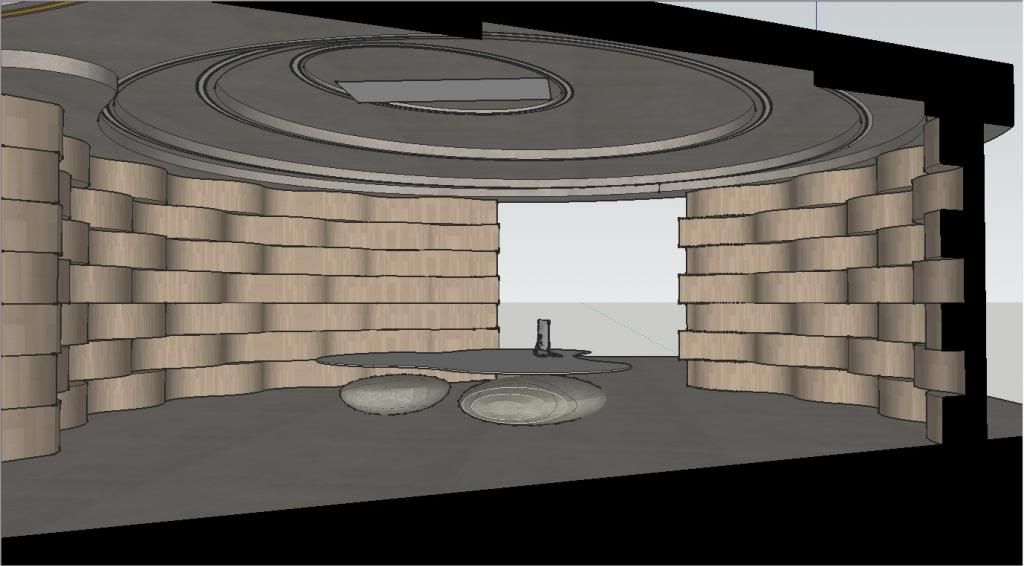
Image1
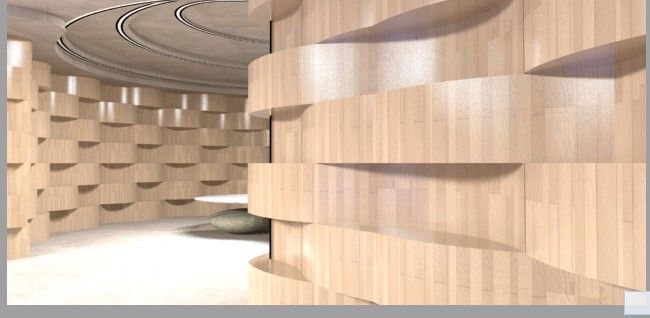
Image2
how can I fix this problem?
Thank you for ur patience to answer my question.
Best regard,
Frank -
I think the renderer must support section cuts and it isn't a problem of the plugin. If so, you can save a copy of your model and use the "Slice Model at Section" option from Zorro2 (?) to delete the rest of the model for the render.
-
Unless your renderer supports section-cuts [unlikely for many of them] you must, as Cotty says, work on a copy of your model and slice it at the section-plane using Zorro2, then any section-cut-face you have added will show at that cut. Now it will render as expected.
I believe that the newest version of SUPodium has a tool to do something very much like this for you, automatically saving the model as a copy and then running zorro-like and section-cut-face-like operations on the selected section-plane in the copy...
-
Indigo Renderer supports section cuts directly (see here).
-
@cotty said:
I think the renderer must support section cuts and it isn't a problem of the plugin. If so, you can save a copy of your model and use the "Slice Model at Section" option from Zorro2 (?) to delete the rest of the model for the render.
Thank you Cotty and Tig, It works fine with zorro2 in sku8.
-
Hi TIG, Does this plugin work for Mac?
-
-
Hi Tig,
thanks for a recent help. Now I have one interesting problem.
After reinstalling a sketchup 2013, put on several plugins only.
SketchuUV ; AdditionalPluginFolder ; Sketchucation loader and your plugin SectionCut Face.Using this plugin in small scene cca 30Mb interior I have strange delay when I need to
orbit a scene. My sketchup slow down on a strange way. After that I was trying with other files 20-120Mb sizes but the same.
After removing a plugin everything is fine.
Do you know some solution for this?Sketchup 2013, Windows 7 Home P. x64,
Thanks
Daniel -
On large models gluing a section-cut to a section-plane can slow things down noticeably, because at each change to the model it has to decide if the section-cut is modified by that...
Therefore using the alternative glue-on-demand mode is recommend, or even no-gluing_remake if the section-plane or model being cut by it changes... -
Hello Tig,
thanks for this great plugin. Its a tremendous advantage to glue the section plane. I noticed so, that its not possible to change colors or textures once they are applied. That´s to bad, since I usually differentiate my sections. Is there a workaround ?
anyway`s, congratulation one more time
Uli -
You don't need a work around. You need to change Lock from Yes to No before you make the face.
Or unlock the locked group so you can open it for editing.
-
If it is glued, you cannot change the color, even if it's not locked.
-
-
If a SectionCutFace is not 'glued', then you can manually edit its properties, provide you 'unlock' it first.
If a SectionCutFace is set to be 'glued' [or 'glue-on-demand'] you specify its fixed properties when it is created, including its color/material [chosen from a list of basic colors and any existing materials at that time] then later on, whenever it changes it will regenerate and reuse the color/material that was initially assigned to it [all of its settings are remembered as special 'attributes']. So you can't change its material manually by painting the faces in an edit - the act of painting and/or the exit from the edit is regarded as a valid change and it is regenerated using its stored attributes - including its saved color/material. BUT provided that a material is loaded into the model, then you can easily 'remake' the glued SectionCutFace by selecting the same section-plane again and then adding a SectionCutFace choosing another listed color/material [and also whatever other settings you wish to have***]. Each section-plane can only have ONE SectionCutFace, so this new SectionCutFace supersedes the previous one, and so it will now keep its new material etc as specified...
***This resetting also applies to all its properties, like hidden edges etc...
Advertisement







