Remove single item/component from a group
-
Is there a way to extract a single component from a group without exploding the group? I have a complex assembly with valves and piping. I have multiple copies of it as well. So I would prefer not to disturb what I already have.
Thanks,
Marty
-
Sure, you can ctrl-c copy and ctrl-v paste. There is also a paste in place, which might be what you're looking for. Find it in the edit menu.
Chris
-
You should also be able to use Outliner.
Windows/Outliner
-
In addition... edit the group/component and select what's to be extracted, now if you use ctrl+X [=cut] it will be removed from it's original parent group/component and placed onto the clip-board. You can then exit the group/component edit session and then in the model or another group/component edit session paste it [ctrl+V] back in, choosing where it's to go... OR if you simply want it taken out of the group/component BUT left in the same place, then you can cut it out and then come out of the group/component edit session and then use 'paste-in-place' with it in the model or inside another group/component edit session. I use 'paste-in-place' so much I have it as a shortcut - [shift+ctrl+V] ...
-
Paste in Place is an absolute must.
I too use it all the time now.Not sure how I used to do things without it!
-
Sorry for bringing up an 8-year old thread but what does "edit session" mean? (what TIG said)
-
The "edit session" refers to when the group or component is open for editing. Exiting means closing the group or component which can be done by clicking in space away from the group/component or by using the Esc key to back out. Or you can open a different group or component for editing. You can also open components and groups for editing in the Outliner and of course exit out of edit mode there as well.
-
You can also use the Outliner!

Here a moving a Group named "Cylindre" to an element of a general Group named "Ensemble"!
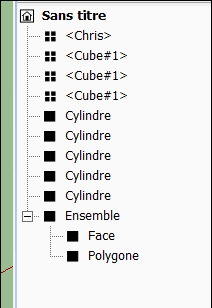
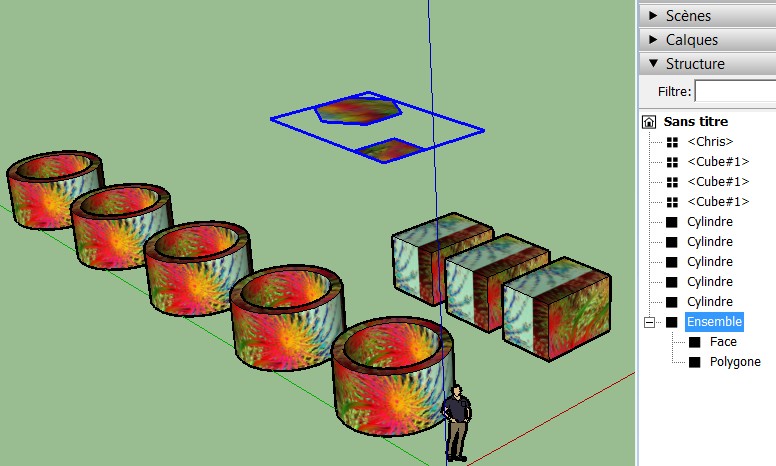
And then use the cool free Real Time SimLab Composer Lite Vf (maxi 1920 * 1080)
(texture with the free cool onlineSumoPaint !
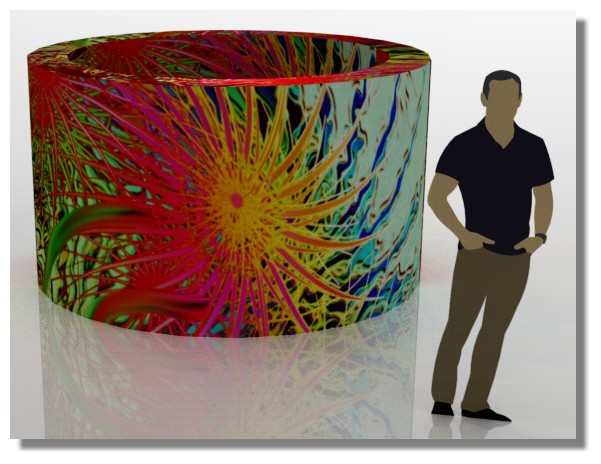

Advertisement







