[Plugin][$] RoundCorner - v3.4a - 31 Mar 24
-
Hi---
I recently found the round corner plugin which works beautifully for the 3d filleting that I needed. Thank you so much for this amazing tool. One think I am wondering is how to enlarge the size of the editing palette. I am running a macbook w/ retina and the palette is hard to read. Let me know. Thanks again.Cheers!
_
R A Y
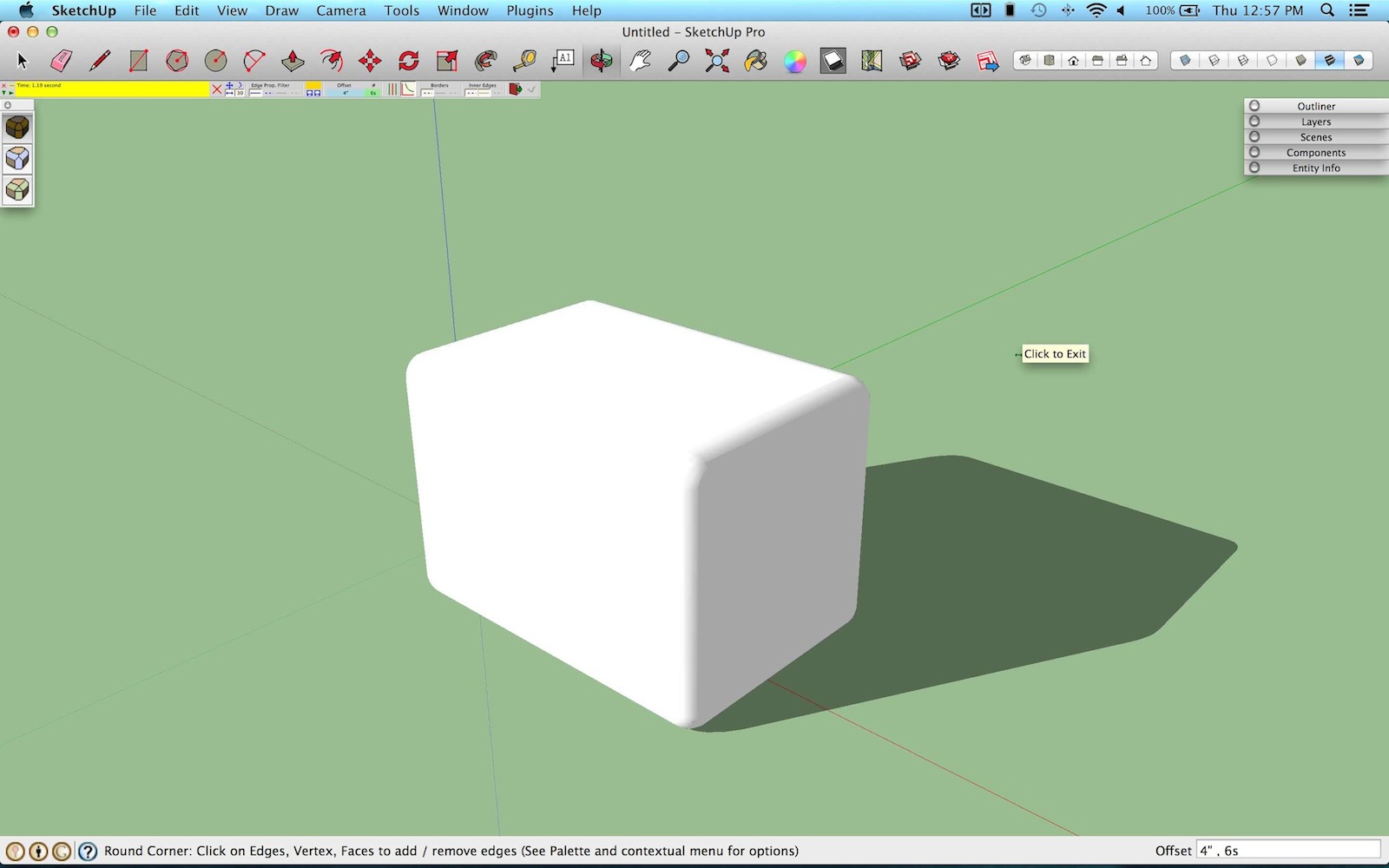
-
@rayc said:
One think I am wondering is how to enlarge the size of the editing palette. I am running a macbook w/ retina and the palette is hard to read. Let me know.
The palette is based on 'pixels' of the Sketchup 2D drawing methods. So it is not easy to change that.
What is the definition of your screen?
Fredo
-
Hi,
I have run into a problem.
I use SketchUp Make 13.0 and after installing both "LIBFREDO6.37" and "RoundCorner 2.4"
I have the following error message:"Module RoundCorner requires Sketchup version grater than 5.0.160.
Current version is 13.0.4812"I could not figure out what could be the problem.
Please help!Thanks in advance!
Olivér -
@Olivér
Why have you not installed that Lib?
The correct for v2013 is Lib 5.0c or newer, like it says on the download page... [5.1c IS newer!]...
http://sketchucation.com/forums/viewtopic.php?p=171721#p171721The updated tool needs a newer Lib to work properly in v2013 !
Please reread the instructions carefully...
-
@maxioli said:
Hi,
I have run into a problem.
I use SketchUp Make 13.0 and after installing both "LIBFREDO6.37" and "RoundCorner 2.4"
I have the following error message:"Module RoundCorner requires Sketchup version grater than 5.0.160.
Current version is 13.0.4812"I could not figure out what could be the problem.
Please help!Thanks in advance!
OlivérYou need to install LibFredo6 5.1. See this post.
Fredo
-
Hi Fredo---
My screen definition is 1440 x 900.
-
NEW RELEASE: RoundCorner v2.5a - 30 Aug 13
RoundCorner 2.5 is a major technical release implementing the new naming conventionsintroduced by LibFredo6 5.2.
RoundCorner footprint will now be based on one file and one subfolder, as shown in the footprint below:
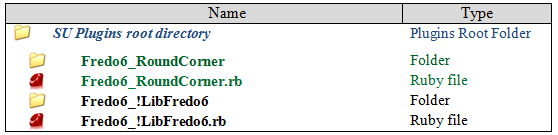
There is no functional changes in RoundCorner 2.5. However, this new version circumvents some problems of security restrictions that were often met with version 2.3.
See main post of this thread for Download.
Fredo
-
I've been trying for over three week now to get round corner to work. I wasnt going to write to the post, but I surrender!!! I need this. Really need it. I am attaching some jepgs of my plugin folder, round corner folder and libfreddo so any soul can look at it and i know it is a mess, but this is the result of several attempts following instructions to the letter from sketchup site, from here, etc.
Please someone can take a look at those?? ive already fixed the permission of windows. The plugin icons are available in the toolbar, but they do "nothing at all". Windows 7.
-
Please someone look into those folders and tell me what I can do to fix it. Windows 7. Ive already worked on permissions for the plugin folder. I need this to work. Bad.
Thank you soooo much for any good soul.
-
You have a wrong installation.
You have exploded all RoundCorner files in the SU PLugin directories. You should read the post.
Please reconsider a full installation, with the installing the SCF PluginStore as the first step and then installing all scripts (latest versions) via the Plugin Store.
Also, make sure you install the latest version of AdditionalPluginFolders (v3.1).
Fredo
-
Looks to me as if LibFredo6 got the same exploding treatment, too.
I think the easiest first step to fixing this would be to delete the Plugins folder entirely. Then reinstall/repair SketchUp and start over beginning with correctly installing the SCF Plugin Store.
-
You need to do a big tidy up.
Remove all of the files currently in the Plugins folder that should have been left inside subfolders.
Then reinstall those plugins again - from scratch.
I see you have already got the SketchUcation toolset.
Why oh why, have you not been using that to AutoInstall your plugins from within SketchUp itself ?
Doing a manual installation wrongly is the quick route to a broken SketchUp, especially if you can't find, read and follow simple instructions and the accumulated wisdom of SCF [this has been discussed endlessly over the years], and of course that's why the relatively foolproof AutoInstallers were invented - especially for people like you
-
I know guys, I know...I started manually, then got the installer, and thats when things went nuts...I will work it all over again...thx for all!!!!! Thank you sooo much!!!
-
Hi,
I am trying to install round corners on my SU8 on Mac OSX 10.8.4.
I have installed:
- Fredo6_RoundCorner.rb
&
- Fredo6_!LibFredo6.rb
They are both clicked in my preferences but it is still not loading in my plugins.
Any help welcome! thanks
-
Celine
Do you see the menus
- in Windows for LibFredo6
- In Tools > Fredo6 Collection for RoundCorner
If so, open the Ruby console before launching a command.
Otherwise, you may have a faulty installation.
I really recommend you take time to install the SCF Plugin Store tool, and then install my plugins with this tool.
Fredo
-
Very, very, very thanks. I love yours plugins.
-
Hello,
I work under mac, I have the sketchup 8, the libfredo 5.2, I installed(settled) round to fold 2.5 in its skecthup / Plugin location, I restarted Skecthup but Round hook does not appear in my toolbar... What is that somebody can help me.
Thank you very much
-
Have you activated its Extension and then its Toolbar ?
-
Hi Everyone, hi Fredo.
First of all, thanks for the hard work Fredo, you are great! Much of what, to me, makes the SketchUp experience are things that would not be possible without your work. Keep it up!I have run into a problem with RoundCorner. I have used the plugin before, but since I clean installed Windows 8 on my Computer, it won't work properly anymore. I use SketchUp 13 and I installed LibFredo and RoundCorner over the SketchUcation Plugin Store Extension.
My Problem is that everything is "Invalid" when trying to select edges or faces. When hovering over faces, the cursor simply states "Invalid", but when hovering over an edge it specificaly states "Invalid (Property filter)" (what does that even mean?). I am trying to edit a simple 200cm x 90cm x 14cm box inside a component (while editing the component), which should't be a problem shapewise, since it is pretty much the simplest shape one could edit.
Strangely this problem only occurs when selecting the "Round corners" option. "Sharp corners" and "Bevel edges and corners" work just fine.
Thanks in advance.Yoghurt
-
RoundCorner does not work across component or group boundaries. So it should say 'Invalid (Group or Component). Also, make sure you select the proper edge property (plain, smooth, soft, hidden) to match your selected edges (otherwise it says Invalid (Edge properties).
Finally, if you have edges with more than 2 connected faces, it will also say Invalid.I don't have Windows 8 and I don't think this is related. Possibly you may want to post a model where you encounter the problem so that I have a look.
Fredo
Advertisement











