[Plugin][$] RoundCorner - v3.4a - 31 Mar 24
-
What size rounding and segment count are you using on the simple cube ?
Here's my 1m cube with the top edges rounded at radius=100mm and segments=6.
-
I`m using a 50 mm offset and 6 segments... i've tried on several other simple shapes on different files but it always crashes... the only other plugins i have installed are Podium and Podium's Render all. Could that be part of the problem??
Thanks
-
50mm ought to work fine [I just made it 100mm so it was easier to see in the screenshot!]
Disable Podium by temporarily moving its .rb/.rbs loader script[s] out of the Plugins folder.
Try RoundCorners now...
If it OK then there is a clash with Podium please tell the Podium crew asap...
If it still doesn't work then post a screenshot of your Plugins folder showing what's installed... -
TIG,
Tried what you said, disabling podium by moving its .rbs file and roundcorner worked just find. I guess it's podiums that's clashing with it. I don't know if anyone else has had that problem too. I guess I'll get in touch with the Pudium crew. Thanks for your help.
-
once rounded and saved (with out having the original still) is there any way to un round it?
-
@npa4863 said:
once rounded and saved (with out having the original still) is there any way to un-round it?
It will undo backwards [Edit>Undo...], but if you have done other work since the rounding that is undone too, and if it were 'old' enough the undo is lost as you can only step back a limited number of times.
Obviously closing the file and reopening it loses the undo list completely and 'freezes' the changes.
When you are rounding edges I suggest you work on grouped geometry, or an instance of a component, by editing it and working inside its context.
Before rounding keep copies of these 'containers' - perhaps on an 'off' layer - also remember to use 'make unique' on the instance so there's still an un-rounded one available too.
Now when you round you have un-rounded versions available should you decide it was a mistake.
If you have rounded edges and it's otherwise unrecoverable then you need to remake the sharp corners...
View>Hidden-Geometry>ON, Erase the edges of a rounded corner back to the two original faces; either use inferencing [e.g. if the edges are axial] or use some Guidelines parallel to edges and so on to recreate the needed edge junctions. You can now redraw new edges to form the missing faces forming a sharp edge, or try to Move the vertices of remaining edges so that they snap to corners etc and close up gaps to make a sharp corner; finally erase any unneeded edges splitting the faces where the old rounding boundaries were...
-
I'm on a Mac 10.6.8 and I can't install this plugin.
I've looked above to see what's happening with other people but can't see what I'm doing wrong. I have Fredoscale, that works. I clicked "yes" when the installation wanted to overwrite something.
I'm downloading the Zip file, copying it to the folder in macintosh HD/Library/Application Support/Google SketchUp 9/Plugins and unzipping it there as per the instructions.
I've done the same with LibFredo6 and that doesn't seem to work either as far as I can tell.When extracted from the zip file using Safari the spaces in the file names were replaced with 20% etc - see image - which probably messes things up so I tried again using Firefox to download and reinstalled so now the file names look right but even after restarting SketchUp the Plugin is not there. Can anyone help. Thanks.
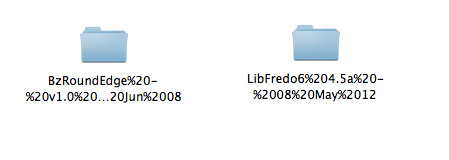
-
@rhd said:
I'm on a Mac 10.6.8 and I can't install this plugin.
I've looked above to see what's happening with other people but can't see what I'm doing wrong. I have Fredoscale, that works. I clicked "yes" when the installation wanted to overwrite something.
I'm downloading the Zip file, copying it to the folder in macintosh HD/Library/Application Support/Google SketchUp 9/Plugins and unzipping it there as per the instructions.
I've done the same with LibFredo6 and that doesn't seem to work either as far as I can tell.When extracted from the zip file the folders come out with weird names. Is this correct?
I'm uploading an image
No, it's completely wrong !
Your download/unzipping software is in someway messed up...
It's leaving the files with html character encoding - like 20% = <space>
This is plain weird.
Are there settings you can adjust ?
Perhaps some MAC user can come up with an idea on settings - I'm on PC...
-
@rhd said:
I'm downloading the Zip file, copying it to the folder in macintosh HD/Library/Application Support/Google SketchUp 9/Plugins and unzipping it there as per the instructions.
I've done the same with LibFredo6 and that doesn't seem to work either as far as I can tell.Well, that might be your problem. SketchUp 9 doesn't exist, yet.
It's hard to tell from your little screen shot because it doesn't tell us much. The folder names do need to be straightened out. Did you look at the first post for the foot print of the files? Make them look like that.
-
Yes, I figured that out and used Firefox which doesn't do the HTML thing on spaces.
Now the files come out with dates on. I found Fredos instructions (see attached image) and renamed the folders accordingly as the names were differently written on mine but that just gave me an error on opening SketchUp about it now being able to load the plugins, at which point I gave up and trashed them. There is some problem on Mac with unzipping these particular files and I don't know why. I unzip stuff all the time without the file names getting messed up like this.
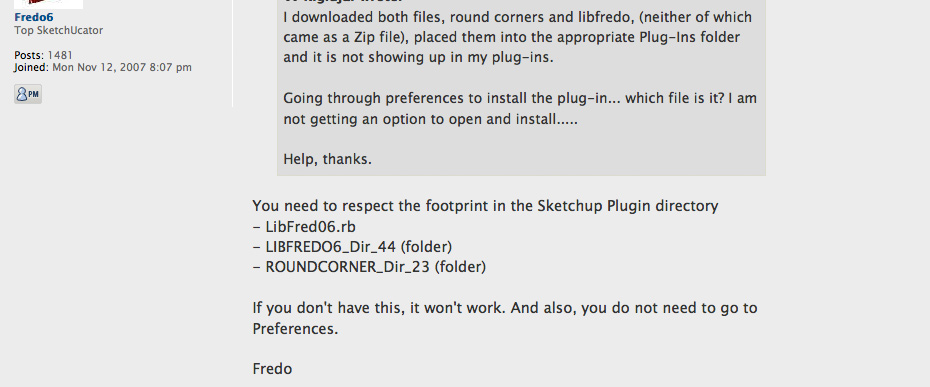
-
@RHD: Try this installation utility and see if that makes the process easier: http://forums.sketchucation.com/viewtopic.php?t=42315
-
Installs on MAC (10.6.8) as RoundCorner%202; LibFredo6 v4 comes in as LibFredo%204. I assume the %20 is a "space" but removal does nothing. Where am I going wrong?
-
Go back and look at the first post. It shows you what the file footprint should be. It sounds to me as if you haven't extracted the contents of the downloaded ZIP files correctly.
-
Regarding problem with installation: SOLVED! Safari was unzipping the files automatically and including a %20 (SPACE) in the filename; I was also "dragging" the downloaded directories into the Plugin directory on my MAC. Solved the issue by use of Firefox which downloaded the files as intact .zip files. But, I had to move the unzipped directories (which wound up below the Plugin directory) into the Plugin directory itself, as shown in the Windows image on the first post. Now the real fun can commence. Thanx.
-
THANKS


-
pretty cool.
-
I can't get the round corner to work no matter what I try. The other stuff like Fredo taper and scale work great. But all this does for me is literally explode (not the ungroup kind)every thing I apply it on. Its installed properly. Sketchup pro 8 here. Any thoughts would be appreciated thanks.
-
Your description doesn't give us much to go on. Could you post an SKP file with before and after examples showing us what you mean by "explode"? Maybe you could tell us what settings you're using for rounding? Give us something useful so we can help you.
-
Thank you so much, so useful !!
-
top of the line .thanks alot.
Advertisement











