[Plugin][$] RoundCorner - v3.4a - 31 Mar 24
-
This will probably sound like I am being nit-picky, but would it be difficult to store the round-over radius and number of segments across sessions? It is just that I use this so often and find myself setting the defaults multiple times daily. Thanks.
-
Thank you Fredo, these are great new features!
For those wondering - it is now possible to define a number of preset configurations that can be saved and loaded with one click.
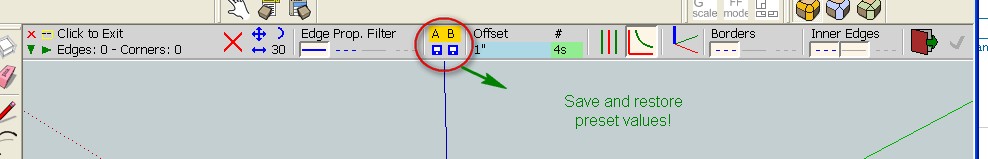
You can also configure the number of presets in the Default setting dialog for the tool.
-
@jim said:
This will probably sound like I am being nit-picky, but would it be difficult to store the round-over radius and number of segments across sessions? It is just that I use this so often and find myself setting the defaults multiple times daily. Thanks.
Jim,
I took you very good idea, and incorporated it as RoundCorner 2.1. So the parameters (all, not just the offset and nb of segments) are stored across sessions for each tool.
As a bonus, I also created memory slots, designated by letters, to store parameters across SU sessions and restore them at your convenience.
The new version is in the first message of this thread, at http://forums.sketchucation.com/viewtopic.php?f=180&t=20485#p171721
Note that you will need to upgrade to LibFredo6 3.3.Fredo
-
Having Trouble getting this wonderful looking script to run
Saw a thread from LibFredo describing the removal of empty directories
Have the following empty directories
LibFredo6 3.3a - LIBFREDO6_DIR_32
also
RoundCorner 2.1a - LIBFREDO_DIR_32
ROUNDCORNER_DIR_20
should these be removed???
Should the .rb files LibFredo6.rb and Zloader__RoundCorner.rb be in their respective folders
or should they be removed and placed directly in the plugins folder (someone could probably help me in understanding this in general - do the .rb files stay in the folders or must they be placed directly in the plugins folder for a plugin to function properly ???)
Does the LibTraductor.rb script need to be removed for LibFredo6.rb to function properly?
I am working on a MAC and greatly appreciate any help people can offer in solving this particular difficulty with loading RoundCorner 2.1a and LibFredo6 3.3a - am desperate to use what look like very necessary tools for SKU - Thankis in advance for your attention and help -
Contiued from previous post - Difficulties with installation of LibFredo6 3.3a and RoundCorner2.1a
After removing empty directories I get this message upon SKU start up -
Error Loading File ZLoader__RoundCorner.rb
uninitialized constant Traductor::PluginHelp Please....

-
@decker said:
Contiued from previous post - Difficulties with installation of LibFredo6 3.3a and RoundCorner2.1a
After removing empty directories I get this message upon SKU start up -
Error Loading File ZLoader__RoundCorner.rb
uninitialized constant Traductor::PluginHelp Please....

It could come from your Unzip program that may not respect the reconstruction of hierarchy for folders. On PC, it is advised to use WinZip, but on Mac, I don't know.
Open the zip file, Select_all, click on Extract, select the Skechup Plugins folder, then answer YES to any request for overwriting.
Do this for LibFredo6 3.3a.zip and for RoundCorner 2.1a.zip.Check that the folder hierarchy is correctly reconstructed
At the top level, with the Sketchup Plugins folder, you should have only these files and folders:
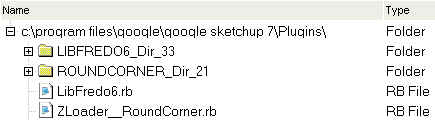
Within the folder ROUNDCORNER_Dir_21, you should have:
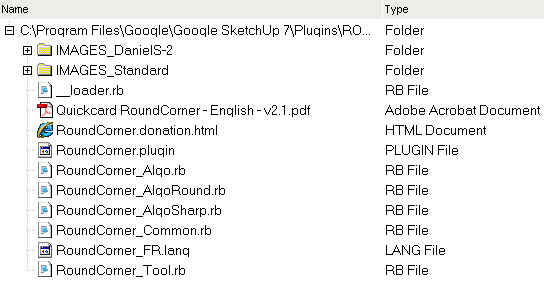
Within the folder LIBFREDO6_Dir_33, you should have:

Don't bother for the rest. Do not delete, rename or move files manually.
Fredo
-
Fredo - this is off-topic, but I have been wanting to show files and folders as you have shown in the in the previous post. How do you do it?
-
@jim said:
Fredo - this is off-topic, but I have been wanting to show files and folders as you have shown in the in the previous post. How do you do it?
I use a very handy shareware, called STG FolderPrint Plus.
More info at http://www.stgsys.com/fpp.asp -
Are there any MAC users out there that can help describe the proper directory build for this plugin??? thank you
-
Seems like I have it working here are my directories
SKU plugins - LIBFREDO_DIR_33
LibFredo6.rb
ROUNDCORNER_Dir_21
Zloader RoundCorner.rb
removed extra directories
Thanks for your help -
Is it possible to do a 'half-round' in order to round the intersection of two mitered components? Thanks so much
-
@b2pi said:
Is it possible to do a 'half-round' in order to round the intersection of two mitered components? Thanks so much
Could you illustrate so that it is fully clear.
Fred
-
What an excellent pluging it works like a charm on SU 7. Thank you for all the wonderful work you have done in this forum, it is really inspiring.
-
can anyone help me get this plugin, im looking for a download link for the upgrade for sketchup and the actual plugin buti cant find either of them.
-
Look at the bottom of the very first post of this thread. You have also to install the latest version of LibFredo. Read the first post carefully.
-
 this plugin is incredible, Rendering will look so much better now, I don't even think I could have done this manually because of the odd corners, all sorts of angles going on
this plugin is incredible, Rendering will look so much better now, I don't even think I could have done this manually because of the odd corners, all sorts of angles going on 
Thanks a LOT, perhaps a small donation towards your efforts via paypal or something?
-
@jebimasta said:
Thanks a LOT, perhaps a small donation towards your efforts via paypal or something?

Tools->Fredo Collection->RoundCorner->Donation...
-
I'm using windows 7, and i have problem when i put files into sketchup7/plugins directory. Can someone help me? Error says: " Error Loading File ZLoader__FredoScale.rb
No such file to load -- LibFredo6.rbError Loading File ZLoader__RoundCorner.rb
No such file to load -- LibFredo6.rb" -
@edenux said:
I'm using windows 7, and i have problem when i put files into sketchup7/plugins directory. Can someone help me? Error says: " Error Loading File ZLoader__FredoScale.rb
No such file to load -- LibFredo6.rbError Loading File ZLoader__RoundCorner.rb
No such file to load -- LibFredo6.rb"Can you compare first the footprint of files and folder on your PC and in the documentation to check if the installation by unzipping was done correctly, reconstructing the folder hierarchy.
Also, did you install LibFredo6 (v3.4 now)?Fredo
-
Just added this to my mac and works like a charm!!

Hmm... I've got a ton of plugins, so showing the folder structure wouldn't really help but...
I installed it like so:
/library/application suppor/google sketchup 7/sketchup/plugins/- Libfredo6_Dir_34 (folder)
- Libredo6.rb
- ROUNDCORNER_Dir_21 (folder)
- ZLoader__RoundCorner.rb
(Note: I had to delete an older Libfredo6_Dir. I also had to delete and older ROUNDCORNER_Dir, but it worked fine with this older directory in place)
What a great thing... awesome.
Advertisement











