[Plugin][$] RoundCorner - v3.4a - 31 Mar 24
-
Hi,
I'm new to this forum and wanted to test this nice plugin, I got a fresh install of Sketchup 7 normal, but no plugin menu show up in Window or in any other menu, I've unzipped the file right, any prob with version 7 ?
Many thanks!!
-
Had no idea Sketch Up could do any of this! As I set here pouring through the 3DS Bible, SU might deserve another look
-
thank you for new buttons!
i'm not sure if i've found bug or if i just little stupid to use the plugin, but somehow i can't get the sharp corner round. instead i've get rounding that is oval.
i hope you can help.here is a picture of this. like you can see the corners to the right are great, but not the left one.
-
wohooooo!! thanks frodo! made it working already!
-
@herrstirlitz said:
thank you for new buttons!
i'm not sure if i've found bug or if i just little stupid to use the plugin, but somehow i can't get the sharp corner round. instead i've get rounding that is oval.
i hope you can help.here is a picture of this. like you can see the corners to the right are great, but not the left one.
Unfrtunately, that's the rules of geometry. If your angle is not 90 degree, then you cannot get a circle arc, but an ellipse one.
Fredo
-
Hi Fredo,
several times it has happened to me now that if I have a complex selection during a bevel operation with RoundCorner2.1 and I use the orbit tool, then push the CTRL button in order to pan while orbiting, again, while I am in the middle of a complex operation with roundcorner, then SU will just POOF disappear...I now make a habit of saving every time before using Roundcorner or Fredoscale...
just curious if anyone else has seen a similar issue...

-
@fletch said:
Hi Fredo,
several times it has happened to me now that if I have a complex selection during a bevel operation with RoundCorner2.1 and I use the orbit tool, then push the CTRL button in order to pan while orbiting, again, while I am in the middle of a complex operation with roundcorner, then SU will just POOF disappear...Do you mean that you do an Orbiting while RoundCorner is computing the geometry(i.e. with the progress bar moving and the hourglass cursor)? If so, then you are going well beyond what is supported by the script and probably by Sketchup, and you may certainly get a bugsplat.
My original intent was simply to avoid the white screen syndrom for long computations (especially if you switch back and forth to another application), but Sketchup may not like to have the view changed while the geometry is modified at the same time.
Thanks to confirm.
Fredo
PS: it is anyway a very wise habit to save before doing anything complex, especially with scripts but also with native Sketchup operations.
-
@unknownuser said:
Do you mean that you do an Orbiting while RoundCorner is computing the geometry(i.e. with the progress bar moving and the hourglass cursor)?
PS: it is anyway a very wise habit to save before doing anything complex, especially with scripts but also with native Sketchup operations.
no no no... I wouldn't try that, no. I'm just going around my building to select about 30 edges that need to be beveled... I get about 20 edges or more... and then need to rotate/pan to see the other ones... I can orbit/rotate the view just fine, but if I hit that CNTRL button + middle mouse button in order to pan the image... poof gone.
no big deal, I agree whole-heartedly and try very hard to save before using most scripts that are 'advanced' like RoundCorner. I really like how you have a 'catch' in it where if it runs into something it can't do, it just stops and doesn't do anything so I can continue working without a crash... in those cases I select fewer lines to bevel at a time and it usually works great.
I couldn't be any happier with FredoScale and RoundCorner... anyone using SketchUp without those tools is NOT using the same program I am using as far as I'm concerned... Fredoscale and RoundCorner saved my beep several times, just this week!

-
Hi Fredo
@unknownuser said:
I couldn't be any happier with FredoScale and RoundCorner... anyone using SketchUp without those tools is NOT using the same program I am using as far as I'm concerned...
I agree with Fletch!
though I think I might be getting the same bug. While orbiting after selecting faces my screen went completely black and I had to alt+tab to get back to SketchUp. Is that similar to what you got too Fletch?
-
@fletch said:
I'm just going around my building to select about 30 edges that need to be beveled... I get about 20 edges or more... and then need to rotate/pan to see the other ones... I can orbit/rotate the view just fine, but if I hit that CNTRL button + middle mouse button in order to pan the image... poof gone.
I guess you mean you get a bugsplat.
I am not able to reproduce this, even on complex models (I just fixed the small issue about the Shift (for pan) interfering with the modifier value for edge selection. This will go in a next upgrade.If you have a situation where you get the crash systematically, could you send it to me so that I have a closer look.
Thanks
Fredo
-
hi fredo.
a query.
it could add this feature?
distinguish between concave and convex
-
Diego,
This is possible, but I need to build some UI around the functionality (RoundCorner actualy works with any symmetric profile).
If you are in a hurry, edit the file RoundCorner_Algo.rb, line 71 and replace the 'C' by 'CR'.
@profile_type = ['C', 6]@profile_type = ['CR', 6]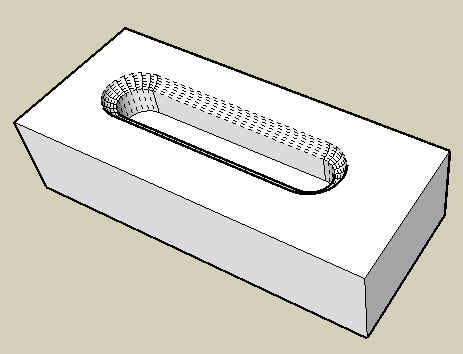
Fredo
-
Thanks Fredo
-
Hi
I've just instlled the libfredo... and Roundcorner, got the files in Plugin folder( the same like above)
When i run the sketchup program, i cant go into this new plugin.
I'm from Poland and using the polisch version of sketchup, its doesnt matter if i'm using polish version?Thanks for answering
-
Help! In another thread someone pointed me to this plugin to round off the joint of two pipes. I'm getting weird results, tough...



I guess I'm missing some basics, like using wrong number of sides or something else.
Could someone help me, please? -
Try and make the number of segments that touch in both tubes equal ...
-
I had the same problem as Carrozza, except I was using two tubes of the same diameter and segments. I found no solution and elected not to use the plugin.
Also, I connected a tube to a sphere. The tube was rounded perfectly, but it was no longer attached to the sphere. The edge where the tube/sphere intersect seems to pull away.
Don't get me wrong, this is a great plugin and it works well in every other instance I've used it. These are just a couple of instances where I've found it doesn't work.
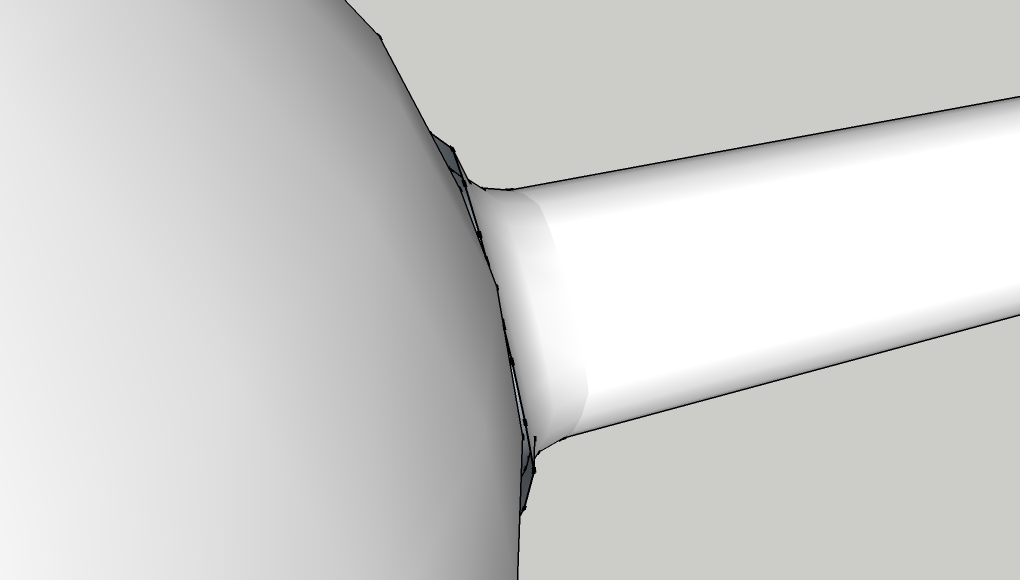
-
@mras26 said:
Hi
I've just instlled the libfredo... and Roundcorner, got the files in Plugin folder( the same like above)
When i run the sketchup program, i cant go into this new plugin.
I'm from Poland and using the polisch version of sketchup, its doesnt matter if i'm using polish version?Thanks for answering
It probably comes from the installation, in particular how you unzipped the files. Make sure that you reconstruct the folder hierarchy as indicated in the documentation (current version of LibFredo6 is 34).
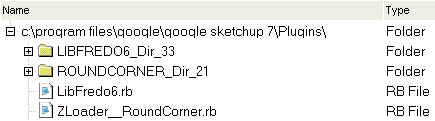
Otherwise, it does not matter that you use SU in Polish (you'll get the script in English by default).
Fredo
-
@carrozza said:
Help! In another thread someone pointed me to this plugin to round off the joint of two pipes. I'm getting weird results, tough...
RoundCorner is not really adequate for this situation, because it would be very difficult to adjsut all edge terminations to get a perfect rounding.
I am not aware of any plugin doing these junctions, but if you do a lot of tubing work, you may want to have a look at the Pipes plugin from Skeng.Fredo
-
Actually no, I don't do a lot of pipes work, but is a shape that cross my way sometimes and wakes up my interest because of the complicated geometry.
What bugs me is that the kind Blajnov did manage to accomplish the task with RoundCorner, but I am not able to replicate the success.

TIG, thanks for your input, I'll try to count the segments, but at first thought it looks hard to match both sides because of different lenghts.
Advertisement











