[Plugin][$] RoundCorner - v3.4a - 31 Mar 24
-
I've installed with SketchUcation Plugin Store 2.6.1 in SketchUp 2015, and I have installed LibFredo 6.7c, but it tells me every time I start SketchUp that I need LibFredo 6.3 or greater. Is something missing? RoundCorner never starts.
-
Have you tried installing the newest copy of Round Corner / Lib via the SCF Plugin Store?
-
Thanks Fredo6
-
why is it so hard to install and get these plugins to work? why dont you have them available in the extensions warehouse?
are there any other options for rounding corners in sketchup? I have just wasted half a day trying to get this to work
-
@tmophoto said:
why is it so hard to install and get these plugins to work? why dont you have them available in the extensions warehouse?
are there any other options for rounding corners in sketchup? I have just wasted half a day trying to get this to work
It isn't difficult to get or install Fredo's plugins.
You're right. They aren't available in the Extension Warehouse but they are available through the SketchUcation Plugin Store which is clearly explained in the first post of this thread.
You could also install the Plugin Store toolset, which will automatically install plugins/extensions and give you all sorts of other options.It shouldn't have taken you half a day to get this plugin to work, but if you don't want to use it, you can use Follow Me.
No plugins required. -
For me the Sketchucation Plugin store and toolset is better than the Extension Warehouse. Well perhaps that's not completely fair--I avoid using the Warehouse, so how can I compare?
Fredo's plugins come in automatically on the push of a button, always work, and the whole SCF Plugin setup is easy to understand. Fredo also provides an update window that tells you, within Sketchup, when his plugins have been updated and the status of versions you currently have. They have a lot of functionality and most require his "FredoLib" library plugin to be up to date, in order to run properly.
-
I have an idea for the round corner plugin.
To get around the problem with altering a bevel on an object, what if the script would save a original "unbeveled" version of the object on a special hidden layer and if the user wants to change the bevel later on the script would fetch the original object and do a new bevel on it with the new settings.
-
@pixero said:
save a original "unbeveled" version of the object on a special hidden layer and if the user wants to change the bevel later on the script would fetch the original object and do a new bevel on it with the new settings.
That's an awesome idea.
-
@rich o brien said:
@pixero said:
save a original "unbeveled" version of the object on a special hidden layer and if the user wants to change the bevel later on the script would fetch the original object and do a new bevel on it with the new settings.
That's an awesome idea.
Yes that is! And fredo already owns most of the code for that on Ghostcomp
-
@pixero said:
...save a original "unbeveled" version ...
could save it to the group definition maybe?
like TIG and TT do with editable 3dText...
john -
@pixero said:
I have an idea for the round corner plugin.
To get around the problem with altering a bevel on an object, what if the script would save a original "unbeveled" version of the object on a special hidden layer and if the user wants to change the bevel later on the script would fetch the original object and do a new bevel on it with the new settings.
I've been toying with the idea of extracting the technique I use in SUbD, by storing the original mesh in the definition's attributes. I'd love for there to be a generic library to handle this which developers can quickly hook up. Need to complete SUbD first though.
-
You make not symmetrical angle?

-
Getting a strange result after installing the rounded corner extension in Sketchup 2015.
I created a square, selected one edge, and ran the extension. The edge I selected is gone and instead I get this image below.
This is the first time using the extension
Any tips or help?

-
Better if you post the SKP file! (Before,after )

That avoid to rebuild something maybe false different than your and lost time!
-
@runningutes said:
Getting a strange result after installing the rounded corner extension in Sketchup 2015.
I created a square, selected one edge, and ran the extension. The edge I selected is gone and instead I get this image below.
This is the first time using the extension
Any tips or help?

You say you made a square but I think you mean a cube? It looks as if you have the Offset (radius) value set too large. The setting you used for the radius is 1000mm but your cube can't be anywhere close to that size. Try changing the Offset to something small enough that it fits your cube.
Edit:
I duplicated your results by setting the radius much larger than the cube.
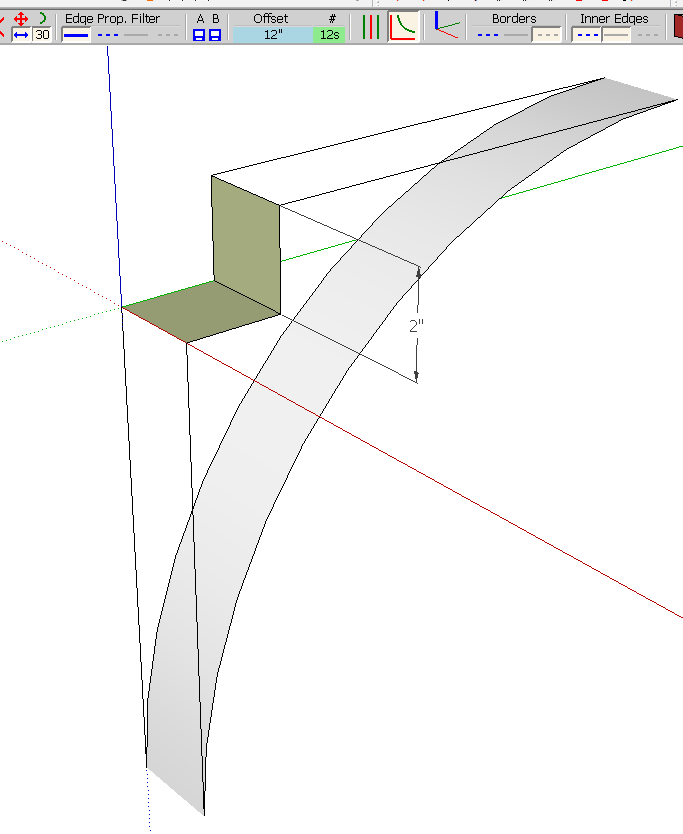
With a more appropriate setting, it rounds the edge as expected.
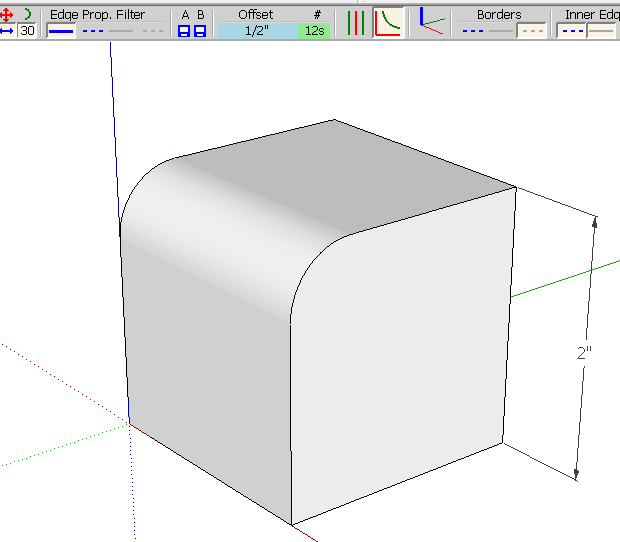
Take some time to read the instructions in the first post of this thread. There is also a PDF reference file available.
-
Hello!, i tryed to install roudedcorners directly through Sketchucation pluging stores, after instslling freddo library, and it appears this when autoinstall: ( inside a box)
You can Write to the Main Plugins Folder, and...
You have a Custom-Plugins Folder.C:/ Users/noemi/appdata/roaming/sketchup/sketchup2015/sketchup/plugins
c:/ Programdata/sketchup/sketchup2015/sketchup/pluginsi don't find this folder and don't know what does it mean... should i create another folder, what should i do? thanks for any help!
-
NEW RELEASE: RoundCorner v3.0a - 09 Jul 15
RoundCorner 3.0a is refresh of this now old plugin.
The main evolutions are related to the User Interface:
-
Updated button palette, separating the buttons in 4 areas: Edges selection, Parameters, Edge properties and Geometry Generation.
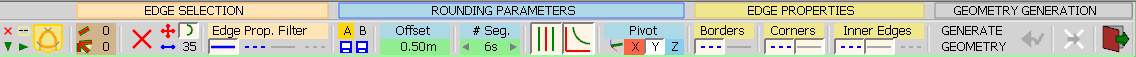
-
Post-modification: You can now modify the parameters after the generation of the geometry without reselecting edges. When one or several parameters are changed, you can apply to the previous generation by clicking on “APPLY CHANGE”. As soon as you select an edge, this option is no more available and the parameters will apply to the next generation.
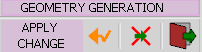
-
Detection of Overlaps: RoundCorner now detects the situations of overlaps and show them in Preview mode and display a warning message before generation of the geometry.

-
Edge properties: there is an additional control for edges bordering the corners.
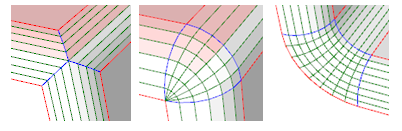
See main post of this thread for Download.
Fredo
-
-
Thank you very much for this update Fredo.
@unknownuser said:
You can now modify the parameters after the generation of the geometry without reselecting edges.
This is a great new feature and a huge time saver.

-
This may be the paragon of your plugins, Fredo, which are all superb at that. A hugely useful and essential tool that only gets better and more refined over time!
-
Thank you so much fredo6
Advertisement











