[Plugin] Sculpt Tools (help)
-
@chris fullmer said:
Charly, you don't have duplicate icons and your on Windows. Are most people still getting double set of toolbar icons? I am running Vista 64bit and I still get ther double icons. Anyone else?
Chris
… I don't think anybody else said they were getting duplicate icons but you. ( Though, in an older version of the script there were duplicates in the plugins menu; there shouldn't be anymore. )
It's a bit weird. does anyone else with vista have the same problem as Chris?
-
this is not Sketchup...you are kidding me this is skerinobrush **U**P, .... thanx this is working fine....
-
It is definetely a great plugin... it workes fine with SU6 ,but bulge tool sometimes doesn't works with SU7...and I must choose another tool , then comeback to sculp tool, to force it working.is it a bug or interfere with other plugs...something abou SU7 or...?
-
Thank you BTM. It is a great addition to SU!
Tomasz
-
@majid said:
It is definetely a great plugin... it workes fine with SU6 ,but bulge tool sometimes doesn't works with SU7...and I must choose another tool , then comeback to sculp tool, to force it working.is it a bug or interfere with other plugs...something abou SU7 or...?
I don't know.
When it doesn't work, what exactly do you mean? Does it stop working altogether? try keeping the ruby console open and tell me what pops up in it when the tool stops working. -
hi btm
I've been playing with the plugin, which as you know already it's great (can imagine the smove tool stop being used that much now for land sculpting...) but i have some suggestions if you don't mind.- i'm also one that would like to have visual helpers like a circle showing the radios when sculpting;
- is possible so have an option to have a "symmetry option" on? Because when i know i can use 2 components for half of each face but that won't really work that well because the faces in the extremities will move too making a hole in the middle (see pic below);
- an option that i can turn off or on for when sculpting if i keep pressing the mouse he will keep smoothing/bulging/etc or will just do it once for each stroke (hope I'm making myself clear).
Again thanks for this plugin and i hope you don't think i'm being ungrateful and asking for too much.
thanksDavid
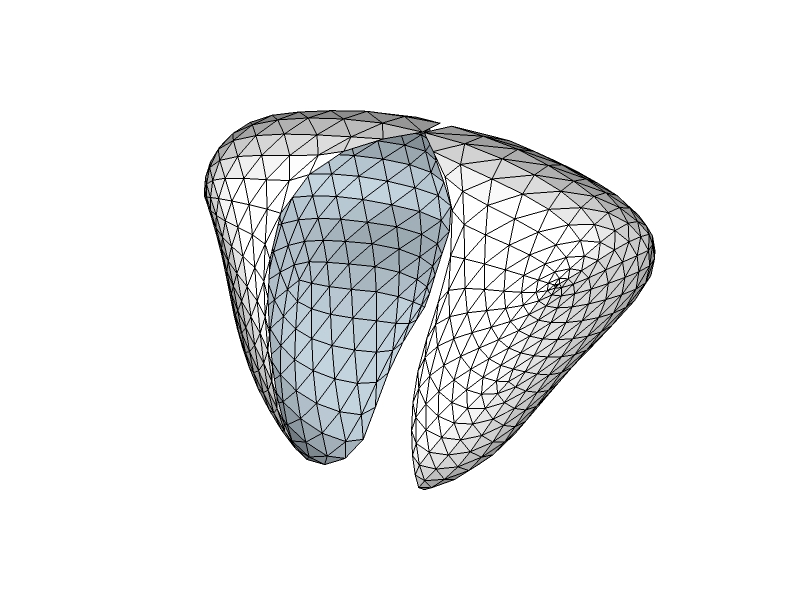
-
@unknownuser said:
hi btm
I've been playing with the plugin, which as you know already it's great (can imagine the smove tool stop being used that much now for land sculpting...) but i have some suggestions if you don't mind.- i'm also one that would like to have visual helpers like a circle showing the radios when sculpting;
- is possible so have an option to have a "symmetry option" on? Because when i know i can use 2 components for half of each face but that won't really work that well because the faces in the extremities will move too making a hole in the middle (see pic below);
- an option that i can turn off or on for when sculpting if i keep pressing the mouse he will keep smoothing/bulging/etc or will just do it once for each stroke (hope I'm making myself clear).
Again thanks for this plugin and i hope you don't think i'm being ungrateful and asking for too much.
thanksDavid
Visual help is what I'm working on
 I just need to figure out how to draw a circle with view.draw
I just need to figure out how to draw a circle with view.draw 
Symmetry… I know what you mean. Right now, I use JS Align to make things I sculpt symmetrical, but it's a bit of a pain. As for a symmetry script, possibly, although it wouldn't be that easy.
Lastly, I don't understand your third question. can you clarify?
-
hi BTM
to my third question what i meant is that right now when sculpting if i dont move the mouse but keep pressing the mouse button in the same spot in the model the plugin keeps "sculpting" that spot, but if possible it would be great to turn that off or on has we need, so that spot wouldn't be just continusly pushed/bulged/smooth by the sculpt tools independently of the time we keep pressing the mouse button. If i'm not mistaken in blender this is called airbrush in the sculpt menu and that can be turn on or off.
Sorry if i can not make myself more clear... my english sucks lol
my english sucks lolDavid
-
Thanks BTM, really, many many thanks ! That's the tool many people where waiting for, without even the smallest hope to see it coming... so, that's great.
For terrain / site modelling it's a must have. In just a few minutes you can get a nice result from a simple grid, and adapt it sooo quickly :
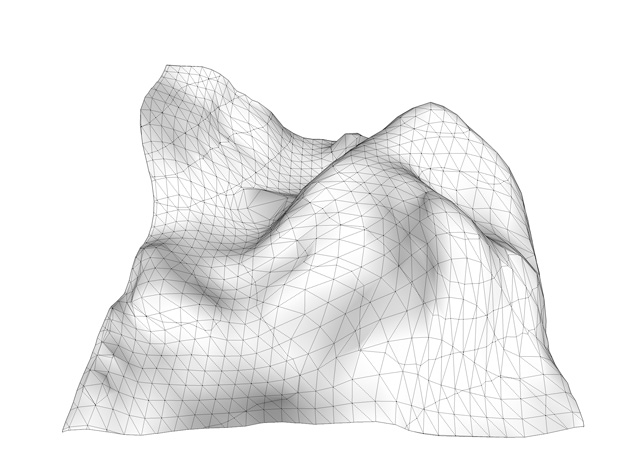
(the altitude lines have been added after the sculpting operation )
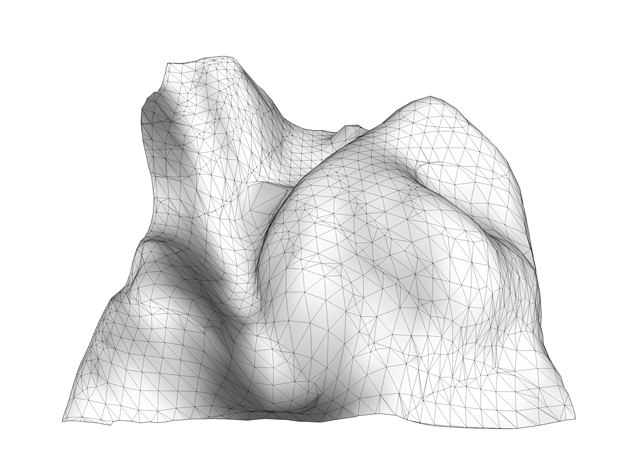
Also it's really cool to use it to 'age' elements , by adding a bit of 'random' distortion to their shape at some point.
I'm just a bit wondering on the purpose of the push tool. In fact, it does a kind of flatten effect, and often creates intersection bugs between triangles... so I'm not sure of the real interest of it, but maybe I'm not using it in the right way.
With some visual control and dynamic adjustment it will be a perfect script ! (and please keep the Mudbox icones, they're really efficient )
-
@mrwip said:
I'm just a bit wondering on the purpose of the push tool. In fact, it does a kind of flatten effect, and often creates intersection bugs between triangles... so I'm not sure of the real interest of it, but maybe I'm not using it in the right way.
Push just pushes vertices (points) away from the tool. When holding shift, it does the opposite. Depending on whether you use it on or next to the mesh, it will give fairly different results. It's best to have the push tool at a lower strength if you're using it on a mesh.
-
BTM
This plugin it's getting better and better
 . using the push with shift pressed gives and effect similar to pinch that is great to accentuate wrinkles in head models or holes and sort in landscape. THANKS!!!
. using the push with shift pressed gives and effect similar to pinch that is great to accentuate wrinkles in head models or holes and sort in landscape. THANKS!!!About the 3rd point i explained, i said the oposite that hapens in your plugin (if i let the mouse pressed he doesn't keep pushing), but anyway it's the same thing that's pretended: turning that on and off.
Back to playing with the plugin

David
-
where are you guys downloading the plugin to test it??? There is no download link anywhere!
-
Hi AcesHigh
Just have look on the same topic ( page 4 ), if not here is the link http://forums.sketchucation.com/download/file.php?id=30086
MALAISE

-
@aceshigh said:
where are you guys downloading the plugin to test it??? There is no download link anywhere!
it's on page 4

-
Please BTM use page 1 for posting the updates. The thread shows 1....6,7,8,9,10. It's a pain to get page 4

-
@burkhard said:
Please BTM use page 1 for posting the updates. The thread shows 1....6,7,8,9,10. It's a pain to get page 4

… And that's the point
 I don't need everyone downloading it yet, it's not the finished version. Right now I just need the people who really want to download it to, so that I can get feedback from those people on what should be done. When I think I can release a version 1.0, I'll make a new thread for it.
I don't need everyone downloading it yet, it's not the finished version. Right now I just need the people who really want to download it to, so that I can get feedback from those people on what should be done. When I think I can release a version 1.0, I'll make a new thread for it. 
Also, I'm trying to get entities.add_circle to draw the circle for view.draw, but I don't know how to get the resulting points to use, without actually making the circle. Anyone have any ideas?

-
Sounds fair enough, looking forward to final release.
-
@unknownuser said:
Also, I'm trying to get entities.add_circle to draw the circle for view.draw, but I don't know how to get the resulting points to use, without actually making the circle. Anyone have any ideas?

You can't mix the circles in geometry and stuff drawn on the screen with view temporarily...
You couldmake a circle as a component that's faceMe ans erase/delete-definition afterwards... BUT the proper way is to gets the points for a circle...def circleArray(center,normal,radius,numseg) # Get the x and y axes axes = Geom;;Vector3d.new(normal).axes center = Geom;;Point3d.new(center) xaxis = axes[0] yaxis = axes[1] xaxis.length = radius yaxis.length = radius # compute the points da = (Math;;PI * 2) / numseg pts = [] for i in 0...numseg do angle = i * da cosa = Math.cos(angle) sina = Math.sin(angle) vec = Geom;;Vector3d.linear_combination(cosa,xaxis,sina,yaxis) pts.push(center + vec) end # close the circle pts.push(pts[0].clone) pts end#defthen you set values for center, normal, radius and numseg
then make array
circleArray=circleArray(center,normal,radius,numseg)
then use it in view ?
view.draw_polyline(circleArray)
It should ignore any Zs...
This is 'untried'.... -
Thanks TIG

…Anyways, since an admin changed the name of thread to include [Plugin] just a little while ago, I'll put a link to the download on the first page to avoid confusion. Still, when I release v.1, I'll make a new thread.
-
Hi BTM
Very interesting plugin for deformation ( geological cut., impact, metal casting.)
Suggestion : would it be possible to make visible the "stress vector" before calculation
while drawing to set the direction and module easier ?Here a picture :
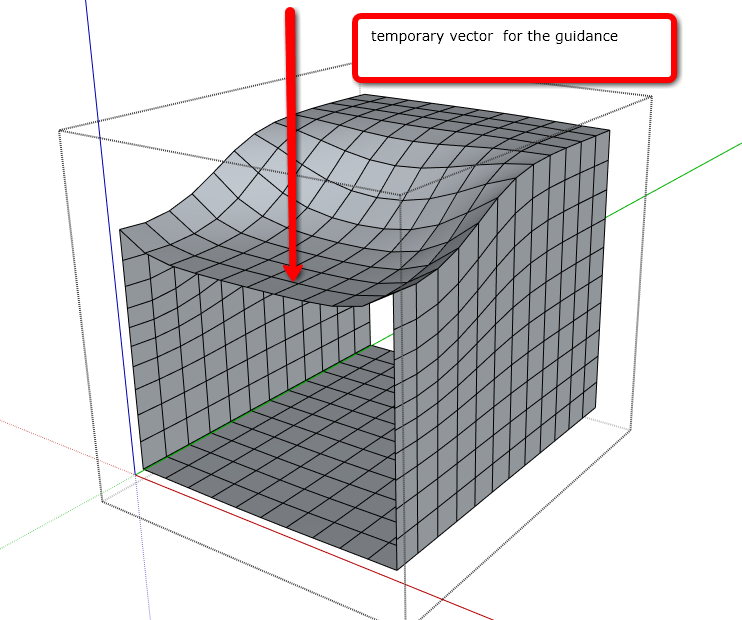
MALAISE


Advertisement







