[Plugin] Sculpt Tools (help)
-
It is not there anymore..
-
@sepo said:
It is not there anymore..
Sorry, I meant 4
http://forums.sketchucation.com/download/file.php?id=30086 -
Here's something to play with.
This is the template I used to make the face a while ago. -
Thank you BTM!
a few ideas/requests:
-
Is it possible to make a circle (or the shape of the brush) around the cursor? Something like the smoove tool or the circle tool? Something like this:

Will make it more "precise" -
Be able to change the radius of the brush in the vcb or measurements toolbar (this is possible to make for example with the smoove or circle tool so you don´t have to open the dialog every time you want to change desired size of the radius of the brush):

It will be faster to sculpt
Also I attach alternate icons. I take them from a mudbox tutorial... I only change the colors.

Alternate Sculpt Icons.zipDaniel S
-
-
@daniel s said:
Thank you BTM!
a few ideas/requests:
- Is it possible to make a circle (or the shape of the brush) around the cursor? Something like the smoove tool or the circle tool? Something like this:
Will make it more "precise"
- Be able to change the radius of the brush in the vcb or measurements toolbar (this is possible to make for example with the smoove or circle tool so you don´t have to open the dialog every time you want to change desired size of the radius of the brush):
It will be faster to sculpt
Also I attach alternate icons. I take them from a mudbox tutorial... I only change the colors.
Daniel S
First of all, I DO plan on adding visuals eventually, which include a soft radius circle, hard radius circle, and a direction line for the bulge tool. As for the radius in the VCB, I could do it, but I'd need to know who wants what setting to appear there (probably soft radius). For icons, those do give me some ideas.
-
@tig said:
Can I suggest a new "[Plugin] Sculpt" thread that has the updated stuff as its first post - it's getting confusing...
Not yet, I'm hoping to get the plugin past all the problems first; I couldn't test it on windows myself though, so I guess you guys are the testers.

-
Hi BTM - just to say this ruby is a jewel!!! Thank You in advance for all those easy sculps i shall be drawing!
-
… I've been messing around with view.draw lately, and have to say that its confusing. View only updates when the view changes, and in order to get it to update on mouse move, requires a lot of confusing things that I don't understand yet. I'll figure it out sooner or later…
-
calling
view.invalidateforces a refresh. Hope that helps. -
When you figure it out, let me know

I've also had difficulty with it. I eventually get it to work, but I never feel confident I've implemented how it is supposed to be implemented.
Chris
-
@jim said:
calling
view.invalidateforces a refresh. Hope that helps.That much I do know, but my problem is where to put it, and when to do it.

-
Nice concatenation there, Majid.
-
( 03/07/09) Working icons on windows. easy install.
… These are the only files necessary, and where they should go:
btm_Sculpt_Tools_Loader.rb> plugins folder
btm_Sculpt_Tools folder > plugins folderbtm_sculpt1_dialog1.png > btm_Sculpt_Tools folder
btm_sculpt2_bulge1.png > btm_Sculpt_Tools folder
btm_sculpt3_push1.png > btm_Sculpt_Tools folder
btm_sculpt4_smooth1.png > btm_Sculpt_Tools folder
btm_Sculpt1_Dialog.rb> btm_Sculpt_Tools folder
btm_Sculpt2_Bulge.rb> btm_Sculpt_Tools folder
btm_Sculpt3_Push.rb> btm_Sculpt_Tools folder
btm_Sculpt4_smooth.rb> btm_Sculpt_Tools folder… Post here if you are having problems.
NOTES: for Bulge and Push, Shift will reverse the tools, so Bulge will carve, and Push will Pull. Bulge bulges the mesh, push pushes things away from the cursor, and smooth smoothes out the mesh.
-
Hello all! Here's another head
 ...
...
Great script
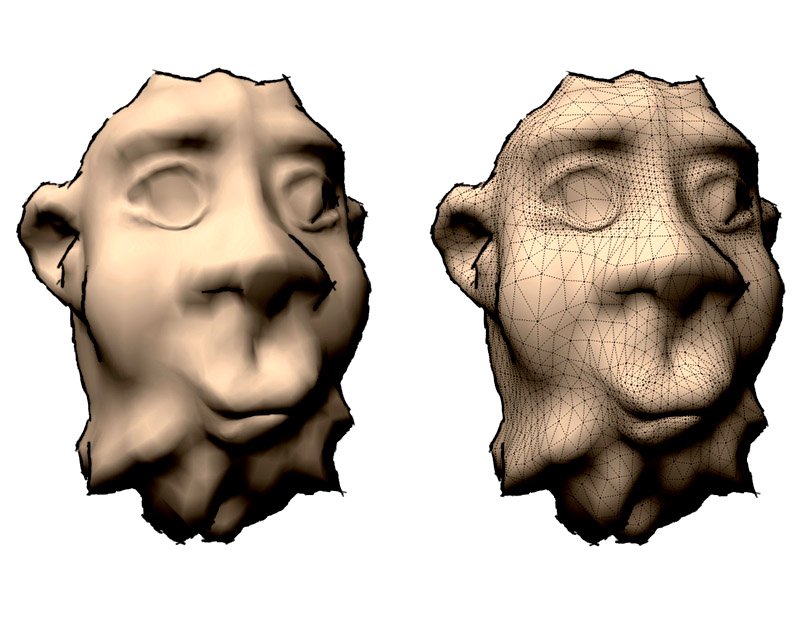
-
@negativa said:
Hello all! Here's another head
 ...
...
Great script
[attachment=0:2reuq2g6]<!-- ia0 -->my_sculpthead.jpg<!-- ia0 -->[/attachment:2reuq2g6]Nice!

-
Very cool!...thanks for your reply BTM. I've downloaded and am currently playin' around. Thank you for the script!
Jeff -
Okay, after looking through the utilitiestools script, and through the SU API for a while, I have found out how to add inferencing and view.draw objects you can see
 scripts will be updated eventually.
scripts will be updated eventually.` def activate
@ip1 = Sketchup::InputPoint.new
@ip2 = Sketchup::InputPoint.new
# new inputpoints.
enddef onMouseMove(flags,x,y,view)
@ip1.pick view, x, y
#gets 1.
if @ip1 != @ip2
# if 1 moved from the last position, where 2 is, do this.
view.invalidate if( @ip1.display? or @ip2.display? )
# invalidate the view if either point is shown. remove the if( @ip1.display? or @ip2.display? ) part when adding other visualizations.
@ip2.copy! @ip1
# set 2 to 1, so that when 1 moves again, it can tell.
end
enddef draw(view)
@ip1.draw view
# draw 1.
end` -
Hi to All,
it is a very nice tool but where can i find the icons for the toolbar. The toolbar works but without icons.
The icons were not included at the download.Karlheinz
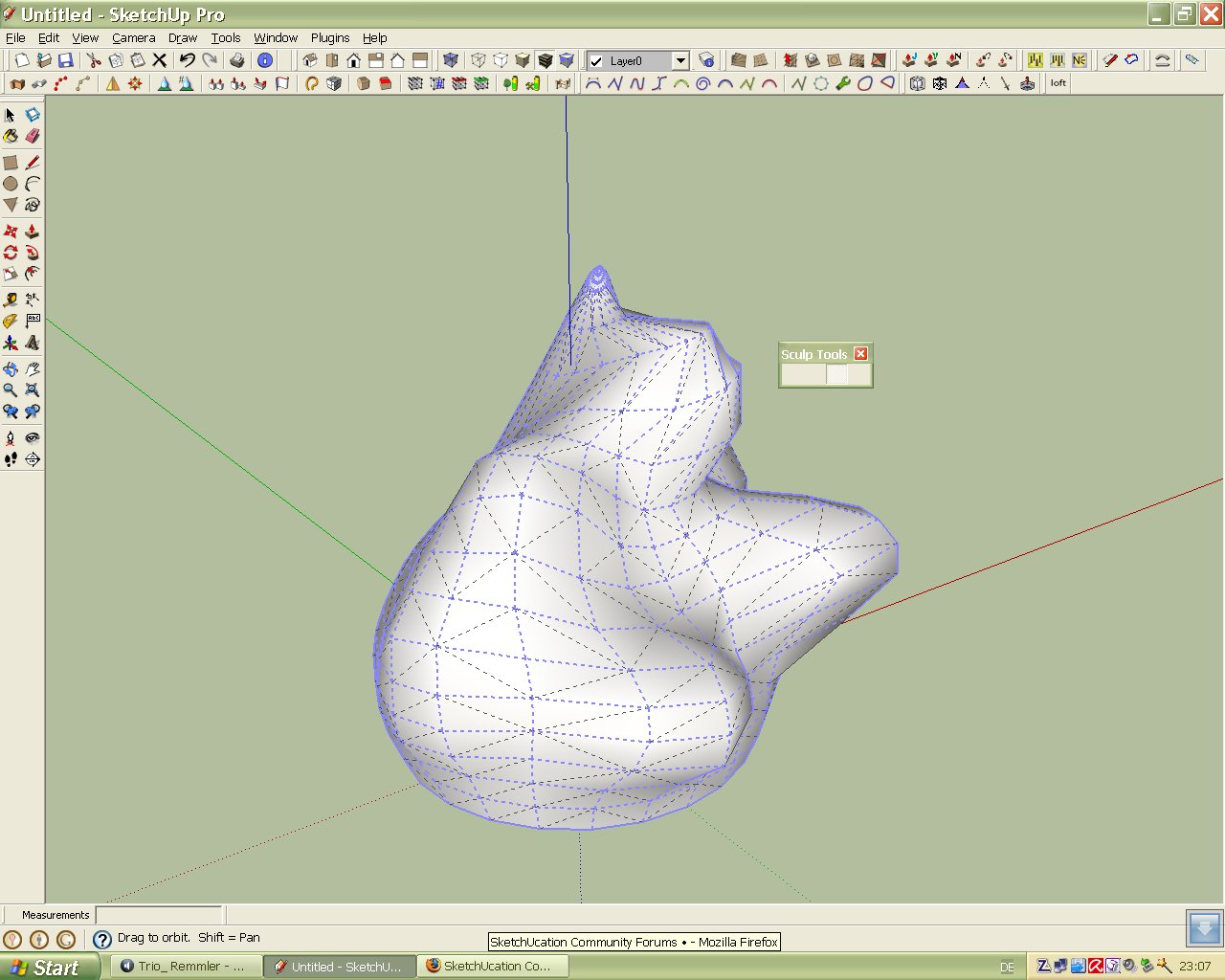
-
@charly2008 said:
Hi to All,
it is a very nice tool but where can i find the icons for the toolbar. The toolbar works but without icons.
The icons were not included at the download.They should have been, and are included in the latest version. Maybe try re-installing it
 ( go to page 4; the download there has been updated several times. )
( go to page 4; the download there has been updated several times. ) -
… on a side note, does anyone know how to get view.draw to draw a 12 point circle, oriented in any direction with any given radius?

Advertisement







